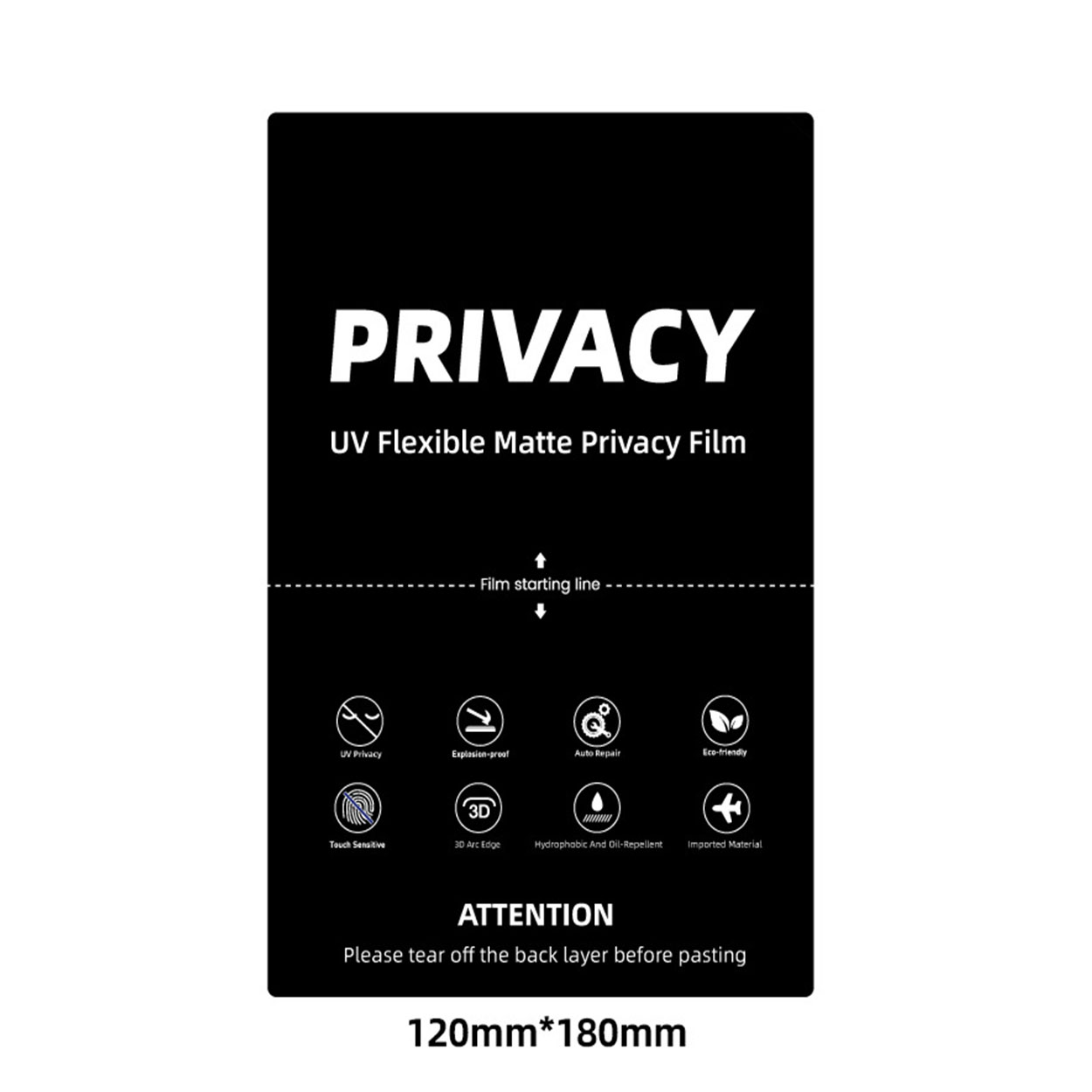How to Get Out Air Bubbles in a Screen Protector?
Mündəricat
Xülasə
- Preparation is Key: Clean your device and work in a dust-free environment.
- Apply Carefully: Use a methodical approach to avoid bubbles.
- Use Tools Wisely: A credit card and hair dryer can help remove bubbles.
- Know When to Replace: Persistent issues may require a new protector.
- Maintain Regularly: Keep your protector clean and inspect for damage.
Understanding Screen Protectors and Air Bubbles
Screen protectors are thin layers of plastic or glass that adhere to the screens of electronic devices to protect them from scratches, cracks, and other damage. Despite their benefits, applying them can sometimes lead to air bubbles, which can be both unsightly and annoying.Air bubbles form when there is trapped air between the screen and the protector. This can happen due to dust particles, improper application, or uneven pressure during installation. Understanding the nature of these bubbles is the first step in effectively dealing with them.Ekran qoruyucularının altında niyə hava kabarcıkları əmələ gəlir?
Air bubbles can form for several reasons:- Dust and Debris: Even the smallest particles can cause air pockets.
- Improper Alignment: Misalignment during application can trap air.
- Uneven Pressure: Applying uneven pressure can lead to bubbles.
Preparing Your Device for Screen Protector Application
Before applying a screen protector, it’s crucial to prepare your device properly:- Clean the Screen: Use a microfiber cloth and a screen cleaning solution to remove any dust or fingerprints.
- Work in a Dust-Free Environment: Choose a clean, dust-free area to apply the protector.
- Align the Protector: Carefully align the protector with your device’s screen before application.

Baloncuklar olmadan ekran qoruyucu tətbiq etmək üçün addım-addım təlimat
Applying a screen protector without bubbles involves careful attention to detail:- Clean the Screen Thoroughly: Ensure there are no dust particles.
- Peel Back the Protector: Slowly peel back the adhesive side of the protector.
- Align and Apply: Align the protector with the screen and apply it slowly, starting from one edge.
- Smooth Out Bubbles: Use a credit card or a similar object to smooth out any bubbles, pushing them towards the edges.
How to Remove Air Bubbles from a Screen Protector
If bubbles do form, don’t worry. Here’s how to remove them:- Use a Credit Card: Gently push the bubbles towards the edge of the screen.
- Lift and Reapply: If necessary, lift the protector slightly and reapply it, smoothing out bubbles as you go.
- Apply Pressure: Use your fingers to apply even pressure across the screen.

Using a Hair Dryer to Get Bubbles Out of a Glass Screen Protector
A hair dryer can be a useful tool for removing stubborn bubbles:- Set to Low Heat: Use a hair dryer on a low heat setting.
- Warm the Protector: Gently warm the screen protector to soften the adhesive.
- Smooth Out Bubbles: Use a credit card to push bubbles towards the edges while the protector is warm.
When to Consider Getting a New Screen Protector
Sometimes, despite your best efforts, a screen protector may need to be replaced:- Persistent Bubbles: If bubbles persist and affect screen visibility.
- Damage or Cracks: If the protector is damaged or cracked.
- Poor Adhesion: If the protector does not adhere properly.
Tips on How to Get Bubbles Out of a Screen Protector
Here are some additional tips to help you deal with air bubbles:- Use a Dust Remover: Use a dust remover sticker to eliminate dust particles before application.
- Apply in a Steamy Bathroom: The steam can help reduce dust in the air.
- Be Patient: Take your time during application to ensure the best results.
The Art of Applying a Screen Protector on an iPhone 15 Pro
Applying a screen protector on an iPhone 15 Pro requires precision:- Align Carefully: The iPhone 15 Pro’s design requires careful alignment.
- Use a Guide: Some protectors come with a guide to help with alignment.
- Smooth Gently: Use gentle pressure to avoid damaging the screen.
Maintaining Your Screen Protector and Phone Case
Once your screen protector is applied, maintenance is key:- Regular Cleaning: Clean your screen protector regularly to maintain clarity.
- Check for Damage: Inspect for any signs of wear or damage.
- Replace When Necessary: Replace the protector if it becomes damaged or worn.

Şərhlər
Teqlər

Telefonun ekranını təmir etmək nə qədər vaxt aparır?
Əlavə zərərin qarşısını almaq üçün çatlamış ekranları tez bir zamanda həll edin.

Peugeot 3008 GT GPS Navigation Tempered Glass
Protect your Peugeot 3008 GT’s navigation screen with our premium tempered glass protector.

How to Repair Apple Watch to Phone
By following these guidelines, you’ll be able to effectively manage and troubleshoot your Apple Watch and iPhone, ensuring a smooth and integrated tech experience.

Hidrogel Ekran Qoruyucusunun Faydaları
Düzgün ekran qoruyucu seçimi ehtiyaclarınızdan və seçimlərinizdən asılıdır.

Ağıllı ekran qoruyucu kəsicilərin tullantıların azaldılmasına və dəqiqliyin artırılmasına təsiri
Ağıllı ekran qoruyucu kəsicilərin tullantıların azaldılmasına və dəqiqliyin artırılmasına təsiri qabaqcıl kəsmə üsulları və davamlı materiallardan istifadə edərək ekran qoruyucularını fərdiləşdirən innovativ texnologiyaya aiddir.
Bütün bilik və tendensiyaları bloqumuzdan tapın, topdansatış qiyməti və ən yaxşı keyfiyyəti fabrikimizdən əldə edin.

Hansı Film Kəsmə Maşını və Onun Tətbiqi
Kino kəsici maşınlar plyonka materiallarının dəqiq kəsilməsini və birləşdirilməsini təmin etməklə, kino istehsalının təkamülündə və müxtəlif sənaye proseslərində mühüm rol oynamışdır.

Ekran qoruyucu kəsici maşın nədir?
Ekran qoruyucu kəsici maşın müxtəlif elektron cihazlar, o cümlədən smartfonlar, planşetlər, ağıllı saatlar, noutbuklar və monitorlar üçün xüsusi uyğunlaşdırılmış ekran qoruyucuları istehsal etmək üçün nəzərdə tutulmuş xüsusi cihazdır.

Mobil Telefon Ekran Qoruyucu Kəsmə Maşını Necə İşləyir?
Cib telefonu ekran qoruyucu kəsici maşın dizayn edilmiş mürəkkəb bir cihazdır
yüksək dəqiqliklə müxtəlif rəqəmsal cihazlar üçün xüsusi ekran qoruyucuları istehsal etmək
sion və səmərəlilik.

Cib Telefonu Temperli Şüşə və Mobil Telefon TPU Ekran Qoruyucusunun Xüsusiyyətləri
Termoplastik poliuretan (TPU) ekran qoruyucuları elastik, davamlı və davamlıdır
elektron cihazların ekranlarını qorumaq üçün nəzərdə tutulmuş özünü sağaldan plastik filmlər
cızıqlar, zərbələr və digər potensial zədələr.

Ekran Qoruyucu Kəsmə Maşını ilə Cihaz Qorumasında inqilab edin
İstər smartfon, planşet və ya smart saata sahib olmağınızdan asılı olmayaraq, bu çoxfunksiyalı maşın çoxlu sayda cihazları özündə cəmləşdirir. O, qadcetinizin ölçülərinə mükəmməl uyğunlaşır və ümumi qoruyucuların uyğun gəlməyəcəyi fərdi uyğunluq təklif edir.

Ekran Qoruyucu Ömürlük Zəmanət
Ekran qoruyucusu ömür boyu zəmanət istehsalçılar tərəfindən verilən zəmanətdir
məhsulun bütün ömrü boyu ekran qoruyucusunu xüsusi şərtlər və şərtlərlə təmir edəcəyini və ya dəyişdirəcəyini vəd edir.