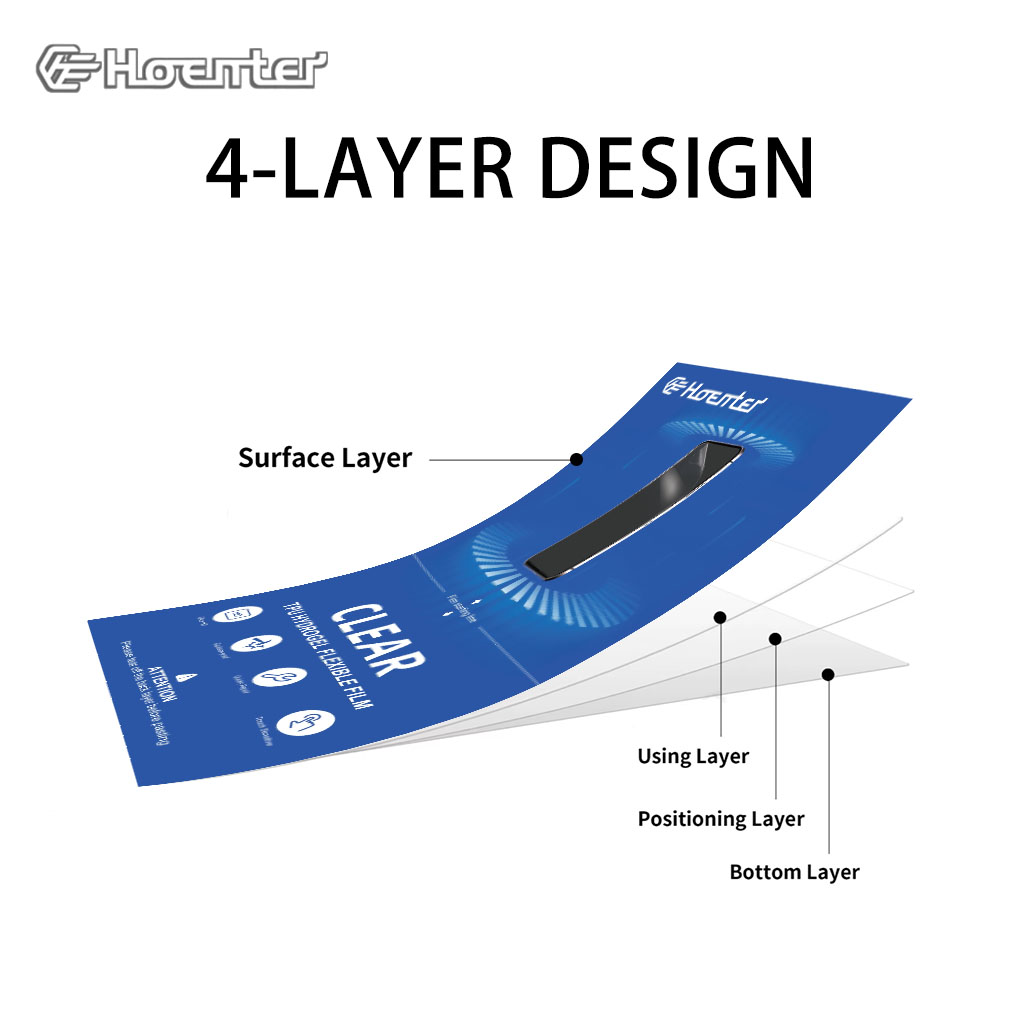
Hur får man ut luftbubblor i ett skärmskydd?
Innehållsförteckning
Sammanfattning
- Preparation is Key: Clean your device and work in a dust-free environment.
- Apply Carefully: Use a methodical approach to avoid bubbles.
- Use Tools Wisely: A credit card and hair dryer can help remove bubbles.
- Know When to Replace: Persistent issues may require a new protector.
- Maintain Regularly: Keep your protector clean and inspect for damage.
Understanding Screen Protectors and Air Bubbles
Screen protectors are thin layers of plastic or glass that adhere to the screens of electronic devices to protect them from scratches, cracks, and other damage. Despite their benefits, applying them can sometimes lead to air bubbles, which can be both unsightly and annoying.Air bubbles form when there is trapped air between the screen and the protector. This can happen due to dust particles, improper application, or uneven pressure during installation. Understanding the nature of these bubbles is the first step in effectively dealing with them.Why Do Air Bubbles Form Under Screen Protectors?
Air bubbles can form for several reasons:- Damm och skräp: Even the smallest particles can cause air pockets.
- Improper Alignment: Misalignment during application can trap air.
- Uneven Pressure: Applying uneven pressure can lead to bubbles.
Preparing Your Device for Screen Protector Application
Before applying a screen protector, it’s crucial to prepare your device properly:- Rengör skärmen: Use a microfiber cloth and a screen cleaning solution to remove any dust or fingerprints.
- Arbeta i en dammfri miljö: Choose a clean, dust-free area to apply the protector.
- Rikta in skyddet: Carefully align the protector with your device’s screen before application.

Steg-för-steg-guide för att applicera ett skärmskydd utan bubblor
Applying a screen protector without bubbles involves careful attention to detail:- Clean the Screen Thoroughly: Ensure there are no dust particles.
- Peel Back the Protector: Slowly peel back the adhesive side of the protector.
- Align and Apply: Align the protector with the screen and apply it slowly, starting from one edge.
- Smooth Out Bubbles: Use a credit card or a similar object to smooth out any bubbles, pushing them towards the edges.
How to Remove Air Bubbles from a Screen Protector
If bubbles do form, don’t worry. Here’s how to remove them:- Use a Credit Card: Gently push the bubbles towards the edge of the screen.
- Lift and Reapply: If necessary, lift the protector slightly and reapply it, smoothing out bubbles as you go.
- Apply Pressure: Use your fingers to apply even pressure across the screen.

Using a Hair Dryer to Get Bubbles Out of a Glass Screen Protector
A hair dryer can be a useful tool for removing stubborn bubbles:- Set to Low Heat: Use a hair dryer on a low heat setting.
- Warm the Protector: Gently warm the screen protector to soften the adhesive.
- Smooth Out Bubbles: Use a credit card to push bubbles towards the edges while the protector is warm.
When to Consider Getting a New Screen Protector
Sometimes, despite your best efforts, a screen protector may need to be replaced:- Ihållande bubblor: If bubbles persist and affect screen visibility.
- Damage or Cracks: If the protector is damaged or cracked.
- Poor Adhesion: If the protector does not adhere properly.
Tips on How to Get Bubbles Out of a Screen Protector
Here are some additional tips to help you deal with air bubbles:- Use a Dust Remover: Use a dust remover sticker to eliminate dust particles before application.
- Apply in a Steamy Bathroom: The steam can help reduce dust in the air.
- Ha tålamod: Take your time during application to ensure the best results.
The Art of Applying a Screen Protector on an iPhone 15 Pro
Applying a screen protector on an iPhone 15 Pro requires precision:- Align Carefully: The iPhone 15 Pro’s design requires careful alignment.
- Use a Guide: Some protectors come with a guide to help with alignment.
- Smooth Gently: Use gentle pressure to avoid damaging the screen.
Maintaining Your Screen Protector and Phone Case
Once your screen protector is applied, maintenance is key:- Regular Cleaning: Clean your screen protector regularly to maintain clarity.
- Check for Damage: Inspect for any signs of wear or damage.
- Byt ut vid behov: Replace the protector if it becomes damaged or worn.

Kommentarer
Etiketter

Hur mycket kostar en telefonskärmsreparation?
Understanding the nuances of phone screen repair can guide you in making the best decision, balancing cost, convenience, and environmental considerations.

Hur mycket kostar en telefonskärmsreparation?
Genom att följa den här guiden kan du navigera i världen av telefonskärmsreparationer med tillförsikt och fatta välgrundade beslut som passar dina behov och budget.

Mobil Skärmskydd Skärmaskin
Hem skärmmaskin för miniskärmskydd E-post What'sApp Produktparametrar KONTROLL : APP-kontroll / Bluetooth LCD TOUCH SCREEN : 5,5 ″ HD

Hur man sätter på ett skärmskydd på ett perfekt sätt: En omfattande guide
Är du trött på misslyckade appliceringar av skärmskydd som gör att din telefon ser sämre ut än tidigare? Att applicera ett skärmskydd kan vara en skrämmande uppgift, men med rätt teknik kan du uppnå en felfri finish som förbättrar din enhets utseende och skydd. Den här guiden går igenom processen för att sätta på ett skärmskydd perfekt, oavsett om det är en grundläggande film eller ett premiumalternativ av härdat glas. Vi går igenom allt från förberedelser till felsökning och ser till att du har all kunskap som behövs för en bubbelfri och exakt inriktad applicering av skärmskyddet.

Maskin för skärmskydd
Hydrogelskärmaskinerna är utmärkta för hantering av mjuka, flexibla material och är i allmänhet mer kostnadseffektiva för enkla konstruktioner.
Laserskärmaskiner erbjuder överlägsen precision, särskilt för komplexa utskärningar, och större materialflexibilitet.
Valet mellan hydrogel och laserskärning beror på faktorer som produktionsvolym, materialtyper och designkomplexitet.
Tänk på de långsiktiga kostnaderna, inklusive underhåll och energiförbrukning, när du fattar ditt beslut.
Båda teknikerna fortsätter att utvecklas, och framtida trender kommer att fokusera på AI-integration och miljövänliga lösningar.
Hitta all kunskap och trender från vår blogg, få grossistpriset och bästa kvalitet från vår fabrik.

Vad är en filmskärmaskin och dess tillämpning?
Filmklippningsmaskiner har spelat en avgörande roll i utvecklingen av filmskapande och olika industriella processer genom att möjliggöra exakt klippning och skarvning av filmmaterial.

Vad är en skärmskyddsskärmaskin?
En skärmskyddsmaskin är en specialiserad enhet som är utformad för att producera skräddarsydda skärmskydd för olika elektroniska enheter, inklusive smartphones, surfplattor, smartklockor, bärbara datorer och bildskärmar.

Hur skärmskyddsmaskin för mobiltelefoner fungerar?
En skärmskyddsmaskin för mobiltelefoner är en sofistikerad enhet designad
att producera skräddarsydda skärmskydd för olika digitala enheter med hög kvalitet
och effektivitet.

Egenskaper för härdat glas för mobiltelefoner och TPU-skärmskydd för mobiltelefoner
Skärmskydd av termoplastisk polyuretan (TPU) är flexibla, slitstarka och
självläkande plastfilmer avsedda att skydda elektroniska apparaters skärmar från
repor, stötar och andra potentiella skador.

Revolutionera skyddet av enheter med skärmskyddsskärmaskin
Oavsett om du har en smartphone, surfplatta eller smartklocka passar den här mångsidiga maskinen en mängd olika enheter. Den anpassar sig sömlöst till dimensionerna på din gadget och erbjuder en anpassad passform som generiska skydd inte kan matcha.

Livstidsgaranti för skärmskydd
En livstidsgaranti för skärmskydd är en garanti som tillhandahålls av tillverkare som
lovar att reparera eller byta ut ett skärmskydd under produktens livstid, enligt särskilda villkor.




