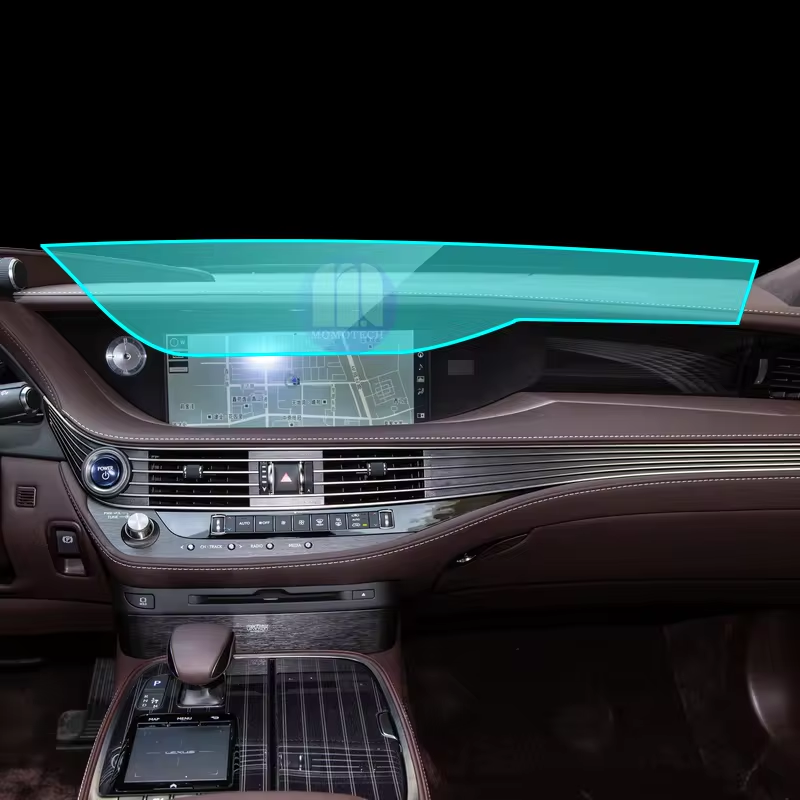Добри ли са хартиените протектори за екран?
Съдържание
Резюме
- Paperlike screen protectors replicate the feel of writing on paper, making them ideal for artists, students, and professionals.
- They’re compatible with all iPad models, including the iPad Pro.
- Benefits include enhanced precision, anti-glare properties, and improved stylus control.
- Downsides include reduced screen clarity and faster wear on Apple Pencil tips.
- Installation requires care to avoid air bubbles and misalignment.
1. What Is a Paperlike Screen Protector?
A Paperlike screen protector is a matte, textured film designed to cover the surface of your iPad screen. Unlike traditional glass or plastic screen protectors, it mimics the texture and resistance of paper, providing a tactile feedback that feels more natural when using a stylus like the Apple Pencil. This makes it particularly appealing for artists, designers, students, and professionals who frequently write or sketch on their iPads.The texture reduces the slippery feel of smooth glass screens and enhances the control you have over your stylus movements. It’s especially popular for iPad Pro users who rely on precision for their creative work.
2. How Does a Paperlike iPad Screen Protector Work?
The magic of Paperlike screen protectors lies in their material. Typically made of a thin, specially-engineered film, these protectors introduce a matte finish that diffuses light and creates subtle resistance. This provides a textured grip that feels like writing or drawing on actual paper.Основни характеристики:
- Micro-textured surface: Gives the screen a more natural writing feel.
- Anti-glare coating: Reduces reflections and improves visibility under bright light.
- Защита на екрана: Shields the iPad screen from scratches, smudges, and fingerprints.
3. Who Should Use a Paperlike Screen Protector?
Ideal Users:
- Digital Artists and Designers: If you use apps like Procreate or Adobe Fresco, the paper-like texture helps you mimic traditional drawing tools with greater accuracy.
- Students: Writing notes with an Apple Pencil feels more natural, making studying more productive and enjoyable.
- Professionals: Architects, graphic designers, and other creative professionals benefit from the enhanced precision and tactile feel.
4. Does a Paperlike Screen Protector Affect the Apple Pencil Experience?
Сайтът Apple Pencil is widely regarded as one of the best styluses on the market, and a Paperlike screen protector can improve how it feels to use. The matte texture adds friction, making it easier to control your strokes. This is especially important for artists who need precision or students who take extensive notes.Advantages for Apple Pencil Users:
- Improved grip: The resistance reduces slipping, enabling more accurate lines.
- Better writing feel: Users compare the sensation to writing on high-quality paper.
- Reduced fatigue: The tactile feedback makes long drawing or writing sessions more comfortable.

5. How Does a Paperlike Screen Protector Compare to Traditional Screen Protectors?
There are several types of screen protectors available for iPads, including glass and plastic protectors. Here’s how Paperlike screen protectors compare:6. Can You Use a Paperlike Screen Protector for iPad Pro Models?
Yes, Paperlike screen protectors are specifically designed to fit various iPad models, including the iPad Pro. The larger screen of the Pro, combined with the advanced features of the Apple Pencil, makes it a perfect match for users who want a premium drawing and writing experience.Compatibility Tips:
- Ensure you purchase a protector specifically sized for your iPad Pro model.
- Check for installation guides to avoid bubbles or misalignment during application.
7. What Are the Pros of Using a Paperlike Screen Protector?
Paperlike screen protectors offer several advantages that make them a popular choice among iPad users:- Enhanced Writing and Drawing Feel: The texture mimics paper, making digital note-taking and sketching more intuitive.
- Reduced Glare: The matte finish cuts down on screen reflections, improving visibility in bright environments.
- Improved Precision: The added resistance helps you control your stylus more effectively.
8. What Are the Cons of Using a Paperlike Screen Protector?
Докато Paperlike screen protectors have plenty of benefits, they’re not without their downsides:- Slightly Reduced Screen Clarity: The matte surface can slightly blur the display, especially on high-resolution screens like those of the iPad Pro.
- Increased Apple Pencil Tip Wear: The textured surface may wear out your stylus tips faster.
- Challenging Installation: Applying the protector without air bubbles or misalignment requires patience and precision.
9. How to Properly Install a Paperlike Screen Protector?
Инсталиране на Paperlike screen protector can be tricky, but following the right steps ensures a smooth, bubble-free finish:- Почистване на екрана: Use a microfiber cloth to remove dust and smudges.
- Подравняване на протектора: Carefully match the edges of the protector with your iPad screen.
- Прилагайте бавно: Use a squeegee or credit card to press out air bubbles as you apply the protector.
Pro Tip:
Watch tutorials or use the installation tools provided with the protector for the best results.
10. Is a Paperlike Screen Protector Worth It for Everyday Users?
The answer depends on your needs. If you frequently use your iPad with an Apple Pencil for note-taking, sketching, or creative work, a Paperlike screen protector is a game-changer. However, if you primarily use your iPad for watching videos or browsing, the reduced screen clarity might not be worth the trade-off.Final Thoughts: Should You Get a Paperlike Screen Protector?
Choosing a Paperlike screen protector ultimately comes down to your personal preferences and how you use your iPad. For artists, note-takers, and professionals seeking a more tactile experience, it’s a fantastic investment. However, for casual users, its benefits may not outweigh the drawbacks.Основни изводи:
- Perfect for Apple Pencil users who value a natural writing feel.
- Offers anti-glare properties and protects your screen.
- May slightly reduce screen clarity and increase stylus tip wear.
Коментари
Етикети

Най-добрият протектор за екран за вашия телефон за 2024 г
Докато навигираме във все по-дигитален свят, защитата на нашите устройства никога не е била по-важна.
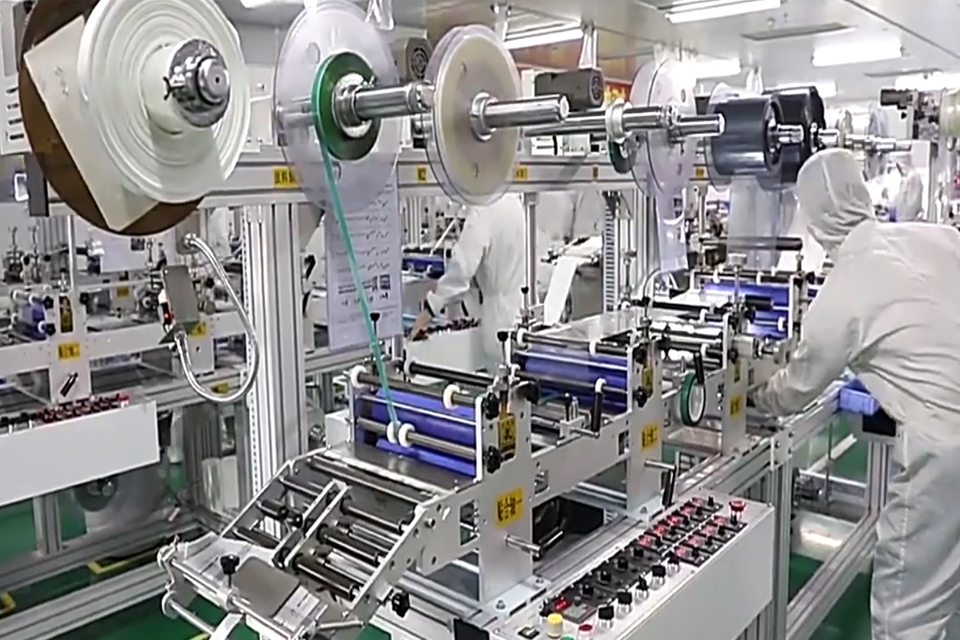
Овладяване на изкуството: как да поставите протектор на екрана като професионалист
Уморени ли сте да се борите с мехурчетата и несъответствията при поставянето на протектор на екрана на вашето скъпоценно устройство? Не търсете повече! Това изчерпателно ръководство ще ви преведе през процеса на поставяне на протектор за екран като опитен професионалист. Независимо дали става въпрос за протектор за екран от закалено стъкло или за стандартно фолио, ние сме ви подготвили. Прочетете, за да откриете експертни съвети, трикове и техники, които ще гарантират перфектно приложение без мехурчета всеки път.

Машина за рязане на екрани
Машината за рязане на екранни предпазители предлага прецизно, бързо и адаптивно рязане за хидрогелни екранни протектори, идеални за магазини за мобилни аксесоари.

Добър ли е хидрогелът за телефони?
Като разберете разликите между хидрогелните и темперираните стъклени протектори за екрана, можете да вземете информирано решение, което най-добре отговаря на вашите нужди.

Как да поправите спукан екран на телефона
By equipping yourself with these tips and tricks, you can manage cracked screens efficiently and avoid unnecessary expenses.
Намерете всички знания и тенденции от нашия блог, вземете цената на едро и най-доброто качество от нашата фабрика.

Каква машина за рязане на филми и нейното приложение
Машините за рязане на филми са изиграли решаваща роля в развитието на филмопроизводството и различни промишлени процеси, като са позволили прецизно рязане и свързване на филмови материали.

Какво е машина за рязане на протектори за екрани?
Машината за рязане на екранни протектори е специализирано устройство, предназначено за производство на персонализирани екранни протектори за различни електронни устройства, включително смартфони, таблети, смарт часовници, лаптопи и монитори.

Как работи машината за рязане на протектори за екрани на мобилни телефони?
Машината за рязане на протектори за екрани на мобилни телефони е усъвършенствано устройство, проектирано
за производство на персонализирани протектори за екрани за различни цифрови устройства с висока прецизност
и ефективност.

Характеристики на защитно стъкло за мобилен телефон и защитен екран за мобилен телефон от TPU
Защитите на екрана от термопластичен полиуретан (TPU) са гъвкави, издръжливи и
самозаздравяващи се пластмасови фолиа, предназначени за защита на екрани на електронни устройства от
драскотини, удари и други потенциални повреди.

Революция в защитата на устройствата с машина за рязане на екранни защити
Независимо дали притежавате смартфон, таблет или смарт часовник, тази универсална машина може да използва широк набор от устройства. Тя безпроблемно се адаптира към размерите на вашата джаджа, предлагайки персонализирано прилягане, което не може да бъде постигнато с универсалните протектори.

Доживотна гаранция за протектор на екрана
Доживотната гаранция на протектора за екран е гаранция, предоставяна от производителите, която
обещава да ремонтира или замени протектор за екран за целия срок на експлоатация на продукта при определени условия.