
Are Paperlike Screen Protectors Good?
Spis treści
Podsumowanie
- Folie ochronne na ekran przypominające papier replicate the feel of writing on paper, making them ideal for artists, students, and professionals.
- They’re compatible with all iPad models, including the iPad Pro.
- Benefits include enhanced precision, anti-glare properties, and improved stylus control.
- Downsides include reduced screen clarity and faster wear on Apple Pencil tips.
- Installation requires care to avoid air bubbles and misalignment.
1. Czym jest folia ochronna na ekran przypominająca papier?
A Paperlike screen protector is a matte, textured film designed to cover the surface of your iPad screen. Unlike traditional glass or plastic screen protectors, it mimics the texture and resistance of paper, providing a tactile feedback that feels more natural when using a stylus like the Apple Pencil. This makes it particularly appealing for artists, designers, students, and professionals who frequently write or sketch on their iPads.The texture reduces the slippery feel of smooth glass screens and enhances the control you have over your stylus movements. It’s especially popular for iPad Pro users who rely on precision for their creative work.
2. How Does a Paperlike iPad Screen Protector Work?
The magic of Folie ochronne na ekran przypominające papier lies in their material. Typically made of a thin, specially-engineered film, these protectors introduce a matte finish that diffuses light and creates subtle resistance. This provides a textured grip that feels like writing or drawing on actual paper.Kluczowe cechy:
- Micro-textured surface: Gives the screen a more natural writing feel.
- Anti-glare coating: Reduces reflections and improves visibility under bright light.
- Ochrona ekranu: Shields the iPad screen from scratches, smudges, and fingerprints.
3. Who Should Use a Paperlike Screen Protector?
Ideal Users:
- Digital Artists and Designers: If you use apps like Procreate or Adobe Fresco, the paper-like texture helps you mimic traditional drawing tools with greater accuracy.
- Students: Writing notes with an Apple Pencil feels more natural, making studying more productive and enjoyable.
- Professionals: Architects, graphic designers, and other creative professionals benefit from the enhanced precision and tactile feel.
4. Does a Paperlike Screen Protector Affect the Apple Pencil Experience?
The Apple Pencil is widely regarded as one of the best styluses on the market, and a Paperlike screen protector can improve how it feels to use. The matte texture adds friction, making it easier to control your strokes. This is especially important for artists who need precision or students who take extensive notes.Advantages for Apple Pencil Users:
- Improved grip: The resistance reduces slipping, enabling more accurate lines.
- Better writing feel: Users compare the sensation to writing on high-quality paper.
- Reduced fatigue: The tactile feedback makes long drawing or writing sessions more comfortable.

5. How Does a Paperlike Screen Protector Compare to Traditional Screen Protectors?
There are several types of screen protectors available for iPads, including glass and plastic protectors. Here’s how Folie ochronne na ekran przypominające papier compare:6. Can You Use a Paperlike Screen Protector for iPad Pro Models?
Yes, Folie ochronne na ekran przypominające papier are specifically designed to fit various iPad models, including the iPad Pro. The larger screen of the Pro, combined with the advanced features of the Apple Pencil, makes it a perfect match for users who want a premium drawing and writing experience.Compatibility Tips:
- Ensure you purchase a protector specifically sized for your iPad Pro model.
- Check for installation guides to avoid bubbles or misalignment during application.
7. What Are the Pros of Using a Paperlike Screen Protector?
Folie ochronne na ekran przypominające papier offer several advantages that make them a popular choice among iPad users:- Enhanced Writing and Drawing Feel: The texture mimics paper, making digital note-taking and sketching more intuitive.
- Reduced Glare: The matte finish cuts down on screen reflections, improving visibility in bright environments.
- Improved Precision: The added resistance helps you control your stylus more effectively.
8. What Are the Cons of Using a Paperlike Screen Protector?
Podczas gdy Folie ochronne na ekran przypominające papier have plenty of benefits, they’re not without their downsides:- Slightly Reduced Screen Clarity: The matte surface can slightly blur the display, especially on high-resolution screens like those of the iPad Pro.
- Increased Apple Pencil Tip Wear: The textured surface may wear out your stylus tips faster.
- Challenging Installation: Applying the protector without air bubbles or misalignment requires patience and precision.
9. How to Properly Install a Paperlike Screen Protector?
Instalacja Paperlike screen protector can be tricky, but following the right steps ensures a smooth, bubble-free finish:- Czyszczenie ekranu: Use a microfiber cloth to remove dust and smudges.
- Wyrównaj ochraniacz: Carefully match the edges of the protector with your iPad screen.
- Stosuj powoli: Use a squeegee or credit card to press out air bubbles as you apply the protector.
Wskazówka:
Watch tutorials or use the installation tools provided with the protector for the best results.
10. Is a Paperlike Screen Protector Worth It for Everyday Users?
The answer depends on your needs. If you frequently use your iPad with an Apple Pencil for note-taking, sketching, or creative work, a Paperlike screen protector is a game-changer. However, if you primarily use your iPad for watching videos or browsing, the reduced screen clarity might not be worth the trade-off.Final Thoughts: Should You Get a Paperlike Screen Protector?
Choosing a Paperlike screen protector ultimately comes down to your personal preferences and how you use your iPad. For artists, note-takers, and professionals seeking a more tactile experience, it’s a fantastic investment. However, for casual users, its benefits may not outweigh the drawbacks.Kluczowe wnioski:
- Perfect for Apple Pencil users who value a natural writing feel.
- Offers anti-glare properties and protects your screen.
- May slightly reduce screen clarity and increase stylus tip wear.
Komentarze
Tagi

Najlepsze praktyki dotyczące korzystania z maszyn do cięcia folii hydrożelowej w produkcji masowej
Maszyny do cięcia folii hydrożelowych to specjalistyczne urządzenia przeznaczone do produkcji ochraniaczy ekranu i folii tylnych dla szerokiej gamy urządzeń elektronicznych, w tym smartfonów, tabletów, e-booków i smartwatchów.
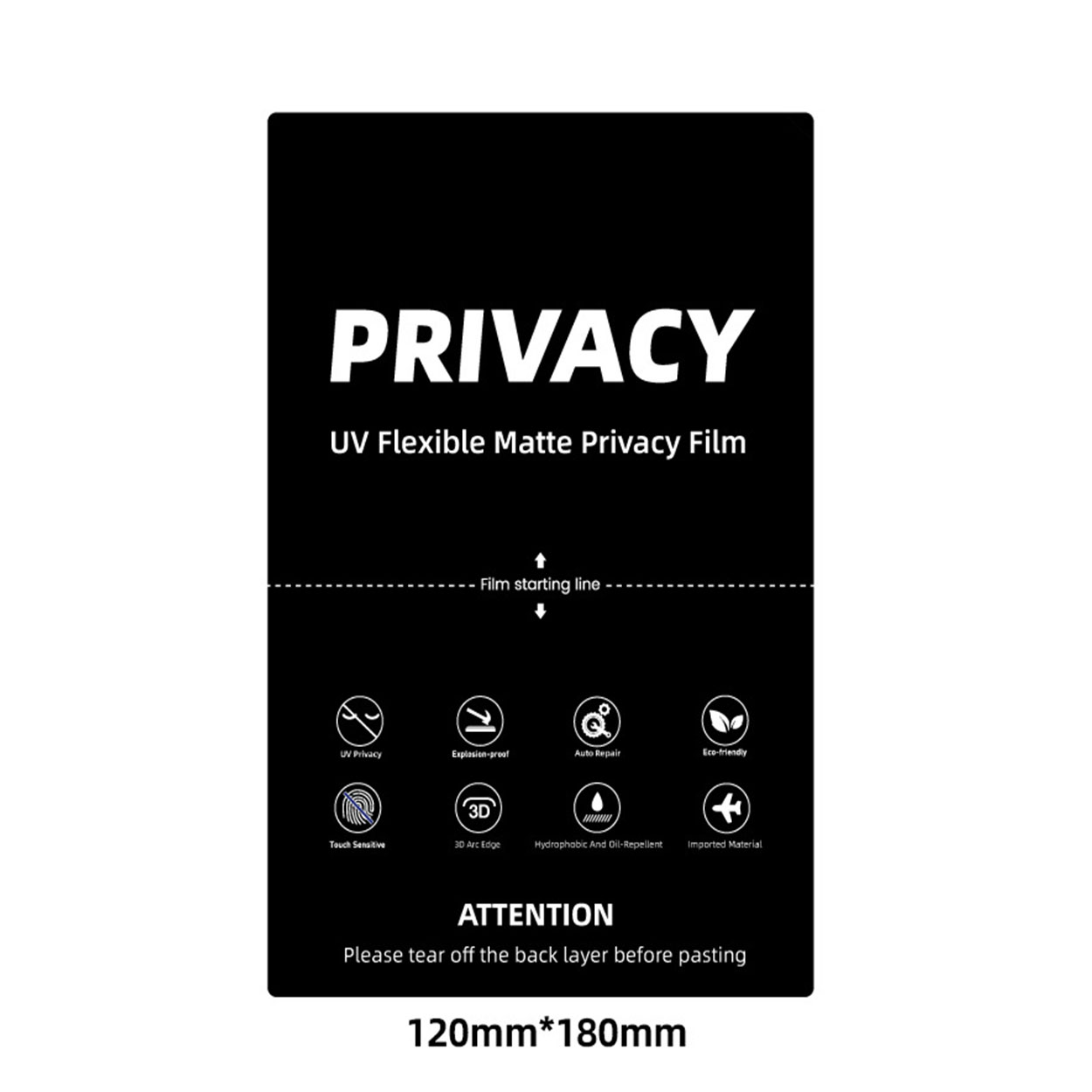
Inteligentny matowy ochraniacz ekranu UV do przecinarki
Odkryj przyszłość ochrony urządzeń mobilnych dzięki naszemu przewodnikowi po maszynach do cięcia folii ochronnych. Dowiedz się, jak wycinarki do folii tworzą niestandardowe ochraniacze ekranu

Folia hydrożelowa chroniąca ekran telefonu komórkowego
W erze, w której nasze smartfony są niezbędne, ich ochrona jest niezbędna. Nasza hydrożelowa folia ochronna na ekran zapewnia niezrównaną ochronę, elastyczność i trwałość. Niezależnie od tego, czy jesteś dystrybutorem szukającym wszechstronnego rozwiązania, czy konsumentem, który chce jak najlepiej dla swojego urządzenia, nasza folia hydrożelowa jest oczywistym wyborem. Zapewnia idealną równowagę między ochroną, stylem i innowacyjnością, gwarantując, że ekran telefonu pozostanie nieskazitelny przez dłuższy czas, zapewniając jednocześnie doskonałe wrażenia użytkownika. Wybierz nas, aby uzyskać niezrównaną jakość, niezawodność i ekologiczne rozwiązania.

Hongqi HS9 2023 Navigation Tempered Glass
Protect your investment with a high-quality Hongqi HS9 2023 Screen Protector. Prevent scratches and damage to your new HS9’s navigation display.

Czy folie ochronne hydrożelowe są dobre?
For everyday use and minor protection, hydrogel protectors are a great choice.
Znajdź całą wiedzę i trendy z naszego bloga, uzyskaj hurtową cenę i najlepszą jakość z naszej fabryki.

Jaka maszyna do cięcia folii i jej zastosowanie
Maszyny do cięcia folii odegrały kluczową rolę w ewolucji produkcji filmowej i różnych procesów przemysłowych, umożliwiając precyzyjne cięcie i łączenie materiałów filmowych.

Co to jest maszyna do cięcia ochraniaczy ekranu?
Maszyna do cięcia ochraniaczy ekranu to specjalistyczne urządzenie zaprojektowane do produkcji niestandardowych ochraniaczy ekranu dla różnych urządzeń elektronicznych, w tym smartfonów, tabletów, smartwatchy, laptopów i monitorów.

Jak działa maszyna do cięcia ochraniaczy ekranu telefonu komórkowego?
Maszyna do cięcia ochraniaczy ekranu telefonu komórkowego jest zaawansowanym urządzeniem zaprojektowanym
do produkcji niestandardowych ochraniaczy ekranu dla różnych urządzeń cyfrowych z wysoką ceną
i wydajność.

Charakterystyka szkła hartowanego na telefon komórkowy i ochraniacza ekranu TPU na telefon komórkowy
Ochraniacze ekranu z termoplastycznego poliuretanu (TPU) są elastyczne, trwałe i wytrzymałe.
samoregenerujące się folie z tworzyw sztucznych przeznaczone do ochrony ekranów urządzeń elektronicznych przed
zadrapania, uderzenia i inne potencjalne uszkodzenia.

Rewolucja w ochronie urządzeń dzięki maszynie do cięcia osłon ekranu
Niezależnie od tego, czy posiadasz smartfon, tablet czy smartwatch, to wszechstronne urządzenie obsługuje szeroką gamę urządzeń. Płynnie dostosowuje się do wymiarów gadżetu, oferując niestandardowe dopasowanie, którego nie można dopasować do ogólnych ochraniaczy.

Dożywotnia gwarancja na osłonę ekranu
Dożywotnia gwarancja na ochraniacz ekranu to gwarancja udzielana przez producentów, która
obiecuje naprawę lub wymianę osłony ekranu przez cały okres użytkowania produktu, na określonych warunkach.





