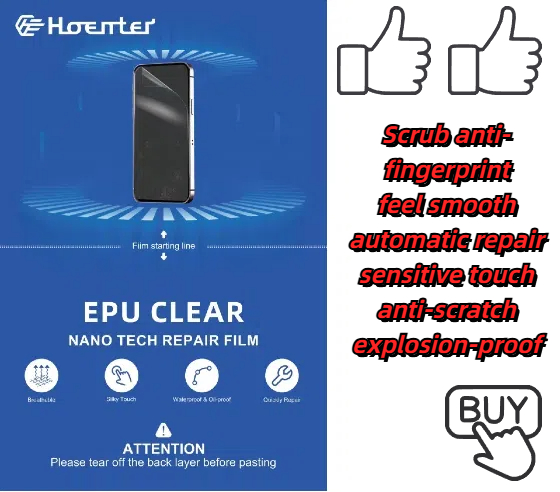
How to Wash a Screen Protector?
Indholdsfortegnelse
Sammenfatning
- Understand the Adhesive: The sticky side of your screen protector requires gentle cleaning to restore its stickiness.
- Use Safe Cleaning Solutions: Stick to distilled water, isopropyl alcohol, or mild soap to avoid damage.
- Handle With Care: Always use soft materials like microfiber cloths and avoid scrubbing too hard.
- Reapply Properly: Ensure the protector is aligned and completely dry before reapplying it.
- Preventive Care Works: Keep your hands clean and store the protector properly when not in use.
What Is a Screen Protector and Why Is It Important?
A Skærmbeskyttelse is a thin, durable layer of material—often tempered glass or plastic—designed to shield your device’s screen from scratches, cracks, and dirt. Think of it as the first line of defense for your smartphone, tablet, or other electronic devices.Its importance lies in its ability to take the brunt of daily wear and tear, keeping your screen in pristine condition. However, like any other accessory, screen protectors require maintenance to continue performing well. Cleaning them regularly ensures they remain clear and adhesive.

How Does the Sticky Side of a Screen Protector Work?
Den sticky side of a screen protector is coated with a gentle adhesive that allows it to attach seamlessly to your device’s screen. This adhesive is strong enough to hold the protector in place but delicate enough to avoid leaving residue when removed.Over time, the sticky side can accumulate lint, dust, or oils from your hands, reducing its effectiveness. Cleaning this side carefully is essential to restoring its stickiness and ensuring a proper reapplication.
When Should You Clean a Screen Protector?
You should clean your Skærmbeskyttelse under the following circumstances:
- Dust or dirt appears beneath the protector: Small particles trapped underneath the screen protector can affect touch sensitivity and clarity.
- The sticky side loses adhesion: If your screen protector begins to peel at the edges or no longer sticks well, cleaning the adhesive side can help.
- Smudges or fingerprints accumulate: These marks are common and can be cleaned off with the right tools and methods.
Keeping your screen protector clean not only improves its appearance but also extends its lifespan.
What Cleaning Solutions Can You Use on a Screen Protector?
When cleaning a screen protector, it’s crucial to use solutions that won’t damage the adhesive or the material itself. Here are some safe options:
- Distilled Water: This is the safest choice, especially for minor cleaning jobs.
- Isopropyl Alcohol (70% or less): Ideal for disinfecting and removing oils, but use sparingly.
- Mild Dish Soap: A single drop mixed with water can help remove stubborn grime.
- Specialized Cleaning Solutions: Products designed specifically for electronics are also effective.
Avoid abrasive cleaners, ammonia-based products, or strong solvents as they can damage the screen protector or reduce its adhesive properties.

How to Clean the Sticky Side of a Screen Protector
Cleaning the sticky side of a screen protector requires care and precision to avoid damaging the adhesive layer. Here’s a step-by-step guide:
- Remove the Screen Protector Carefully
Gently peel the protector off your device, starting from one corner. Avoid bending it excessively to prevent cracks or creases. - Rinse with Distilled Water
Hold the sticky side under a light stream of distilled water to remove loose dirt and debris. Avoid using tap water as it can leave mineral deposits. - Clean With a Microfiber Cloth
Dampen a microfiber cloth with distilled water or an alcohol solution and gently wipe the sticky side. Work in circular motions to lift stubborn grime. - Air Dry or Use Compressed Air
Let the screen protector air dry completely before reapplying it. Alternatively, use a can of compressed air to speed up the drying process. - Reapply the Screen Protector
Once dry, carefully align the protector with your screen and press it down from the center outward to remove air bubbles.
How to Clean a Tempered Glass Screen Protector
Tempered glass screen protectors are more durable than plastic ones but still require proper care. Here’s how you can clean them:
- Remove the Protector
Follow the same steps as above to remove the screen protector without bending or cracking it. - Wipe the Glass Side
Use a microfiber cloth dampened with a small amount of isopropyl alcohol to clean the glass side. Avoid getting liquid on the adhesive side. - Clean the Adhesive Side
The sticky side of tempered glass protectors can be wiped gently with a damp microfiber cloth, but avoid scrubbing too hard. - Check for Residual Dust
Use a dust removal sticker or tape to pick up any remaining particles before reapplying the protector.
Can You Reapply a Screen Protector After Cleaning It?
Yes, you can reapply a screen protector after cleaning it, but only if the adhesive side remains intact. Here’s what to keep in mind:
- Ensure the adhesive side is completely dry before reapplication.
- Align the protector carefully to avoid air bubbles.
- If the protector no longer sticks properly, it may be time to replace it.

Common Mistakes to Avoid When Cleaning a Screen Protector
Cleaning a screen protector isn’t difficult, but there are some pitfalls to avoid:
- Using Harsh Chemicals: These can erode the adhesive or damage the protector.
- Scratching the Adhesive Side: Always use soft, non-abrasive materials like microfiber cloths.
- Reapplying While Wet: Ensure the sticky side is completely dry before putting it back on your device.
DIY Cleaning Solutions You Can Use for Your Screen Protector
If you don’t have specialized cleaning products, you can make your own solution at home:
- Simple Soap Solution
Mix one drop of mild dish soap with a cup of distilled water for a gentle but effective cleaner. - Isopropyl Alcohol Mixture
Combine equal parts isopropyl alcohol and distilled water for disinfecting and removing oils. - Vinegar and Water
A 50/50 mix of white vinegar and water can be used for light cleaning, but test on a small area first.
How to Prevent Damage to Your Screen Protector Over Time
Prevention is the best way to maintain your screen protector’s longevity. Follow these tips:
- Keep Your Hands Clean: Avoid transferring oils and grime to the sticky side.
- Store Carefully When Removed: Place the protector adhesive-side up on a clean surface to avoid attracting dust.
- Avoid Harsh Conditions: Extreme heat or cold can weaken the adhesive and cause the protector to crack.
Kommentarer
Tags

Fordelene ved fleksible hydrogel-film til bærbare enheder
Fleksible hydrogel-film har vist sig at være et banebrydende materiale til bærbare enheder, der tilbyder en unik blanding af biokompatibilitet, mekanisk fleksibilitet og reaktionsevne over for miljømæssige stimuli.

How to Remove a Glass Screen Protector?
By following these steps, you can safely remove and replace your glass screen protector, keeping your device in top condition.

Geely Xingyue GPS Dashboard Tempered Film
High-quality Geely Xingyue Dashboard Film at a great price. Designed specifically for the Xingyue, providing excellent scratch resistance and clarity.

Unlock a Smudge-Free, Glare-Free Phone Life: Why Matte EPU Beats Glossy TPU
Why choose Matte EPU over Glossy TPU? This guide explains the benefits of a smudge-free, glare-free screen protector for your phone.

When to Replace Phone Screen Protector
By keeping these points in mind, you can ensure that your smartphone remains protected and in excellent condition.
Find al viden og alle trends på vores blog, få engrosprisen og den bedste kvalitet fra vores fabrik.

Hvilken filmskæremaskine og dens anvendelse
Filmskæremaskiner har spillet en afgørende rolle i udviklingen af filmproduktion og forskellige industrielle processer ved at muliggøre præcis skæring og splejsning af filmmaterialer.

Hvad er en skæremaskine til skærmbeskyttelse?
En skæremaskine til skærmbeskyttelse er en specialiseret enhed, der er designet til at producere skræddersyede skærmbeskyttere til forskellige elektroniske enheder, herunder smartphones, tablets, smartwatches, bærbare computere og skærme.

Hvordan skæremaskine til skærmbeskyttelse af mobiltelefoner fungerer?
En maskine til at skære skærmbeskyttelse til mobiltelefoner er en sofistikeret enhed designet
at producere skræddersyede skærmbeskyttere til forskellige digitale enheder med høj præci
sion og effektivitet.

Karakteristika for hærdet glas til mobiltelefoner og TPU-skærmbeskyttelse til mobiltelefoner
Skærmbeskyttere af termoplastisk polyuretan (TPU) er fleksible, holdbare og
selvhelende plastfilm designet til at beskytte elektroniske enheders skærme mod
ridser, slag og andre potentielle skader.

Revolutioner beskyttelsen af enheder med en skæremaskine
Uanset om du har en smartphone, en tablet eller et smartwatch, kan denne alsidige maskine rumme en lang række enheder. Den tilpasser sig problemfrit til dimensionerne på din gadget og giver en tilpasset pasform, som generiske beskyttere ikke kan matche.

Livstidsgaranti på skærmbeskyttelse
En livstidsgaranti på skærmbeskyttelse er en garanti fra producenterne, der
lover at reparere eller udskifte en skærmbeskytter i hele produktets levetid på særlige vilkår.





