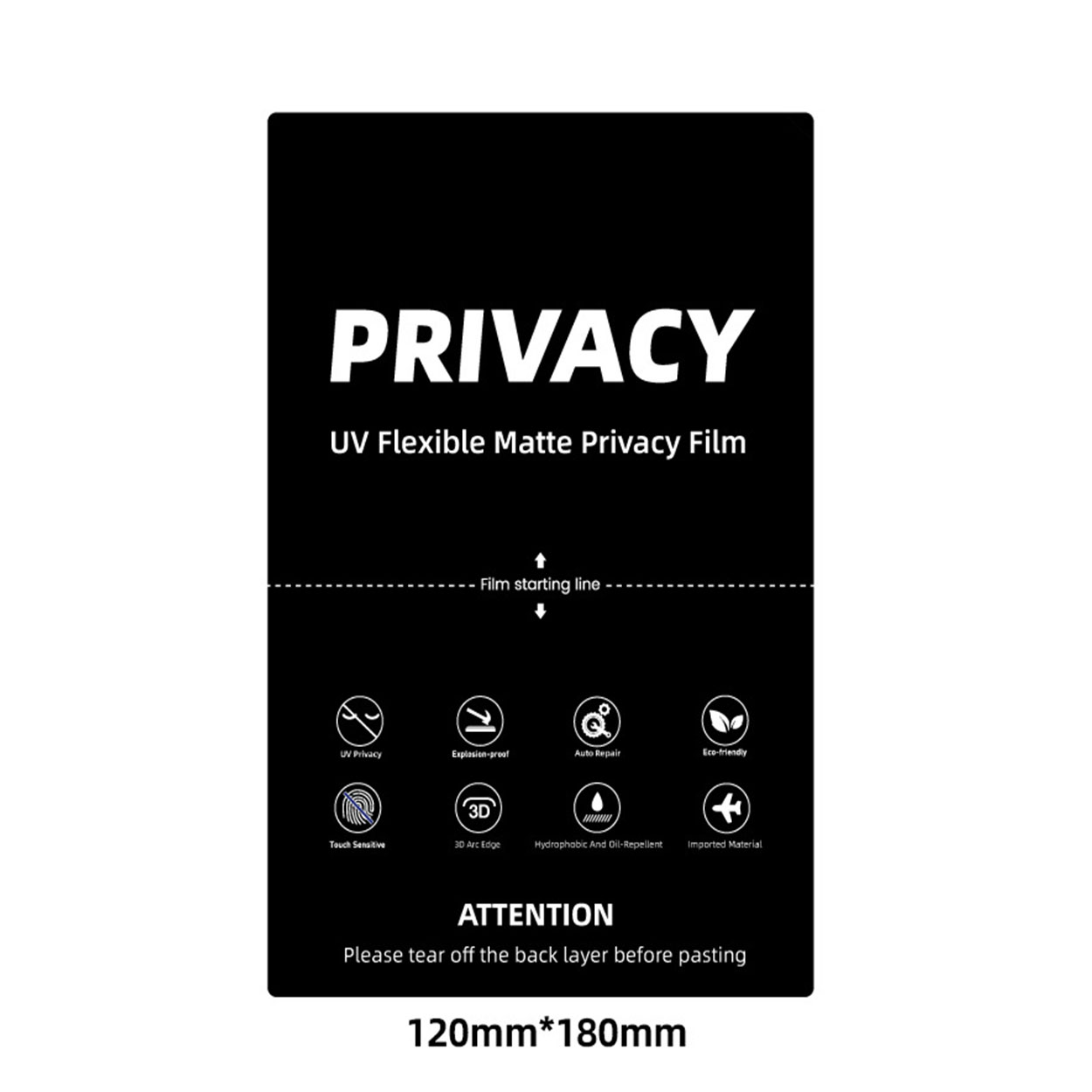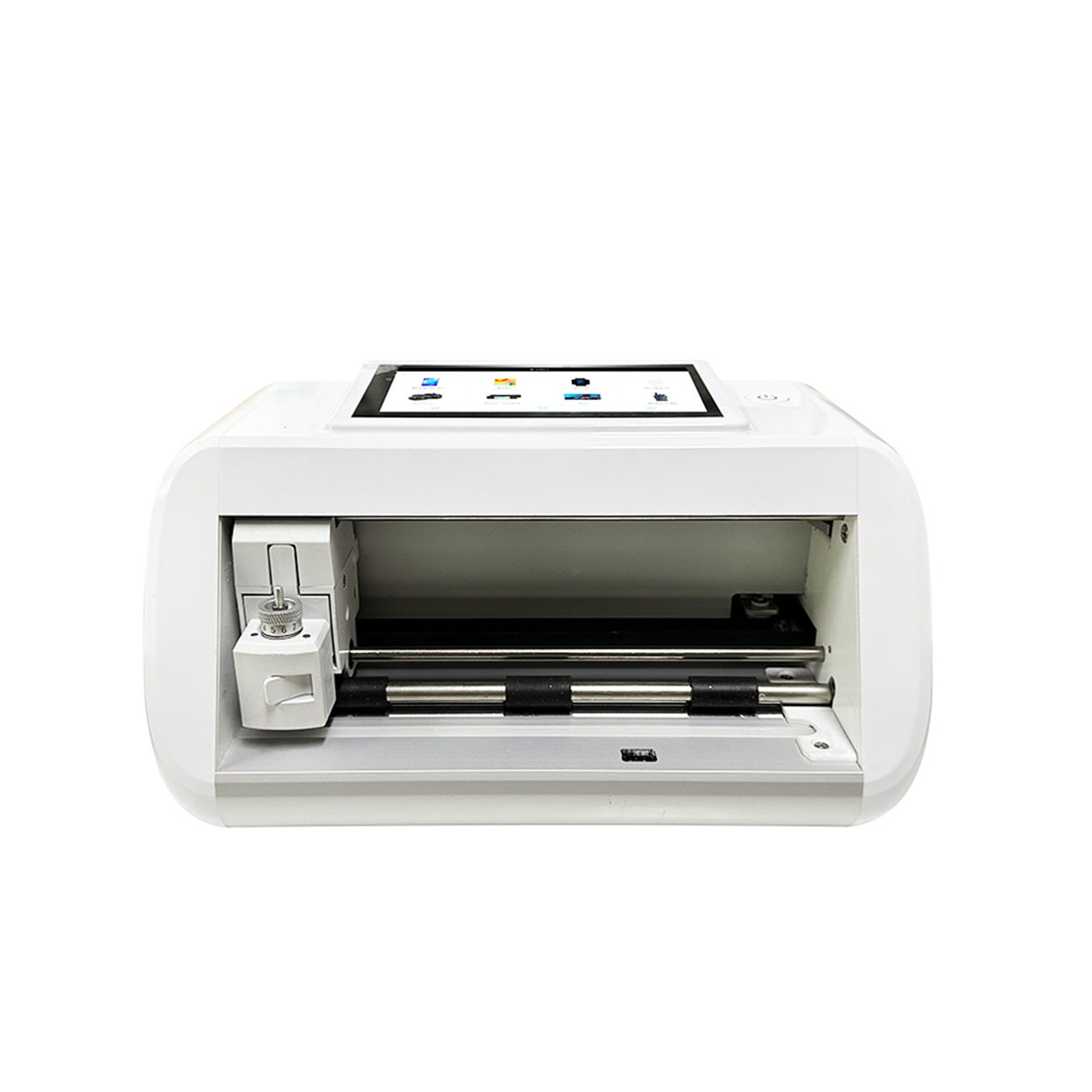how-to-clean-sticky-side-of-screen-protector
Índice
Resumen
- En sticky side of a screen protector can be cleaned using distilled water, mild soap, and a microfiber cloth.
- Avoid harsh chemicals and excessive moisture to protect the adhesive layer.
- Reapply the screen protector carefully to avoid bubbles and ensure proper alignment.
- Replace the screen protector if it’s damaged, discolored, or no longer adheres properly.
- Regular maintenance can extend the life of your screen protector and keep your device looking brand new.
1. What Is the Sticky Side of a Screen Protector and Why Does It Get Dirty?
En sticky side of a screen protector is the adhesive layer that attaches to your device’s screen. This layer is designed to hold the protector firmly in place while maintaining clarity and touch sensitivity. However, over time, it can attract dust, lint, and even fingerprints, especially if the protector is removed or improperly handled.Why Does It Get Dirty?
- Dust and debris: When you remove the screen protector, airborne particles can settle on the adhesive side.
- Oils and fingerprints: Touching the sticky side with your fingers can leave behind oils that reduce its adhesive properties.
- Improper storage: If the screen protector is placed on a dirty surface, it can pick up dirt and lose its stickiness.
2. Can You Clean the Sticky Side of a Screen Protector?
Yes, you can clean the sticky side of a screen protector, but it requires careful handling to avoid damaging the adhesive layer. Cleaning it properly can restore its stickiness and allow you to reapply it to your device without bubbles or dirt.However, not all screen protectors are created equal. Tempered glass screen protectors are more durable and easier to clean compared to plastic ones, which may lose their adhesive properties more quickly.3. Tools You’ll Need to Clean the Sticky Side
Before you start cleaning, gather the following tools to ensure a smooth process:
4. Step-by-Step Guide: How to Clean the Sticky Side of a Screen Protector
Follow these steps to clean the sticky side of a screen protector effectively:Step 1: Prepare a Clean Workspace
- Choose a dust-free environment, such as a bathroom after running a hot shower (the steam reduces airborne dust).
- Lay down a clean microfiber cloth to work on.
Step 2: Remove Loose Dust
- Use a piece of adhesive tape to gently lift off any visible dust or debris from the sticky side. Avoid rubbing, as this can spread the dirt.
Step 3: Clean with Distilled Water
- Dampen a microfiber cloth with distilled water (do not soak it).
- Gently wipe the sticky side in a circular motion to remove oils and smudges.
Step 4: Use Mild Soap for Stubborn Dirt
- If water alone doesn’t work, mix a small amount of mild soap with distilled water.
- Dip the microfiber cloth into the solution and gently clean the adhesive side.
- Rinse with distilled water to remove any soap residue.
Step 5: Let It Air Dry
- Place the screen protector sticky side up on a clean surface and let it air dry completely. Avoid using paper towels, as they can leave fibers behind.
5. What Cleaning Solutions Are Safe for Screen Protectors?
When cleaning the sticky side of a screen protector, it’s important to use safe and non-abrasive solutions. Here are some options:- Distilled water: Ideal for removing light dust and smudges.
- Mild soap: Effective for breaking down oils and grime.
- Isopropyl alcohol (70%): Can be used sparingly for stubborn stains but may reduce stickiness if overused.

6. How to Reapply a Screen Protector After Cleaning
Once the sticky side is clean and dry, follow these steps to reapply it to your device:- Alinear el protector: Hold the screen protector by its edges and carefully align it with your device’s screen.
- Aplicar lentamente: Start from one edge and slowly press the protector onto the screen, using a credit card or squeegee to remove air bubbles.
- Check for Dust: If you notice any dust trapped underneath, lift the protector slightly and use adhesive tape to remove the particles.
7. Common Mistakes to Avoid When Cleaning the Sticky Side
- Using too much water: Excess moisture can seep into the layers of the screen protector and damage it.
- Touching the sticky side: Always handle the screen protector by its edges to avoid transferring oils from your fingers.
- Skipping the drying process: Reapplying a wet screen protector can lead to bubbles and poor adhesion.
8. How to Clean the Front of a Screen Protector
The front of a screen protector is just as important to keep clean for optimal visibility and touch sensitivity. Here’s how:- Use a Microfiber Cloth: Gently wipe the surface to remove fingerprints and smudges.
- Apply a Screen Cleaner: Spray a small amount of screen-safe cleaner onto the cloth (not directly onto the protector) and wipe in circular motions.
- Polish: Use a dry section of the cloth to polish the surface for a streak-free finish.

9. When Should You Replace Your Screen Protector Instead of Cleaning It?
While cleaning can restore the adhesive properties of a screen protector, there are times when replacement is the better option:- Permanent damage: If the adhesive layer is torn or scratched, it won’t stick properly.
- Loss of clarity: If the protector has yellowed or developed permanent smudges, it’s time for a new one.
- Cracks or chips: A cracked tempered glass protector can compromise your device’s safety.
10. Tips to Keep Your Screen Protector Clean and Long-Lasting
- Avoid removing it unnecessarily: Frequent removal increases the risk of dirt accumulation.
- Use a case: A phone case can help prevent dust from getting under the edges of the screen protector.
- Clean regularly: Wipe the front of the protector weekly to maintain clarity and touch sensitivity.
Comentarios
Etiquetas

UV Clear Film Screen Protectors
Get the ultimate clear screen protector! Our UV Clear Film option offers exceptional transparency and protects against scratches and everyday wear.

El papel de la innovación en las fábricas modernas de protectores de pantalla
La innovación desempeña un papel fundamental en la industria moderna de los protectores de pantalla, ya que impulsa el crecimiento y la competitividad del sector y permite mejorar continuamente las características de los productos para satisfacer las diversas necesidades de los consumidores.

How to Fix a Screen Protector with Bubbles?
By following these tips, you can enjoy a smooth, bubble-free screen protector that keeps your phone looking and functioning its best.

Crystal Clear | Hoenter Hydrogel Film
Get virtually invisible protection with Crystal Clear | Hoemter Hydrogel Film. Maintain your phone’s original look and feel.

Cómo una máquina inteligente de corte de pantallas de privacidad mejora la seguridad de los dispositivos
Invertir en máquinas inteligentes de corte de pantallas de privacidad mejora la seguridad de los dispositivos al proporcionar protectores de pantalla cortados con precisión y con filtros de privacidad avanzados, lo que garantiza que la información confidencial esté protegida de la visualización no autorizada tanto en entornos personales como empresariales.
Encuentre Todos los conocimientos y tendencias de nuestro blog, obtenga el precio al por mayor y la mejor calidad de nuestra fábrica.

Qué máquina de corte de película y su aplicación
Las cortadoras de película han desempeñado un papel crucial en la evolución del cine y de diversos procesos industriales al permitir el corte y empalme precisos de materiales de película.

¿Qué es una máquina cortadora de protectores de pantalla?
Una cortadora de protectores de pantalla es un dispositivo especializado diseñado para producir protectores de pantalla a medida para diversos dispositivos electrónicos, como smartphones, tabletas, smartwatches, portátiles y monitores.

Cómo funciona la máquina de corte de protector de pantalla de teléfono móvil?
Una máquina cortadora de protectores de pantalla para teléfonos móviles es un sofisticado dispositivo diseñado
fabricar protectores de pantalla personalizados para diversos dispositivos digitales con alta preci
y eficiencia.

Características del cristal templado para teléfonos móviles y del protector de pantalla de TPU para teléfonos móviles
Los protectores de pantalla de poliuretano termoplástico (TPU) son flexibles, duraderos y
películas plásticas autorreparadoras diseñadas para proteger las pantallas de los dispositivos electrónicos de
arañazos, golpes y otros posibles daños.

Revolucione la protección de sus dispositivos con la cortadora de protectores de pantalla
Tanto si tienes un smartphone, una tableta o un smartwatch, esta versátil máquina se adapta a una amplia gama de dispositivos. Se adapta perfectamente a las dimensiones de tu gadget, ofreciendo un ajuste personalizado que los protectores genéricos no pueden igualar.

Protector de pantalla Garantía de por vida
La garantía de por vida de un protector de pantalla es una garantía proporcionada por los fabricantes que
se compromete a reparar o sustituir un protector de pantalla durante toda la vida útil del producto, en condiciones específicas.