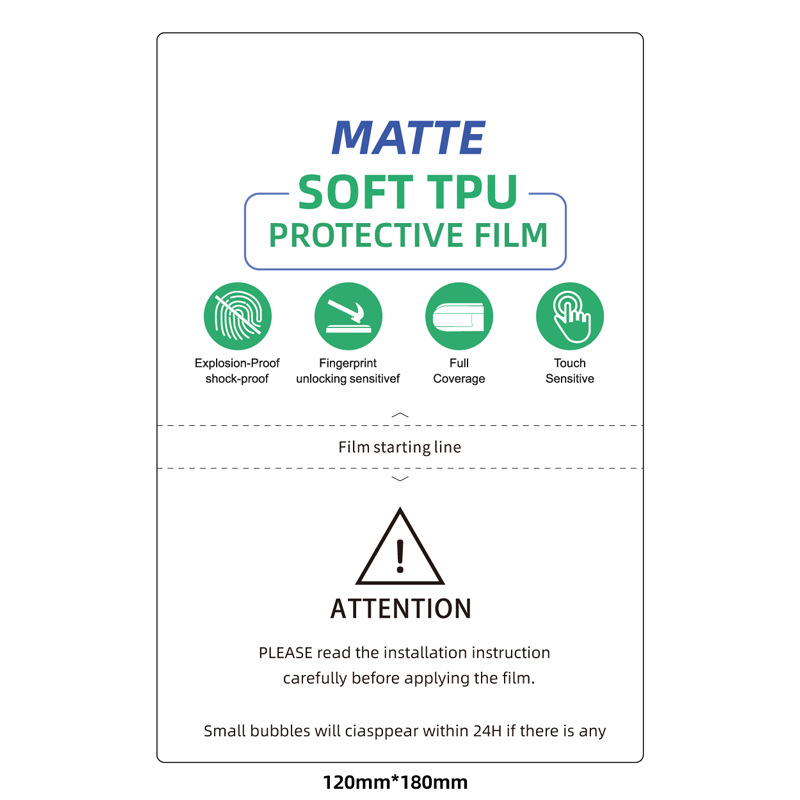Are Paperlike Screen Protectors Good?
Daftar Isi
Ringkasan
- Pelindung layar seperti kertas replicate the feel of writing on paper, making them ideal for artists, students, and professionals.
- They’re compatible with all iPad models, including the iPad Pro.
- Benefits include enhanced precision, anti-glare properties, and improved stylus control.
- Downsides include reduced screen clarity and faster wear on Pensil Apple tips.
- Installation requires care to avoid air bubbles and misalignment.
1. What Is a Paperlike Screen Protector?
A Pelindung layar seperti kertas is a matte, textured film designed to cover the surface of your layar iPad. Unlike traditional glass or plastic screen protectors, it mimics the texture and resistance of paper, providing a tactile feedback that feels more natural when using a stylus like the Pensil Apple. This makes it particularly appealing for artists, designers, students, and professionals who frequently write or sketch on their iPads.The texture reduces the slippery feel of smooth glass screens and enhances the control you have over your stylus movements. It’s especially popular for iPad Pro users who rely on precision for their creative work.
2. How Does a Paperlike iPad Screen Protector Work?
The magic of Pelindung layar seperti kertas lies in their material. Typically made of a thin, specially-engineered film, these protectors introduce a matte finish that diffuses light and creates subtle resistance. This provides a textured grip that feels like writing or drawing on actual paper.Fitur Utama:
- Micro-textured surface: Gives the screen a more natural writing feel.
- Anti-glare coating: Reduces reflections and improves visibility under bright light.
- Perlindungan layar: Shields the layar iPad from scratches, smudges, and fingerprints.
3. Who Should Use a Paperlike Screen Protector?
Ideal Users:
- Digital Artists and Designers: If you use apps like Procreate or Adobe Fresco, the paper-like texture helps you mimic traditional drawing tools with greater accuracy.
- Students: Writing notes with an Pensil Apple feels more natural, making studying more productive and enjoyable.
- Professionals: Architects, graphic designers, and other creative professionals benefit from the enhanced precision and tactile feel.
4. Does a Paperlike Screen Protector Affect the Apple Pencil Experience?
The Pensil Apple is widely regarded as one of the best styluses on the market, and a Pelindung layar seperti kertas can improve how it feels to use. The matte texture adds friction, making it easier to control your strokes. This is especially important for artists who need precision or students who take extensive notes.Advantages for Apple Pencil Users:
- Improved grip: The resistance reduces slipping, enabling more accurate lines.
- Better writing feel: Users compare the sensation to writing on high-quality paper.
- Reduced fatigue: The tactile feedback makes long drawing or writing sessions more comfortable.

5. How Does a Paperlike Screen Protector Compare to Traditional Screen Protectors?
There are several types of screen protectors available for iPads, including glass and plastic protectors. Here’s how Pelindung layar seperti kertas compare:6. Can You Use a Paperlike Screen Protector for iPad Pro Models?
Yes, Pelindung layar seperti kertas are specifically designed to fit various iPad models, including the iPad Pro. The larger screen of the Pro, combined with the advanced features of the Pensil Apple, makes it a perfect match for users who want a premium drawing and writing experience.Compatibility Tips:
- Ensure you purchase a protector specifically sized for your iPad Pro model.
- Check for installation guides to avoid bubbles or misalignment during application.
7. What Are the Pros of Using a Paperlike Screen Protector?
Pelindung layar seperti kertas offer several advantages that make them a popular choice among iPad users:- Enhanced Writing and Drawing Feel: The texture mimics paper, making digital note-taking and sketching more intuitive.
- Reduced Glare: The matte finish cuts down on screen reflections, improving visibility in bright environments.
- Improved Precision: The added resistance helps you control your stylus more effectively.
8. What Are the Cons of Using a Paperlike Screen Protector?
Sementara Pelindung layar seperti kertas have plenty of benefits, they’re not without their downsides:- Slightly Reduced Screen Clarity: The matte surface can slightly blur the display, especially on high-resolution screens like those of the iPad Pro.
- Increased Apple Pencil Tip Wear: The textured surface may wear out your stylus tips faster.
- Challenging Installation: Applying the protector without air bubbles or misalignment requires patience and precision.
9. How to Properly Install a Paperlike Screen Protector?
Memasang Pelindung layar seperti kertas can be tricky, but following the right steps ensures a smooth, bubble-free finish:- Membersihkan Layar: Use a microfiber cloth to remove dust and smudges.
- Sejajarkan Pelindung: Carefully match the edges of the protector with your iPad screen.
- Terapkan Perlahan: Use a squeegee or credit card to press out air bubbles as you apply the protector.
Kiat Pro:
Watch tutorials or use the installation tools provided with the protector for the best results.
10. Is a Paperlike Screen Protector Worth It for Everyday Users?
The answer depends on your needs. If you frequently use your iPad with an Pensil Apple for note-taking, sketching, or creative work, a Pelindung layar seperti kertas is a game-changer. However, if you primarily use your iPad for watching videos or browsing, the reduced screen clarity might not be worth the trade-off.Final Thoughts: Should You Get a Paperlike Screen Protector?
Choosing a Pelindung layar seperti kertas ultimately comes down to your personal preferences and how you use your iPad. For artists, note-takers, and professionals seeking a more tactile experience, it’s a fantastic investment. However, for casual users, its benefits may not outweigh the drawbacks.Hal-hal penting yang dapat diambil:
- Perfect for Apple Pencil users who value a natural writing feel.
- Offers anti-glare properties and protects your screen.
- May slightly reduce screen clarity and increase stylus tip wear.
Komentar
Tags

Inovasi dalam Teknologi Film Hidrogel Fleksibel
Inovasi dalam teknologi film hidrogel fleksibel mewakili kemajuan yang signifikan dalam ilmu material, yang menggabungkan prinsip-prinsip kimia polimer dengan beragam aplikasi di bidang perawatan kesehatan, elektronik, dan kelestarian lingkungan.

Pelindung Layar Matte Universal Untuk Pemotong Layar
Menggunakan pelindung layar Matte kami meningkatkan cengkeraman selama bermain game yang intens, mencegah masalah bidikan yang licin atau gerakan yang disebabkan oleh keringat, memastikan kontrol yang unggul.

How to Get Rid of Bubbles on Screen Protector?
By mastering these techniques, you can ensure your screen protector is applied perfectly every time, keeping your device’s display in top condition.

Porsche Panamera 2021 Navigation Display Tempered Glass
Protect your investment with a high-quality Porsche Panamera 2021 Screen Protector. Prevent scratches and damage to your Panamera’s navigation display.

DONGFENG T5 EVO 2023 Navigator Tempered Glass
Get the best 2023 DONGFENG T5 EVO Tempered Glass screen protector. Ultra-clear and designed to maintain the touch sensitivity of your navigation display.
Temukan Semua pengetahuan dan tren dari blog kami, dapatkan harga grosir dan kualitas terbaik dari pabrik kami.

Apa itu Mesin Pemotong Film dan Aplikasinya
Mesin pemotong film telah memainkan peran penting dalam evolusi pembuatan film dan berbagai proses industri dengan memungkinkan pemotongan dan penyambungan bahan film secara tepat.

Apa Itu Mesin Pemotong Pelindung Layar?
Mesin pemotong pelindung layar adalah perangkat khusus yang didesain untuk memproduksi pelindung layar yang disesuaikan untuk berbagai perangkat elektronik, termasuk smartphone, tablet, jam tangan pintar, laptop dan monitor.

Cara Kerja Mesin Pemotong Pelindung Layar Ponsel?
Mesin pemotong pelindung layar ponsel adalah perangkat canggih yang dirancang
untuk memproduksi pelindung layar yang disesuaikan untuk berbagai perangkat digital dengan kualitas tinggi
dan efisiensi.

Karakteristik Kaca Tempered Ponsel dan Pelindung Layar TPU Ponsel
Pelindung layar poliuretan termoplastik (TPU) fleksibel, tahan lama, dan
film plastik yang dapat menyembuhkan diri sendiri yang dirancang untuk melindungi layar perangkat elektronik dari
goresan, benturan, dan potensi kerusakan lainnya.

Merevolusi Perlindungan Perangkat dengan Mesin Pemotong Pelindung Layar
Apakah Anda memiliki smartphone, tablet, atau smartwatch, mesin serbaguna ini mengakomodasi beragam perangkat. Alat ini secara mulus beradaptasi dengan dimensi gadget Anda, menawarkan kesesuaian khusus yang tidak dapat ditandingi oleh pelindung umum.

Garansi Pelindung Layar Seumur Hidup
Garansi seumur hidup pelindung layar adalah jaminan yang diberikan oleh produsen bahwa
berjanji untuk memperbaiki atau mengganti pelindung layar selama masa pakai produk, dengan syarat dan ketentuan tertentu.