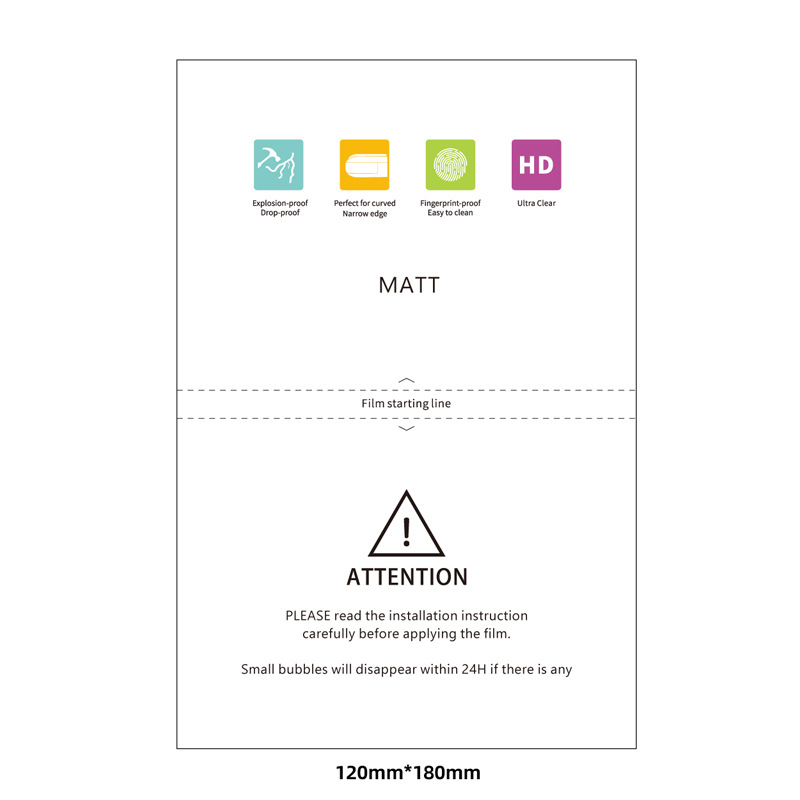How to Put in a Screen Protector?
Daftar Isi
Ringkasan
- Choose the right screen protector for your needs and smartphone model.
- Prepare your phone screen thoroughly before application.
- Apply the protector slowly and carefully to avoid bubbles.
- Maintain your screen protector to ensure longevity and protection.
What is a Screen Protector and Why Do You Need One?
Screen protectors are thin layers of material placed over your phone’s screen to protect it from scratches, cracks, and other damage. They are essential for maintaining the longevity and resale value of your smartphone. With the increasing cost of smartphones, a screen protector is a small investment that can save you from expensive repairs.Screen protectors come in various materials, including tempered glass and plastic film. Tempered glass screen protectors are popular due to their durability and clarity. They provide a smooth touch experience similar to the original screen, making them a preferred choice for many users.Choosing the Right Screen Protector for Your Smartphone
Selecting the right screen protector is crucial for optimal protection. Consider the following factors when choosing a screen protector:- Bahan: Tempered glass offers superior protection and a premium feel, while plastic film is more affordable and easier to replace.
- Kompatibilitas: Ensure the screen protector is designed for your specific smartphone model to avoid issues with fit and functionality.
- Fitur: Some screen protectors offer additional features like anti-glare, privacy filters, or blue light reduction.

Preparing Your Phone Screen for Installation
Proper preparation is key to a successful screen protector application. Follow these steps to prepare your phone screen:- Membersihkan Layar: Use a microfiber cloth and a screen cleaning solution to remove dust, fingerprints, and oils from the screen.
- Keringkan Layar: Ensure the screen is completely dry before proceeding to avoid trapping moisture under the screen protector.
- Find a Dust-Free Environment: Apply the screen protector in a clean, dust-free area to minimize the risk of dust particles getting trapped.
How to Apply a Tempered Glass Screen Protector
Applying a tempered glass screen protector requires precision and patience. Follow these steps for a perfect application:- Sejajarkan Pelindung: Carefully align the screen protector with your phone’s screen, ensuring all cutouts match the phone’s features.
- Terapkan Pelindung: Gently place the screen protector on the screen, starting from one edge and slowly lowering it onto the screen.
- Press Out Bubbles: Use a credit card or the included applicator to press out any bubbles, starting from the center and moving towards the edges.

Tips for Applying a Screen Protector Without Leaving Bubbles
Bubbles are a common issue when applying screen protectors. Here are some tips to avoid them:- Use a Dust Remover: Use a dust remover sticker to pick up any remaining dust particles before applying the protector.
- Terapkan Perlahan: Take your time when applying the protector to ensure proper alignment and avoid trapping air.
- Use a Squeegee: A squeegee or credit card can help press out bubbles and ensure a smooth application.
Common Mistakes to Avoid When Installing a Screen Protector
Avoid these common mistakes to ensure a successful screen protector installation:- Rushing the Process: Take your time to align and apply the protector carefully.
- Ignoring Dust: Even small dust particles can cause bubbles, so ensure the screen is completely clean.
- Misalignment: Double-check the alignment before pressing down the protector to avoid misalignment.
How to Remove Bubbles from a Screen Protector
If you notice bubbles after applying the screen protector, don’t worry. Here’s how to remove them:- Lift the Protector: Gently lift the edge of the protector near the bubble.
- Reapply: Use a credit card to press the protector back down, pushing the bubble towards the edge.
- Repeat if Necessary: Repeat the process until all bubbles are removed.
Maintaining Your Screen Protector for Longevity
To ensure your screen protector lasts, follow these maintenance tips:- Clean Regularly: Use a microfiber cloth to clean the screen protector and remove fingerprints and smudges.
- Avoid Harsh Chemicals: Use only screen-safe cleaning solutions to avoid damaging the protector.
- Check for Damage: Regularly inspect the protector for cracks or chips and replace it if necessary.

Frequently Asked Questions About Screen Protectors
Q: Can I reuse a screen protector?A: Reusing a screen protector is not recommended as it may not adhere properly after removal.Q: How often should I replace my screen protector?A: Replace your screen protector if it becomes cracked, chipped, or loses its adhesive properties.Q: Do screen protectors affect touch sensitivity?A: High-quality screen protectors should not affect touch sensitivity. If you notice issues, consider replacing the protector.Komentar
Tags

Aksesori Ponsel AS 2024
Pasar aksesori ponsel AS telah menunjukkan pertumbuhan yang dinamis, didorong oleh berkembangnya preferensi konsumen, teknologi baru, dan inovasi dalam saluran penjualan.

Wholesale Flexible Self-Healing EPU Clear Screen Protector
Wholesale Flexible Self-Healing EPU Clear Screen Protectors offering invisible protection, long-lasting clarity, and superior touch sensitivity.

Mencapai Presisi: Praktik Terbaik untuk Kesesuaian yang Nyaman dengan Pemotong Pelindung Layar
Mencapai presisi dalam memotong pelindung layar sangat penting untuk memastikan perlindungan perangkat yang optimal dan kepuasan pengguna.

When to Replace Phone Screen Protector
By keeping these points in mind, you can ensure that your smartphone remains protected and in excellent condition.

Apa Itu Mesin Pemotong Pelindung Layar?
Mesin pemotong pelindung layar adalah perangkat khusus yang didesain untuk memproduksi pelindung layar yang disesuaikan untuk berbagai perangkat elektronik, termasuk smartphone, tablet, jam tangan pintar, laptop dan monitor.
Temukan Semua pengetahuan dan tren dari blog kami, dapatkan harga grosir dan kualitas terbaik dari pabrik kami.

Apa itu Mesin Pemotong Film dan Aplikasinya
Mesin pemotong film telah memainkan peran penting dalam evolusi pembuatan film dan berbagai proses industri dengan memungkinkan pemotongan dan penyambungan bahan film secara tepat.

Apa Itu Mesin Pemotong Pelindung Layar?
Mesin pemotong pelindung layar adalah perangkat khusus yang didesain untuk memproduksi pelindung layar yang disesuaikan untuk berbagai perangkat elektronik, termasuk smartphone, tablet, jam tangan pintar, laptop dan monitor.

Cara Kerja Mesin Pemotong Pelindung Layar Ponsel?
Mesin pemotong pelindung layar ponsel adalah perangkat canggih yang dirancang
untuk memproduksi pelindung layar yang disesuaikan untuk berbagai perangkat digital dengan kualitas tinggi
dan efisiensi.

Karakteristik Kaca Tempered Ponsel dan Pelindung Layar TPU Ponsel
Pelindung layar poliuretan termoplastik (TPU) fleksibel, tahan lama, dan
film plastik yang dapat menyembuhkan diri sendiri yang dirancang untuk melindungi layar perangkat elektronik dari
goresan, benturan, dan potensi kerusakan lainnya.

Merevolusi Perlindungan Perangkat dengan Mesin Pemotong Pelindung Layar
Apakah Anda memiliki smartphone, tablet, atau smartwatch, mesin serbaguna ini mengakomodasi beragam perangkat. Alat ini secara mulus beradaptasi dengan dimensi gadget Anda, menawarkan kesesuaian khusus yang tidak dapat ditandingi oleh pelindung umum.

Garansi Pelindung Layar Seumur Hidup
Garansi seumur hidup pelindung layar adalah jaminan yang diberikan oleh produsen bahwa
berjanji untuk memperbaiki atau mengganti pelindung layar selama masa pakai produk, dengan syarat dan ketentuan tertentu.