
How to Put in a Screen Protector?
Jadual Kandungan
Ringkasan
- Choose the right screen protector for your needs and smartphone model.
- Prepare your phone screen thoroughly before application.
- Apply the protector slowly and carefully to avoid bubbles.
- Maintain your screen protector to ensure longevity and protection.
What is a Screen Protector and Why Do You Need One?
Screen protectors are thin layers of material placed over your phone’s screen to protect it from scratches, cracks, and other damage. They are essential for maintaining the longevity and resale value of your smartphone. With the increasing cost of smartphones, a screen protector is a small investment that can save you from expensive repairs.Screen protectors come in various materials, including tempered glass and plastic film. Tempered glass screen protectors are popular due to their durability and clarity. They provide a smooth touch experience similar to the original screen, making them a preferred choice for many users.Choosing the Right Screen Protector for Your Smartphone
Selecting the right screen protector is crucial for optimal protection. Consider the following factors when choosing a screen protector:- bahan: Tempered glass offers superior protection and a premium feel, while plastic film is more affordable and easier to replace.
- Keserasian: Ensure the screen protector is designed for your specific smartphone model to avoid issues with fit and functionality.
- Ciri-ciri: Some screen protectors offer additional features like anti-glare, privacy filters, or blue light reduction.

Preparing Your Phone Screen for Installation
Proper preparation is key to a successful screen protector application. Follow these steps to prepare your phone screen:- Bersihkan Skrin: Use a microfiber cloth and a screen cleaning solution to remove dust, fingerprints, and oils from the screen.
- Keringkan Skrin: Ensure the screen is completely dry before proceeding to avoid trapping moisture under the screen protector.
- Find a Dust-Free Environment: Apply the screen protector in a clean, dust-free area to minimize the risk of dust particles getting trapped.
How to Apply a Tempered Glass Screen Protector
Applying a tempered glass screen protector requires precision and patience. Follow these steps for a perfect application:- Sejajarkan Pelindung: Carefully align the screen protector with your phone’s screen, ensuring all cutouts match the phone’s features.
- Gunakan Pelindung: Gently place the screen protector on the screen, starting from one edge and slowly lowering it onto the screen.
- Press Out Bubbles: Use a credit card or the included applicator to press out any bubbles, starting from the center and moving towards the edges.

Tips for Applying a Screen Protector Without Leaving Bubbles
Bubbles are a common issue when applying screen protectors. Here are some tips to avoid them:- Use a Dust Remover: Use a dust remover sticker to pick up any remaining dust particles before applying the protector.
- Sapukan Perlahan-lahan: Take your time when applying the protector to ensure proper alignment and avoid trapping air.
- Use a Squeegee: A squeegee or credit card can help press out bubbles and ensure a smooth application.
Common Mistakes to Avoid When Installing a Screen Protector
Avoid these common mistakes to ensure a successful screen protector installation:- Rushing the Process: Take your time to align and apply the protector carefully.
- Ignoring Dust: Even small dust particles can cause bubbles, so ensure the screen is completely clean.
- Misalignment: Double-check the alignment before pressing down the protector to avoid misalignment.
How to Remove Bubbles from a Screen Protector
If you notice bubbles after applying the screen protector, don’t worry. Here’s how to remove them:- Lift the Protector: Gently lift the edge of the protector near the bubble.
- Reapply: Use a credit card to press the protector back down, pushing the bubble towards the edge.
- Repeat if Necessary: Repeat the process until all bubbles are removed.
Maintaining Your Screen Protector for Longevity
To ensure your screen protector lasts, follow these maintenance tips:- Clean Regularly: Use a microfiber cloth to clean the screen protector and remove fingerprints and smudges.
- Avoid Harsh Chemicals: Use only screen-safe cleaning solutions to avoid damaging the protector.
- Check for Damage: Regularly inspect the protector for cracks or chips and replace it if necessary.

Frequently Asked Questions About Screen Protectors
Q: Can I reuse a screen protector?A: Reusing a screen protector is not recommended as it may not adhere properly after removal.Q: How often should I replace my screen protector?A: Replace your screen protector if it becomes cracked, chipped, or loses its adhesive properties.Q: Do screen protectors affect touch sensitivity?A: High-quality screen protectors should not affect touch sensitivity. If you notice issues, consider replacing the protector.Komen
Tag

Cara Memilih Mesin Pemotong Pelindung Skrin Terbaik untuk Perniagaan Anda
Memilih mesin pemotong pelindung skrin yang betul adalah penting untuk mana-mana perniagaan yang terlibat dalam pengeluaran aksesori mudah alih.

Bagaimana untuk Memohon Pelindung Skrin iPad?
Dengan mengikuti petua ini, anda bukan sahaja akan melindungi iPad anda tetapi juga meningkatkan keseluruhan pengalaman pengguna anda. Selamat memasang!

Do Screen Protectors Prevent Cracking?
A screen protector is a valuable investment for anyone looking to protect their device.
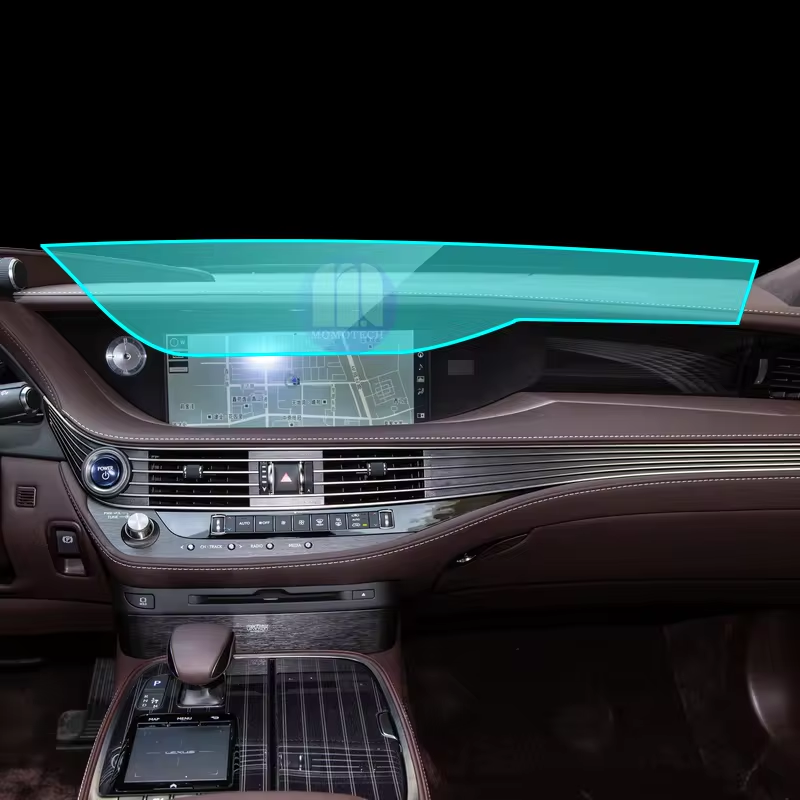
Lexus NX Navigation Tempered Glass
Protect your investment with a high-quality Lexus NX Screen Protector. Prevent scratches and damage to your NX’s navigation display.

Apakah yang Mempengaruhi Harga Mesin Pelindung Skrin Telefon?
Industri pelindung skrin telefon telah menyaksikan pertumbuhan yang ketara sejak beberapa tahun kebelakangan ini, didorong oleh peningkatan permintaan untuk perlindungan peranti mudah alih.
Dapatkan Semua pengetahuan dan trend dari blog kami, dapatkan harga borong dan kualiti terbaik dari kilang kami.

Apakah Mesin Pemotong Filem dan Aplikasinya
Mesin pemotong filem telah memainkan peranan penting dalam evolusi pembikinan filem dan pelbagai proses perindustrian dengan membolehkan pemotongan dan penyambungan bahan filem yang tepat.

Apakah Mesin Pemotong Pelindung Skrin?
Mesin pemotong pelindung skrin ialah peranti khusus yang direka untuk menghasilkan pelindung skrin muat tersuai untuk pelbagai peranti elektronik, termasuk telefon pintar, tablet, jam tangan pintar, komputer riba dan monitor.

Bagaimana Mesin Pemotong Pelindung Skrin Telefon Mudah Alih Berfungsi?
Mesin pemotong pelindung skrin telefon bimbit ialah peranti canggih yang direka bentuk
untuk menghasilkan pelindung skrin tersuai untuk pelbagai peranti digital dengan ketepatan tinggi
sion dan kecekapan.

Ciri-ciri Kaca Tempered Telefon Mudah Alih dan Pelindung Skrin TPU Telefon Mudah Alih
Pelindung skrin poliuretana termoplastik (TPU) adalah fleksibel, tahan lama dan
filem plastik penyembuhan sendiri yang direka untuk melindungi skrin peranti elektronik daripada
calar, hentaman dan kemungkinan kerosakan lain.

Revolusikan Perlindungan Peranti dengan Mesin Pemotong Pengawal Skrin
Sama ada anda memiliki telefon pintar, tablet atau jam tangan pintar, mesin serba boleh ini memuatkan pelbagai jenis peranti. Ia menyesuaikan dengan lancar pada dimensi alat anda, menawarkan kesesuaian tersuai yang tidak dapat dipadankan oleh pelindung generik.

Waranti Sepanjang Hayat Pelindung Skrin
Waranti seumur hidup pelindung skrin ialah jaminan yang diberikan oleh pengeluar yang
berjanji untuk membaiki atau menggantikan pelindung skrin sepanjang hayat produk, di bawah terma dan syarat tertentu.





