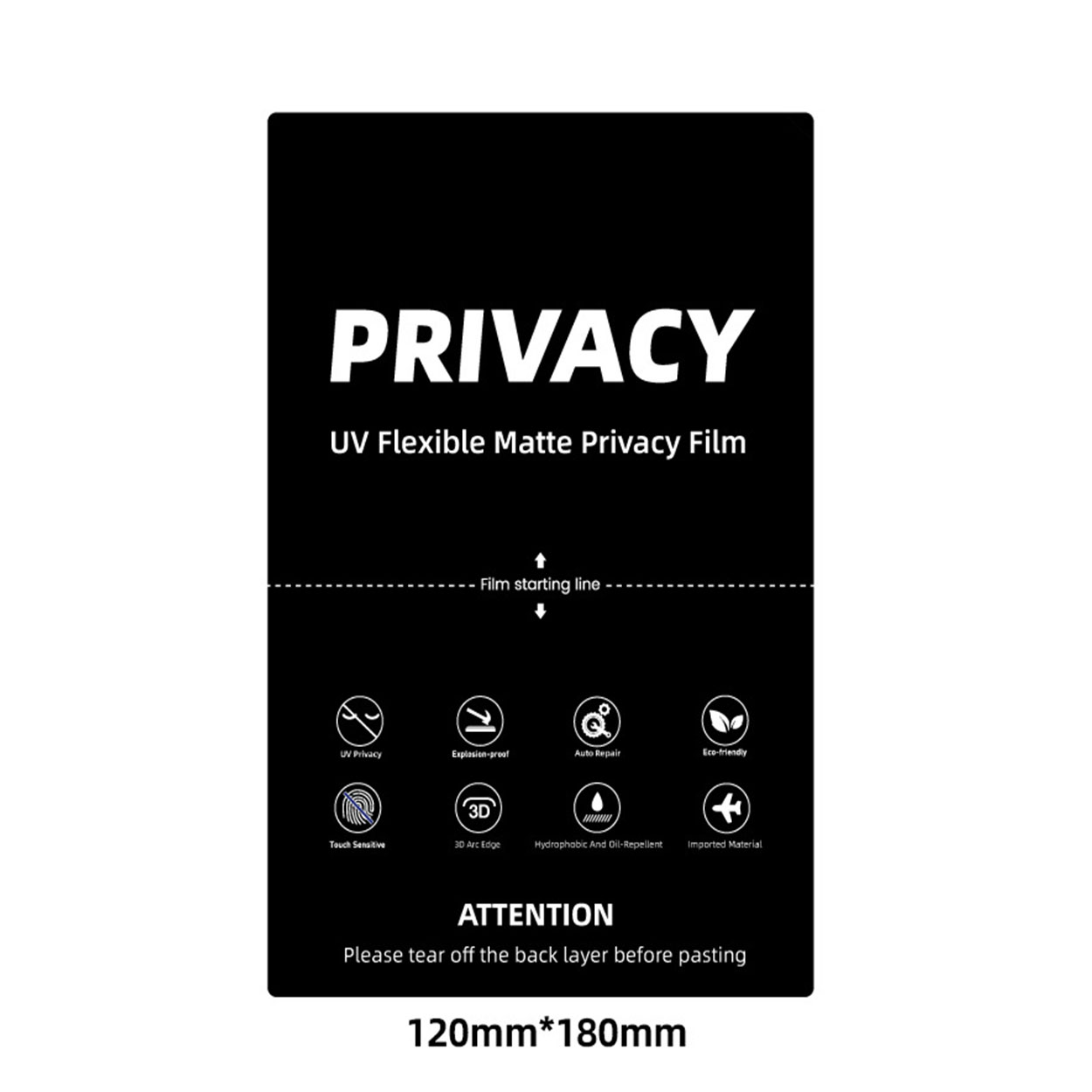Làm thế nào để dán miếng bảo vệ màn hình?
Mục lục
Bản tóm tắt
- Choose the right screen protector for your needs and smartphone model.
- Prepare your phone screen thoroughly before application.
- Apply the protector slowly and carefully to avoid bubbles.
- Maintain your screen protector to ensure longevity and protection.
What is a Screen Protector and Why Do You Need One?
Screen protectors are thin layers of material placed over your phone’s screen to protect it from scratches, cracks, and other damage. They are essential for maintaining the longevity and resale value of your smartphone. With the increasing cost of smartphones, a screen protector is a small investment that can save you from expensive repairs.Screen protectors come in various materials, including tempered glass and plastic film. Tempered glass screen protectors are popular due to their durability and clarity. They provide a smooth touch experience similar to the original screen, making them a preferred choice for many users.Choosing the Right Screen Protector for Your Smartphone
Selecting the right screen protector is crucial for optimal protection. Consider the following factors when choosing a screen protector:- Vật liệu: Tempered glass offers superior protection and a premium feel, while plastic film is more affordable and easier to replace.
- Khả năng tương thích: Ensure the screen protector is designed for your specific smartphone model to avoid issues with fit and functionality.
- Đặc trưng: Some screen protectors offer additional features like anti-glare, privacy filters, or blue light reduction.

Preparing Your Phone Screen for Installation
Proper preparation is key to a successful screen protector application. Follow these steps to prepare your phone screen:- Làm sạch màn hình: Use a microfiber cloth and a screen cleaning solution to remove dust, fingerprints, and oils from the screen.
- Làm khô màn hình: Ensure the screen is completely dry before proceeding to avoid trapping moisture under the screen protector.
- Find a Dust-Free Environment: Apply the screen protector in a clean, dust-free area to minimize the risk of dust particles getting trapped.
How to Apply a Tempered Glass Screen Protector
Applying a tempered glass screen protector requires precision and patience. Follow these steps for a perfect application:- Căn chỉnh bộ bảo vệ: Carefully align the screen protector with your phone’s screen, ensuring all cutouts match the phone’s features.
- Áp dụng Protector: Gently place the screen protector on the screen, starting from one edge and slowly lowering it onto the screen.
- Press Out Bubbles: Use a credit card or the included applicator to press out any bubbles, starting from the center and moving towards the edges.

Tips for Applying a Screen Protector Without Leaving Bubbles
Bubbles are a common issue when applying screen protectors. Here are some tips to avoid them:- Use a Dust Remover: Use a dust remover sticker to pick up any remaining dust particles before applying the protector.
- Áp dụng chậm rãi: Take your time when applying the protector to ensure proper alignment and avoid trapping air.
- Use a Squeegee: A squeegee or credit card can help press out bubbles and ensure a smooth application.
Common Mistakes to Avoid When Installing a Screen Protector
Avoid these common mistakes to ensure a successful screen protector installation:- Rushing the Process: Take your time to align and apply the protector carefully.
- Ignoring Dust: Even small dust particles can cause bubbles, so ensure the screen is completely clean.
- Sự không thẳng hàng: Double-check the alignment before pressing down the protector to avoid misalignment.
How to Remove Bubbles from a Screen Protector
If you notice bubbles after applying the screen protector, don’t worry. Here’s how to remove them:- Lift the Protector: Gently lift the edge of the protector near the bubble.
- Reapply: Use a credit card to press the protector back down, pushing the bubble towards the edge.
- Repeat if Necessary: Repeat the process until all bubbles are removed.
Maintaining Your Screen Protector for Longevity
To ensure your screen protector lasts, follow these maintenance tips:- Clean Regularly: Use a microfiber cloth to clean the screen protector and remove fingerprints and smudges.
- Avoid Harsh Chemicals: Use only screen-safe cleaning solutions to avoid damaging the protector.
- Check for Damage: Regularly inspect the protector for cracks or chips and replace it if necessary.

Frequently Asked Questions About Screen Protectors
Q: Can I reuse a screen protector?A: Reusing a screen protector is not recommended as it may not adhere properly after removal.Q: How often should I replace my screen protector?A: Replace your screen protector if it becomes cracked, chipped, or loses its adhesive properties.Q: Do screen protectors affect touch sensitivity?A: High-quality screen protectors should not affect touch sensitivity. If you notice issues, consider replacing the protector.Bình luận
Thẻ
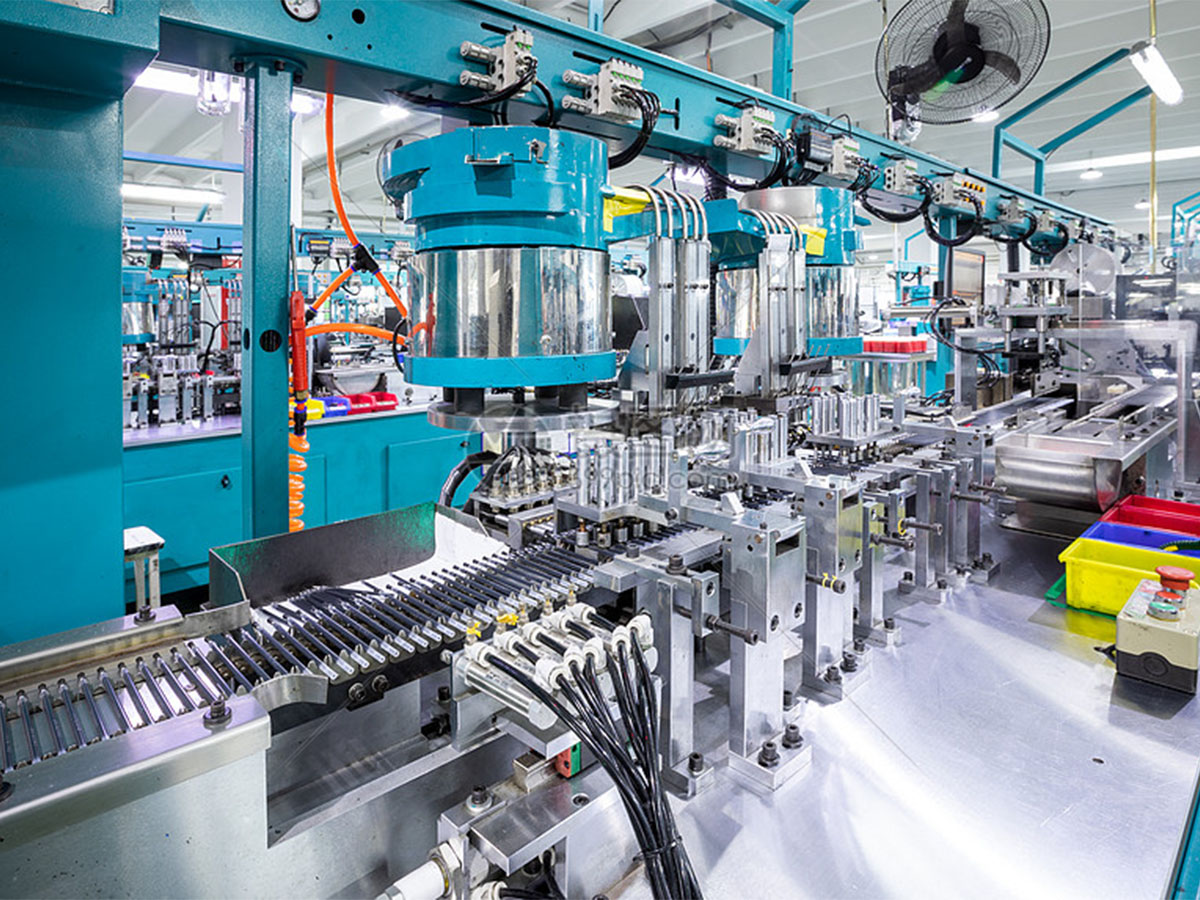
Cách bắt đầu kinh doanh phụ kiện điện thoại
Khởi nghiệp kinh doanh phụ kiện điện thoại đòi hỏi phương pháp tiếp cận đa chiều kết hợp giữa nghiên cứu thị trường, lập kế hoạch kinh doanh, tuân thủ pháp luật, lựa chọn sản phẩm, tìm nguồn cung ứng, xây dựng thương hiệu và các chiến lược tiếp thị hiệu quả.

How to Apply iPad Screen Protector?
By following these tips, you’ll not only protect your iPad but also enhance your overall user experience. Happy installing!

Máy cắt miếng dán màn hình điện thoại di động
Tăng lợi nhuận của bạn với máy cắt phim tiên tiến của chúng tôi. Lý tưởng cho các cửa hàng điện thoại, cửa hàng sửa chữa và bán buôn. Cắt miếng dán màn hình vừa vặn hoàn hảo theo yêu cầu cho mọi thiết bị. Liên hệ với chúng tôi để biết giá trực tiếp từ nhà máy!
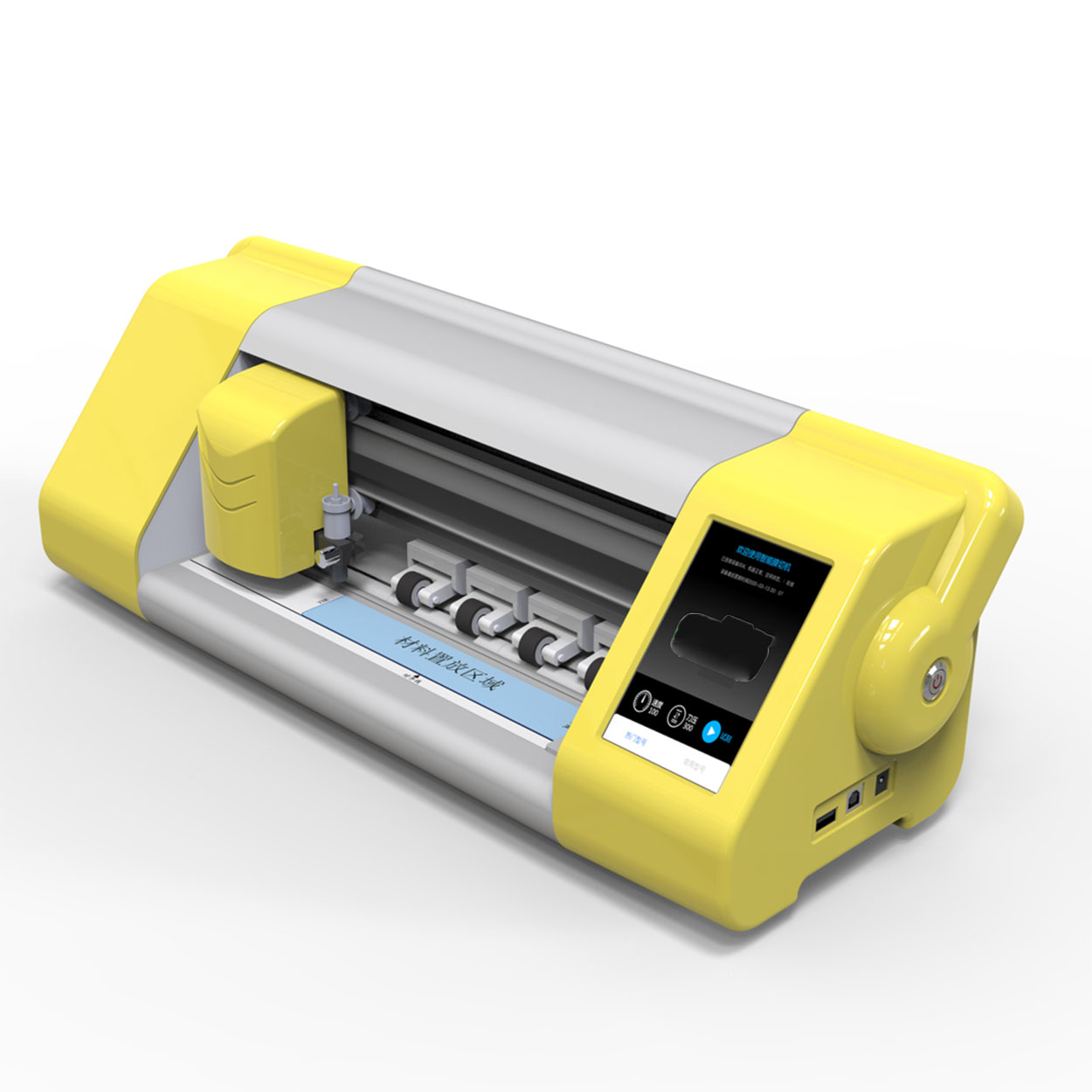
Nhà máy bán buôn máy cắt bảo vệ màn hình di động
Tìm hiểu cách cắt và tỉa miếng dán bảo vệ màn hình chuyên nghiệp cho điện thoại thông minh hoặc máy tính bảng của bạn. Khám phá các mẹo để đạt được sự vừa vặn hoàn hảo cho màn hình thiết bị của bạn!

Is Silicone Screen Protector Better Than Tempered Glass?
Both silicone and tempered glass screen protectors have their distinct advantages and drawbacks.
Tìm tất cả kiến thức và xu hướng từ blog của chúng tôi, nhận giá bán buôn và chất lượng tốt nhất từ nhà máy của chúng tôi.

Máy cắt phim nào và ứng dụng của nó
Máy cắt phim đóng vai trò quan trọng trong sự phát triển của ngành làm phim và nhiều quy trình công nghiệp khác bằng cách cho phép cắt và ghép chính xác các vật liệu phim.

Máy cắt miếng dán màn hình là gì?
Máy cắt miếng dán màn hình là thiết bị chuyên dụng được thiết kế để sản xuất miếng dán màn hình vừa vặn cho nhiều thiết bị điện tử khác nhau, bao gồm điện thoại thông minh, máy tính bảng, đồng hồ thông minh, máy tính xách tay và màn hình máy tính.

Máy cắt miếng dán màn hình điện thoại di động hoạt động như thế nào?
Máy cắt miếng dán màn hình điện thoại di động là một thiết bị tinh vi được thiết kế
để sản xuất miếng dán màn hình tùy chỉnh cho nhiều thiết bị kỹ thuật số có độ chính xác cao
và hiệu quả.

Đặc điểm của Kính cường lực điện thoại di động và Miếng dán màn hình TPU cho điện thoại di động
Tấm bảo vệ màn hình bằng nhựa nhiệt dẻo polyurethane (TPU) linh hoạt, bền và
màng nhựa tự phục hồi được thiết kế để bảo vệ màn hình thiết bị điện tử khỏi
trầy xước, va chạm và các hư hỏng tiềm ẩn khác.

Cách mạng hóa bảo vệ thiết bị với máy cắt bảo vệ màn hình
Cho dù bạn sở hữu điện thoại thông minh, máy tính bảng hay đồng hồ thông minh, chiếc máy đa năng này có thể chứa nhiều loại thiết bị. Nó có thể thích ứng liền mạch với kích thước của thiết bị của bạn, mang đến sự vừa vặn tùy chỉnh mà các loại bảo vệ thông thường không thể sánh kịp.

Bảo hành trọn đời cho miếng dán màn hình
Bảo hành trọn đời cho miếng dán màn hình là sự đảm bảo được cung cấp bởi nhà sản xuất
cam kết sửa chữa hoặc thay thế miếng dán màn hình trong suốt thời gian sử dụng sản phẩm, theo các điều khoản và điều kiện cụ thể.