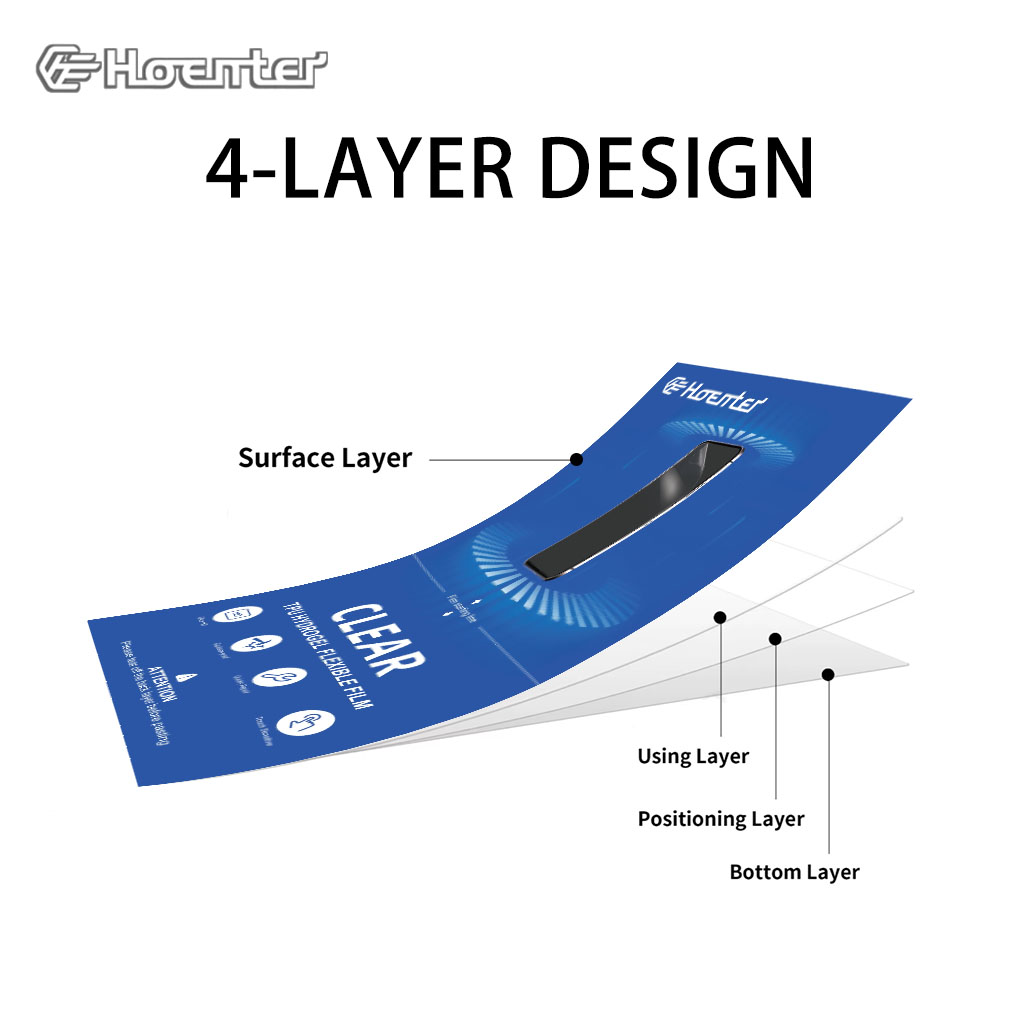Are Paperlike Screen Protectors Good?
Indice dei contenuti
Sintesi
- Paperlike screen protectors replicate the feel of writing on paper, making them ideal for artists, students, and professionals.
- They’re compatible with all iPad models, including the iPad Pro.
- Benefits include enhanced precision, anti-glare properties, and improved stylus control.
- Downsides include reduced screen clarity and faster wear on Apple Pencil tips.
- Installation requires care to avoid air bubbles and misalignment.
1. What Is a Paperlike Screen Protector?
A Paperlike screen protector is a matte, textured film designed to cover the surface of your iPad screen. Unlike traditional glass or plastic screen protectors, it mimics the texture and resistance of paper, providing a tactile feedback that feels more natural when using a stylus like the Apple Pencil. This makes it particularly appealing for artists, designers, students, and professionals who frequently write or sketch on their iPads.The texture reduces the slippery feel of smooth glass screens and enhances the control you have over your stylus movements. It’s especially popular for iPad Pro users who rely on precision for their creative work.
2. How Does a Paperlike iPad Screen Protector Work?
The magic of Paperlike screen protectors lies in their material. Typically made of a thin, specially-engineered film, these protectors introduce a matte finish that diffuses light and creates subtle resistance. This provides a textured grip that feels like writing or drawing on actual paper.Caratteristiche principali:
- Micro-textured surface: Gives the screen a more natural writing feel.
- Anti-glare coating: Reduces reflections and improves visibility under bright light.
- Protezione dello schermo: Shields the iPad screen from scratches, smudges, and fingerprints.
3. Who Should Use a Paperlike Screen Protector?
Ideal Users:
- Digital Artists and Designers: If you use apps like Procreate or Adobe Fresco, the paper-like texture helps you mimic traditional drawing tools with greater accuracy.
- Students: Writing notes with an Apple Pencil feels more natural, making studying more productive and enjoyable.
- Professionals: Architects, graphic designers, and other creative professionals benefit from the enhanced precision and tactile feel.
4. Does a Paperlike Screen Protector Affect the Apple Pencil Experience?
Il Apple Pencil is widely regarded as one of the best styluses on the market, and a Paperlike screen protector can improve how it feels to use. The matte texture adds friction, making it easier to control your strokes. This is especially important for artists who need precision or students who take extensive notes.Advantages for Apple Pencil Users:
- Improved grip: The resistance reduces slipping, enabling more accurate lines.
- Better writing feel: Users compare the sensation to writing on high-quality paper.
- Reduced fatigue: The tactile feedback makes long drawing or writing sessions more comfortable.

5. How Does a Paperlike Screen Protector Compare to Traditional Screen Protectors?
There are several types of screen protectors available for iPads, including glass and plastic protectors. Here’s how Paperlike screen protectors compare:6. Can You Use a Paperlike Screen Protector for iPad Pro Models?
Yes, Paperlike screen protectors are specifically designed to fit various iPad models, including the iPad Pro. The larger screen of the Pro, combined with the advanced features of the Apple Pencil, makes it a perfect match for users who want a premium drawing and writing experience.Compatibility Tips:
- Ensure you purchase a protector specifically sized for your iPad Pro model.
- Check for installation guides to avoid bubbles or misalignment during application.
7. What Are the Pros of Using a Paperlike Screen Protector?
Paperlike screen protectors offer several advantages that make them a popular choice among iPad users:- Enhanced Writing and Drawing Feel: The texture mimics paper, making digital note-taking and sketching more intuitive.
- Reduced Glare: The matte finish cuts down on screen reflections, improving visibility in bright environments.
- Improved Precision: The added resistance helps you control your stylus more effectively.
8. What Are the Cons of Using a Paperlike Screen Protector?
Mentre Paperlike screen protectors have plenty of benefits, they’re not without their downsides:- Slightly Reduced Screen Clarity: The matte surface can slightly blur the display, especially on high-resolution screens like those of the iPad Pro.
- Increased Apple Pencil Tip Wear: The textured surface may wear out your stylus tips faster.
- Challenging Installation: Applying the protector without air bubbles or misalignment requires patience and precision.
9. How to Properly Install a Paperlike Screen Protector?
Installazione di un Paperlike screen protector can be tricky, but following the right steps ensures a smooth, bubble-free finish:- Pulire lo schermo: Use a microfiber cloth to remove dust and smudges.
- Allineare il protettore: Carefully match the edges of the protector with your iPad screen.
- Applicare lentamente: Use a squeegee or credit card to press out air bubbles as you apply the protector.
Consiglio da professionista:
Watch tutorials or use the installation tools provided with the protector for the best results.
10. Is a Paperlike Screen Protector Worth It for Everyday Users?
The answer depends on your needs. If you frequently use your iPad with an Apple Pencil for note-taking, sketching, or creative work, a Paperlike screen protector is a game-changer. However, if you primarily use your iPad for watching videos or browsing, the reduced screen clarity might not be worth the trade-off.Final Thoughts: Should You Get a Paperlike Screen Protector?
Choosing a Paperlike screen protector ultimately comes down to your personal preferences and how you use your iPad. For artists, note-takers, and professionals seeking a more tactile experience, it’s a fantastic investment. However, for casual users, its benefits may not outweigh the drawbacks.Punti di forza:
- Perfect for Apple Pencil users who value a natural writing feel.
- Offers anti-glare properties and protects your screen.
- May slightly reduce screen clarity and increase stylus tip wear.
Commenti
Tag

How to Put on Screen Protector?
By following these steps, you can confidently apply a screen protector to your smartphone, ensuring it remains protected and looking great.

Are Paperlike Screen Protectors Worth It?
This guide has covered everything you need to know about Paperlike iPad screen protectors.

Formula leopard 5 Navigation Tempered Glass
Protect your Formula Leopard 5’s navigation screen with our premium tempered glass protector.

How to Take Off a Screen Protector?
By following these guidelines, you can confidently remove and replace your screen protector, ensuring your phone remains protected and functional.
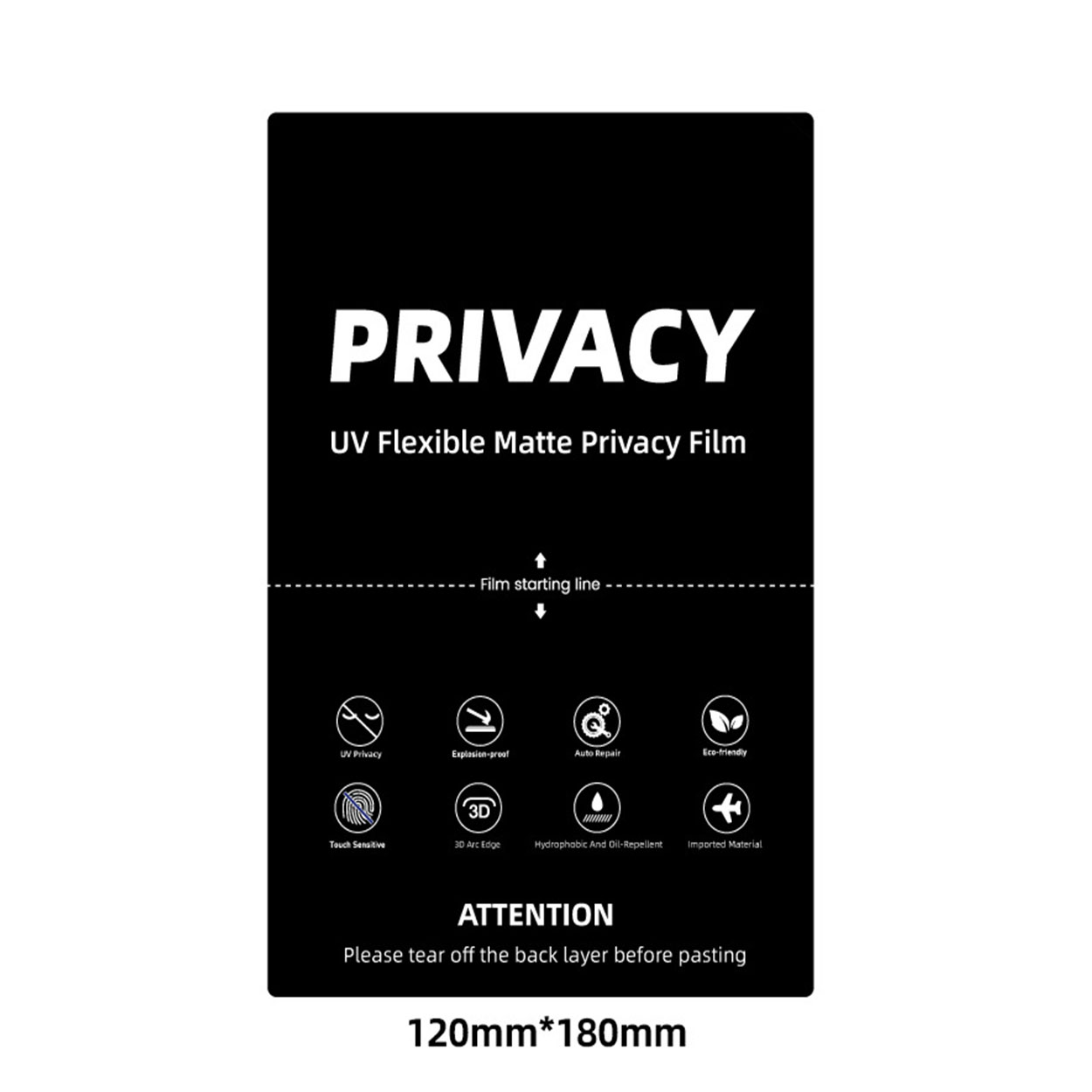
Protettore dello schermo della privacy opaco UV intelligente per la taglierina
Scoprite il futuro della protezione dei cellulari con la nostra guida alle macchine per il taglio dei proteggi-schermo. Scoprite come i tagliatori di pellicole creano protezioni per lo schermo personalizzate
Trovate tutte le conoscenze e le tendenze dal nostro blog, ottenete il prezzo all'ingrosso e la migliore qualità dalla nostra fabbrica.

Quale macchina per il taglio dei film e quale applicazione
Le macchine per il taglio di pellicole hanno svolto un ruolo cruciale nell'evoluzione del cinema e di vari processi industriali, consentendo di tagliare e giuntare con precisione i materiali in pellicola.

Che cos'è una macchina da taglio per protezioni dello schermo?
Una macchina per il taglio di protezioni dello schermo è un dispositivo specializzato progettato per produrre protezioni dello schermo su misura per vari dispositivi elettronici, tra cui smartphone, tablet, smartwatch, laptop e monitor.

Come funziona la tagliatrice del protettore dello schermo del telefono cellulare?
La macchina per il taglio delle protezioni dello schermo del telefono cellulare è un dispositivo sofisticato progettato
per produrre protezioni per lo schermo personalizzate per vari dispositivi digitali con un'elevata qualità.
e l'efficienza.

Caratteristiche del vetro temperato del telefono cellulare e della protezione dello schermo TPU del telefono cellulare
Le protezioni per lo schermo in poliuretano termoplastico (TPU) sono flessibili, resistenti e
pellicole di plastica autorigeneranti progettate per proteggere gli schermi dei dispositivi elettronici da
graffi, urti e altri potenziali danni.

Rivoluzionare la protezione dei dispositivi con la macchina per il taglio delle protezioni dello schermo
Che si tratti di uno smartphone, di un tablet o di uno smartwatch, questa versatile macchina è in grado di accogliere una vasta gamma di dispositivi. Si adatta perfettamente alle dimensioni del vostro gadget, offrendo una vestibilità personalizzata che le protezioni generiche non possono eguagliare.

Protezione dello schermo con garanzia a vita
La garanzia a vita di una protezione per lo schermo è una garanzia fornita dai produttori che
promette di riparare o sostituire una protezione per lo schermo per tutta la durata del prodotto, in base a termini e condizioni specifici.