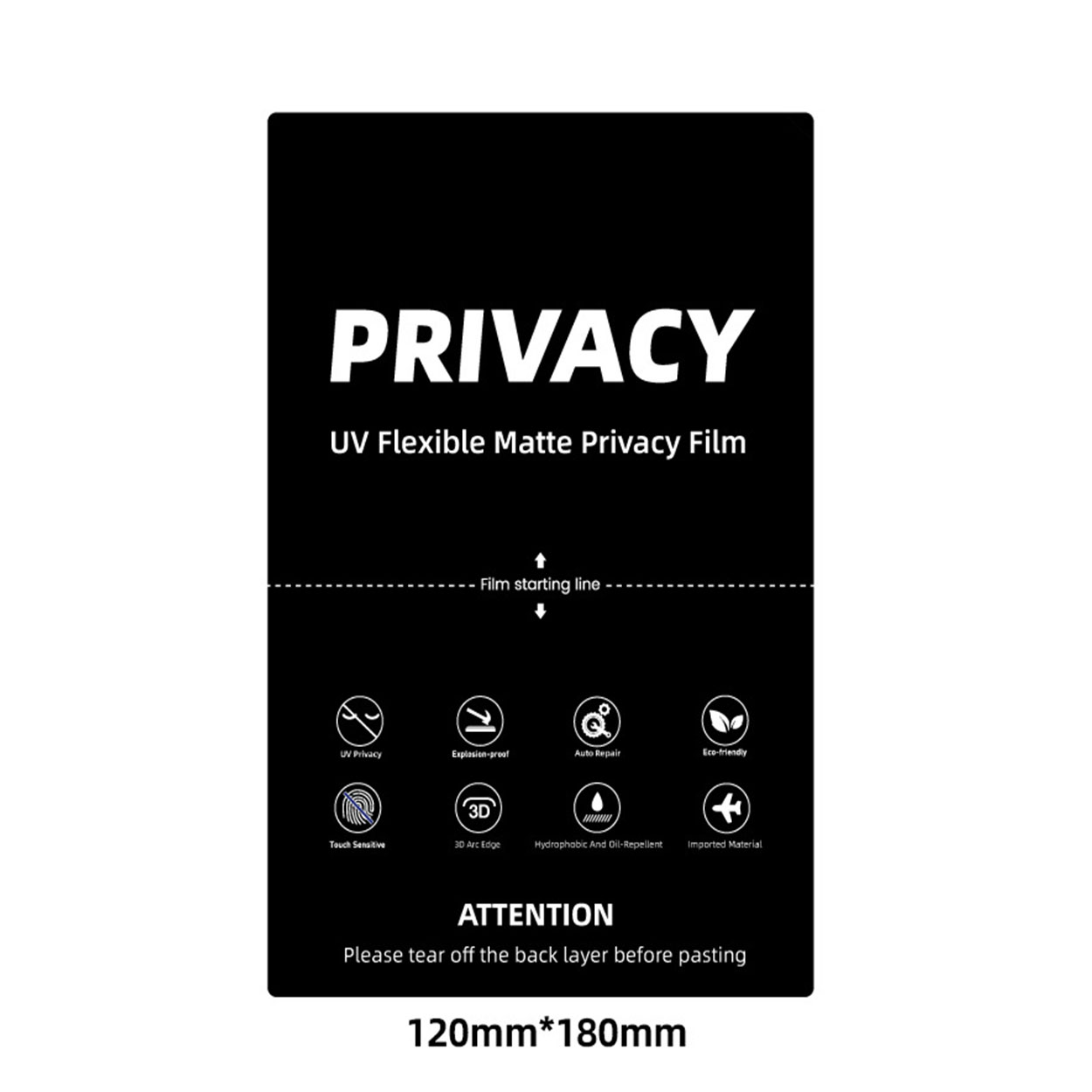
종이 같은 스크린 보호 필름을 자를 수 있을까?
목차
요약
By following the steps outlined in this guide, you can resize your protector to fit any device without compromising its functionality.
주요 요점:
- Always measure and mark carefully before cutting.
- Use sharp tools and a stable workspace for the best results.
- Cutting the protector won’t affect its performance if done correctly.
- Proper installation and maintenance are essential for long-term use.
By taking the time to cut and install your Paperlike screen protector properly, you can enjoy all the benefits it offers—whether you’re an artist, student, or everyday tablet user. If resizing seems intimidating, consider ordering a custom-sized protector or seeking professional help.
What Is a Paperlike Screen Protector?
A Paperlike screen protector is a specially designed accessory for tablets like the iPad Pro, iPad Mini, or other touchscreen devices. Unlike traditional glossy or clear screen protectors, the Paperlike offers a matte finish that mimics the texture of real paper.Key Benefits of a Paperlike Screen Protector:
- Enhanced Writing and Drawing Experience: Perfect for artists and note-takers, it feels like writing on paper.
- Reduced Glare: The matte surface minimizes reflections, making it easier to use your tablet in bright environments.
- Improved Screen Protection: Shields your iPad or tablet from scratches, fingerprints, and dust.
Why Would You Need to Cut a Paperlike Screen Protector?
Sometimes, the default size of a Paperlike screen protector may not fit your device perfectly. This could happen for several reasons:- You Own a Non-Standard Device: If you have a tablet or touchscreen device with unique dimensions, a factory-made screen protector might not align correctly.
- Custom Applications: You might want to use the protector on a different surface or split one protector into smaller pieces for multiple devices.
- Trimming for Better Fit: Even for standard devices like the iPad, slight misalignment in screen protector sizing can lead to gaps or overhangs.

Can You Safely Cut a Paperlike Screen Protector?
Yes, you can cut a Paperlike screen protector, but it requires precision and the right tools. The protector is made from a durable, polymer-based material that can be trimmed without compromising its usability. However, improper cutting can lead to issues like jagged edges, reduced adhesion, or even damage to the protector’s functional coating.Tools You Need to Cut Your Paperlike Screen Protector
Before you start cutting, gather the following tools to ensure a clean and accurate job:- Sharp Craft Knife or Scissors: A precision blade is ideal for making clean cuts.
- Cutting Mat or Hard Surface: Protect your workspace and make cutting easier.
- Ruler or Measuring Tape: For exact measurements.
- Fine-Tip Marker or Pencil: To mark cutting lines on the protector.
- Masking Tape (Optional): To hold the protector in place while cutting.
Step-by-Step Guide to Cutting a Paperlike Screen Protector
Follow these steps to resize your Paperlike screen protector without damaging it:- Measure Your Device: Measure the exact dimensions of your tablet screen, including any rounded edges or notches.
- Mark the Cut Lines: Use a fine-tip marker to outline where you’ll cut the protector. Ensure the lines are straight and accurate.
- Secure the Protector: Use masking tape to hold the protector in place on a cutting mat. This prevents it from slipping while you cut.
- Cut Carefully: Using a sharp craft knife or scissors, carefully follow the marked lines. If using a knife, apply even pressure and use a ruler as a guide.
- Test the Fit: Before peeling off the adhesive backing, place the protector on your device to ensure it fits perfectly.

Common Mistakes to Avoid When Cutting Your Screen Protector
- Rushing the Process: Cutting too quickly can lead to uneven edges or mistakes.
- Using Dull Tools: A dull blade can tear the material instead of cutting it cleanly.
- Skipping the Measurements: Improper sizing can render the protector unusable.
Will Cutting the Paperlike Screen Protector Affect Its Performance?
In most cases, cutting a Paperlike screen protector will not affect its performance, provided you cut carefully and avoid damaging the surface or edges.Potential Issues to Watch For:
- Loss of Adhesion: If the edges are uneven, the protector might not stick properly.
- Scratched Surface: Improper handling can scratch the matte finish, reducing its effectiveness.
How to Properly Install a Custom-Cut Paperlike Screen Protector
After cutting your screen protector, follow these steps to install it:- Clean the Screen: Use a microfiber cloth and alcohol-based cleaner to remove dust and fingerprints.
- 보호자 정렬: Carefully position the protector over the screen, ensuring all edges align perfectly.
- 보호제를 바르세요: Peel off the adhesive backing and press the protector onto the screen, starting from one edge and working your way across.
- Remove Air Bubbles: Use a credit card or similar tool to smooth out any bubbles.
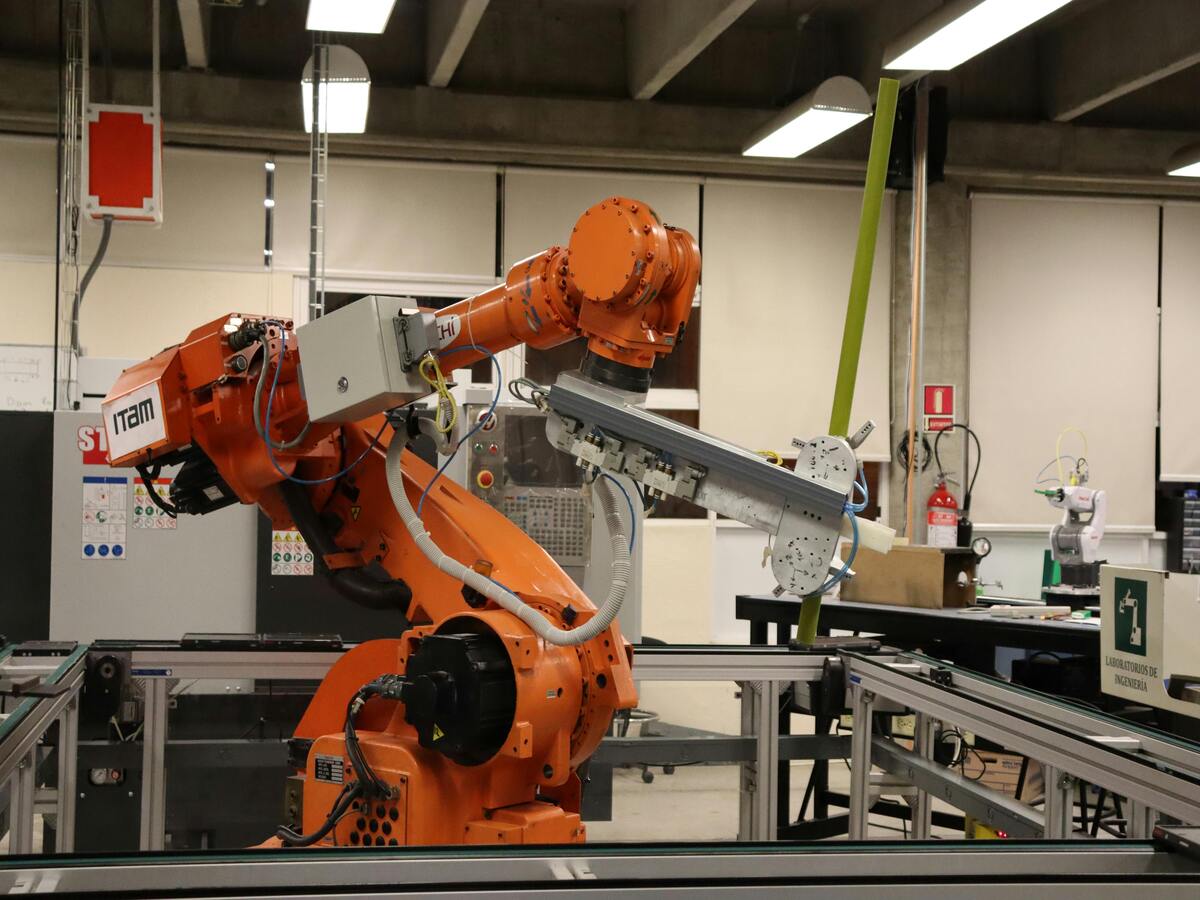
Alternative Options: Custom-Sized Screen Protectors
If you’re not comfortable cutting a Paperlike screen protector yourself, consider these alternatives:- Order Custom Sizes: Some manufacturers offer custom-sized screen protectors for non-standard devices.
- Visit a Professional: Many electronics stores provide screen protector installation services, including resizing.
Tips and Tricks for Maintaining Your Paperlike Screen Protector
To extend the life of your Paperlike screen protector, follow these maintenance tips:- Clean It Regularly: Use a damp microfiber cloth to remove smudges and dust.
- Avoid Excessive Pressure: Pressing too hard with a stylus or finger can wear down the matte coating.
- Replace When Needed: Over time, the protector may show signs of wear and tear. Replace it as needed to maintain the best experience.
댓글
태그

스크린 보호 필름에 있는 공기 방울을 제거하는 방법은?
이러한 가이드라인을 따르면, 매끄럽고 기포 없는 스크린 보호 필름을 부착하여 기기를 안전하게 보호하고 멋진 모습을 유지할 수 있습니다.

How Much Is a Phone Screen Repair?
By understanding these aspects, you can make informed decisions about phone screen repairs, balancing cost, convenience, and sustainability.
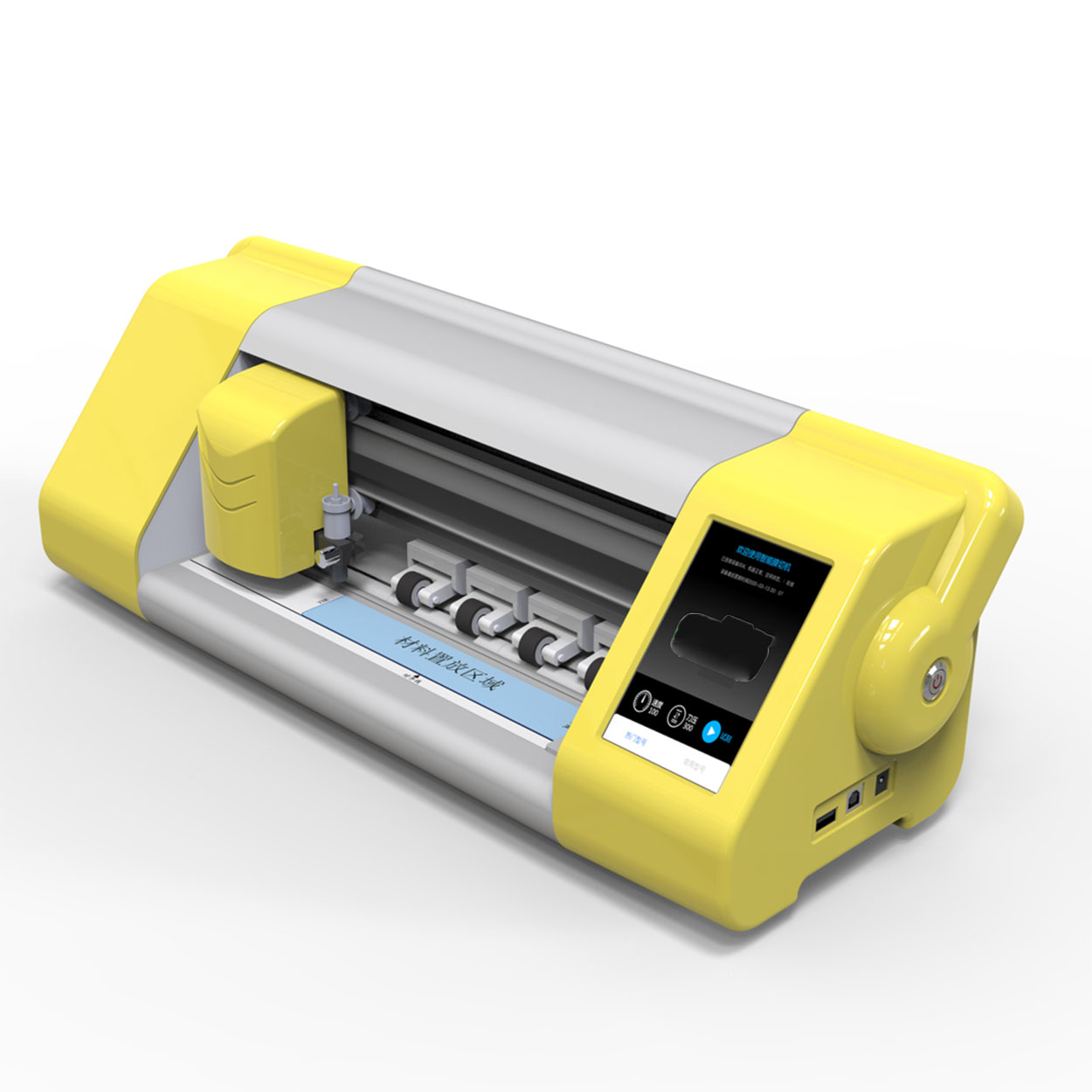
모바일 화면 보호기 절단기 공장 도매
스마트폰 또는 태블릿용 화면 보호기를 전문적으로 자르고 다듬는 방법을 알아보세요. 디바이스 화면에 완벽하게 맞도록 자르는 팁을 알아보세요!

휴대전화 화면 수리 비용은 얼마인가요?
By following this guide, you can navigate the world of phone screen repairs with confidence and make informed decisions that suit your needs and budget.

예산 친화적인 휴대폰 화면 보호기: 베스트 추천
경쟁이 치열한 모바일 액세서리 업계에서 고품질 휴대폰 화면 보호기를 제공하는 것은 수익성 있는 사업이 될 수 있습니다.
블로그에서 모든 지식과 트렌드를 찾고, 공장에서 도매 가격과 최고의 품질을 얻으십시오.


화면 보호기 커팅기란 무엇인가요?
화면 보호기 커팅기는 스마트폰, 태블릿, 스마트워치, 노트북, 모니터 등 다양한 전자기기에 맞는 맞춤형 화면 보호기를 제작하기 위해 고안된 전문 장비입니다.

휴대폰 화면 보호기 절단기는 어떻게 작동합니까?
휴대폰 화면 보호기 절단기는 다음과 같이 설계된 정교한 장치입니다.
고가의 다양한 디지털 기기를 위한 맞춤형 화면 보호기를 생산합니다.
효율성.

휴대폰 강화 유리 및 휴대폰 TPU 화면 보호기의 특성
열가소성 폴리우레탄(TPU) 화면 보호기는 유연하고 내구성이 뛰어나며
전자 기기 화면을 보호하도록 설계된 자가 치유 플라스틱 필름은 다음과 같습니다.
긁힘, 충격 및 기타 잠재적 손상.

스크린 가드 절단기로 디바이스 보호 혁신
스마트폰, 태블릿, 스마트워치 등 다양한 기기를 사용할 수 있는 다목적 기기입니다. 기기의 크기에 맞춰 매끄럽게 조정되어 일반 보호기는 따라잡을 수 없는 맞춤형 핏을 제공합니다.

화면 보호기 평생 보증
화면 보호기 평생 보증은 제조업체에서 제공하는 보증입니다.
는 특정 이용 약관에 따라 제품 수명 기간 동안 화면 보호기를 수리 또는 교체할 것을 약속합니다.





