
How to Put a Screen Protector?
목차
요약
- Clean your screen thoroughly before application.
- Align carefully to avoid misplacement.
- Press gently from the center to the edges to prevent bubbles.
- Maintain regularly to ensure longevity.
스크린 보호 필름은 무엇이고 왜 필요한가요?
Screen protectors are thin layers of material that adhere to your smartphone’s screen to protect it from scratches, cracks, and other damage. They are essential for maintaining the longevity and resale value of your device. With the increasing cost of smartphones, a screen protector is a small investment that can save you from expensive repairs.Types of Screen Protectors: Glass vs. Film
Screen protectors come in two main types: tempered glass and film. 강화 유리 스크린 보호 필름 are thicker and offer better protection against impacts. They feel similar to the original screen and are more durable. On the other hand, film screen protectors are thinner and more flexible, making them easier to apply but less protective against drops.Preparing Your Smartphone for Screen Protector Installation
Before you begin, ensure your smartphone is turned off and placed on a clean, flat surface. Gather the necessary tools: a microfiber cloth, alcohol wipes, and dust removal stickers. Cleaning your phone screen thoroughly is crucial to prevent dust and debris from causing bubbles.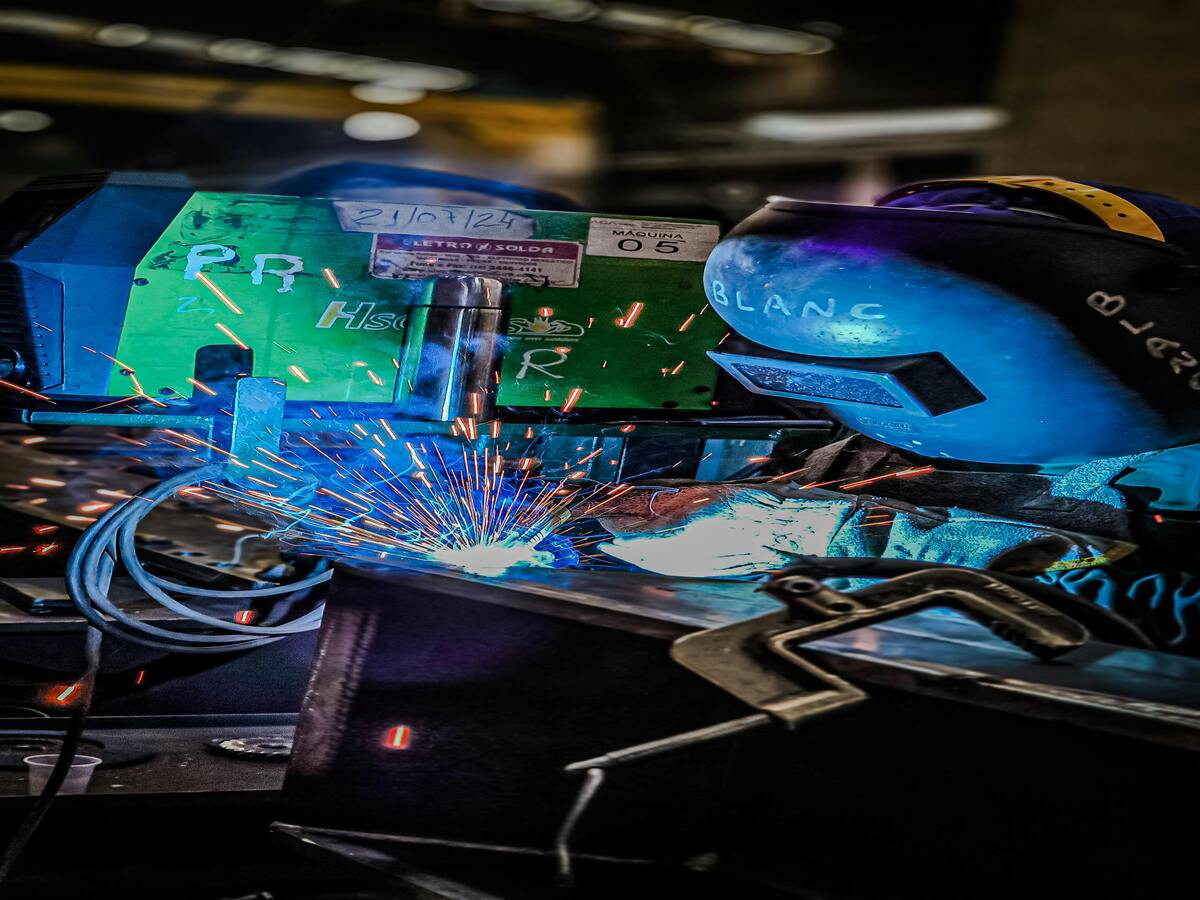
Step-by-Step Guide to Installing a Tempered Glass Screen Protector
- 화면 청소: Use an alcohol wipe to remove fingerprints and oils, then dry with a microfiber cloth.
- 프로텍터 정렬: Without removing the adhesive backing, align the screen protector with your phone’s screen to ensure a perfect fit.
- 프로텍터 적용: Peel off the backing and carefully place the protector on the screen, starting from one edge and slowly lowering it to avoid trapping air.
How to Avoid Bubbles When Applying a Screen Protector
To avoid bubbles, ensure the screen is completely clean and free of dust. Use the dust removal stickers to pick up any remaining particles. When applying the protector, press gently from the center outwards to push air towards the edges.
설치 중 피해야 할 일반적인 실수
- Rushing the Process: Take your time to align the protector correctly.
- Ignoring Dust: Even a tiny speck can cause a bubble.
- Applying Uneven Pressure: This can lead to cracks or misalignment.
How to Remove Bubbles from a Screen Protector
If bubbles appear, use a credit card wrapped in a microfiber cloth to gently push them towards the edges. For stubborn bubbles, lift the protector slightly and reapply, ensuring no dust gets underneath.Maintaining Your Screen Protector for Longevity
To keep your screen protector in top condition, clean it regularly with a microfiber cloth. Avoid using harsh chemicals that can degrade the adhesive. If the protector becomes chipped or cracked, replace it promptly to ensure continued protection.Troubleshooting: What to Do if Your Screen Protector Doesn’t Stick
If your screen protector isn’t sticking, check for dust or oils on the screen. Re-clean the surface and try reapplying. If the adhesive has worn out, it may be time for a new protector.
FAQs About Screen Protector Installation
- Can I reuse a screen protector? Generally, no. Once removed, the adhesive loses its effectiveness.
- How often should I replace my screen protector? Replace it if it becomes damaged or every 6-12 months for optimal protection.
댓글
태그


Soft Hydrogel Screen Protector
Hydrogel screen protectors are a modern solution for those seeking reliable and affordable screen protection.

Hoemter EPU: Clear, Self-Healing, Custom
Hoemter EPU screen protectors combine clarity, self-healing, and custom-fit capabilities. Protect your screen from scratches with our advanced EPU film.

ZEEKR X 2023 Navigator GPS Tempered Glass
Our ZEEKR X 2023 Navigation Tempered Glass offers superior protection for your ZEEKR X’s display. Featuring anti-glare and oleophobic coatings.

지능형 필름 커팅기
지능형 필름 커팅기는 스마트폰, 태블릿, 노트북 등 다양한 전자제품의 보호 필름을 커팅하도록 설계된 전문 장비입니다. 이 기계는 첨단 기술 시스템을 사용하여 특정 기기 모델에 완벽하게 맞는 정밀한 모양의 필름을 생산합니다.
블로그에서 모든 지식과 트렌드를 찾고, 공장에서 도매 가격과 최고의 품질을 얻으십시오.


화면 보호기 커팅기란 무엇인가요?
화면 보호기 커팅기는 스마트폰, 태블릿, 스마트워치, 노트북, 모니터 등 다양한 전자기기에 맞는 맞춤형 화면 보호기를 제작하기 위해 고안된 전문 장비입니다.

휴대폰 화면 보호기 절단기는 어떻게 작동합니까?
휴대폰 화면 보호기 절단기는 다음과 같이 설계된 정교한 장치입니다.
고가의 다양한 디지털 기기를 위한 맞춤형 화면 보호기를 생산합니다.
효율성.

휴대폰 강화 유리 및 휴대폰 TPU 화면 보호기의 특성
열가소성 폴리우레탄(TPU) 화면 보호기는 유연하고 내구성이 뛰어나며
전자 기기 화면을 보호하도록 설계된 자가 치유 플라스틱 필름은 다음과 같습니다.
긁힘, 충격 및 기타 잠재적 손상.

스크린 가드 절단기로 디바이스 보호 혁신
스마트폰, 태블릿, 스마트워치 등 다양한 기기를 사용할 수 있는 다목적 기기입니다. 기기의 크기에 맞춰 매끄럽게 조정되어 일반 보호기는 따라잡을 수 없는 맞춤형 핏을 제공합니다.

화면 보호기 평생 보증
화면 보호기 평생 보증은 제조업체에서 제공하는 보증입니다.
는 특정 이용 약관에 따라 제품 수명 기간 동안 화면 보호기를 수리 또는 교체할 것을 약속합니다.





