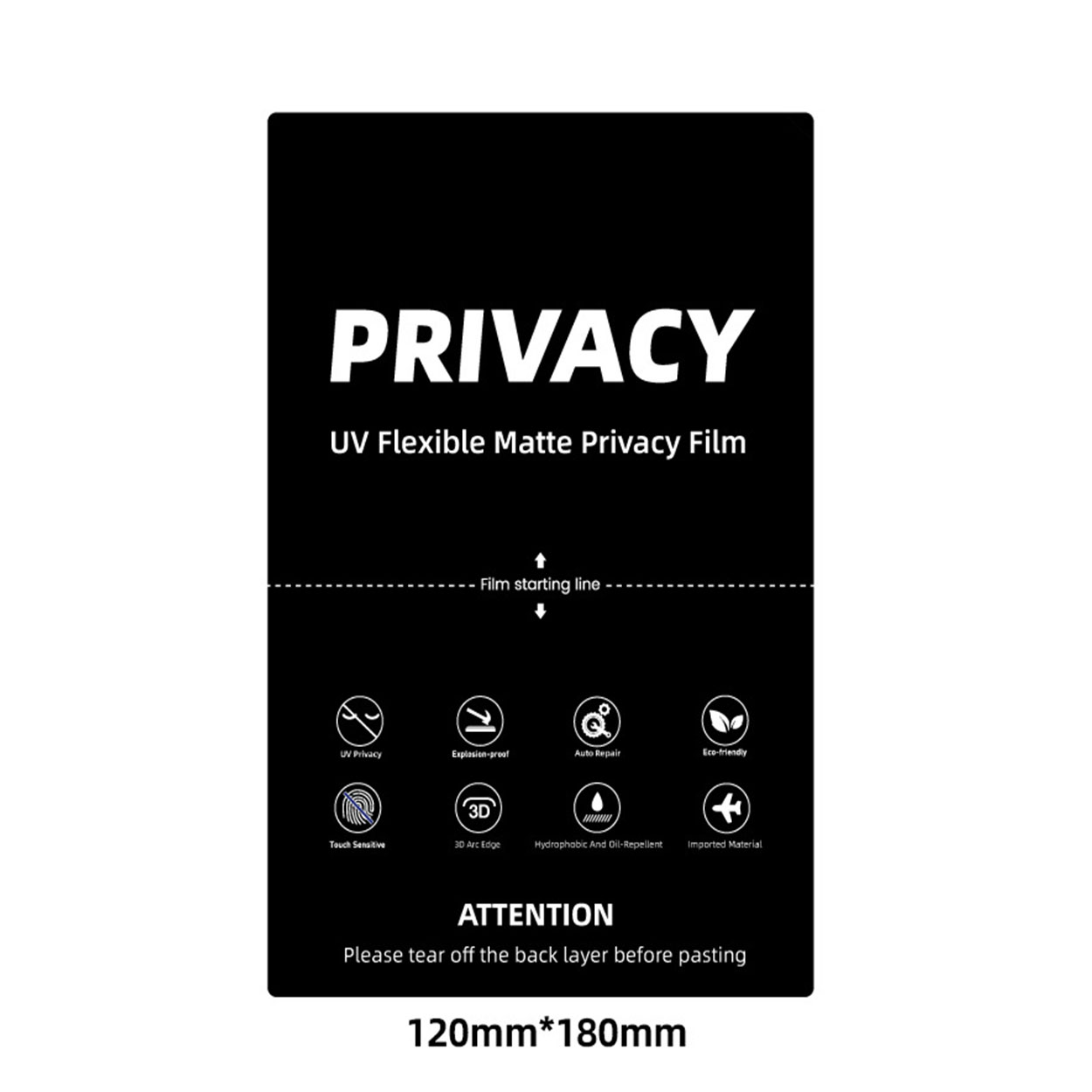Bagaimana untuk Mengeluarkan Pelindung Skrin Kaca?
Jadual Kandungan
Ringkasan
- Gather the right tools: A credit card, microfiber cloth, and optional hairdryer.
- Be gentle: Avoid using excessive force to prevent screen damage.
- Bersihkan dengan teliti: Ensure your screen is clean before applying a new protector.
- Choose wisely: Select a protector that fits your needs and device model.
- Elakkan kesilapan biasa: Be patient and careful during removal and application.
Apakah Pelindung Skrin Kaca?
A glass screen protector is a thin layer of tempered glass designed to protect your device’s screen from scratches, cracks, and other damage. These protectors are popular because they offer superior protection compared to plastic alternatives. They maintain the clarity and touch sensitivity of your device screen, making them a preferred choice for many smartphone users.Tempered glass screen protectors are made through a process of extreme heating and rapid cooling, which makes them much stronger than regular glass. This strength is why they are effective at absorbing impacts that might otherwise damage your device screen.
Why Remove a Screen Protector?
There are several reasons you might need to remove a screen protector. Over time, even the best screen protectors can become scratched or cracked, reducing their effectiveness and the clarity of your screen. Additionally, if you notice bubbles or dust trapped under the protector, it might be time for a replacement.Removing a screen protector is also necessary if you’re upgrading to a new model or if you want to switch to a different type of protector. Whatever the reason, knowing how to remove a screen protector properly is essential to avoid damaging your device.
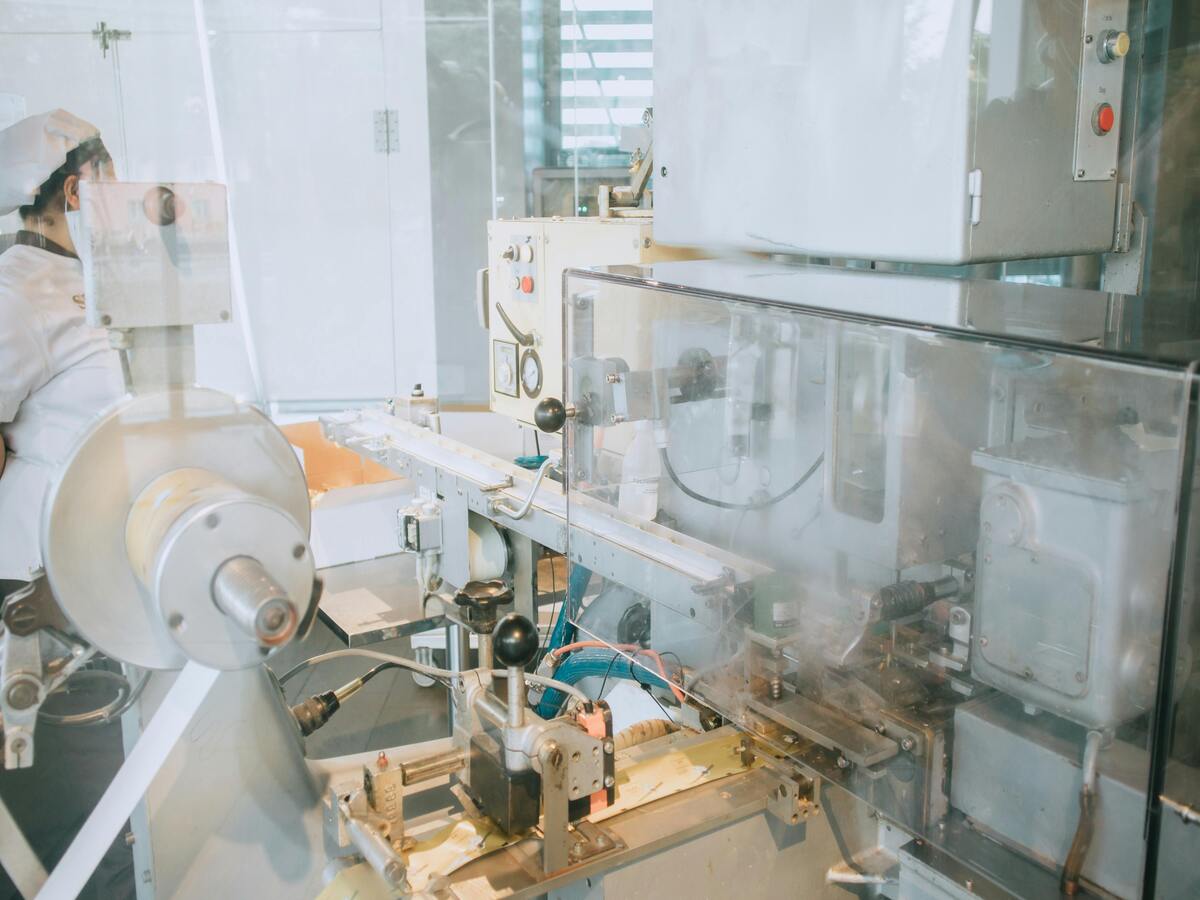
Tools You Need to Remove a Screen Protector
Before you begin the removal process, gather the necessary tools. You’ll need a thin, flat object like a credit card or a guitar pick to gently lift the edges of the protector. A microfiber cloth is also essential for cleaning the screen after removal.For stubborn protectors, a hairdryer can be used to slightly warm the edges, making the adhesive easier to lift. However, be cautious not to overheat your device. Having these tools ready will make the process smoother and safer.
How to Remove a Tempered Glass Screen Protector Safely
To remove a tempered glass screen protector, start by turning off your device to prevent any accidental inputs. Use your fingernail or a thin object to gently lift one corner of the protector. Once you have a corner lifted, slowly peel the protector away from the screen.If the protector resists, apply gentle heat with a hairdryer to soften the adhesive. Be patient and avoid using excessive force, as this can damage your device screen. Once removed, clean the screen with a microfiber cloth to remove any residue.
What to Do if the Screen Protector is Cracked
Removing a cracked screen protector requires extra care to avoid injury or further damage to your device. Start by placing a piece of tape over the cracked area to prevent shards from falling off. Then, follow the same removal steps as above, being extra cautious around the cracked sections.If the protector breaks during removal, use the tape to pick up any remaining pieces. Always handle cracked glass with care to avoid cuts or scratches.

How to Clean Your Device Screen After Removal
After removing the screen protector, it’s important to clean your device screen thoroughly. Use a microfiber cloth to wipe away any dust or adhesive residue. For stubborn spots, a small amount of screen cleaner can be applied to the cloth.Avoid using paper towels or abrasive materials, as these can scratch the screen. A clean screen ensures that your new protector will adhere properly and look its best.
Choosing a New Screen Protector
When selecting a new screen protector, consider the level of protection you need. Tempered glass protectors offer excellent durability and clarity, while plastic options are more affordable and easier to replace.Look for protectors with features like anti-glare or privacy filters if these are important to you. Reading reviews and checking compatibility with your device model can also help you make the best choice.
How to Apply a New Screen Protector
Applying a new screen protector can be tricky, but with patience, you can achieve a bubble-free finish. Start by cleaning your device screen thoroughly. Align the protector with your screen, ensuring all cutouts match.Slowly lower the protector onto the screen, pressing from the center outwards to remove air bubbles. Use a credit card wrapped in a microfiber cloth to smooth out any remaining bubbles.
Common Mistakes to Avoid When Removing a Screen Protector
One common mistake is using too much force, which can damage your device screen. Always be gentle and patient during the removal process. Another mistake is not cleaning the screen properly before applying a new protector, which can lead to bubbles and poor adhesion.Avoid using sharp objects that can scratch the screen or damage the device. Following these tips will help you avoid common pitfalls and ensure a successful removal and replacement.

FAQs About Screen Protector Removal
S: Bolehkah saya menggunakan semula pelindung skrin selepas menanggalkannya?
A: Generally, screen protectors are not reusable once removed, as the adhesive loses its effectiveness.
Q: How often should I replace my screen protector?
A: Replace your screen protector when it becomes scratched, cracked, or if it no longer adheres properly to the screen.
Q: Is it safe to use a hairdryer to remove a screen protector?
A: Yes, but use it on a low setting and keep it moving to avoid overheating your device.
Komen
Tag

Porsche Panamera 2021 Navigation Display Tempered Glass
Protect your investment with a high-quality Porsche Panamera 2021 Screen Protector. Prevent scratches and damage to your Panamera’s navigation display.

Mesin Pengawal Skrin- Alat Penting untuk Pencinta Teknologi
Mesin pelindung skrin ialah peranti khusus yang direka untuk menghasilkan filem pelindung dan perisai untuk skrin elektronik, seperti yang terdapat pada telefon pintar, tablet dan komputer riba.

Kebaikan Hydrogel Screen Protector
Memilih pelindung skrin yang betul bergantung pada keperluan dan pilihan anda.

HD Hydrogel Screen Protector Untuk Mesin Pemotong Filem
HD Hydrogel Screen Protector ialah penyelesaian inovatif yang menawarkan perlindungan tanpa menjejaskan kejelasan ultra skrin HD anda. Artikel ini akan meneroka ciri, faedah dan proses pemasangan produk revolusioner ini, memastikan anda membuat pilihan termaklum untuk peranti kesayangan anda.

Cara Memohon Pelindung Skrin Tanpa Buih: Panduan Terbaik
Adakah anda bosan dengan gelembung udara yang menjengkelkan yang merosakkan pelindung skrin anda yang sangat baik? Anda tidak bersendirian! Menggunakan pelindung skrin tanpa gelembung boleh kelihatan seperti tugas yang mustahil, tetapi dengan teknik yang betul, ia lebih mudah daripada yang anda fikirkan. Dalam panduan komprehensif ini, kami akan membimbing anda melalui proses langkah demi langkah, berkongsi petua dan kiat pakar untuk membantu anda mencapai aplikasi tanpa cela dan bebas gelembung. Sama ada anda melindungi telefon pintar, tablet anda atau mana-mana peranti lain, artikel ini akan melengkapkan anda dengan pengetahuan untuk membetulkannya pada kali pertama.
Dapatkan Semua pengetahuan dan trend dari blog kami, dapatkan harga borong dan kualiti terbaik dari kilang kami.

Apakah Mesin Pemotong Filem dan Aplikasinya
Mesin pemotong filem telah memainkan peranan penting dalam evolusi pembikinan filem dan pelbagai proses perindustrian dengan membolehkan pemotongan dan penyambungan bahan filem yang tepat.

Apakah Mesin Pemotong Pelindung Skrin?
Mesin pemotong pelindung skrin ialah peranti khusus yang direka untuk menghasilkan pelindung skrin muat tersuai untuk pelbagai peranti elektronik, termasuk telefon pintar, tablet, jam tangan pintar, komputer riba dan monitor.

Bagaimana Mesin Pemotong Pelindung Skrin Telefon Mudah Alih Berfungsi?
Mesin pemotong pelindung skrin telefon bimbit ialah peranti canggih yang direka bentuk
untuk menghasilkan pelindung skrin tersuai untuk pelbagai peranti digital dengan ketepatan tinggi
sion dan kecekapan.

Ciri-ciri Kaca Tempered Telefon Mudah Alih dan Pelindung Skrin TPU Telefon Mudah Alih
Pelindung skrin poliuretana termoplastik (TPU) adalah fleksibel, tahan lama dan
filem plastik penyembuhan sendiri yang direka untuk melindungi skrin peranti elektronik daripada
calar, hentaman dan kemungkinan kerosakan lain.

Revolusikan Perlindungan Peranti dengan Mesin Pemotong Pengawal Skrin
Sama ada anda memiliki telefon pintar, tablet atau jam tangan pintar, mesin serba boleh ini memuatkan pelbagai jenis peranti. Ia menyesuaikan dengan lancar pada dimensi alat anda, menawarkan kesesuaian tersuai yang tidak dapat dipadankan oleh pelindung generik.

Waranti Sepanjang Hayat Pelindung Skrin
Waranti seumur hidup pelindung skrin ialah jaminan yang diberikan oleh pengeluar yang
berjanji untuk membaiki atau menggantikan pelindung skrin sepanjang hayat produk, di bawah terma dan syarat tertentu.