
How to Remove a Glass Screen Protector?
Innehållsförteckning
Sammanfattning
- Gather the right tools: A credit card, microfiber cloth, and optional hairdryer.
- Be gentle: Avoid using excessive force to prevent screen damage.
- Rengör noggrant: Ensure your screen is clean before applying a new protector.
- Choose wisely: Select a protector that fits your needs and device model.
- Avoid common mistakes: Be patient and careful during removal and application.
What is a Glass Screen Protector?
A glass screen protector is a thin layer of tempered glass designed to protect your device’s screen from scratches, cracks, and other damage. These protectors are popular because they offer superior protection compared to plastic alternatives. They maintain the clarity and touch sensitivity of your device screen, making them a preferred choice for many smartphone users.Tempered glass screen protectors are made through a process of extreme heating and rapid cooling, which makes them much stronger than regular glass. This strength is why they are effective at absorbing impacts that might otherwise damage your device screen.
Why Remove a Screen Protector?
There are several reasons you might need to remove a screen protector. Over time, even the best screen protectors can become scratched or cracked, reducing their effectiveness and the clarity of your screen. Additionally, if you notice bubbles or dust trapped under the protector, it might be time for a replacement.Removing a screen protector is also necessary if you’re upgrading to a new model or if you want to switch to a different type of protector. Whatever the reason, knowing how to remove a screen protector properly is essential to avoid damaging your device.
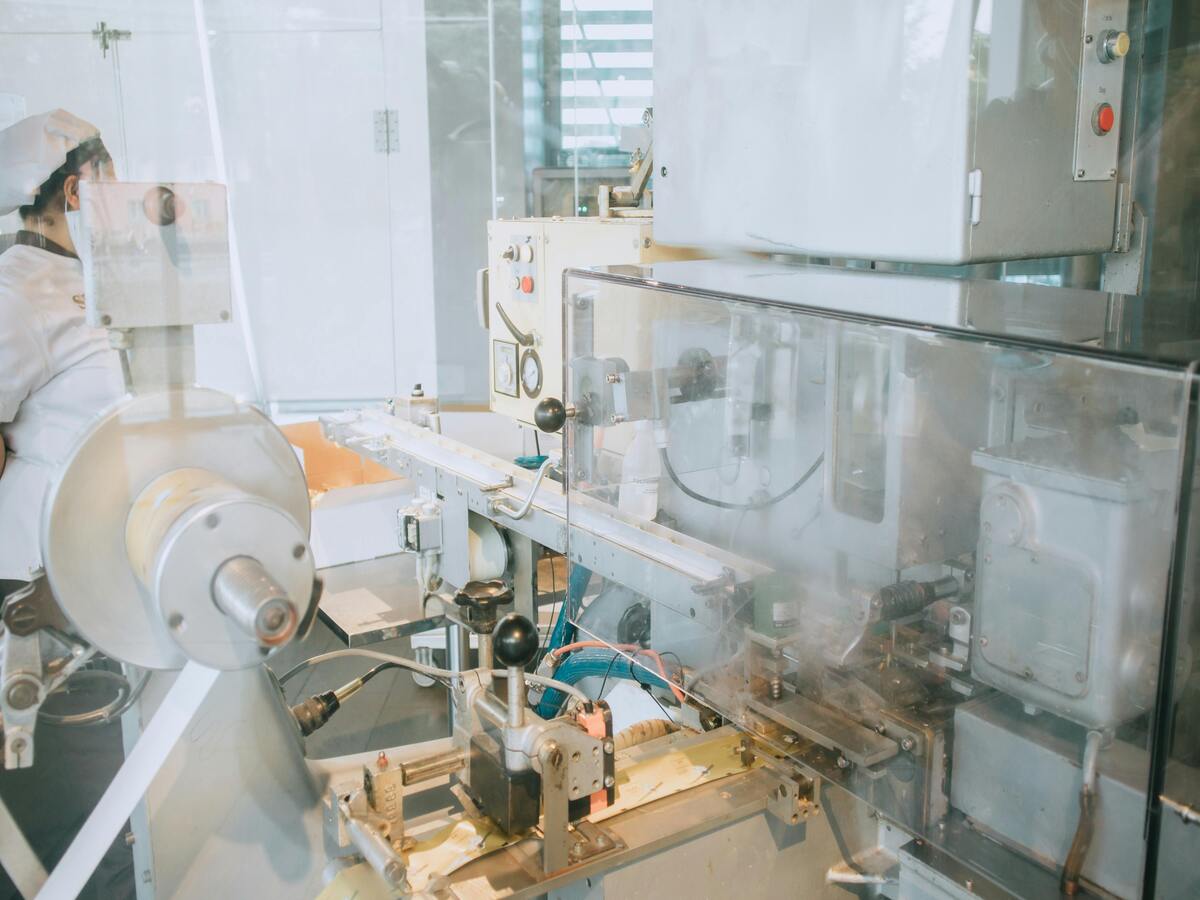
Tools You Need to Remove a Screen Protector
Before you begin the removal process, gather the necessary tools. You’ll need a thin, flat object like a credit card or a guitar pick to gently lift the edges of the protector. A microfiber cloth is also essential for cleaning the screen after removal.For stubborn protectors, a hairdryer can be used to slightly warm the edges, making the adhesive easier to lift. However, be cautious not to overheat your device. Having these tools ready will make the process smoother and safer.
How to Remove a Tempered Glass Screen Protector Safely
To remove a tempered glass screen protector, start by turning off your device to prevent any accidental inputs. Use your fingernail or a thin object to gently lift one corner of the protector. Once you have a corner lifted, slowly peel the protector away from the screen.If the protector resists, apply gentle heat with a hairdryer to soften the adhesive. Be patient and avoid using excessive force, as this can damage your device screen. Once removed, clean the screen with a microfiber cloth to remove any residue.
What to Do if the Screen Protector is Cracked
Removing a cracked screen protector requires extra care to avoid injury or further damage to your device. Start by placing a piece of tape over the cracked area to prevent shards from falling off. Then, follow the same removal steps as above, being extra cautious around the cracked sections.If the protector breaks during removal, use the tape to pick up any remaining pieces. Always handle cracked glass with care to avoid cuts or scratches.

How to Clean Your Device Screen After Removal
After removing the screen protector, it’s important to clean your device screen thoroughly. Use a microfiber cloth to wipe away any dust or adhesive residue. For stubborn spots, a small amount of screen cleaner can be applied to the cloth.Avoid using paper towels or abrasive materials, as these can scratch the screen. A clean screen ensures that your new protector will adhere properly and look its best.
Choosing a New Screen Protector
When selecting a new screen protector, consider the level of protection you need. Tempered glass protectors offer excellent durability and clarity, while plastic options are more affordable and easier to replace.Look for protectors with features like anti-glare or privacy filters if these are important to you. Reading reviews and checking compatibility with your device model can also help you make the best choice.
How to Apply a New Screen Protector
Applying a new screen protector can be tricky, but with patience, you can achieve a bubble-free finish. Start by cleaning your device screen thoroughly. Align the protector with your screen, ensuring all cutouts match.Slowly lower the protector onto the screen, pressing from the center outwards to remove air bubbles. Use a credit card wrapped in a microfiber cloth to smooth out any remaining bubbles.
Common Mistakes to Avoid When Removing a Screen Protector
One common mistake is using too much force, which can damage your device screen. Always be gentle and patient during the removal process. Another mistake is not cleaning the screen properly before applying a new protector, which can lead to bubbles and poor adhesion.Avoid using sharp objects that can scratch the screen or damage the device. Following these tips will help you avoid common pitfalls and ensure a successful removal and replacement.

FAQs About Screen Protector Removal
Q: Can I reuse a screen protector after removing it?
A: Generally, screen protectors are not reusable once removed, as the adhesive loses its effectiveness.
Q: How often should I replace my screen protector?
A: Replace your screen protector when it becomes scratched, cracked, or if it no longer adheres properly to the screen.
Q: Is it safe to use a hairdryer to remove a screen protector?
A: Yes, but use it on a low setting and keep it moving to avoid overheating your device.
Kommentarer
Etiketter

Hur mycket kostar en telefonreparation?
Att förstå kostnaderna och alternativen för telefonreparation kan hjälpa dig att fatta välgrundade beslut.

Jämförelse mellan flexibla hydrogelfilmer och traditionella skyddsfilmer
Valet mellan flexibla hydrogelfilmer och traditionella skyddsfilmer beror på dina behov av flexibilitet, hållbarhet och enkel applicering, där hydrogelfilmer erbjuder en mångsidig, modern lösning och traditionella filmer ger ett robust skydd för platta skärmar.

How to Remove Invisible Shield Screen Protector?
By following this guide, you can confidently remove and replace your ZAGG InvisibleShield screen protector, ensuring your device stays protected and functional.

Är Hydrogel-skärmskydd bra?
Både hydrogel och härdat glas skärmskydd har sina fördelar. Ditt val bör bero på dina specifika behov och preferenser.

Avancerad automatisk skärmskyddsskärmaskin
Upptäck hur skärmskyddsmaskiner revolutionerar mobilskyddet med intelligenta filmskärare för exakt, automatisk skärmskärning för alla enheter.
Hitta all kunskap och trender från vår blogg, få grossistpriset och bästa kvalitet från vår fabrik.

Vad är en filmskärmaskin och dess tillämpning?
Filmklippningsmaskiner har spelat en avgörande roll i utvecklingen av filmskapande och olika industriella processer genom att möjliggöra exakt klippning och skarvning av filmmaterial.

Vad är en skärmskyddsskärmaskin?
En skärmskyddsmaskin är en specialiserad enhet som är utformad för att producera skräddarsydda skärmskydd för olika elektroniska enheter, inklusive smartphones, surfplattor, smartklockor, bärbara datorer och bildskärmar.

Hur skärmskyddsmaskin för mobiltelefoner fungerar?
En skärmskyddsmaskin för mobiltelefoner är en sofistikerad enhet designad
att producera skräddarsydda skärmskydd för olika digitala enheter med hög kvalitet
och effektivitet.

Egenskaper för härdat glas för mobiltelefoner och TPU-skärmskydd för mobiltelefoner
Skärmskydd av termoplastisk polyuretan (TPU) är flexibla, slitstarka och
självläkande plastfilmer avsedda att skydda elektroniska apparaters skärmar från
repor, stötar och andra potentiella skador.

Revolutionera skyddet av enheter med skärmskyddsskärmaskin
Oavsett om du har en smartphone, surfplatta eller smartklocka passar den här mångsidiga maskinen en mängd olika enheter. Den anpassar sig sömlöst till dimensionerna på din gadget och erbjuder en anpassad passform som generiska skydd inte kan matcha.

Livstidsgaranti för skärmskydd
En livstidsgaranti för skärmskydd är en garanti som tillhandahålls av tillverkare som
lovar att reparera eller byta ut ett skärmskydd under produktens livstid, enligt särskilda villkor.





