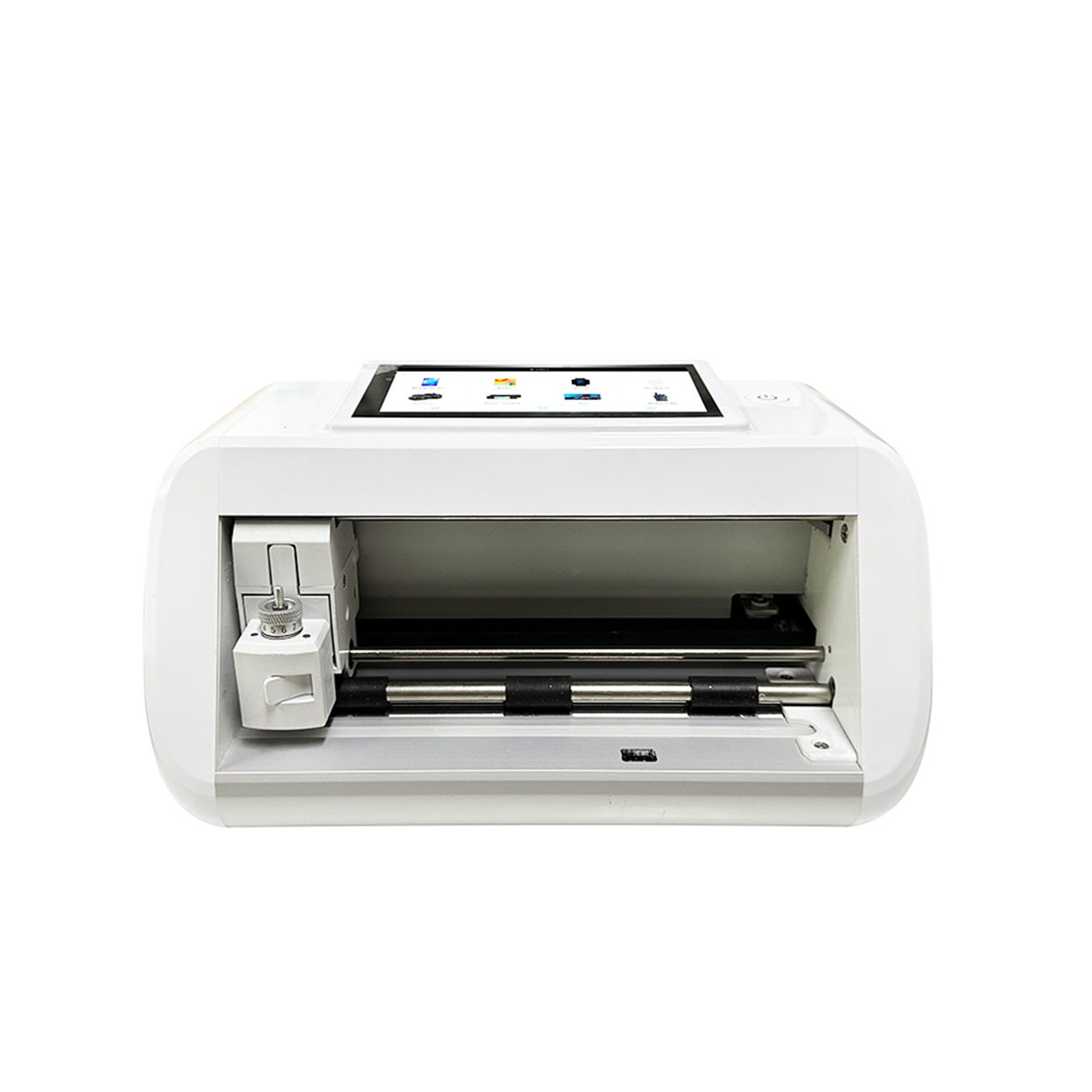Jak usunąć szklaną folię ochronną ekranu?
Spis treści
Podsumowanie
- Gather the right tools: A credit card, microfiber cloth, and optional hairdryer.
- Be gentle: Avoid using excessive force to prevent screen damage.
- Dokładnie wyczyść: Ensure your screen is clean before applying a new protector.
- Wybieraj mądrze: Select a protector that fits your needs and device model.
- Avoid common mistakes: Be patient and careful during removal and application.
What is a Glass Screen Protector?
A glass screen protector is a thin layer of tempered glass designed to protect your device’s screen from scratches, cracks, and other damage. These protectors are popular because they offer superior protection compared to plastic alternatives. They maintain the clarity and touch sensitivity of your device screen, making them a preferred choice for many smartphone users.Tempered glass screen protectors are made through a process of extreme heating and rapid cooling, which makes them much stronger than regular glass. This strength is why they are effective at absorbing impacts that might otherwise damage your device screen.
Why Remove a Screen Protector?
There are several reasons you might need to remove a screen protector. Over time, even the best screen protectors can become scratched or cracked, reducing their effectiveness and the clarity of your screen. Additionally, if you notice bubbles or dust trapped under the protector, it might be time for a replacement.Removing a screen protector is also necessary if you’re upgrading to a new model or if you want to switch to a different type of protector. Whatever the reason, knowing how to remove a screen protector properly is essential to avoid damaging your device.
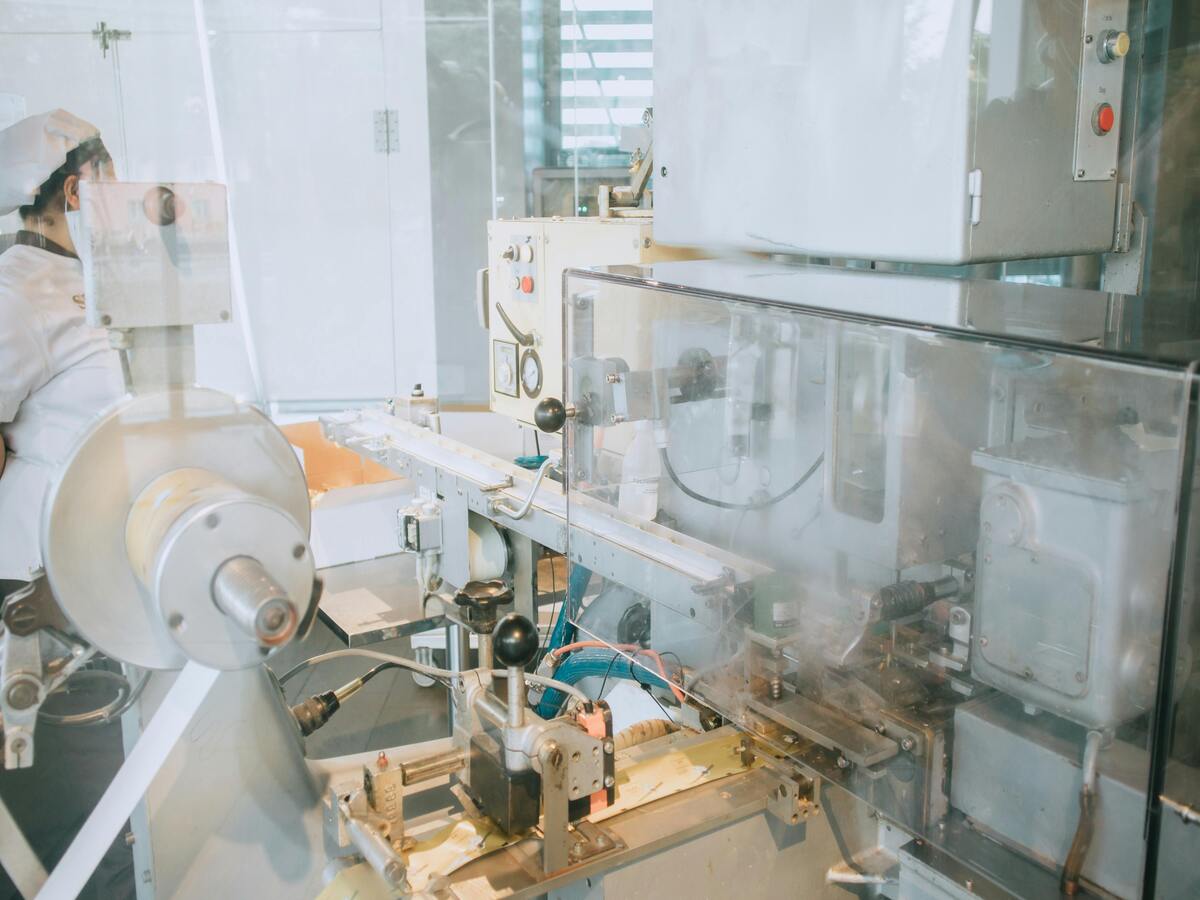
Tools You Need to Remove a Screen Protector
Before you begin the removal process, gather the necessary tools. You’ll need a thin, flat object like a credit card or a guitar pick to gently lift the edges of the protector. A microfiber cloth is also essential for cleaning the screen after removal.For stubborn protectors, a hairdryer can be used to slightly warm the edges, making the adhesive easier to lift. However, be cautious not to overheat your device. Having these tools ready will make the process smoother and safer.
How to Remove a Tempered Glass Screen Protector Safely
To remove a tempered glass screen protector, start by turning off your device to prevent any accidental inputs. Use your fingernail or a thin object to gently lift one corner of the protector. Once you have a corner lifted, slowly peel the protector away from the screen.If the protector resists, apply gentle heat with a hairdryer to soften the adhesive. Be patient and avoid using excessive force, as this can damage your device screen. Once removed, clean the screen with a microfiber cloth to remove any residue.
What to Do if the Screen Protector is Cracked
Removing a cracked screen protector requires extra care to avoid injury or further damage to your device. Start by placing a piece of tape over the cracked area to prevent shards from falling off. Then, follow the same removal steps as above, being extra cautious around the cracked sections.If the protector breaks during removal, use the tape to pick up any remaining pieces. Always handle cracked glass with care to avoid cuts or scratches.

How to Clean Your Device Screen After Removal
After removing the screen protector, it’s important to clean your device screen thoroughly. Use a microfiber cloth to wipe away any dust or adhesive residue. For stubborn spots, a small amount of screen cleaner can be applied to the cloth.Avoid using paper towels or abrasive materials, as these can scratch the screen. A clean screen ensures that your new protector will adhere properly and look its best.
Choosing a New Screen Protector
When selecting a new screen protector, consider the level of protection you need. Tempered glass protectors offer excellent durability and clarity, while plastic options are more affordable and easier to replace.Look for protectors with features like anti-glare or privacy filters if these are important to you. Reading reviews and checking compatibility with your device model can also help you make the best choice.
How to Apply a New Screen Protector
Applying a new screen protector can be tricky, but with patience, you can achieve a bubble-free finish. Start by cleaning your device screen thoroughly. Align the protector with your screen, ensuring all cutouts match.Slowly lower the protector onto the screen, pressing from the center outwards to remove air bubbles. Use a credit card wrapped in a microfiber cloth to smooth out any remaining bubbles.
Common Mistakes to Avoid When Removing a Screen Protector
One common mistake is using too much force, which can damage your device screen. Always be gentle and patient during the removal process. Another mistake is not cleaning the screen properly before applying a new protector, which can lead to bubbles and poor adhesion.Avoid using sharp objects that can scratch the screen or damage the device. Following these tips will help you avoid common pitfalls and ensure a successful removal and replacement.

FAQs About Screen Protector Removal
P: Czy mogę ponownie użyć folii ochronnej po jej usunięciu?
A: Generally, screen protectors are not reusable once removed, as the adhesive loses its effectiveness.
Q: How often should I replace my screen protector?
A: Replace your screen protector when it becomes scratched, cracked, or if it no longer adheres properly to the screen.
Q: Is it safe to use a hairdryer to remove a screen protector?
A: Yes, but use it on a low setting and keep it moving to avoid overheating your device.
Komentarze
Tagi

Jak nałożyć folię ochronną na ekran iPada?
Stosując się do tych wskazówek, nie tylko ochronisz swojego iPada, ale także poprawisz ogólne wrażenia użytkownika. Udanej instalacji!

Best Blue Light & Anti Glare Protector
Tired of glare and blue light from your screen? Our Blue Light Anti-Glare Screen Protector offers the best protection for your eyes.

Wpływ postępu technologicznego na cenę ochraniaczy na ekrany telefonów komórkowych
Wpływ postępu technologicznego na ceny ochraniaczy ekranów telefonów komórkowych to wieloaspektowy temat, który bada, w jaki sposób postępy w materiałach i technikach produkcji zmieniły ten rynek.

Najważniejsze cechy, których należy szukać w maszynie do cięcia ostrzem hydrożelowym
Maszyny do cięcia ostrzy hydrożelowych to specjalistyczny sprzęt zaprojektowany do precyzyjnego cięcia folii hydrożelowych, które są powszechnie stosowane w takich zastosowaniach, jak osłony ekranów urządzeń elektronicznych i różne zastosowania medyczne.

Nowy samonaprawiający się ochraniacz hydrożelowy EPU o grubości 0,18 mm
Wybierając między folią PET a bardziej opłacalnym zestawem EPU, należy wziąć pod uwagę kilka ważnych podobieństw i różnic.
Zarówno folie PET, jak i EPU zostały zaprojektowane z myślą o wysokiej przezroczystości, zapewniając, że klarowność i żywość ekranu pozostaną nienaruszone. Obie zachowują oryginalną jakość wyświetlacza telefonu, oferując krystalicznie czysty obraz, niezależnie od tego, czy oglądasz filmy, czy przeglądasz zdjęcia.
Kluczowa różnica polega jednak na trwałości i absorpcji wstrząsów materiałów. Podczas gdy PET zapewnia sztywność przypominającą szkło, nie oferuje takiego samego poziomu ochrony przed uderzeniami jak folie EPU. Folie EPU są wykonane w technologii hydrożelowej, dzięki czemu są nie tylko bardziej elastyczne, ale także znacznie lepiej pochłaniają wstrząsy, chroniąc telefon przed przypadkowymi upadkami i uderzeniami. To sprawia, że EPU jest lepszym wyborem dla użytkowników, którzy chcą zarówno ochrony, jak i elastyczności.
Znajdź całą wiedzę i trendy z naszego bloga, uzyskaj hurtową cenę i najlepszą jakość z naszej fabryki.

Jaka maszyna do cięcia folii i jej zastosowanie
Maszyny do cięcia folii odegrały kluczową rolę w ewolucji produkcji filmowej i różnych procesów przemysłowych, umożliwiając precyzyjne cięcie i łączenie materiałów filmowych.

Co to jest maszyna do cięcia ochraniaczy ekranu?
Maszyna do cięcia ochraniaczy ekranu to specjalistyczne urządzenie zaprojektowane do produkcji niestandardowych ochraniaczy ekranu dla różnych urządzeń elektronicznych, w tym smartfonów, tabletów, smartwatchy, laptopów i monitorów.

Jak działa maszyna do cięcia ochraniaczy ekranu telefonu komórkowego?
Maszyna do cięcia ochraniaczy ekranu telefonu komórkowego jest zaawansowanym urządzeniem zaprojektowanym
do produkcji niestandardowych ochraniaczy ekranu dla różnych urządzeń cyfrowych z wysoką ceną
i wydajność.

Charakterystyka szkła hartowanego na telefon komórkowy i ochraniacza ekranu TPU na telefon komórkowy
Ochraniacze ekranu z termoplastycznego poliuretanu (TPU) są elastyczne, trwałe i wytrzymałe.
samoregenerujące się folie z tworzyw sztucznych przeznaczone do ochrony ekranów urządzeń elektronicznych przed
zadrapania, uderzenia i inne potencjalne uszkodzenia.

Rewolucja w ochronie urządzeń dzięki maszynie do cięcia osłon ekranu
Niezależnie od tego, czy posiadasz smartfon, tablet czy smartwatch, to wszechstronne urządzenie obsługuje szeroką gamę urządzeń. Płynnie dostosowuje się do wymiarów gadżetu, oferując niestandardowe dopasowanie, którego nie można dopasować do ogólnych ochraniaczy.

Dożywotnia gwarancja na osłonę ekranu
Dożywotnia gwarancja na ochraniacz ekranu to gwarancja udzielana przez producentów, która
obiecuje naprawę lub wymianę osłony ekranu przez cały okres użytkowania produktu, na określonych warunkach.