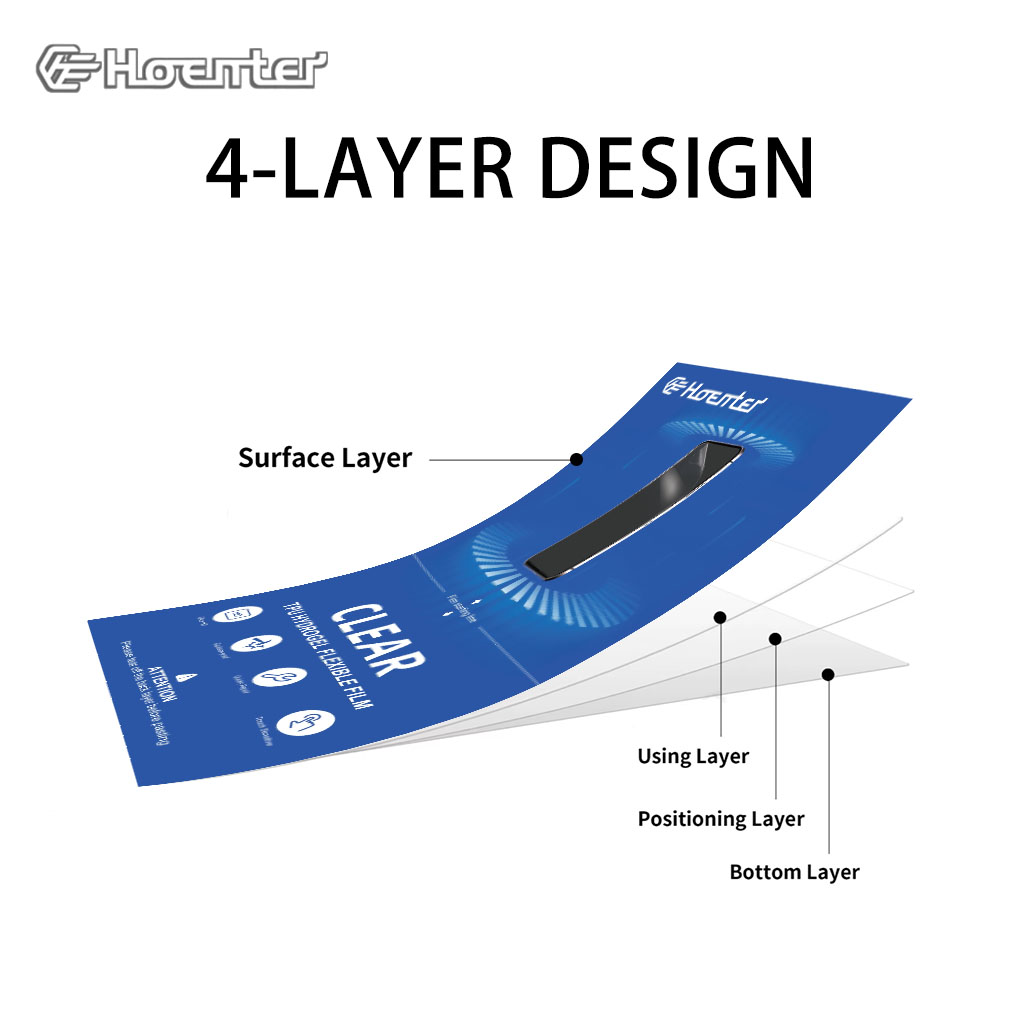How Do You Get Rid of Bubbles on Screen Protectors?
Inhoudsopgave
Samenvatting
- Always clean your screen and hands before applying a screen protector.
- Use a plastic card to smooth out bubbles from the center to the edges.
- Consider using a hair dryer on low heat to soften the adhesive for easier bubble removal.
- If bubbles persist, try reapplying the protector or consider purchasing a new one.
- Avoid common mistakes like rushing or applying in a dusty environment to prevent bubbles.
What is a Screen Protector and Why Do You Need One?
A screen protector is a thin layer of material that you place on your phone or tablet screen to protect it from scratches, cracks, and other types of damage. There are two main types: glass screen protectors en plastic screen protectors. Both types serve the same purpose but offer different levels of protection and feel.Screen protectors are essential for keeping your device in pristine condition. They help maintain the resale value of your gadgets and can prevent costly repairs. If you’ve ever dropped your phone, you know how valuable a good screen protector can be.
How Do Air Bubbles Form Under a Screen Protector?
Air bubbles are one of the most common issues when applying a screen protector. These bubbles can form due to several reasons:
- Dust or debris: Even the smallest speck of dust can cause a bubble.
- Misalignment: If the protector isn’t applied straight, air can get trapped.
- Poor application technique: Rushing the process or applying uneven pressure can lead to bubbles.
Understanding why bubbles form is the first step in preventing them. By preparing your device and workspace, you can significantly reduce the likelihood of encountering these issues.
Preparing Your Device for a Screen Protector: What You Need to Know
Before applying a screen protector, it’s crucial to prepare your device properly. Here’s a simple checklist:
- Maak je handen schoon: Oils and dirt from your fingers can transfer to the screen.
- Use a microfiber cloth: Wipe the screen thoroughly to remove dust and fingerprints.
- Aanbrengen in een stofvrije omgeving: This minimizes the chances of dust settling on your screen during application.
Taking these steps will help ensure a clean application, reducing the chance of air bubbles forming under your screen protector.
How to Apply a Glass Screen Protector Without Bubbles
Applying a glass screen protector can be straightforward if you follow these steps:
- Lijn de beschermer uit: Before removing the adhesive backing, place the protector over your screen to ensure it fits properly.
- Peel and stick: Remove the backing and carefully position the protector starting from one end.
- Gebruik een plastic kaart: Smooth out the protector from the center towards the edges to push out any air bubbles.
This method helps achieve a bubble-free application, ensuring your screen protector stays securely in place.
Tips on How to Get Bubbles Out of a Screen Protector
If you’ve already applied your screen protector and notice bubbles, don’t worry. Here are some tips to remove them:
- Gebruik een plastic kaart: Gently push the bubbles towards the edge of the screen.
- Lift and reapply: If bubbles persist, carefully lift the edge of the protector and reposition it.
- Apply gentle heat: A hair dryer on low heat can soften the protector, making it easier to remove bubbles.
These techniques can help you achieve a smooth, bubble-free screen protector application.

Using a Hair Dryer to Remove Air Bubbles: Does it Work?
Using a hair dryer can be an effective way to remove air bubbles from a screen protector. The gentle heat softens the adhesive, allowing you to smooth out bubbles more easily. Here’s how to do it:
- Set your hair dryer to low heat: Hold it at a safe distance from the screen.
- Apply heat evenly: Move the dryer back and forth across the screen.
- Gebruik een plastic kaart: While the screen is warm, gently press out bubbles towards the edges.
This method can be particularly useful for stubborn bubbles that won’t budge with just a plastic card.
Reapply or Get a New Screen Protector?
Sometimes, despite your best efforts, a screen protector just won’t cooperate. In such cases, you might wonder whether to reapply the same protector or get a new one. Here are some considerations:
- Condition of the protector: If it’s still sticky and free of dust, try reapplying.
- Extent of the bubbles: For significant bubbles that won’t go away, a new protector might be necessary.
- Cost vs. effort: Consider the cost of a new protector compared to the time and frustration of reapplying.
Weighing these factors can help you decide the best course of action for your device.

Common Mistakes: Why Bubbles Form in the First Place
Understanding common mistakes can help prevent bubbles from forming during application. Some mistakes to avoid include:
- Aanbrengen in een stoffige omgeving: Dust is the enemy of a smooth application.
- Not cleaning the screen: Oils and dirt can create a barrier, trapping air.
- Het proces versnellen: Take your time to ensure proper alignment and pressure.
By paying attention to these details, you can minimize the risk of bubbles and achieve a perfect fit.
The Role of a Plastic Card in Removing Screen Protector Bubbles
A simple plastic card, like a credit card, can be your best friend during screen protector application. Here’s how to use it effectively:
- Start from the center: Place the card in the center of the screen and move it towards the edges.
- Use firm, even pressure: Don’t press too hard, as this might damage the protector.
- Work slowly and methodically: Patience is key to avoiding air bubbles.
This technique helps ensure a smooth application, free of bubbles and imperfections.

Should You Remove and Reapply the Screen Protector or Get a New One?
Deciding whether to remove and reapply a screen protector or start fresh with a new one can be challenging. Consider these factors:
- Adhesive quality: If the adhesive remains strong, reapplication might work.
- Cost of replacement: A new protector might be more cost-effective if reapplication fails.
- Personal preference: Some users prefer the peace of mind that comes with a brand-new protector.
Ultimately, the decision depends on your specific situation and comfort level with reapplying a protector.
Reacties
Tags

Hoe lang duurt het om een telefoonscherm te repareren?
Repareer gebarsten schermen snel om verdere schade te voorkomen.

Hoe mobiele telefoon scherm beschermer snijmachine werk?
Een snijmachine voor schermbeschermers van mobiele telefoons is een geavanceerd apparaat dat is ontworpen
om op maat gemaakte schermbeschermers te produceren voor verschillende digitale apparaten met hoge preci
en efficiëntie.

Intelligente foliesnijmachine
Een intelligente foliesnijmachine is een gespecialiseerd apparaat dat ontworpen is om beschermende folies te snijden voor verschillende elektronica, zoals smartphones, tablets en laptops. Deze machines maken gebruik van geavanceerde technologische systemen om precies gevormde folies te produceren die perfect passen op specifieke apparaatmodellen.

EPU Matte Hydrogel Film For Cutter
Choosing a screen protector? This guide breaks down Matte EPU vs Glossy TPU, comparing their pros and cons to help you decide.

Schermbeschermer Machine
De schermbeschermermachine biedt precisiesnijwerk voor aanpasbare schermbeschermers en beschikt over een uitgebreide sjabloonbibliotheek voor de detailhandel en groothandel.
Vind alle kennis en trends uit onze blog, krijg de groothandelsprijs en beste kwaliteit van onze fabriek.

Welke Film Snijmachine en Zijn Toepassing
Filmsnijmachines hebben een cruciale rol gespeeld in de evolutie van het filmmaken en verschillende industriële processen door nauwkeurig snijden en verbinden van filmmateriaal mogelijk te maken.

Wat is een snijmachine voor schermbeschermers?
Een snijmachine voor screenprotectors is een gespecialiseerd apparaat dat is ontworpen om op maat gemaakte screenprotectors te maken voor verschillende elektronische apparaten, waaronder smartphones, tablets, smartwatches, laptops en monitors.

Hoe mobiele telefoon scherm beschermer snijmachine werk?
Een snijmachine voor schermbeschermers van mobiele telefoons is een geavanceerd apparaat dat is ontworpen
om op maat gemaakte schermbeschermers te produceren voor verschillende digitale apparaten met hoge preci
en efficiëntie.

Kenmerken van Mobiele Telefoon Gehard Glas en Mobiele Telefoon TPU Screen Protector
Thermoplastisch polyurethaan (TPU) schermbeschermers zijn flexibel, duurzaam en
zelfherstellende plastic films ontworpen om schermen van elektronische apparaten te beschermen tegen
krassen, stoten en andere potentiële schade.

Revolutie in apparaatbeveiliging met snijmachine voor schermbeveiliging
Of je nu een smartphone, tablet of smartwatch hebt, dit veelzijdige apparaat is geschikt voor een groot aantal apparaten. Het past zich naadloos aan de afmetingen van je gadget aan en biedt een aangepaste pasvorm waar generieke beschermers niet aan kunnen tippen.

Levenslange garantie op de screenprotector
Een levenslange garantie op screenprotectors is een garantie van fabrikanten dat
belooft een screenprotector te repareren of te vervangen gedurende de levensduur van het product, onder specifieke voorwaarden.