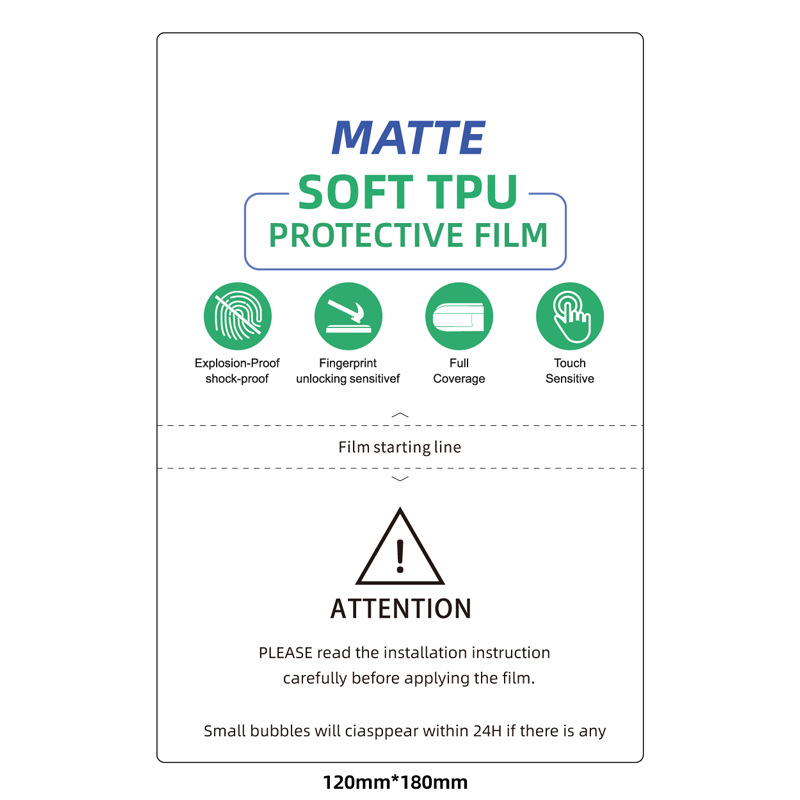How to Get Out Air Bubbles in a Screen Protector?
Inhoudsopgave
Samenvatting
- Preparation is Key: Clean your device and work in a dust-free environment.
- Apply Carefully: Use a methodical approach to avoid bubbles.
- Use Tools Wisely: A credit card and hair dryer can help remove bubbles.
- Know When to Replace: Persistent issues may require a new protector.
- Maintain Regularly: Keep your protector clean and inspect for damage.
Understanding Screen Protectors and Air Bubbles
Screen protectors are thin layers of plastic or glass that adhere to the screens of electronic devices to protect them from scratches, cracks, and other damage. Despite their benefits, applying them can sometimes lead to air bubbles, which can be both unsightly and annoying.Air bubbles form when there is trapped air between the screen and the protector. This can happen due to dust particles, improper application, or uneven pressure during installation. Understanding the nature of these bubbles is the first step in effectively dealing with them.Why Do Air Bubbles Form Under Screen Protectors?
Air bubbles can form for several reasons:- Dust and Debris: Even the smallest particles can cause air pockets.
- Improper Alignment: Misalignment during application can trap air.
- Uneven Pressure: Applying uneven pressure can lead to bubbles.
Preparing Your Device for Screen Protector Application
Before applying a screen protector, it’s crucial to prepare your device properly:- Maak het scherm schoon: Use a microfiber cloth and a screen cleaning solution to remove any dust or fingerprints.
- Work in a Dust-Free Environment: Choose a clean, dust-free area to apply the protector.
- Lijn de beschermer uit: Carefully align the protector with your device’s screen before application.

Step-by-Step Guide to Applying a Screen Protector Without Bubbles
Applying a screen protector without bubbles involves careful attention to detail:- Clean the Screen Thoroughly: Ensure there are no dust particles.
- Peel Back the Protector: Slowly peel back the adhesive side of the protector.
- Align and Apply: Align the protector with the screen and apply it slowly, starting from one edge.
- Smooth Out Bubbles: Use a credit card or a similar object to smooth out any bubbles, pushing them towards the edges.
How to Remove Air Bubbles from a Screen Protector
If bubbles do form, don’t worry. Here’s how to remove them:- Use a Credit Card: Gently push the bubbles towards the edge of the screen.
- Lift and Reapply: If necessary, lift the protector slightly and reapply it, smoothing out bubbles as you go.
- Apply Pressure: Use your fingers to apply even pressure across the screen.

Using a Hair Dryer to Get Bubbles Out of a Glass Screen Protector
A hair dryer can be a useful tool for removing stubborn bubbles:- Set to Low Heat: Use a hair dryer on a low heat setting.
- Warm the Protector: Gently warm the screen protector to soften the adhesive.
- Smooth Out Bubbles: Use a credit card to push bubbles towards the edges while the protector is warm.
When to Consider Getting a New Screen Protector
Sometimes, despite your best efforts, a screen protector may need to be replaced:- Persistent Bubbles: If bubbles persist and affect screen visibility.
- Damage or Cracks: If the protector is damaged or cracked.
- Poor Adhesion: If the protector does not adhere properly.
Tips on How to Get Bubbles Out of a Screen Protector
Here are some additional tips to help you deal with air bubbles:- Use a Dust Remover: Use a dust remover sticker to eliminate dust particles before application.
- Apply in a Steamy Bathroom: The steam can help reduce dust in the air.
- Be Patient: Take your time during application to ensure the best results.
The Art of Applying a Screen Protector on an iPhone 15 Pro
Applying a screen protector on an iPhone 15 Pro requires precision:- Align Carefully: The iPhone 15 Pro’s design requires careful alignment.
- Use a Guide: Some protectors come with a guide to help with alignment.
- Smooth Gently: Use gentle pressure to avoid damaging the screen.
Maintaining Your Screen Protector and Phone Case
Once your screen protector is applied, maintenance is key:- Regular Cleaning: Clean your screen protector regularly to maintain clarity.
- Check for Damage: Inspect for any signs of wear or damage.
- Vervang indien nodig: Replace the protector if it becomes damaged or worn.

Reacties
Tags

Wholesale Best Self Healing Cell Phone Screen Protector
Provide your customers with the ultimate in screen protection. Our Wholesale Self Healing Screen Protectors offer unmatched durability and clarity.
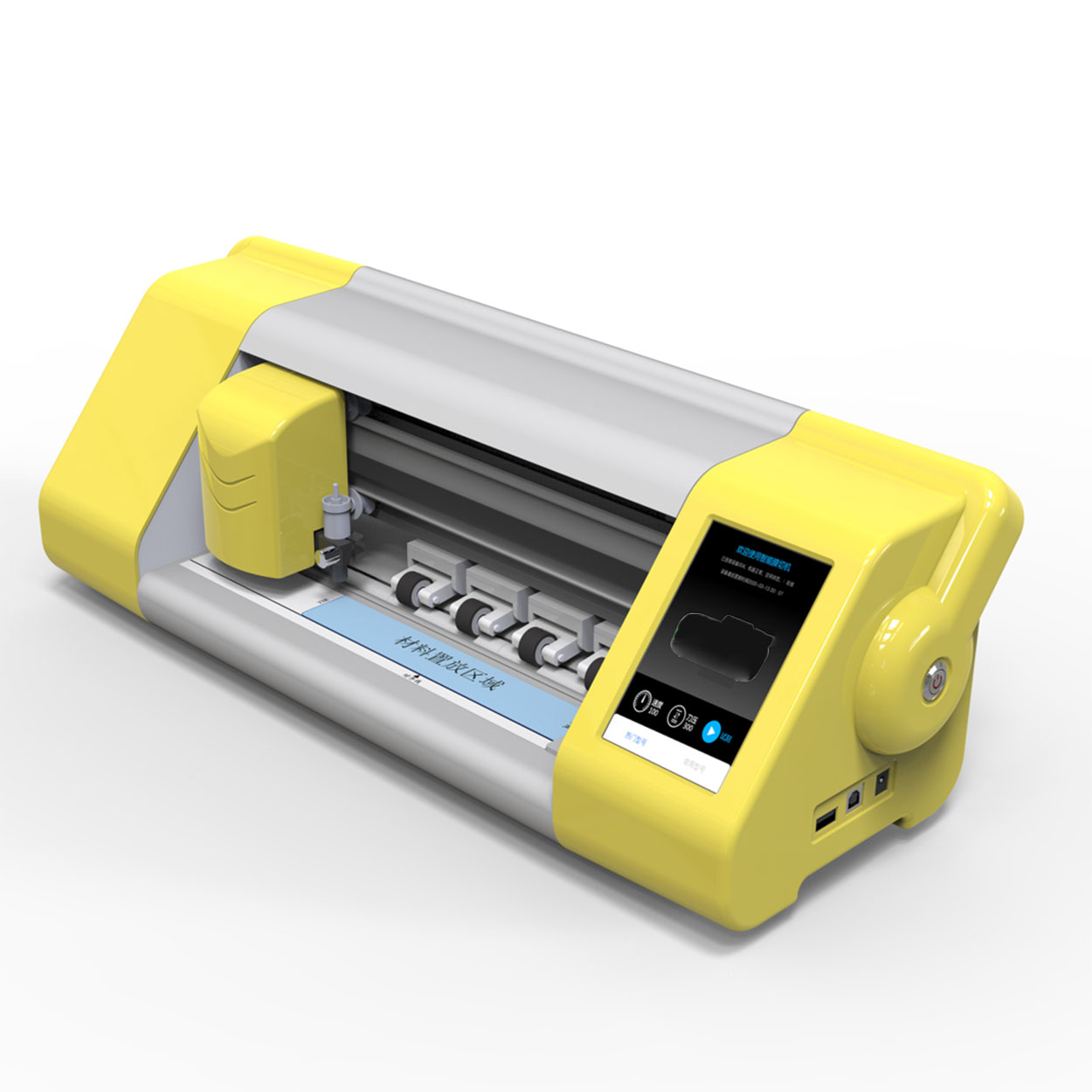
Mobiele Screen Protector Snijmachine Fabriek Groothandel
Leer hoe je schermbeschermers voor je smartphone of tablet vakkundig snijdt en knipt. Ontdek tips voor de perfecte pasvorm voor het scherm van je apparaat!

Hoeveel kost het om een telefoonscherm te repareren?
Als u inzicht hebt in de kosten en de beschikbare opties, kunt u een weloverwogen beslissing nemen over het repareren van uw telefoonscherm.

Uw snijmachine voor schermbeschermers upgraden: Wanneer en waarom?
In de snelle wereld van mobiele accessoires moet je je apparatuur up-to-date houden om concurrerend te blijven.

Zijn telefoonhoesjes met ingebouwde schermbeschermers goed?
Ingebouwde schermbeschermers besparen u tijd en moeite dankzij alles-in-één bescherming.
Vind alle kennis en trends uit onze blog, krijg de groothandelsprijs en beste kwaliteit van onze fabriek.

Welke Film Snijmachine en Zijn Toepassing
Filmsnijmachines hebben een cruciale rol gespeeld in de evolutie van het filmmaken en verschillende industriële processen door nauwkeurig snijden en verbinden van filmmateriaal mogelijk te maken.

Wat is een snijmachine voor schermbeschermers?
Een snijmachine voor screenprotectors is een gespecialiseerd apparaat dat is ontworpen om op maat gemaakte screenprotectors te maken voor verschillende elektronische apparaten, waaronder smartphones, tablets, smartwatches, laptops en monitors.

Hoe mobiele telefoon scherm beschermer snijmachine werk?
Een snijmachine voor schermbeschermers van mobiele telefoons is een geavanceerd apparaat dat is ontworpen
om op maat gemaakte schermbeschermers te produceren voor verschillende digitale apparaten met hoge preci
en efficiëntie.

Kenmerken van Mobiele Telefoon Gehard Glas en Mobiele Telefoon TPU Screen Protector
Thermoplastisch polyurethaan (TPU) schermbeschermers zijn flexibel, duurzaam en
zelfherstellende plastic films ontworpen om schermen van elektronische apparaten te beschermen tegen
krassen, stoten en andere potentiële schade.

Revolutie in apparaatbeveiliging met snijmachine voor schermbeveiliging
Of je nu een smartphone, tablet of smartwatch hebt, dit veelzijdige apparaat is geschikt voor een groot aantal apparaten. Het past zich naadloos aan de afmetingen van je gadget aan en biedt een aangepaste pasvorm waar generieke beschermers niet aan kunnen tippen.

Levenslange garantie op de screenprotector
Een levenslange garantie op screenprotectors is een garantie van fabrikanten dat
belooft een screenprotector te repareren of te vervangen gedurende de levensduur van het product, onder specifieke voorwaarden.