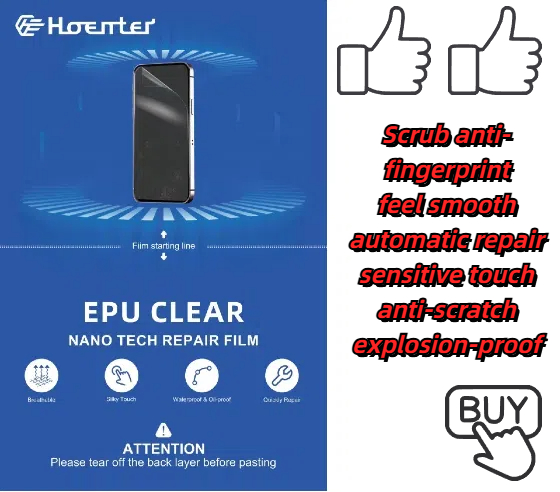How to Remove a Glass Screen Protector?
Inhoudsopgave
Samenvatting
- Gather the right tools: A credit card, microfiber cloth, and optional hairdryer.
- Be gentle: Avoid using excessive force to prevent screen damage.
- Grondig reinigen: Ensure your screen is clean before applying a new protector.
- Choose wisely: Select a protector that fits your needs and device model.
- Avoid common mistakes: Be patient and careful during removal and application.
What is a Glass Screen Protector?
A glass screen protector is a thin layer of tempered glass designed to protect your device’s screen from scratches, cracks, and other damage. These protectors are popular because they offer superior protection compared to plastic alternatives. They maintain the clarity and touch sensitivity of your device screen, making them a preferred choice for many smartphone users.Tempered glass screen protectors are made through a process of extreme heating and rapid cooling, which makes them much stronger than regular glass. This strength is why they are effective at absorbing impacts that might otherwise damage your device screen.
Why Remove a Screen Protector?
There are several reasons you might need to remove a screen protector. Over time, even the best screen protectors can become scratched or cracked, reducing their effectiveness and the clarity of your screen. Additionally, if you notice bubbles or dust trapped under the protector, it might be time for a replacement.Removing a screen protector is also necessary if you’re upgrading to a new model or if you want to switch to a different type of protector. Whatever the reason, knowing how to remove a screen protector properly is essential to avoid damaging your device.
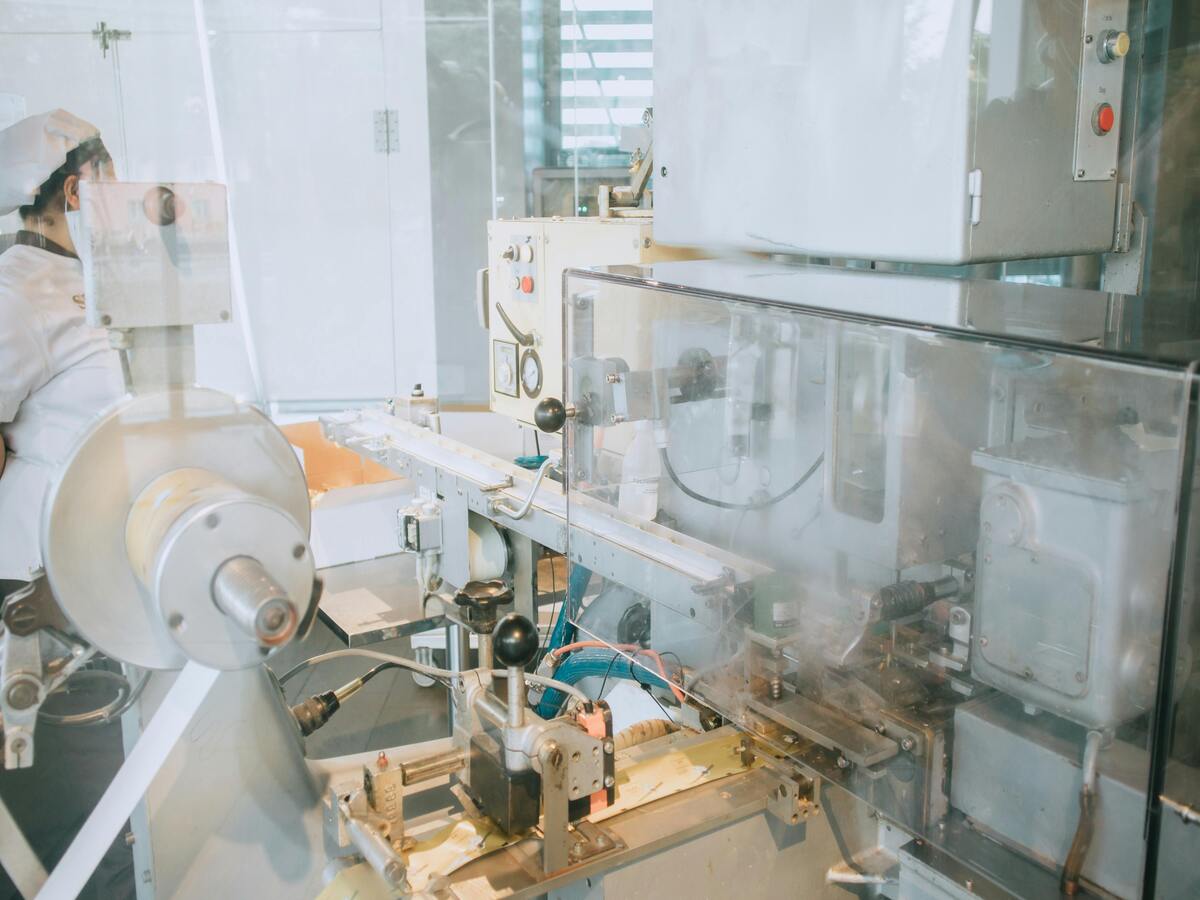
Tools You Need to Remove a Screen Protector
Before you begin the removal process, gather the necessary tools. You’ll need a thin, flat object like a credit card or a guitar pick to gently lift the edges of the protector. A microfiber cloth is also essential for cleaning the screen after removal.For stubborn protectors, a hairdryer can be used to slightly warm the edges, making the adhesive easier to lift. However, be cautious not to overheat your device. Having these tools ready will make the process smoother and safer.
How to Remove a Tempered Glass Screen Protector Safely
To remove a tempered glass screen protector, start by turning off your device to prevent any accidental inputs. Use your fingernail or a thin object to gently lift one corner of the protector. Once you have a corner lifted, slowly peel the protector away from the screen.If the protector resists, apply gentle heat with a hairdryer to soften the adhesive. Be patient and avoid using excessive force, as this can damage your device screen. Once removed, clean the screen with a microfiber cloth to remove any residue.
What to Do if the Screen Protector is Cracked
Removing a cracked screen protector requires extra care to avoid injury or further damage to your device. Start by placing a piece of tape over the cracked area to prevent shards from falling off. Then, follow the same removal steps as above, being extra cautious around the cracked sections.If the protector breaks during removal, use the tape to pick up any remaining pieces. Always handle cracked glass with care to avoid cuts or scratches.

How to Clean Your Device Screen After Removal
After removing the screen protector, it’s important to clean your device screen thoroughly. Use a microfiber cloth to wipe away any dust or adhesive residue. For stubborn spots, a small amount of screen cleaner can be applied to the cloth.Avoid using paper towels or abrasive materials, as these can scratch the screen. A clean screen ensures that your new protector will adhere properly and look its best.
Choosing a New Screen Protector
When selecting a new screen protector, consider the level of protection you need. Tempered glass protectors offer excellent durability and clarity, while plastic options are more affordable and easier to replace.Look for protectors with features like anti-glare or privacy filters if these are important to you. Reading reviews and checking compatibility with your device model can also help you make the best choice.
How to Apply a New Screen Protector
Applying a new screen protector can be tricky, but with patience, you can achieve a bubble-free finish. Start by cleaning your device screen thoroughly. Align the protector with your screen, ensuring all cutouts match.Slowly lower the protector onto the screen, pressing from the center outwards to remove air bubbles. Use a credit card wrapped in a microfiber cloth to smooth out any remaining bubbles.
Common Mistakes to Avoid When Removing a Screen Protector
One common mistake is using too much force, which can damage your device screen. Always be gentle and patient during the removal process. Another mistake is not cleaning the screen properly before applying a new protector, which can lead to bubbles and poor adhesion.Avoid using sharp objects that can scratch the screen or damage the device. Following these tips will help you avoid common pitfalls and ensure a successful removal and replacement.

FAQs About Screen Protector Removal
Q: Can I reuse a screen protector after removing it?
A: Generally, screen protectors are not reusable once removed, as the adhesive loses its effectiveness.
Q: How often should I replace my screen protector?
A: Replace your screen protector when it becomes scratched, cracked, or if it no longer adheres properly to the screen.
Q: Is it safe to use a hairdryer to remove a screen protector?
A: Yes, but use it on a low setting and keep it moving to avoid overheating your device.
Reacties
Tags

De milieu-impact van flexibele hydrogel films: Een duurzaamheidsperspectief
De milieu-impact van flexibele hydrogel films laat een veelbelovend maar evoluerend duurzaamheidsprofiel zien, met voordelen ten opzichte van traditionele beschermende films in productie-efficiëntie en duurzaamheid, maar er blijven uitdagingen op het gebied van verwijdering en recycling die voortdurende innovatie en consumentenbewustzijn vereisen.
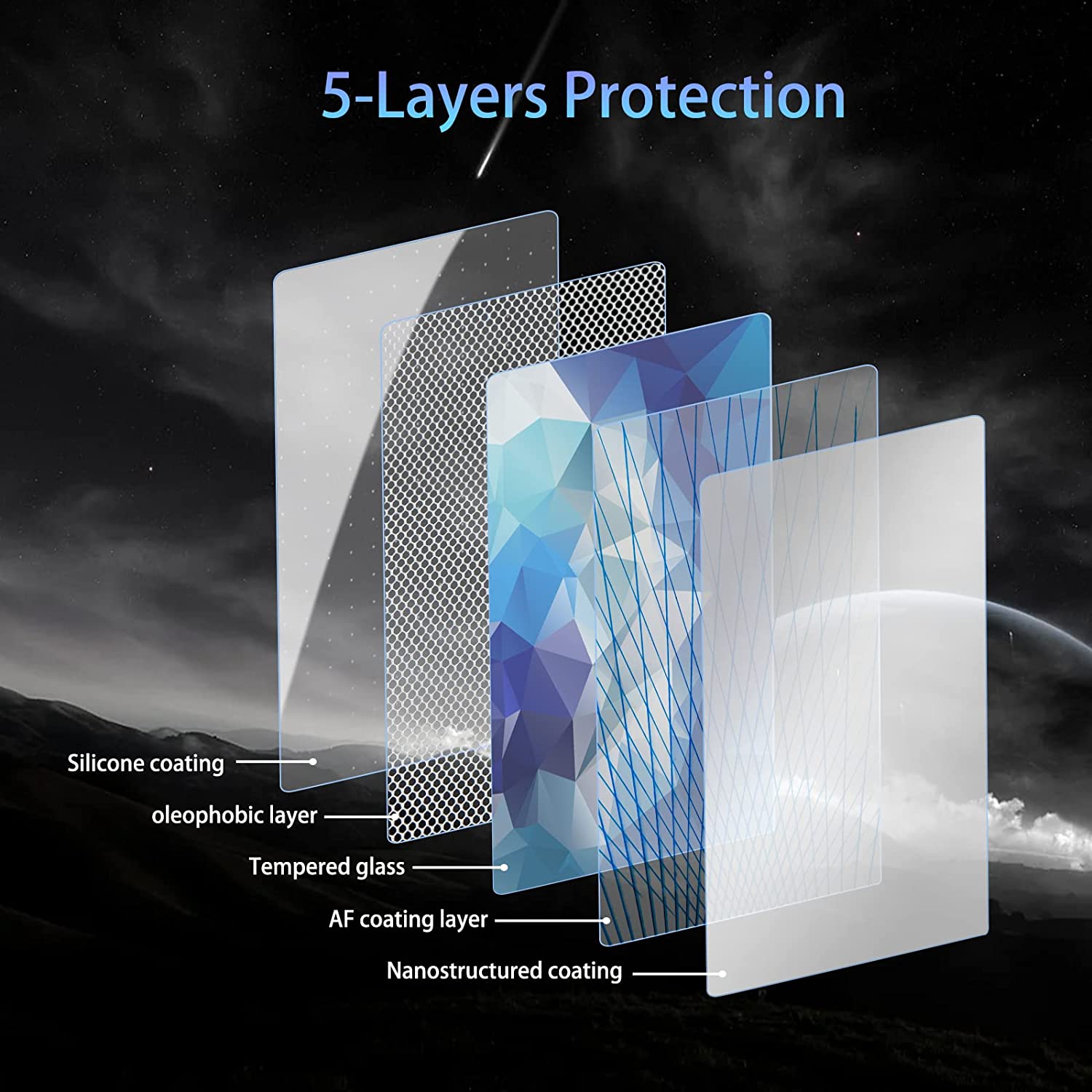
Land Rover Range Rover Navigation GPS Tempered Glass
Get the best Range Rover Tempered Glass screen protector. Ultra-clear and designed to maintain the touch sensitivity of your navigation display.

EPU Matte Hydrogel Film For Cutter
Choosing a screen protector? This guide breaks down Matte EPU vs Glossy TPU, comparing their pros and cons to help you decide.

Audi A6 GPS Navigation Tempered Glass
Enhance your Audi A6 inventory with our premium accessories. We offer wholesale options on Audi A6 screen protectors and other interior upgrades.

Privacyschermen op maat maken: Waarom u een slimme snijmachine voor privacyschermen nodig hebt
De Smart Privacy Screen Cutting Machine betekent een aanzienlijke vooruitgang in privacytechnologie en biedt nauwkeurige, aanpasbare oplossingen die de gegevensbeveiliging en het gebruikscomfort in verschillende omgevingen verbeteren.
Vind alle kennis en trends uit onze blog, krijg de groothandelsprijs en beste kwaliteit van onze fabriek.

Welke Film Snijmachine en Zijn Toepassing
Filmsnijmachines hebben een cruciale rol gespeeld in de evolutie van het filmmaken en verschillende industriële processen door nauwkeurig snijden en verbinden van filmmateriaal mogelijk te maken.

Wat is een snijmachine voor schermbeschermers?
Een snijmachine voor screenprotectors is een gespecialiseerd apparaat dat is ontworpen om op maat gemaakte screenprotectors te maken voor verschillende elektronische apparaten, waaronder smartphones, tablets, smartwatches, laptops en monitors.

Hoe mobiele telefoon scherm beschermer snijmachine werk?
Een snijmachine voor schermbeschermers van mobiele telefoons is een geavanceerd apparaat dat is ontworpen
om op maat gemaakte schermbeschermers te produceren voor verschillende digitale apparaten met hoge preci
en efficiëntie.

Kenmerken van Mobiele Telefoon Gehard Glas en Mobiele Telefoon TPU Screen Protector
Thermoplastisch polyurethaan (TPU) schermbeschermers zijn flexibel, duurzaam en
zelfherstellende plastic films ontworpen om schermen van elektronische apparaten te beschermen tegen
krassen, stoten en andere potentiële schade.

Revolutie in apparaatbeveiliging met snijmachine voor schermbeveiliging
Of je nu een smartphone, tablet of smartwatch hebt, dit veelzijdige apparaat is geschikt voor een groot aantal apparaten. Het past zich naadloos aan de afmetingen van je gadget aan en biedt een aangepaste pasvorm waar generieke beschermers niet aan kunnen tippen.

Levenslange garantie op de screenprotector
Een levenslange garantie op screenprotectors is een garantie van fabrikanten dat
belooft een screenprotector te repareren of te vervangen gedurende de levensduur van het product, onder specifieke voorwaarden.