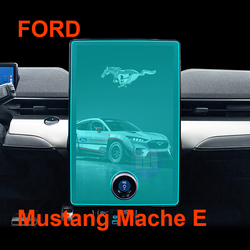
How to Get Air Bubbles Out of a Screen Protector?
Spis treści
Podsumowanie
- Preparation is Key: Clean your screen and workspace thoroughly before application.
- Application Technique: Use a credit card to smooth out the protector and remove bubbles.
- Innovative Solutions: Consider using a hair dryer or specialty tools for stubborn bubbles.
- Monitor Usage: Replace your screen protector if bubbles persist or it becomes damaged.
- Choose Compatible Accessories: Ensure your phone case does not interfere with the protector.
Keep your device looking great and well-protected from those pesky air bubbles!
What Causes Air Bubbles Under a Screen Protector?
Air bubbles can form for several reasons when applying a screen protector. Understanding these causes can help you prevent them in the future.Dust and Debris
One of the most common reasons for air bubbles is dust or debris trapped between the screen and the protector. Even tiny particles can cause significant bubbles, making the screen look unsightly and less responsive.Incorrect Application
Applying a screen protector incorrectly can also lead to air bubbles. If the protector is not aligned properly or is placed too quickly, air can get trapped underneath.Why This Matters:
Keeping your screen clean before application is crucial. Dust and incorrect application can both be avoided with careful preparation.How to Prepare Your Screen for Protector Application
Proper preparation is key to a smooth, bubble-free application. Follow these steps to ensure your screen is ready.Czyszczenie ekranu
Start by cleaning your screen thoroughly. Use a microfiber cloth to wipe away fingerprints and dust. For stubborn spots, a small amount of screen cleaner can be used.Creating a Clean Workspace
Ensure your environment is clean. Avoid applying the screen protector in a dusty room. Consider doing it in a bathroom after a hot shower, as the steam can help settle dust.Why This Matters:
A clean screen and workspace are essential to avoid air bubbles. Taking the time to prepare properly can save you a headache later.The Right Way to Apply a Screen Protector
Applying a screen protector might seem straightforward, but there’s a method to it.Step-by-Step Application
- Align the protector with your device’s screen before removing the backing.
- Slowly peel off the backing while pressing the protector onto the screen.
- Use a credit card or similar object to smooth out the protector and remove air bubbles.
Typowe błędy, których należy unikać
Avoid touching the adhesive side of the protector. This can leave fingerprints or attract dust. Also, don’t rush—take your time to ensure proper alignment.Why This Matters:
Proper application technique can prevent air bubbles and increase the longevity of your screen protector.Using a Credit Card to Remove Air Bubbles
If air bubbles appear after application, don’t worry. A common household item can help.How to Use a Credit Card
Gently press the edge of a credit card against the screen protector, moving from the center outwards. This action pushes trapped air towards the edges and out from under the protector.Why This Matters:
This simple tool can effectively eliminate small air bubbles, making your screen look perfect.Can a Hair Dryer Help with Air Bubbles?
A less conventional method involves using a hair dryer. Here’s how it works.
Applying Heat
Set the hair dryer to a low heat setting. Hold it a few inches from the screen and gently warm the protector. The heat makes the protector more pliable, allowing you to press out stubborn bubbles with your finger or a credit card.Why This Matters:
Heat can soften the screen protector, making it easier to adjust and remove bubbles. However, be cautious to avoid overheating.When to Get a New Screen Protector
Sometimes, a new screen protector is the best solution.Signs You Need a Replacement
If bubbles persist after multiple attempts to remove them, or if the protector is damaged, it might be time for a new one. Visible scratches or peeling edges are also indicators.Why This Matters:
A damaged screen protector can impair your device’s functionality and appearance. Replacing it ensures optimal protection.Tips for Keeping Air Bubbles Out of Your Screen
Prevention is better than cure. Here are some tips to avoid air bubbles in the first place.Regularne czyszczenie
Keep your screen clean regularly. Use screen wipes or a microfiber cloth to prevent dust buildup.Careful Application
Always follow the application steps carefully, ensuring alignment and using tools like a credit card to press out air.Why This Matters:
Consistent care and attention during application can drastically reduce the chance of air bubbles forming.
Do Phone Cases Affect Screen Protectors?
Your phone case can have an impact on your screen protector.Case Compatibility
Ensure that your phone case is compatible with your screen protector. Some cases can press against the edges of the protector, causing it to lift and form bubbles.Why This Matters:
Choosing the right case can prevent unnecessary pressure on the screen protector, maintaining its integrity.Jak często należy wymieniać osłonę ekranu?
Regular replacement can keep your screen in top condition.Typical Lifespan
Screen protectors can last a year or more, depending on usage. However, if you notice significant scratches or bubbling, consider replacing it sooner.Why This Matters:
A fresh screen protector ensures maximum protection and aesthetic appeal for your device.Troubleshooting Persistent Air Bubbles
Sometimes, air bubbles just won’t go away. Here’s what you can do.Zaawansowane techniki
If basic methods fail, consider using a specialty tool designed for screen protector applications. These tools can help remove stubborn bubbles more effectively.
Why This Matters:
Persistent bubbles can be frustrating, but with the right tools and techniques, you can achieve a perfect screen.Komentarze
Tagi

Are Paper Feel Screen Protectors Good?
By weighing the pros and cons, you can decide whether a paperlike screen protector is the right choice for your iPad. If you’re ready to improve your creativity and productivity, this might just be the upgrade you need!

Jak naprawić Apple Watch na telefonie
Postępując zgodnie z tymi wskazówkami, będziesz w stanie skutecznie zarządzać swoim Apple Watch i iPhonem oraz rozwiązywać związane z nimi problemy, zapewniając sobie płynne i zintegrowane korzystanie z technologii.

Crystal Clear | Hoenter Hydrogel Film
Get virtually invisible protection with Crystal Clear | Hoemter Hydrogel Film. Maintain your phone’s original look and feel.

What Is a Matte Screen Protector?
If you’re serious about digital art, a matte screen protector is a small but impactful upgrade that can elevate your creative process.

How to Repair Water Damaged Phone
Remember, while these steps can help save your water-damaged phone, prevention is always better than cure.
Znajdź całą wiedzę i trendy z naszego bloga, uzyskaj hurtową cenę i najlepszą jakość z naszej fabryki.

Jaka maszyna do cięcia folii i jej zastosowanie
Maszyny do cięcia folii odegrały kluczową rolę w ewolucji produkcji filmowej i różnych procesów przemysłowych, umożliwiając precyzyjne cięcie i łączenie materiałów filmowych.

Co to jest maszyna do cięcia ochraniaczy ekranu?
Maszyna do cięcia ochraniaczy ekranu to specjalistyczne urządzenie zaprojektowane do produkcji niestandardowych ochraniaczy ekranu dla różnych urządzeń elektronicznych, w tym smartfonów, tabletów, smartwatchy, laptopów i monitorów.

Jak działa maszyna do cięcia ochraniaczy ekranu telefonu komórkowego?
Maszyna do cięcia ochraniaczy ekranu telefonu komórkowego jest zaawansowanym urządzeniem zaprojektowanym
do produkcji niestandardowych ochraniaczy ekranu dla różnych urządzeń cyfrowych z wysoką ceną
i wydajność.

Charakterystyka szkła hartowanego na telefon komórkowy i ochraniacza ekranu TPU na telefon komórkowy
Ochraniacze ekranu z termoplastycznego poliuretanu (TPU) są elastyczne, trwałe i wytrzymałe.
samoregenerujące się folie z tworzyw sztucznych przeznaczone do ochrony ekranów urządzeń elektronicznych przed
zadrapania, uderzenia i inne potencjalne uszkodzenia.

Rewolucja w ochronie urządzeń dzięki maszynie do cięcia osłon ekranu
Niezależnie od tego, czy posiadasz smartfon, tablet czy smartwatch, to wszechstronne urządzenie obsługuje szeroką gamę urządzeń. Płynnie dostosowuje się do wymiarów gadżetu, oferując niestandardowe dopasowanie, którego nie można dopasować do ogólnych ochraniaczy.

Dożywotnia gwarancja na osłonę ekranu
Dożywotnia gwarancja na ochraniacz ekranu to gwarancja udzielana przez producentów, która
obiecuje naprawę lub wymianę osłony ekranu przez cały okres użytkowania produktu, na określonych warunkach.





