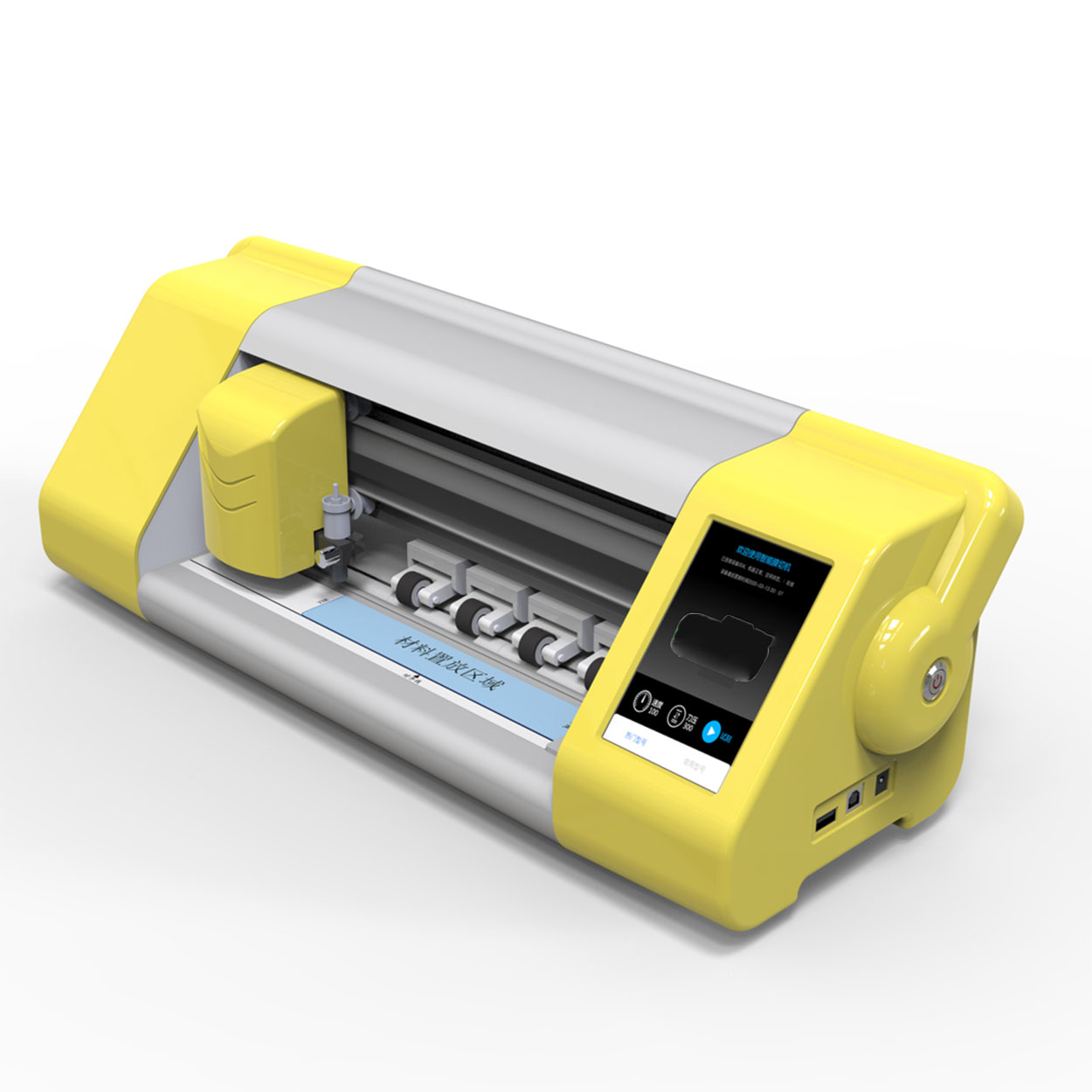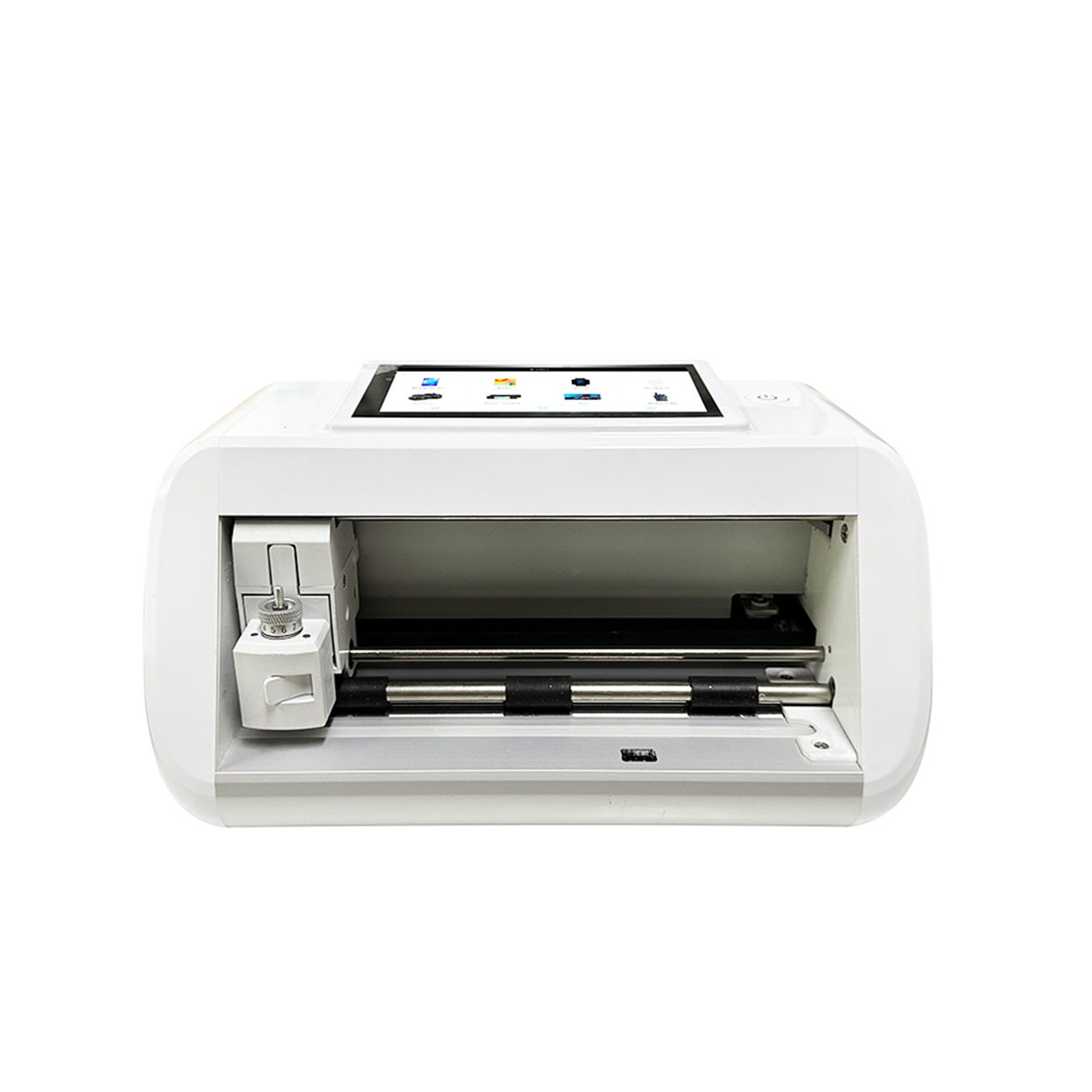
How to Get Air Bubbles Out of a Screen Protector?
Jadual Kandungan
Ringkasan
- Preparation is Key: Clean your screen and workspace thoroughly before application.
- Application Technique: Use a credit card to smooth out the protector and remove bubbles.
- Innovative Solutions: Consider using a hair dryer or specialty tools for stubborn bubbles.
- Monitor Usage: Replace your screen protector if bubbles persist or it becomes damaged.
- Choose Compatible Accessories: Ensure your phone case does not interfere with the protector.
Keep your device looking great and well-protected from those pesky air bubbles!
What Causes Air Bubbles Under a Screen Protector?
Air bubbles can form for several reasons when applying a screen protector. Understanding these causes can help you prevent them in the future.Dust and Debris
One of the most common reasons for air bubbles is dust or debris trapped between the screen and the protector. Even tiny particles can cause significant bubbles, making the screen look unsightly and less responsive.Incorrect Application
Applying a screen protector incorrectly can also lead to air bubbles. If the protector is not aligned properly or is placed too quickly, air can get trapped underneath.Why This Matters:
Keeping your screen clean before application is crucial. Dust and incorrect application can both be avoided with careful preparation.How to Prepare Your Screen for Protector Application
Proper preparation is key to a smooth, bubble-free application. Follow these steps to ensure your screen is ready.Membersihkan Skrin
Start by cleaning your screen thoroughly. Use a microfiber cloth to wipe away fingerprints and dust. For stubborn spots, a small amount of screen cleaner can be used.Creating a Clean Workspace
Ensure your environment is clean. Avoid applying the screen protector in a dusty room. Consider doing it in a bathroom after a hot shower, as the steam can help settle dust.Why This Matters:
A clean screen and workspace are essential to avoid air bubbles. Taking the time to prepare properly can save you a headache later.The Right Way to Apply a Screen Protector
Applying a screen protector might seem straightforward, but there’s a method to it.Step-by-Step Application
- Align the protector with your device’s screen before removing the backing.
- Slowly peel off the backing while pressing the protector onto the screen.
- Use a credit card or similar object to smooth out the protector and remove air bubbles.
Kesilapan Biasa yang Perlu Dielakkan
Avoid touching the adhesive side of the protector. This can leave fingerprints or attract dust. Also, don’t rush—take your time to ensure proper alignment.Why This Matters:
Proper application technique can prevent air bubbles and increase the longevity of your screen protector.Using a Credit Card to Remove Air Bubbles
If air bubbles appear after application, don’t worry. A common household item can help.How to Use a Credit Card
Gently press the edge of a credit card against the screen protector, moving from the center outwards. This action pushes trapped air towards the edges and out from under the protector.Why This Matters:
This simple tool can effectively eliminate small air bubbles, making your screen look perfect.Can a Hair Dryer Help with Air Bubbles?
A less conventional method involves using a hair dryer. Here’s how it works.
Applying Heat
Set the hair dryer to a low heat setting. Hold it a few inches from the screen and gently warm the protector. The heat makes the protector more pliable, allowing you to press out stubborn bubbles with your finger or a credit card.Why This Matters:
Heat can soften the screen protector, making it easier to adjust and remove bubbles. However, be cautious to avoid overheating.When to Get a New Screen Protector
Sometimes, a new screen protector is the best solution.Signs You Need a Replacement
If bubbles persist after multiple attempts to remove them, or if the protector is damaged, it might be time for a new one. Visible scratches or peeling edges are also indicators.Why This Matters:
A damaged screen protector can impair your device’s functionality and appearance. Replacing it ensures optimal protection.Tips for Keeping Air Bubbles Out of Your Screen
Prevention is better than cure. Here are some tips to avoid air bubbles in the first place.Pembersihan Berkala
Keep your screen clean regularly. Use screen wipes or a microfiber cloth to prevent dust buildup.Careful Application
Always follow the application steps carefully, ensuring alignment and using tools like a credit card to press out air.Why This Matters:
Consistent care and attention during application can drastically reduce the chance of air bubbles forming.
Do Phone Cases Affect Screen Protectors?
Your phone case can have an impact on your screen protector.Case Compatibility
Ensure that your phone case is compatible with your screen protector. Some cases can press against the edges of the protector, causing it to lift and form bubbles.Why This Matters:
Choosing the right case can prevent unnecessary pressure on the screen protector, maintaining its integrity.Berapa Kerap Anda Perlu Menggantikan Pelindung Skrin Anda?
Regular replacement can keep your screen in top condition.Typical Lifespan
Screen protectors can last a year or more, depending on usage. However, if you notice significant scratches or bubbling, consider replacing it sooner.Why This Matters:
A fresh screen protector ensures maximum protection and aesthetic appeal for your device.Troubleshooting Persistent Air Bubbles
Sometimes, air bubbles just won’t go away. Here’s what you can do.Teknik Lanjutan
If basic methods fail, consider using a specialty tool designed for screen protector applications. These tools can help remove stubborn bubbles more effectively.
Why This Matters:
Persistent bubbles can be frustrating, but with the right tools and techniques, you can achieve a perfect screen.Komen
Tag

Faedah Filem Hidrogel Fleksibel untuk Peranti Boleh Dipakai
Filem hidrogel fleksibel telah muncul sebagai bahan terobosan untuk peranti boleh pakai, menawarkan gabungan unik biokompatibiliti, fleksibiliti mekanikal dan responsif terhadap rangsangan alam sekitar.

Pelindung Skrin Borong Gulungan Filem Hydrogel TPU Fleksibel
Filem Thermoplastic Polyurethane (TPU) telah muncul sebagai bahan yang sangat serba boleh, menawarkan faedah yang berbeza berbanding filem plastik konvensional seperti Polyvinyl Chloride (PVC). Ciri-ciri luar biasanya telah meletakkan TPU sebagai pilihan utama merentas industri seperti aplikasi automotif, pakaian, elektronik dan perubatan.

BYD Atto 3 EV Navigation Tempered Film
Protect your BYD Atto 3’s navigation screen with our high-quality PET film protector.

Cara Membaiki Skrin Telefon Mudah Alih
Dengan mengikuti panduan ini, anda akan dilengkapi dengan baik untuk mengendalikan skrin telefon yang retak, menjimatkan masa dan wang.

Honda Acura Integra 2023 Navigation Tempered Glass
Get the best 2023 Integra Tempered Glass screen protector. Ultra-clear and designed to maintain the touch sensitivity of your navigation display.
Dapatkan Semua pengetahuan dan trend dari blog kami, dapatkan harga borong dan kualiti terbaik dari kilang kami.

Apakah Mesin Pemotong Filem dan Aplikasinya
Mesin pemotong filem telah memainkan peranan penting dalam evolusi pembikinan filem dan pelbagai proses perindustrian dengan membolehkan pemotongan dan penyambungan bahan filem yang tepat.

Apakah Mesin Pemotong Pelindung Skrin?
Mesin pemotong pelindung skrin ialah peranti khusus yang direka untuk menghasilkan pelindung skrin muat tersuai untuk pelbagai peranti elektronik, termasuk telefon pintar, tablet, jam tangan pintar, komputer riba dan monitor.

Bagaimana Mesin Pemotong Pelindung Skrin Telefon Mudah Alih Berfungsi?
Mesin pemotong pelindung skrin telefon bimbit ialah peranti canggih yang direka bentuk
untuk menghasilkan pelindung skrin tersuai untuk pelbagai peranti digital dengan ketepatan tinggi
sion dan kecekapan.

Ciri-ciri Kaca Tempered Telefon Mudah Alih dan Pelindung Skrin TPU Telefon Mudah Alih
Pelindung skrin poliuretana termoplastik (TPU) adalah fleksibel, tahan lama dan
filem plastik penyembuhan sendiri yang direka untuk melindungi skrin peranti elektronik daripada
calar, hentaman dan kemungkinan kerosakan lain.

Revolusikan Perlindungan Peranti dengan Mesin Pemotong Pengawal Skrin
Sama ada anda memiliki telefon pintar, tablet atau jam tangan pintar, mesin serba boleh ini memuatkan pelbagai jenis peranti. Ia menyesuaikan dengan lancar pada dimensi alat anda, menawarkan kesesuaian tersuai yang tidak dapat dipadankan oleh pelindung generik.

Waranti Sepanjang Hayat Pelindung Skrin
Waranti seumur hidup pelindung skrin ialah jaminan yang diberikan oleh pengeluar yang
berjanji untuk membaiki atau menggantikan pelindung skrin sepanjang hayat produk, di bawah terma dan syarat tertentu.