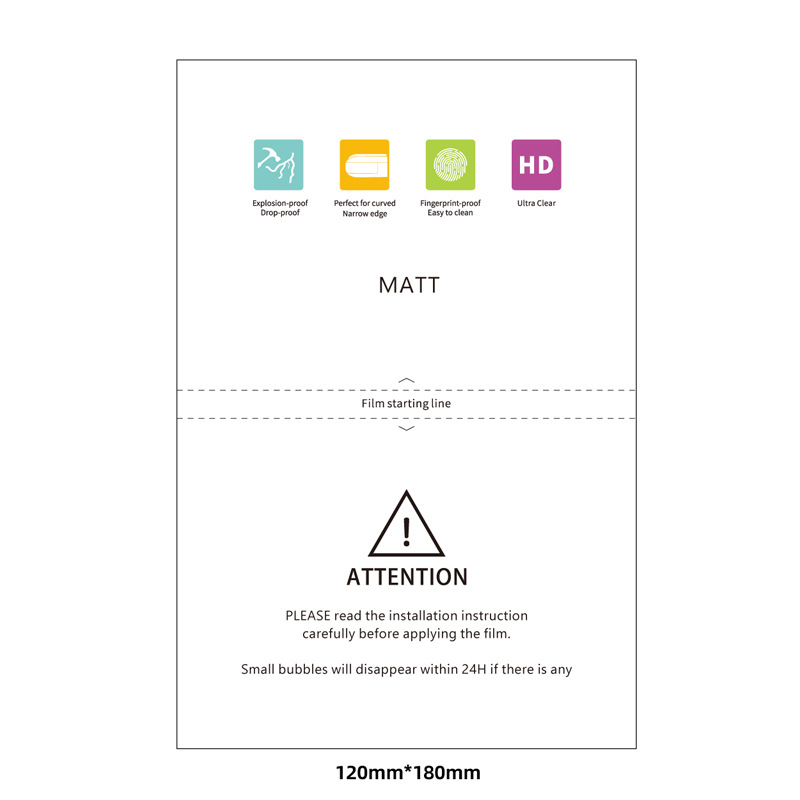Hvordan får man luftbobler ud af en skærmbeskytter?
Indholdsfortegnelse
Sammenfatning
- Preparation is Key: Clean your screen and workspace thoroughly before application.
- Application Technique: Use a credit card to smooth out the protector and remove bubbles.
- Innovative Solutions: Consider using a hair dryer or specialty tools for stubborn bubbles.
- Monitor Usage: Replace your screen protector if bubbles persist or it becomes damaged.
- Choose Compatible Accessories: Ensure your phone case does not interfere with the protector.
Keep your device looking great and well-protected from those pesky air bubbles!
What Causes Air Bubbles Under a Screen Protector?
Air bubbles can form for several reasons when applying a screen protector. Understanding these causes can help you prevent them in the future.Dust and Debris
One of the most common reasons for air bubbles is dust or debris trapped between the screen and the protector. Even tiny particles can cause significant bubbles, making the screen look unsightly and less responsive.Incorrect Application
Applying a screen protector incorrectly can also lead to air bubbles. If the protector is not aligned properly or is placed too quickly, air can get trapped underneath.Why This Matters:
Keeping your screen clean before application is crucial. Dust and incorrect application can both be avoided with careful preparation.How to Prepare Your Screen for Protector Application
Proper preparation is key to a smooth, bubble-free application. Follow these steps to ensure your screen is ready.Rengøring af skærmen
Start by cleaning your screen thoroughly. Use a microfiber cloth to wipe away fingerprints and dust. For stubborn spots, a small amount of screen cleaner can be used.Creating a Clean Workspace
Ensure your environment is clean. Avoid applying the screen protector in a dusty room. Consider doing it in a bathroom after a hot shower, as the steam can help settle dust.Why This Matters:
A clean screen and workspace are essential to avoid air bubbles. Taking the time to prepare properly can save you a headache later.The Right Way to Apply a Screen Protector
Applying a screen protector might seem straightforward, but there’s a method to it.Step-by-Step Application
- Align the protector with your device’s screen before removing the backing.
- Slowly peel off the backing while pressing the protector onto the screen.
- Use a credit card or similar object to smooth out the protector and remove air bubbles.
Almindelige fejl at undgå
Avoid touching the adhesive side of the protector. This can leave fingerprints or attract dust. Also, don’t rush—take your time to ensure proper alignment.Why This Matters:
Proper application technique can prevent air bubbles and increase the longevity of your screen protector.Using a Credit Card to Remove Air Bubbles
If air bubbles appear after application, don’t worry. A common household item can help.How to Use a Credit Card
Gently press the edge of a credit card against the screen protector, moving from the center outwards. This action pushes trapped air towards the edges and out from under the protector.Why This Matters:
This simple tool can effectively eliminate small air bubbles, making your screen look perfect.Can a Hair Dryer Help with Air Bubbles?
A less conventional method involves using a hair dryer. Here’s how it works.
Applying Heat
Set the hair dryer to a low heat setting. Hold it a few inches from the screen and gently warm the protector. The heat makes the protector more pliable, allowing you to press out stubborn bubbles with your finger or a credit card.Why This Matters:
Heat can soften the screen protector, making it easier to adjust and remove bubbles. However, be cautious to avoid overheating.When to Get a New Screen Protector
Sometimes, a new screen protector is the best solution.Signs You Need a Replacement
If bubbles persist after multiple attempts to remove them, or if the protector is damaged, it might be time for a new one. Visible scratches or peeling edges are also indicators.Why This Matters:
A damaged screen protector can impair your device’s functionality and appearance. Replacing it ensures optimal protection.Tips for Keeping Air Bubbles Out of Your Screen
Prevention is better than cure. Here are some tips to avoid air bubbles in the first place.Regelmæssig rengøring
Keep your screen clean regularly. Use screen wipes or a microfiber cloth to prevent dust buildup.Careful Application
Always follow the application steps carefully, ensuring alignment and using tools like a credit card to press out air.Why This Matters:
Consistent care and attention during application can drastically reduce the chance of air bubbles forming.
Do Phone Cases Affect Screen Protectors?
Your phone case can have an impact on your screen protector.Case Compatibility
Ensure that your phone case is compatible with your screen protector. Some cases can press against the edges of the protector, causing it to lift and form bubbles.Why This Matters:
Choosing the right case can prevent unnecessary pressure on the screen protector, maintaining its integrity.Hvor ofte skal du udskifte din skærmbeskyttelse?
Regular replacement can keep your screen in top condition.Typical Lifespan
Screen protectors can last a year or more, depending on usage. However, if you notice significant scratches or bubbling, consider replacing it sooner.Why This Matters:
A fresh screen protector ensures maximum protection and aesthetic appeal for your device.Troubleshooting Persistent Air Bubbles
Sometimes, air bubbles just won’t go away. Here’s what you can do.Avancerede teknikker
If basic methods fail, consider using a specialty tool designed for screen protector applications. These tools can help remove stubborn bubbles more effectively.
Why This Matters:
Persistent bubbles can be frustrating, but with the right tools and techniques, you can achieve a perfect screen.Kommentarer
Tags
Buick Envision 2024 GPS Navigation Tempered Glass
Our Buick Envision 2024 Navigation Protector offers superior protection for your new SUV’s display.

Er Hydrogel skærmbeskytter bedre end hærdet glas?
Valget mellem skærmbeskyttere med hydrogel og hærdet glas afhænger af dine prioriteter.

Er Hydrogel skærmbeskyttere gode?
Både hydrogel og hærdet glas skærmbeskyttere har deres fordele. Dit valg bør afhænge af dine specifikke behov og præferencer.

Sådan vælger du den rigtige fleksible hydrogelfilm til dit produkt
Fleksible hydrogel-film er alsidige materialer, der er kendetegnet ved deres høje vandindhold og elasticitet, hvilket gør det muligt at bruge dem inden for forskellige områder, herunder medicin, elektronik og miljøsensorik.

Sådan repareres mobiltelefonskærm
Ved at følge denne guide vil du være godt rustet til at håndtere en revnet telefonskærm, hvilket sparer både tid og penge.
Find al viden og alle trends på vores blog, få engrosprisen og den bedste kvalitet fra vores fabrik.

Hvilken filmskæremaskine og dens anvendelse
Filmskæremaskiner har spillet en afgørende rolle i udviklingen af filmproduktion og forskellige industrielle processer ved at muliggøre præcis skæring og splejsning af filmmaterialer.

Hvad er en skæremaskine til skærmbeskyttelse?
En skæremaskine til skærmbeskyttelse er en specialiseret enhed, der er designet til at producere skræddersyede skærmbeskyttere til forskellige elektroniske enheder, herunder smartphones, tablets, smartwatches, bærbare computere og skærme.

Hvordan skæremaskine til skærmbeskyttelse af mobiltelefoner fungerer?
En maskine til at skære skærmbeskyttelse til mobiltelefoner er en sofistikeret enhed designet
at producere skræddersyede skærmbeskyttere til forskellige digitale enheder med høj præci
sion og effektivitet.

Karakteristika for hærdet glas til mobiltelefoner og TPU-skærmbeskyttelse til mobiltelefoner
Skærmbeskyttere af termoplastisk polyuretan (TPU) er fleksible, holdbare og
selvhelende plastfilm designet til at beskytte elektroniske enheders skærme mod
ridser, slag og andre potentielle skader.

Revolutioner beskyttelsen af enheder med en skæremaskine
Uanset om du har en smartphone, en tablet eller et smartwatch, kan denne alsidige maskine rumme en lang række enheder. Den tilpasser sig problemfrit til dimensionerne på din gadget og giver en tilpasset pasform, som generiske beskyttere ikke kan matche.

Livstidsgaranti på skærmbeskyttelse
En livstidsgaranti på skærmbeskyttelse er en garanti fra producenterne, der
lover at reparere eller udskifte en skærmbeskytter i hele produktets levetid på særlige vilkår.