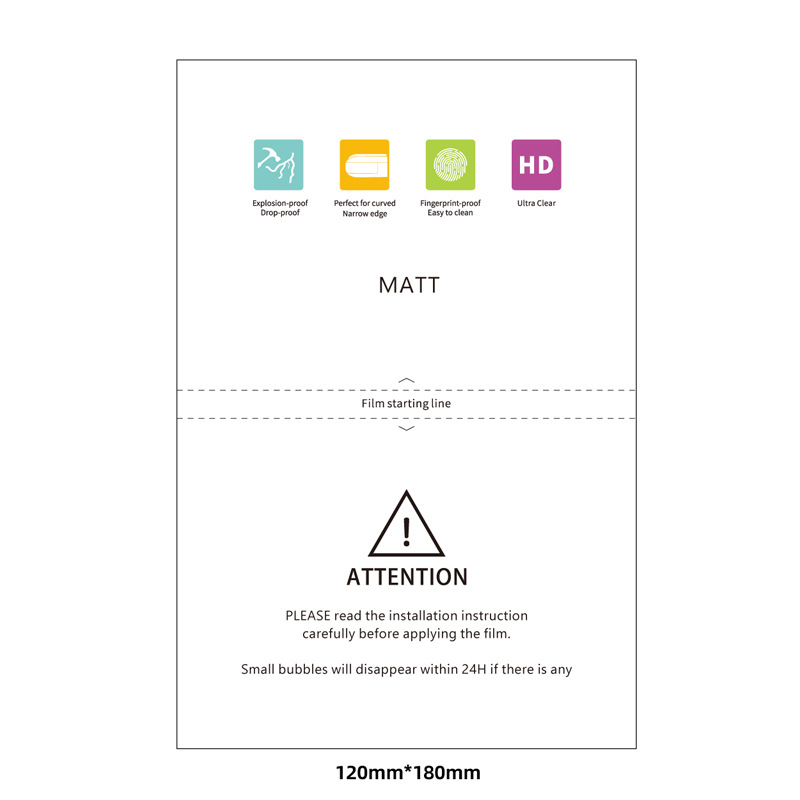How to Get Out Air Bubbles in a Screen Protector?
Spis treści
Podsumowanie
- Preparation is Key: Clean your device and work in a dust-free environment.
- Apply Carefully: Use a methodical approach to avoid bubbles.
- Use Tools Wisely: A credit card and hair dryer can help remove bubbles.
- Know When to Replace: Persistent issues may require a new protector.
- Maintain Regularly: Keep your protector clean and inspect for damage.
Understanding Screen Protectors and Air Bubbles
Screen protectors are thin layers of plastic or glass that adhere to the screens of electronic devices to protect them from scratches, cracks, and other damage. Despite their benefits, applying them can sometimes lead to air bubbles, which can be both unsightly and annoying.Air bubbles form when there is trapped air between the screen and the protector. This can happen due to dust particles, improper application, or uneven pressure during installation. Understanding the nature of these bubbles is the first step in effectively dealing with them.Why Do Air Bubbles Form Under Screen Protectors?
Air bubbles can form for several reasons:- Dust and Debris: Even the smallest particles can cause air pockets.
- Improper Alignment: Misalignment during application can trap air.
- Uneven Pressure: Applying uneven pressure can lead to bubbles.
Preparing Your Device for Screen Protector Application
Before applying a screen protector, it’s crucial to prepare your device properly:- Wyczyść ekran: Use a microfiber cloth and a screen cleaning solution to remove any dust or fingerprints.
- Work in a Dust-Free Environment: Choose a clean, dust-free area to apply the protector.
- Wyrównaj ochraniacz: Carefully align the protector with your device’s screen before application.

Step-by-Step Guide to Applying a Screen Protector Without Bubbles
Applying a screen protector without bubbles involves careful attention to detail:- Clean the Screen Thoroughly: Ensure there are no dust particles.
- Peel Back the Protector: Slowly peel back the adhesive side of the protector.
- Align and Apply: Align the protector with the screen and apply it slowly, starting from one edge.
- Wygładź bąbelki: Use a credit card or a similar object to smooth out any bubbles, pushing them towards the edges.
How to Remove Air Bubbles from a Screen Protector
If bubbles do form, don’t worry. Here’s how to remove them:- Use a Credit Card: Gently push the bubbles towards the edge of the screen.
- Lift and Reapply: If necessary, lift the protector slightly and reapply it, smoothing out bubbles as you go.
- Apply Pressure: Use your fingers to apply even pressure across the screen.

Using a Hair Dryer to Get Bubbles Out of a Glass Screen Protector
A hair dryer can be a useful tool for removing stubborn bubbles:- Set to Low Heat: Use a hair dryer on a low heat setting.
- Warm the Protector: Gently warm the screen protector to soften the adhesive.
- Wygładź bąbelki: Use a credit card to push bubbles towards the edges while the protector is warm.
When to Consider Getting a New Screen Protector
Sometimes, despite your best efforts, a screen protector may need to be replaced:- Trwałe bąbelki: If bubbles persist and affect screen visibility.
- Damage or Cracks: If the protector is damaged or cracked.
- Poor Adhesion: If the protector does not adhere properly.
Tips on How to Get Bubbles Out of a Screen Protector
Here are some additional tips to help you deal with air bubbles:- Use a Dust Remover: Use a dust remover sticker to eliminate dust particles before application.
- Apply in a Steamy Bathroom: The steam can help reduce dust in the air.
- Be Patient: Take your time during application to ensure the best results.
The Art of Applying a Screen Protector on an iPhone 15 Pro
Applying a screen protector on an iPhone 15 Pro requires precision:- Align Carefully: The iPhone 15 Pro’s design requires careful alignment.
- Use a Guide: Some protectors come with a guide to help with alignment.
- Smooth Gently: Use gentle pressure to avoid damaging the screen.
Maintaining Your Screen Protector and Phone Case
Once your screen protector is applied, maintenance is key:- Regular Cleaning: Clean your screen protector regularly to maintain clarity.
- Check for Damage: Inspect for any signs of wear or damage.
- Replace When Necessary: Replace the protector if it becomes damaged or worn.

Komentarze
Tagi

Nowy samonaprawiający się ochraniacz hydrożelowy EPU o grubości 0,18 mm
Wybierając między folią PET a bardziej opłacalnym zestawem EPU, należy wziąć pod uwagę kilka ważnych podobieństw i różnic.
Zarówno folie PET, jak i EPU zostały zaprojektowane z myślą o wysokiej przezroczystości, zapewniając, że klarowność i żywość ekranu pozostaną nienaruszone. Obie zachowują oryginalną jakość wyświetlacza telefonu, oferując krystalicznie czysty obraz, niezależnie od tego, czy oglądasz filmy, czy przeglądasz zdjęcia.
Kluczowa różnica polega jednak na trwałości i absorpcji wstrząsów materiałów. Podczas gdy PET zapewnia sztywność przypominającą szkło, nie oferuje takiego samego poziomu ochrony przed uderzeniami jak folie EPU. Folie EPU są wykonane w technologii hydrożelowej, dzięki czemu są nie tylko bardziej elastyczne, ale także znacznie lepiej pochłaniają wstrząsy, chroniąc telefon przed przypadkowymi upadkami i uderzeniami. To sprawia, że EPU jest lepszym wyborem dla użytkowników, którzy chcą zarówno ochrony, jak i elastyczności.

Trumpchi GS8 2024 Navigation Instrument Tempered Glass
Protect your investment with a high-quality Trumpchi GS8 2024 Screen Protector.

Wskazówki, jak usunąć bąbelki z osłony ekranu
Czy jesteś sfrustrowany tymi nieznośnymi pęcherzykami powietrza, które rujnują wygląd nowo nałożonego ochraniacza ekranu? Nie jesteś sam. Wielu użytkowników smartfonów zmaga się z usuwaniem pęcherzyków powietrza z ekranu po nałożeniu nowego zabezpieczenia ekranu. W tym kompleksowym przewodniku omówimy skuteczne metody usuwania pęcherzyków powietrza z ochraniacza ekranu, zapewniając płynny i wyraźny wyświetlacz urządzenia. Niezależnie od tego, czy masz do czynienia ze szklanym, czy plastikowym zabezpieczeniem ekranu, mamy dla Ciebie porady i wskazówki ekspertów.

Geely Xingyue GPS Dashboard Tempered Film
High-quality Geely Xingyue Dashboard Film at a great price. Designed specifically for the Xingyue, providing excellent scratch resistance and clarity.

UV Clear Film Screen Protectors
Get the ultimate clear screen protector! Our UV Clear Film option offers exceptional transparency and protects against scratches and everyday wear.
Znajdź całą wiedzę i trendy z naszego bloga, uzyskaj hurtową cenę i najlepszą jakość z naszej fabryki.

Jaka maszyna do cięcia folii i jej zastosowanie
Maszyny do cięcia folii odegrały kluczową rolę w ewolucji produkcji filmowej i różnych procesów przemysłowych, umożliwiając precyzyjne cięcie i łączenie materiałów filmowych.

Co to jest maszyna do cięcia ochraniaczy ekranu?
Maszyna do cięcia ochraniaczy ekranu to specjalistyczne urządzenie zaprojektowane do produkcji niestandardowych ochraniaczy ekranu dla różnych urządzeń elektronicznych, w tym smartfonów, tabletów, smartwatchy, laptopów i monitorów.

Jak działa maszyna do cięcia ochraniaczy ekranu telefonu komórkowego?
Maszyna do cięcia ochraniaczy ekranu telefonu komórkowego jest zaawansowanym urządzeniem zaprojektowanym
do produkcji niestandardowych ochraniaczy ekranu dla różnych urządzeń cyfrowych z wysoką ceną
i wydajność.

Charakterystyka szkła hartowanego na telefon komórkowy i ochraniacza ekranu TPU na telefon komórkowy
Ochraniacze ekranu z termoplastycznego poliuretanu (TPU) są elastyczne, trwałe i wytrzymałe.
samoregenerujące się folie z tworzyw sztucznych przeznaczone do ochrony ekranów urządzeń elektronicznych przed
zadrapania, uderzenia i inne potencjalne uszkodzenia.

Rewolucja w ochronie urządzeń dzięki maszynie do cięcia osłon ekranu
Niezależnie od tego, czy posiadasz smartfon, tablet czy smartwatch, to wszechstronne urządzenie obsługuje szeroką gamę urządzeń. Płynnie dostosowuje się do wymiarów gadżetu, oferując niestandardowe dopasowanie, którego nie można dopasować do ogólnych ochraniaczy.

Dożywotnia gwarancja na osłonę ekranu
Dożywotnia gwarancja na ochraniacz ekranu to gwarancja udzielana przez producentów, która
obiecuje naprawę lub wymianę osłony ekranu przez cały okres użytkowania produktu, na określonych warunkach.