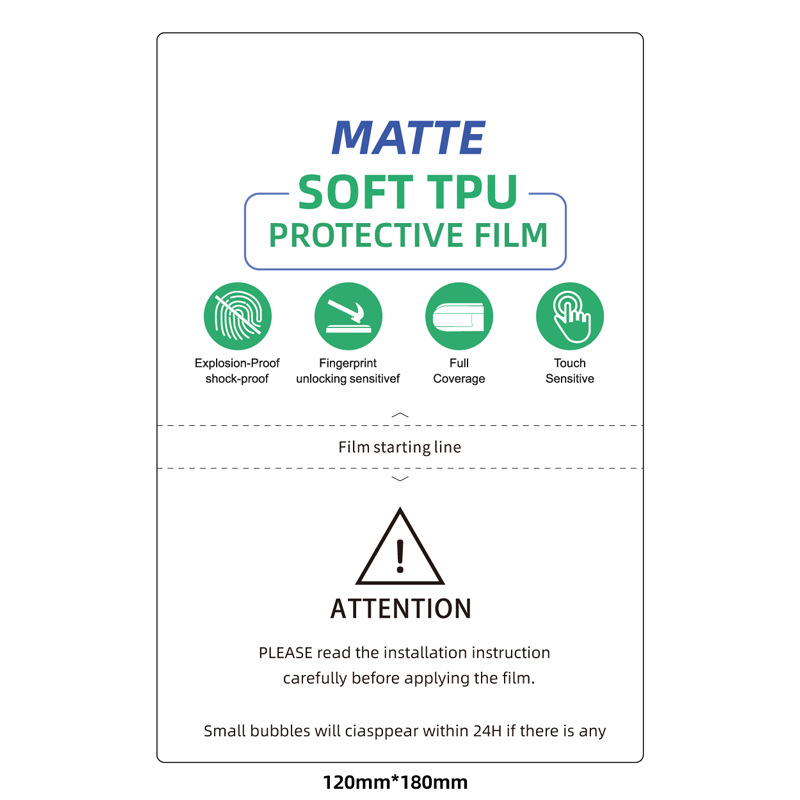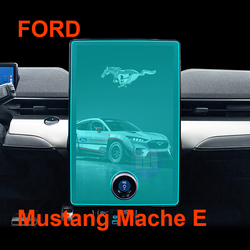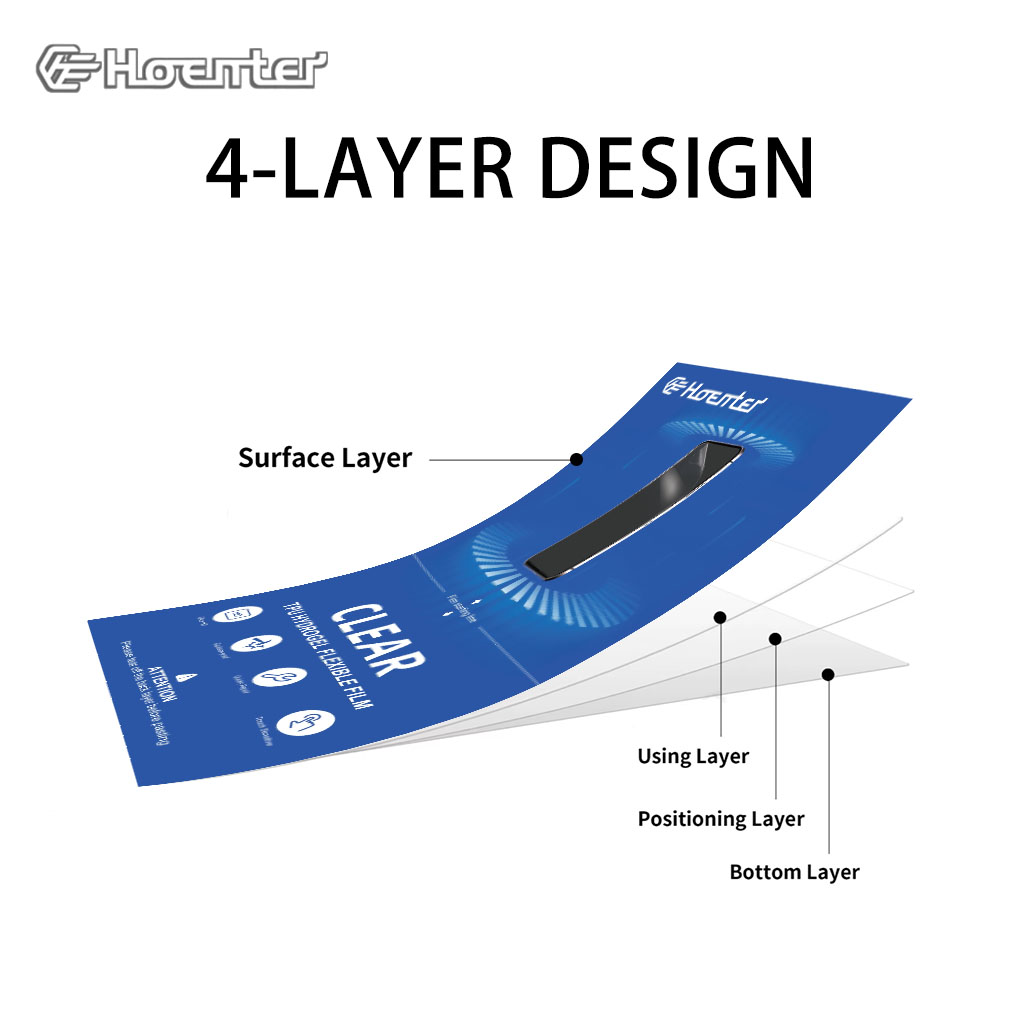Como tirar bolhas de ar de um protetor de tela?
Índice
Resumo
- Preparation is Key: Clean your screen and workspace thoroughly before application.
- Application Technique: Use a credit card to smooth out the protector and remove bubbles.
- Innovative Solutions: Consider using a hair dryer or specialty tools for stubborn bubbles.
- Monitor Usage: Replace your screen protector if bubbles persist or it becomes damaged.
- Choose Compatible Accessories: Ensure your phone case does not interfere with the protector.
Keep your device looking great and well-protected from those pesky air bubbles!
What Causes Air Bubbles Under a Screen Protector?
Air bubbles can form for several reasons when applying a screen protector. Understanding these causes can help you prevent them in the future.Dust and Debris
One of the most common reasons for air bubbles is dust or debris trapped between the screen and the protector. Even tiny particles can cause significant bubbles, making the screen look unsightly and less responsive.Incorrect Application
Applying a screen protector incorrectly can also lead to air bubbles. If the protector is not aligned properly or is placed too quickly, air can get trapped underneath.Why This Matters:
Keeping your screen clean before application is crucial. Dust and incorrect application can both be avoided with careful preparation.How to Prepare Your Screen for Protector Application
Proper preparation is key to a smooth, bubble-free application. Follow these steps to ensure your screen is ready.Limpar o ecrã
Start by cleaning your screen thoroughly. Use a microfiber cloth to wipe away fingerprints and dust. For stubborn spots, a small amount of screen cleaner can be used.Creating a Clean Workspace
Ensure your environment is clean. Avoid applying the screen protector in a dusty room. Consider doing it in a bathroom after a hot shower, as the steam can help settle dust.Why This Matters:
A clean screen and workspace are essential to avoid air bubbles. Taking the time to prepare properly can save you a headache later.The Right Way to Apply a Screen Protector
Applying a screen protector might seem straightforward, but there’s a method to it.Step-by-Step Application
- Align the protector with your device’s screen before removing the backing.
- Slowly peel off the backing while pressing the protector onto the screen.
- Use a credit card or similar object to smooth out the protector and remove air bubbles.
Erros comuns a evitar
Avoid touching the adhesive side of the protector. This can leave fingerprints or attract dust. Also, don’t rush—take your time to ensure proper alignment.Why This Matters:
Proper application technique can prevent air bubbles and increase the longevity of your screen protector.Using a Credit Card to Remove Air Bubbles
If air bubbles appear after application, don’t worry. A common household item can help.How to Use a Credit Card
Gently press the edge of a credit card against the screen protector, moving from the center outwards. This action pushes trapped air towards the edges and out from under the protector.Why This Matters:
This simple tool can effectively eliminate small air bubbles, making your screen look perfect.Can a Hair Dryer Help with Air Bubbles?
A less conventional method involves using a hair dryer. Here’s how it works.
Applying Heat
Set the hair dryer to a low heat setting. Hold it a few inches from the screen and gently warm the protector. The heat makes the protector more pliable, allowing you to press out stubborn bubbles with your finger or a credit card.Why This Matters:
Heat can soften the screen protector, making it easier to adjust and remove bubbles. However, be cautious to avoid overheating.When to Get a New Screen Protector
Sometimes, a new screen protector is the best solution.Signs You Need a Replacement
If bubbles persist after multiple attempts to remove them, or if the protector is damaged, it might be time for a new one. Visible scratches or peeling edges are also indicators.Why This Matters:
A damaged screen protector can impair your device’s functionality and appearance. Replacing it ensures optimal protection.Tips for Keeping Air Bubbles Out of Your Screen
Prevention is better than cure. Here are some tips to avoid air bubbles in the first place.Limpeza regular
Keep your screen clean regularly. Use screen wipes or a microfiber cloth to prevent dust buildup.Careful Application
Always follow the application steps carefully, ensuring alignment and using tools like a credit card to press out air.Why This Matters:
Consistent care and attention during application can drastically reduce the chance of air bubbles forming.
Do Phone Cases Affect Screen Protectors?
Your phone case can have an impact on your screen protector.Case Compatibility
Ensure that your phone case is compatible with your screen protector. Some cases can press against the edges of the protector, causing it to lift and form bubbles.Why This Matters:
Choosing the right case can prevent unnecessary pressure on the screen protector, maintaining its integrity.Com que frequência deve substituir o seu protetor de ecrã?
Regular replacement can keep your screen in top condition.Typical Lifespan
Screen protectors can last a year or more, depending on usage. However, if you notice significant scratches or bubbling, consider replacing it sooner.Why This Matters:
A fresh screen protector ensures maximum protection and aesthetic appeal for your device.Troubleshooting Persistent Air Bubbles
Sometimes, air bubbles just won’t go away. Here’s what you can do.Técnicas avançadas
If basic methods fail, consider using a specialty tool designed for screen protector applications. These tools can help remove stubborn bubbles more effectively.
Why This Matters:
Persistent bubbles can be frustrating, but with the right tools and techniques, you can achieve a perfect screen.Comentários
Etiquetas

O que influencia o preço de uma máquina de proteção do ecrã do telemóvel?
A indústria de protectores de ecrã de telemóvel registou um crescimento significativo nos últimos anos, impulsionado pela crescente procura de proteção para dispositivos móveis.
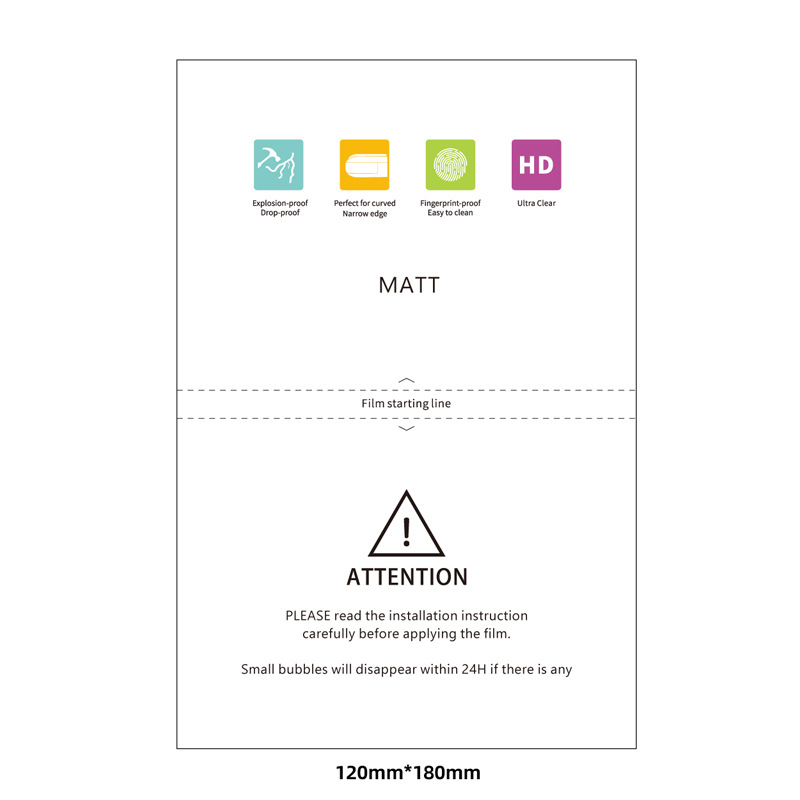
Película protetora de ecrã em hidrogel EPU mate anti-impressão digital
O hidrogel EPU oferece excelente auto-cura, clareza, sensibilidade ao toque e resistência a impressões digitais, embora seja mais caro. O TPU destaca-se pela absorção de choques, durabilidade e opções mate. Ambos os materiais são flexíveis e fáceis de instalar. O EPU oferece um melhor valor a longo prazo, embora a melhor escolha dependa do seu dispositivo e das necessidades de utilização.

Comparação de diferentes tipos de plotter de corte de pele móvel - Qual é o mais adequado para si?
Os plotters de corte de peles para telemóveis são dispositivos especializados concebidos para criar peles personalizadas para telemóveis e outros dispositivos electrónicos.

Cadillac XT5 Navigation GPS Tempered Glass
Our XT5 Navigation Screen Protector offers superior protection for your GPS display. Featuring an oleophobic coatingfor optimal visibility.

Wholesale Self Healing EPU Matte Screen Protector
Looking for self healing screen protectors wholesale? Our EPU matte film offers unbeatable protection and clarity for your customers’ devices.
Encontre todos os conhecimentos e tendências do nosso blogue, obtenha o preço por grosso e a melhor qualidade da nossa fábrica.

O que é a máquina de corte de película e a sua aplicação
As máquinas de corte de película têm desempenhado um papel crucial na evolução da produção cinematográfica e de vários processos industriais, permitindo o corte e a união precisos de materiais de película.

O que é uma máquina de corte de protectores de ecrã?
Uma máquina de corte de protectores de ecrã é um dispositivo especializado concebido para produzir protectores de ecrã personalizados para vários dispositivos electrónicos, incluindo smartphones, tablets, smartwatches, computadores portáteis e monitores.

Como funciona a máquina de corte do protetor de tela do telefone móvel?
Uma máquina de corte de protectores de ecrã de telemóveis é um dispositivo sofisticado concebido
para produzir protectores de ecrã personalizados para vários dispositivos digitais com elevado preço
ção e eficiência.

Caraterísticas do vidro temperado para telemóveis e do protetor de ecrã TPU para telemóveis
Os protectores de ecrã em poliuretano termoplástico (TPU) são flexíveis, duradouros e
películas plásticas auto-regeneráveis concebidas para proteger os ecrãs dos dispositivos electrónicos contra
riscos, impactos e outros danos potenciais.

Revolucione a proteção de dispositivos com a máquina de corte de proteção de ecrã
Quer tenha um smartphone, tablet ou smartwatch, esta máquina versátil adapta-se a uma vasta gama de dispositivos. Adapta-se perfeitamente às dimensões do seu gadget, oferecendo um ajuste personalizado que os protectores genéricos não conseguem igualar.

Protetor de ecrã com garantia vitalícia
A garantia vitalícia de um protetor de ecrã é uma garantia fornecida pelos fabricantes que
compromete-se a reparar ou substituir um protetor de ecrã durante o tempo de vida útil do produto, de acordo com termos e condições específicos.