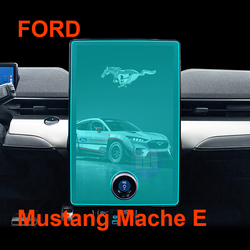Как нанести защитную пленку на экран iPad?
Оглавление
Резюме
- Always clean your iPad screen thoroughly before applying a screen protector.
- Choose the right type of protector based on your needs (glass, plastic, or Paperlike).
- Take your time during installation to avoid bubbles and misalignment.
- Use tools like a squeegee and dust removal stickers for a professional finish.
- Replace your screen protector as needed to maintain optimal protection.
1. Why You Need a Screen Protector for Your iPad
Your iPad is an investment, and its screen is one of its most vulnerable components. A screen protector acts as a shield, protecting your device from scratches, smudges, and even cracks caused by accidental drops.Key Benefits of Using a Screen Protector:- Устойчивость к царапинам: Prevents scratches from keys, pens, or other sharp objects.
- Anti-Glare Options: Reduces glare for better visibility in bright environments.
- Enhanced Durability: Protects the screen from wear and tear over time.
2. Types of iPad Screen Protectors: Glass vs. Plastic vs. Paperlike
Choosing the right screen protector is just as important as applying it correctly. Here’s a breakdown of the most popular types:3. What You’ll Need Before Installing a Screen Protector
Before you begin, gather the following items to ensure a smooth installation process:- The screen protector (glass, plastic, or Paperlike).
- A microfiber cloth to clean the screen.
- Dust removal stickers or tape.
- A cleaning solution or alcohol wipes.
- A squeegee or credit card to smooth out bubbles.

4. How to Prepare Your iPad for Installation
Preparation is key to a successful installation. Follow these steps to get your iPad ready:- Clean Your Workspace: Choose a clean, dust-free environment to avoid particles sticking to the screen.
- Wash Your Hands: This prevents oils or dirt from transferring to the screen.
- Turn Off Your iPad: This reduces distractions and makes it easier to see dust or smudges on the screen.
- Очистите экран: Use a microfiber cloth and cleaning solution to remove fingerprints, smudges, and dust.
5. Step-by-Step Guide to Applying a Screen Protector Without Bubbles
Here’s the moment you’ve been waiting for! Follow these steps to apply your screen protector like a pro:- Выровняйте протектор: Before peeling off the adhesive backing, place the screen protector on your iPad to check alignment. Use the camera and edges as guides.
- Peel and Stick: Slowly peel off the backing while aligning the protector with the screen. Start from one edge and work your way across.
- Smooth Out Bubbles: Use a squeegee or credit card to gently press out any air bubbles, starting from the center and moving outward.
6. Common Mistakes to Avoid During Installation
Even with the best intentions, mistakes can happen. Here are some common pitfalls to avoid:- Skipping the Cleaning Step: Dust and smudges can ruin the installation.
- Rushing the Process: Take your time to align the protector properly.
- Using Too Much Force: Pressing too hard can crack a glass screen protector.

7. How to Fix Bubbles After Applying a Screen Protector
Bubbles can be frustrating, but they’re not the end of the world. Here’s how to fix them:- Small Bubbles: Use a squeegee or credit card to push them toward the edges.
- Dust Bubbles: Lift the protector with tape, remove the dust, and reapply.
- Persistent Bubbles: If bubbles remain after several attempts, consider reapplying the protector.
8. Benefits of Using a Paperlike Screen Protector for Artists and Note-Takers
If you’re an artist or someone who loves taking handwritten notes, a Paperlike screen protector can transform your iPad experience. Here’s why:- Improved Precision: The textured surface provides better control for drawing and writing.
- Reduced Glare: Makes it easier to work in bright environments.
- Enhanced Feel: Mimics the sensation of writing on paper, making it more enjoyable.
9. How Often Should You Replace Your iPad Screen Protector?
The lifespan of a screen protector depends on its material and usage. Here are some general guidelines:- Glass Protectors: Replace if cracked or chipped.
- Plastic Protectors: Replace every 6-12 months as they wear down.
- Paperlike Protectors: Replace when the texture starts to fade.

10. FAQs About iPad Screen Protector Installation
Q: Can I reuse a screen protector after removing it? A: It’s not recommended, as the adhesive may lose its effectiveness and dust can stick to it.Q: Do I need a screen protector if I use a case? A: Yes, a case protects the edges and back, but a screen protector safeguards the display.Q: What’s the best screen protector for the Apple Pencil? A: A Paperlike screen protector is ideal for Apple Pencil users, as it provides a natural writing experience.Комментарии
Теги

How Do You Get Rid of Bubbles on Screen Protectors?
By following these tips and techniques, you can ensure your screen protector fits perfectly, providing maximum protection for your device.

Как снять защитную пленку с iPhone?
Выполнив эти действия, вы сможете безопасно снять и установить защитную пленку на экран вашего iPhone, гарантируя, что ваше устройство останется в идеальном состоянии.

How Long Does It Take to Repair a Phone Screen?
Address cracked screens quickly to prevent further damage.
Buick Envision 2024 GPS Navigation Tempered Glass
Our Buick Envision 2024 Navigation Protector offers superior protection for your new SUV’s display.

How to Put on Screen Protector?
By following these steps, you can confidently apply a screen protector to your smartphone, ensuring it remains protected and looking great.
Найдите все знания и тенденции в нашем блоге, получите оптовую цену и лучшее качество с нашей фабрики.

Что такое машина для резки пленки и ее применение
Машины для резки пленки сыграли решающую роль в развитии кинематографа и различных промышленных процессов, обеспечив точную резку и сращивание пленочных материалов.

Что такое станок для резки протектора экрана?
Станок для резки защитных экранов - это специализированное устройство, предназначенное для производства защитных экранов на заказ для различных электронных устройств, включая смартфоны, планшеты, смарт-часы, ноутбуки и мониторы.

Как мобильный телефон протектор экрана резки машина работать?
Станок для резки протектора экрана мобильного телефона - это сложное устройство, разработанное
производство индивидуальных защитных экранов для различных цифровых устройств с высоким качеством
ся и эффективность.

Характеристики закаленного стекла для мобильного телефона и TPU-протектора экрана для мобильного телефона
Защитные экраны из термопластичного полиуретана (TPU) - гибкие, прочные и
Самовосстанавливающиеся пластиковые пленки, предназначенные для защиты экранов электронных устройств от
царапин, ударов и других возможных повреждений.

Революционная защита устройств с помощью станка для резки защитных экранов
Будь то смартфон, планшет или смарт-часы, это универсальное устройство подходит для огромного количества устройств. Он плавно подстраивается под размеры вашего гаджета, обеспечивая индивидуальную посадку, с которой не могут сравниться обычные протекторы.

Пожизненная гарантия на защитный экран
Пожизненная гарантия на защитный экран - это гарантия, предоставляемая производителями, которая
обещает отремонтировать или заменить протектор экрана в течение всего срока службы изделия при соблюдении определенных условий.