
How to Put on Screen Protector?
Оглавление
Резюме
- Choose the Right Protector: Consider your needs and budget when selecting a screen protector.
- Prepare Thoroughly: Clean your screen and work in a dust-free environment.
- Apply Carefully: Take your time to align and apply the protector without rushing.
- Maintain Regularly: Clean and inspect your protector to ensure it continues to protect your device.
What is a Screen Protector and Why Do You Need One?
A screen protector is a thin layer of material that adheres to your smartphone’s screen to protect it from scratches, cracks, and other damage. Защитные экраны are essential for maintaining the longevity and resale value of your device. They act as a first line of defense against everyday wear and tear.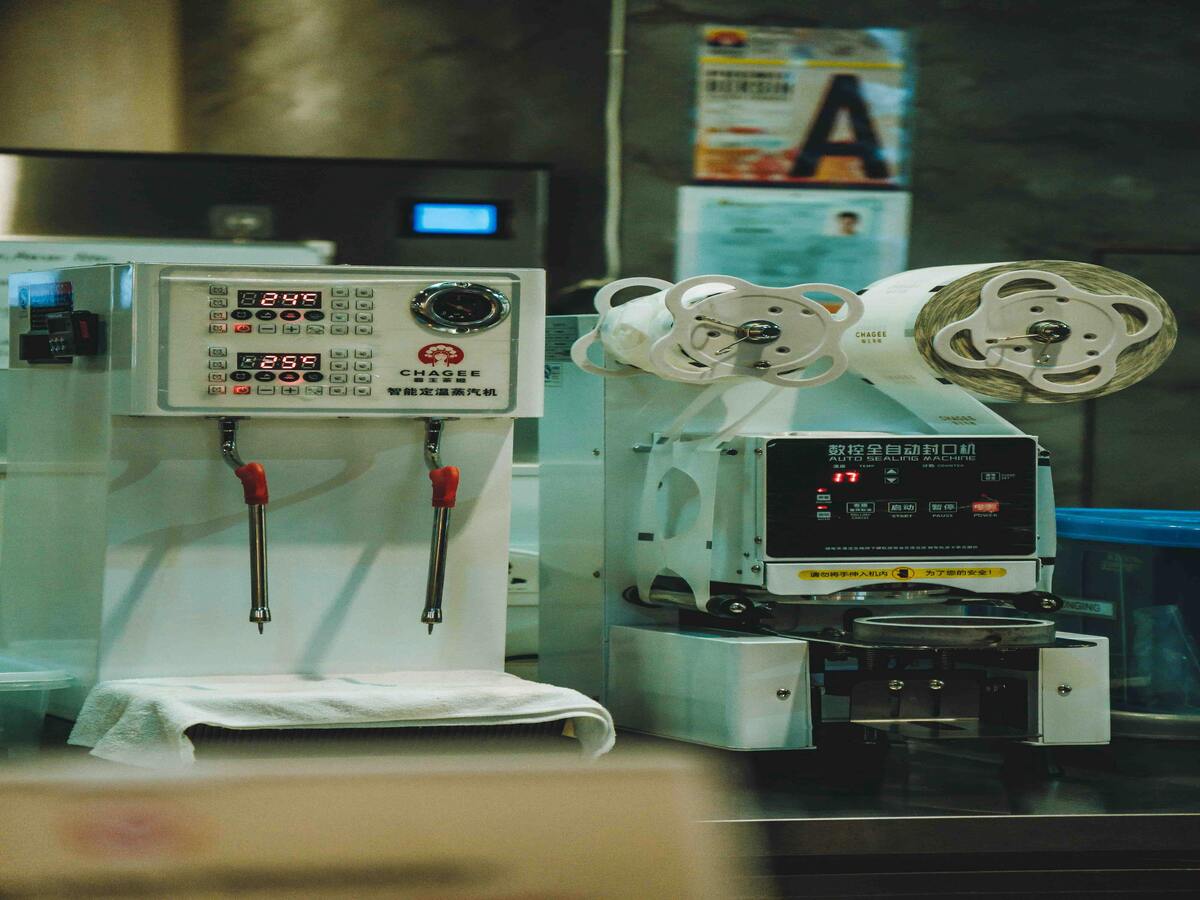
Benefits of Using a Screen Protector
- Устойчивость к царапинам: Protects against keys, coins, and other sharp objects.
- Защита от ударов: Absorbs shock from drops and falls.
- Четкость и чувствительность к прикосновениям: High-quality protectors maintain screen clarity and touch responsiveness.
Types of Screen Protectors: Which One is Right for You?
Choosing the right screen protector depends on your needs and preferences. Here are the most common types:Защитные экраны из закаленного стекла
Tempered glass protectors are popular for their durability and clarity. They offer superior protection against impacts and scratches. Закаленное стекло is also easy to clean and provides a smooth touch experience.Защитные экраны из полимерной пленки
Plastic film protectors are thinner and less expensive than tempered glass. They offer basic scratch protection but may not be as durable. They are a good choice if you’re looking for a budget-friendly option.Защитные экраны
These protectors not only shield your screen but also prevent others from viewing your display from the side. They are ideal for maintaining privacy in public spaces.
Preparing Your Smartphone for Screen Protector Installation
Proper preparation is key to a successful installation. Follow these steps to ensure your screen is ready:- Clean Your Hands: Wash your hands to remove oils and dirt.
- Find a Dust-Free Environment: Install the protector in a clean, dust-free area to prevent particles from getting trapped.
- Очистите экран: Use a microfiber cloth and alcohol-based cleaner to remove smudges and dust from your screen.
How to Apply a Tempered Glass Screen Protector Without Bubbles
Applying a screen protector can be daunting, but with the right technique, you can achieve a bubble-free finish.Step-by-Step Guide
- Выровняйте протектор: Carefully align the protector with your screen, ensuring all cutouts match.
- Нанесите протектор: Gently place the protector on the screen, starting from one edge and slowly lowering it onto the surface.
- Удалить пузырьки: Use a credit card or the included tool to push out any bubbles, starting from the center and moving outward.
Common Mistakes to Avoid When Installing a Screen Protector
Avoid these common errors to ensure a smooth application:- Ускорение процесса: Take your time to align and apply the protector carefully.
- Игнорирование пыли: Even small particles can cause bubbles, so ensure the screen is spotless.
- Applying in a Humid Environment: Humidity can cause moisture to get trapped, leading to bubbles.
How to Remove Bubbles from a Screen Protector
If bubbles appear, don’t panic. Here’s how to remove them:- Use a Credit Card: Gently push the bubbles towards the edge of the screen.
- Поднимите и нанесите повторно: If necessary, lift the protector slightly and reapply, smoothing out bubbles as you go.
Maintaining Your Screen Protector for Longevity
To keep your screen protector in top condition, follow these tips:- Регулярная уборка: Wipe the protector with a microfiber cloth to remove fingerprints and smudges.
- Avoid Harsh Chemicals: Use only screen-safe cleaners to prevent damage.
- Check for Damage: Regularly inspect the protector for cracks or chips and replace if necessary.
FAQs About Screen Protectors
Q: Can I reuse a screen protector?A: Generally, screen protectors are not reusable once removed, as they lose their adhesive properties.Q: How often should I replace my screen protector?A: Replace your protector if it becomes scratched or damaged to ensure optimal protection.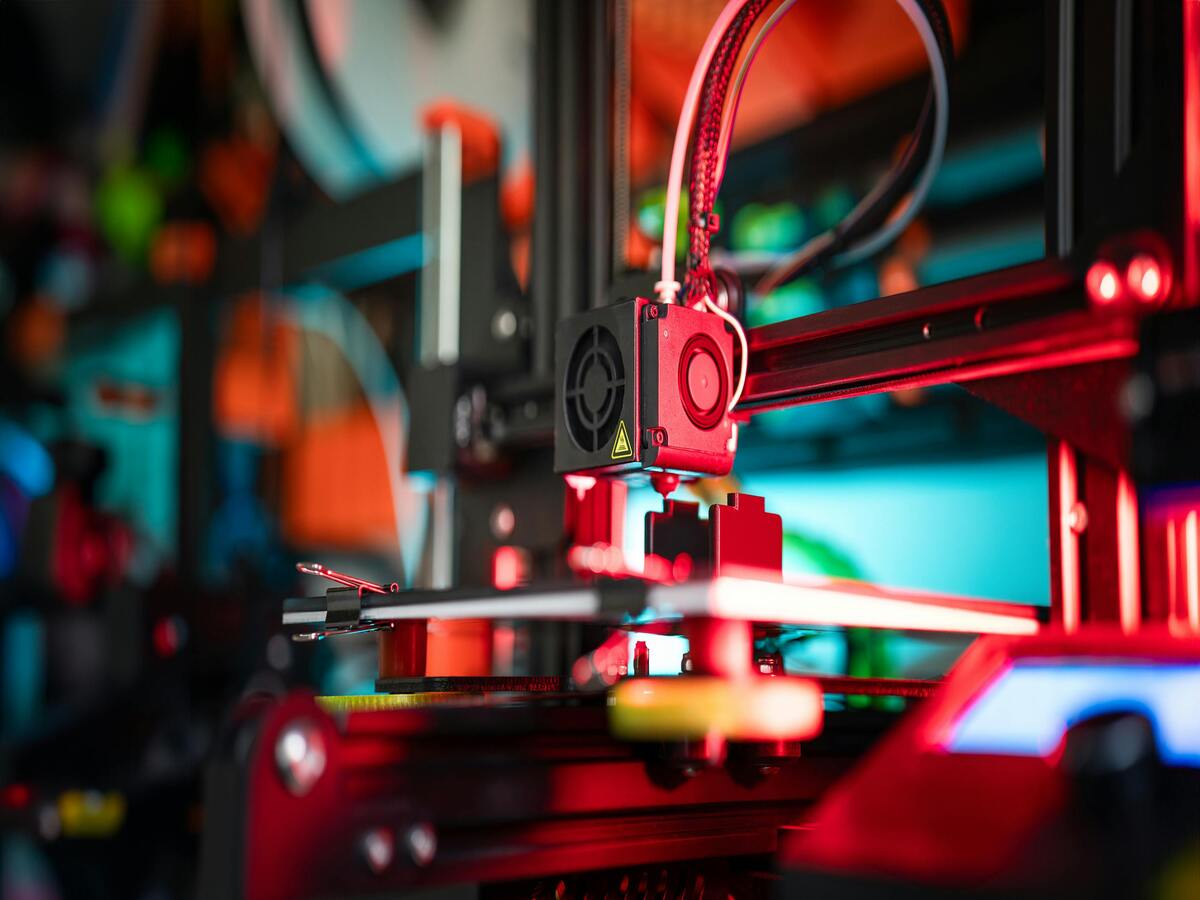
Troubleshooting: What to Do if Your Screen Protector Doesn’t Stick
If your screen protector isn’t adhering properly, try these solutions:- Clean the Screen Again: Ensure no dust or oils are present.
- Check the Protector: Make sure the adhesive side is clean and undamaged.
- Apply Heat: Gently warm the protector with a hairdryer to improve adhesion.
Комментарии
Теги

Хороши ли защитные пленки Paper Feel?
Взвесив все «за» и «против», вы можете решить, является ли бумажная защитная пленка правильным выбором для вашего iPad. Если вы готовы улучшить свою креативность и производительность, это может быть именно тем обновлением, которое вам нужно!

Производственный процесс - внутри фабрики по производству защитных экранов
Процесс производства защитных экранов сочетает в себе материаловедение, технологические инновации и экологическую ответственность. По мере развития технологий отрасль постоянно решает задачи, связанные с устойчивым развитием, обеспечивая при этом защиту устройств.

Honda Acura Integra 2023 Navigation Tempered Glass
Get the best 2023 Integra Tempered Glass screen protector. Ultra-clear and designed to maintain the touch sensitivity of your navigation display.

Сделай сам защитные экраны - волшебство режущего станка
В книге "Сделай сам свои защитные экраны - магия режущего станка" рассматривается растущая тенденция создания собственных защитных экранов с помощью современных режущих станков.

Как удалить пузырьки воздуха из защитной пленки?
By following these tips, you can enjoy a clear, bubble-free screen that enhances your device’s appearance and functionality.
Найдите все знания и тенденции в нашем блоге, получите оптовую цену и лучшее качество с нашей фабрики.

Что такое машина для резки пленки и ее применение
Машины для резки пленки сыграли решающую роль в развитии кинематографа и различных промышленных процессов, обеспечив точную резку и сращивание пленочных материалов.

Что такое станок для резки протектора экрана?
Станок для резки защитных экранов - это специализированное устройство, предназначенное для производства защитных экранов на заказ для различных электронных устройств, включая смартфоны, планшеты, смарт-часы, ноутбуки и мониторы.

Как мобильный телефон протектор экрана резки машина работать?
Станок для резки протектора экрана мобильного телефона - это сложное устройство, разработанное
производство индивидуальных защитных экранов для различных цифровых устройств с высоким качеством
ся и эффективность.

Характеристики закаленного стекла для мобильного телефона и TPU-протектора экрана для мобильного телефона
Защитные экраны из термопластичного полиуретана (TPU) - гибкие, прочные и
Самовосстанавливающиеся пластиковые пленки, предназначенные для защиты экранов электронных устройств от
царапин, ударов и других возможных повреждений.

Революционная защита устройств с помощью станка для резки защитных экранов
Будь то смартфон, планшет или смарт-часы, это универсальное устройство подходит для огромного количества устройств. Он плавно подстраивается под размеры вашего гаджета, обеспечивая индивидуальную посадку, с которой не могут сравниться обычные протекторы.

Пожизненная гарантия на защитный экран
Пожизненная гарантия на защитный экран - это гарантия, предоставляемая производителями, которая
обещает отремонтировать или заменить протектор экрана в течение всего срока службы изделия при соблюдении определенных условий.





