How to Clean Paperlike Screen Protector?
สารบัญ
สรุป
- Use a microfiber cloth and an alcohol-free cleaning solution for safe cleaning.
- Avoid abrasive materials and harsh chemicals to protect the matte texture.
- Clean your screen protector regularly to maintain its functionality and appearance.
- Invest in a high-quality all-in-one cleaning kit for convenience.
- Follow proper cleaning techniques to avoid scratches and damage.
1. What Is a Paperlike Screen Protector and Why Does It Need Special Care?
เอ Paperlike screen protector is a matte-textured film designed to mimic the feel of paper when using an Apple Pencil or stylus on an iPad. It’s a favorite among digital artists, note-takers, and professionals because it enhances precision and reduces glare. However, its unique texture requires special care during cleaning.Unlike glossy screen protectors, the matte surface of a Paperlike screen protector can trap dirt, oils, and smudges more easily. Cleaning it improperly can lead to scratches, reduced functionality, or even peeling. That’s why it’s crucial to use the right tools and techniques.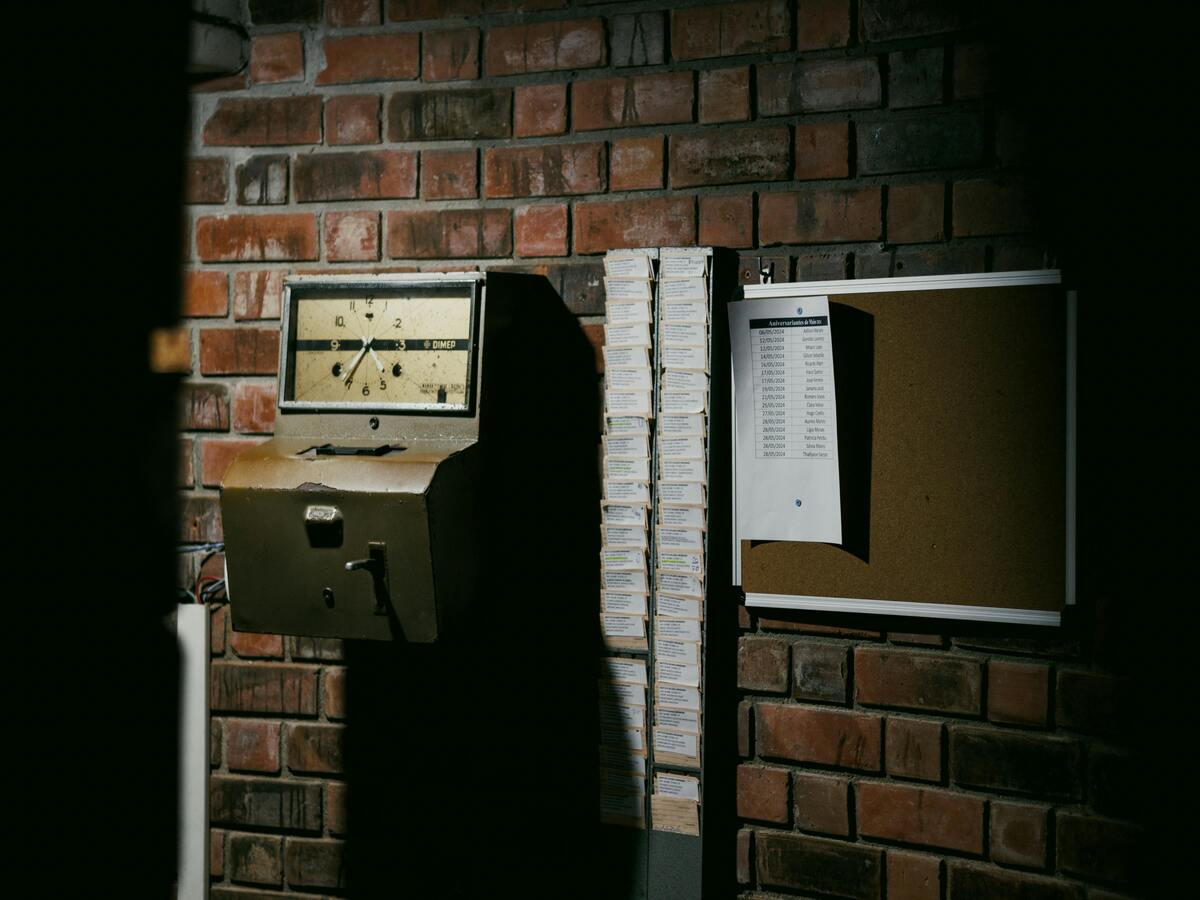
2. How Often Should You Clean Your Paperlike Screen Protector?
The frequency of cleaning depends on how often you use your iPad and the environment in which you use it. Here are some general guidelines:- Daily Users: If you use your iPad for drawing or note-taking every day, clean your screen protector at least once a week.
- Occasional Users: For light use, cleaning every two weeks should suffice.
- After Heavy Use: If you’ve been using your iPad in dusty or oily environments, clean it immediately after use.
3. What Tools Do You Need to Clean a Paperlike Screen Protector?
To clean your Paperlike screen protector effectively, you’ll need the following tools:- ผ้าไมโครไฟเบอร์: A soft, lint-free cloth is essential for wiping away dirt and smudges without scratching the surface.
- Cleaning Solution: Use a gentle, alcohol-free cleaning solution specifically designed for electronics.
- Spray Bottle: A refillable spray bottle allows you to apply the cleaning solution evenly.
- All-in-One Cleaning Kit: These kits often include a microfiber cloth, cleaning spray, and other tools for convenience.

4. Can You Use Regular Cleaning Solutions on a Paperlike Screen Protector?
No, you should avoid using regular household cleaning solutions on your Paperlike screen protector. Many of these products contain harsh chemicals like ammonia or alcohol, which can degrade the matte texture and leave streaks.Instead, opt for a cleaning solution specifically designed for electronics. These solutions are gentle, alcohol-free, and safe for use on matte surfaces. If you don’t have a specialized cleaner, you can make a DIY solution by mixing distilled water with a small amount of white vinegar.5. Step-by-Step Guide: How to Clean Your Paperlike Screen Protector
Follow these steps to clean your Paperlike screen protector safely and effectively:- Turn Off Your iPad: Always power down your device before cleaning to avoid accidental inputs.
- Remove Dust and Debris: Use a dry microfiber cloth to gently wipe away loose particles.
- Apply Cleaning Solution: Spray a small amount of cleaning solution onto the microfiber cloth (never directly onto the screen).
- Wipe the Screen: Gently clean the screen in circular motions, focusing on smudges and fingerprints.
- ทำให้หน้าจอแห้ง: Use a dry section of the microfiber cloth to remove any remaining moisture.

6. What Are the Best Cleaning Kits for Paperlike Screen Protectors?
Here are some of the top-rated cleaning kits for ฟิล์มกันรอยหน้าจอแบบกระดาษ:7. How to Avoid Scratches and Damage While Cleaning
Scratches can ruin the smooth, paper-like feel of your screen protector. Here’s how to avoid them:- Use a Clean Cloth: Always use a fresh, clean microfiber cloth to prevent transferring dirt or debris.
- Avoid Abrasive Materials: Never use paper towels, tissues, or rough fabrics.
- อ่อนโยนหน่อย: Apply light pressure when cleaning to avoid damaging the matte surface.
8. Can You Use a Spray Bottle or All-in-One Cleaning Kit?
Yes, a spray bottle หรือ all-in-one cleaning kit is ideal for cleaning your Paperlike screen protector. These tools make it easy to apply the right amount of cleaning solution and ensure even coverage.When using a spray bottle, always spray the solution onto the cloth, not directly onto the screen. This prevents excess moisture from seeping into the edges of the screen protector or the iPad itself.9. Tips for Maintaining a Clean iPad Screen Long-Term
Keeping your iPad screen clean doesn’t have to be a chore. Follow these tips for long-term maintenance:- ล้างมือของคุณ: Clean hands reduce the transfer of oils and dirt to the screen.
- Use a Stylus: Minimize direct contact with the screen by using an Apple Pencil or stylus.
- Store Your iPad Properly: Keep your iPad in a case or sleeve when not in use to protect it from dust and debris.
10. Frequently Asked Questions About Cleaning Paperlike Screen Protectors
Q: Can I use water to clean my Paperlike screen protector? A: Yes, distilled water can be used for light cleaning, but for best results, use a specialized cleaning solution.Q: How do I remove stubborn stains or smudges? A: Apply a small amount of cleaning solution to a microfiber cloth and gently rub the affected area in circular motions.Q: Will cleaning my screen protector affect its matte texture? A: No, as long as you use the right tools and techniques, cleaning will not damage the matte surface.ความคิดเห็น
แท็ก

ห่วงโซ่อุปทานฟิล์มกันรอยทั่วโลก จากโรงงานสู่ร้านค้า
ห่วงโซ่อุปทานฟิล์มกันรอยหน้าจอทั่วโลกเป็นระบบที่ซับซ้อนและมีพลวัตซึ่งครอบคลุมทุกขั้นตอนตั้งแต่การจัดซื้อวัตถุดิบจนถึงการจัดจำหน่ายแก่ผู้บริโภคขั้นสุดท้าย และประสิทธิภาพในการปฏิบัติงานและการจัดการเชิงกลยุทธ์ถือเป็นสิ่งสำคัญต่อตลาดอุปกรณ์อิเล็กทรอนิกส์ทั้งหมด

เครื่องตัดฟิล์มกันรอยหน้าจออัตโนมัติขั้นสูง
ค้นพบว่าเครื่องตัดฟิล์มกันรอยปฏิวัติการปกป้องอุปกรณ์เคลื่อนที่ได้อย่างไรด้วยเครื่องตัดฟิล์มอัจฉริยะสำหรับการตัดหน้าจออย่างแม่นยำและอัตโนมัติสำหรับอุปกรณ์ทั้งหมด

ฟิล์มกันรอยจอแบบด้านสำหรับเครื่องตัดจอ
การใช้ฟิล์มกันรอยจอแบบด้านของเราช่วยเพิ่มการยึดเกาะระหว่างการเล่นเกมที่เข้มข้น ป้องกันการลื่นขณะเล็งหรือปัญหาการเคลื่อนไหวที่เกิดจากเหงื่อ ช่วยให้ควบคุมได้เหนือกว่า

เทคโนโลยีเครื่องตัดใบมีดไฮโดรเจล - นวัตกรรมและแนวโน้มในอนาคต
เทคโนโลยีเครื่องตัดใบมีดไฮโดรเจลถือเป็นความก้าวหน้าครั้งสำคัญในการประมวลผลวัสดุไฮโดรเจลอย่างแม่นยำและมีประสิทธิภาพ ซึ่งในตอนแรกได้รับการพัฒนาขึ้นสำหรับการใช้งานทางการแพทย์ เนื่องจากมีปริมาณน้ำสูงและมีความเข้ากันได้ทางชีวภาพ

กระบวนการผลิต - ภายในโรงงานผลิตฟิล์มกันรอย
กระบวนการผลิตฟิล์มกันรอยหน้าจอผสมผสานระหว่างวิทยาศาสตร์วัสดุ นวัตกรรมเทคโนโลยี และความรับผิดชอบต่อสิ่งแวดล้อม ในขณะที่เทคโนโลยีก้าวหน้า อุตสาหกรรมต่างๆ ก็ต้องรับมือกับความท้าทายที่เกี่ยวข้องกับการพัฒนาอย่างยั่งยืนอย่างต่อเนื่อง ขณะเดียวกันก็ให้การปกป้องอุปกรณ์ด้วย
ค้นหาความรู้และแนวโน้มทั้งหมดจากบล็อกของเรา รับราคาขายส่งและคุณภาพดีที่สุดจากโรงงานของเรา

เครื่องตัดฟิล์มคืออะไรและการใช้งานของมัน
เครื่องตัดฟิล์มมีบทบาทสำคัญในวิวัฒนาการของการผลิตภาพยนตร์และกระบวนการอุตสาหกรรมต่างๆ ด้วยการช่วยให้สามารถตัดและต่อวัสดุฟิล์มได้อย่างแม่นยำ

เครื่องตัดฟิล์มกันรอยคืออะไร?
เครื่องตัดฟิล์มกันรอยหน้าจอเป็นอุปกรณ์พิเศษที่ออกแบบมาเพื่อผลิตฟิล์มกันรอยหน้าจอให้พอดีกับอุปกรณ์อิเล็กทรอนิกส์ต่างๆ รวมถึงสมาร์ทโฟน แท็บเล็ต สมาร์ทวอทช์ แล็ปท็อป และจอภาพ

เครื่องตัดฟิล์มกันรอยหน้าจอโทรศัพท์มือถือทำงานอย่างไร?
เครื่องตัดฟิล์มกันรอยหน้าจอโทรศัพท์มือถือเป็นอุปกรณ์ที่ออกแบบมาอย่างซับซ้อน
เพื่อผลิตฟิล์มกันรอยหน้าจอแบบกำหนดเองสำหรับอุปกรณ์ดิจิตอลต่างๆ ด้วยความแม่นยำสูง
และความมีประสิทธิภาพ

คุณสมบัติของกระจกนิรภัยสำหรับโทรศัพท์มือถือและฟิล์มกันรอยหน้าจอ TPU สำหรับโทรศัพท์มือถือ
ฟิล์มกันรอยหน้าจอเทอร์โมพลาสติกโพลียูรีเทน (TPU) มีความยืดหยุ่น ทนทาน และ
ฟิล์มพลาสติกซ่อมแซมตัวเองที่ออกแบบมาเพื่อปกป้องหน้าจออุปกรณ์อิเล็กทรอนิกส์จาก
รอยขีดข่วน การกระแทก และความเสียหายที่อาจเกิดขึ้นอื่นๆ

ปฏิวัติการปกป้องอุปกรณ์ด้วยเครื่องตัดการ์ดหน้าจอ
ไม่ว่าคุณจะมีสมาร์ทโฟน แท็บเล็ต หรือสมาร์ทวอทช์ อุปกรณ์อเนกประสงค์นี้สามารถรองรับอุปกรณ์ได้หลากหลายประเภท โดยสามารถปรับให้เข้ากับขนาดของอุปกรณ์ของคุณได้อย่างลงตัว จึงให้ขนาดที่พอดีซึ่งอุปกรณ์ป้องกันทั่วไปไม่สามารถเทียบได้

ฟิล์มกันรอยรับประกันตลอดอายุการใช้งาน
การรับประกันฟิล์มกันรอยตลอดอายุการใช้งานเป็นการรับประกันที่ให้โดยผู้ผลิตว่า
สัญญาว่าจะซ่อมแซมหรือเปลี่ยนฟิล์มกันรอยหน้าจอตลอดอายุการใช้งานของผลิตภัณฑ์ ภายใต้ข้อกำหนดและเงื่อนไขเฉพาะ





