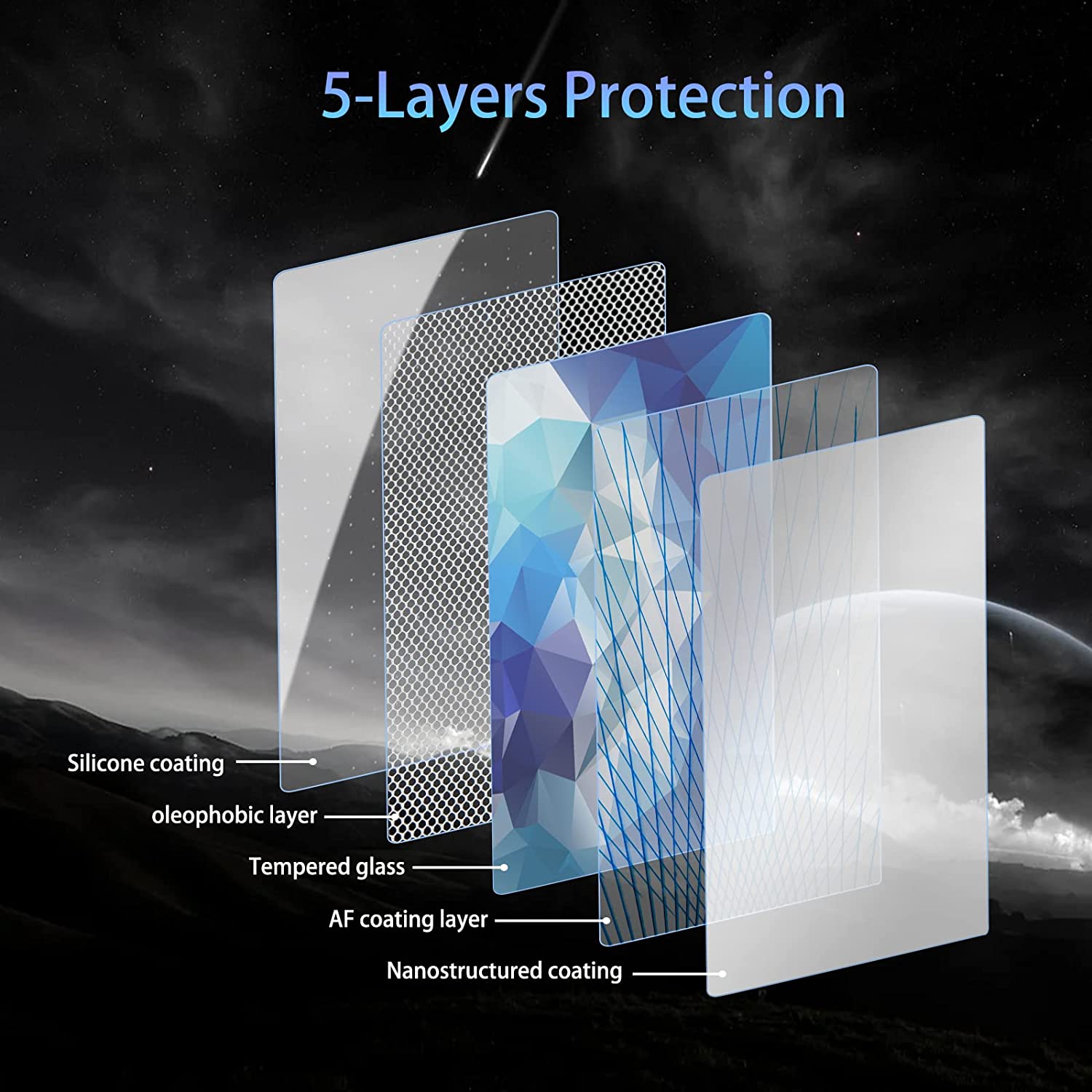
How to Take Off Screen Protector?
Mục lục
Bản tóm tắt
- Prepare Properly: Gather tools and set up a clean workspace.
- Be Gentle: Use heat and gentle lifting to remove the protector.
- Replace Wisely: Choose a quality replacement to protect your device.
What is a Screen Protector and Why Use One?
Screen protectors are thin layers of material placed over your device’s screen to protect it from scratches, cracks, and other damage. They are especially popular for smartphones, tablets, and other electronic devices. Tempered glass screen protectors are favored for their durability and ability to absorb impact, reducing the risk of screen damage.Benefits of Using a Screen Protector
- Protection Against Scratches: Everyday use can lead to scratches from keys, coins, and other objects.
- Impact Resistance: Tempered glass can absorb shocks, preventing cracks.
- Maintaining Resale Value: A pristine screen can significantly increase the resale value of your device.
How to Prepare for Removing a Screen Protector
Before you start removing your screen protector, it’s important to prepare your workspace and gather the necessary tools. This ensures a smooth and safe removal process.Gather Your Tools
- Hairdryer: To gently heat the adhesive.
- Plastic Card: Like a credit card, to lift the edges.
- Microfiber Cloth: To clean the screen after removal.
Prepare Your Workspace
- Clean Surface: Ensure your workspace is clean to avoid dust and debris.
- Good Lighting: Proper lighting helps you see the edges clearly.
Step-by-Step Guide to Remove a Tempered Glass Screen Protector
Removing a screen protector can be simple if done correctly. Follow these steps to safely remove it without damaging your device.Step 1: Heat the Edges
Use a hairdryer on a low setting to gently heat the edges of the screen protector. This softens the adhesive, making it easier to remove.Step 2: Lift the Edges
Carefully use a plastic card to lift one corner of the screen protector. Be gentle to avoid scratching the screen.Step 3: Peel Off the Protector
Once a corner is lifted, slowly peel the protector away from the screen. Do this gradually to prevent any damage.What to Do if Your Screen Protector is Cracked
A cracked screen protector can be tricky to remove, but with patience, it can be done safely.Handling Cracks
- Use Tape: Apply a strip of tape to the cracked area to prevent shards from falling.
- Lift Carefully: Start from the least damaged corner and proceed slowly.
How to Remove a Screen Protector from an iPhone
iPhones often have tightly fitted screen protectors. Here’s how to remove them without causing damage.iPhone Specific Tips
- Use a Suction Cup: This can help lift the protector without prying.
- Be Patient: iPhones have sensitive screens, so take your time.
Using Tools to Assist in Screen Protector Removal
Sometimes, additional tools can make the process easier and safer.
Công cụ được đề xuất
- Suction Cup: Helps lift the protector without direct contact.
- Plastic Spudger: A tool designed for electronics, useful for prying.
How to Handle Stubborn Screen Protectors
If your screen protector is particularly stubborn, don’t force it. Here are some tips to help.Tips for Stubborn Protectors
- Reheat the Edges: Sometimes a second round of heating can help.
- Use More Tape: Apply more tape to increase grip.
Replacing Your Screen Protector: What You Need to Know
Once you’ve removed the old protector, it’s time to replace it. Here’s what you should consider.Choosing a New Protector
- Material: Decide between plastic or tempered glass.
- Brand: Consider reputable brands like Otterbox for quality.
Common Mistakes to Avoid When Removing a Screen Protector
Avoid these common pitfalls to ensure a smooth removal process.Mistakes to Avoid
- Rushing the Process: Take your time to avoid damage.
- Using Metal Tools: These can scratch your screen.
FAQs About Screen Protector Removal
Here are some frequently asked questions about removing screen protectors.
Common Questions
- Can I reuse a screen protector? Generally, no, as the adhesive loses its effectiveness.
- What if I damage my screen? Consult a professional for repairs.

Bình luận
Thẻ
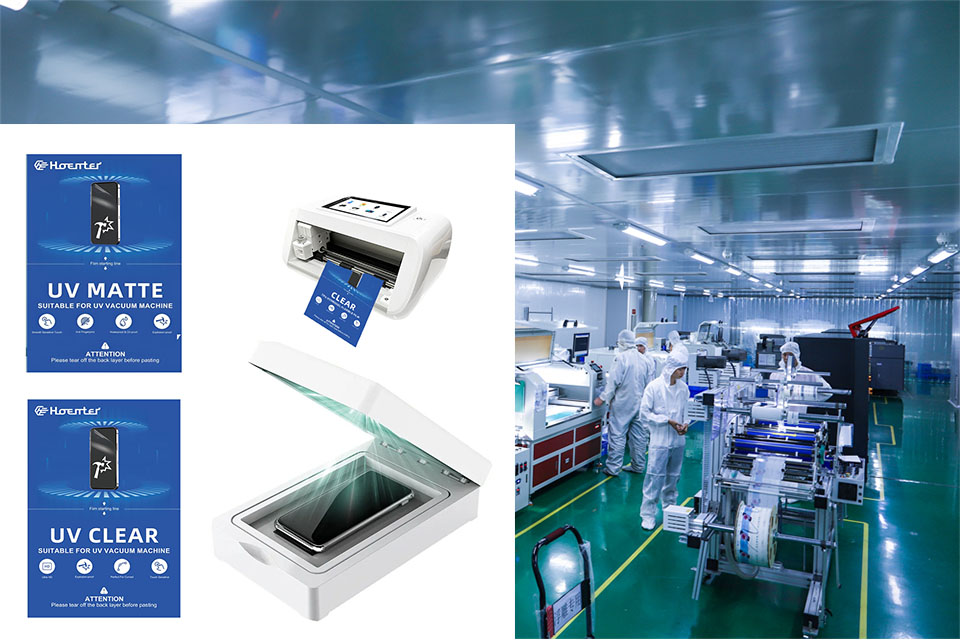
Miếng dán màn hình UV so với kính cường lực: Loại nào bảo vệ điện thoại của bạn tốt hơn?
Trong thế giới phụ kiện điện thoại di động, miếng dán màn hình đóng vai trò quan trọng trong việc bảo vệ thiết bị của chúng ta khỏi trầy xước, nứt vỡ và hao mòn hàng ngày. Hai lựa chọn phổ biến thường được thảo luận là miếng dán màn hình UV và miếng dán màn hình bằng kính cường lực. Nhưng loại nào thực sự vượt trội hơn? Hướng dẫn toàn diện này sẽ đi sâu vào ưu và nhược điểm của cả hai loại, giúp bạn đưa ra quyết định sáng suốt cho chiếc điện thoại thông minh quý giá của mình.

Cách sử dụng miếng dán màn hình dạng lỏng cho điện thoại
Miếng dán màn hình dạng lỏng là giải pháp hiện đại và hiệu quả để bảo vệ điện thoại thông minh của bạn.

Miếng dán màn hình có hữu ích cho iPad không?
Hãy bảo vệ iPad của bạn ngay hôm nay bằng miếng dán màn hình phù hợp và tận hưởng cảm giác sử dụng thoải mái!

Is Silicone Screen Protector Better Than Tempered Glass?
Both silicone and tempered glass screen protectors have their distinct advantages and drawbacks.

Máy sấy UV cho tấm UV
Máy sấy UV đa năng cho tấm UV rất quan trọng đối với các doanh nghiệp muốn cung cấp các ứng dụng tấm UV chất lượng cao, kết hợp hiệu quả, độ bền và vận hành thân thiện với người dùng để mang lại kết quả vượt trội.
Tìm tất cả kiến thức và xu hướng từ blog của chúng tôi, nhận giá bán buôn và chất lượng tốt nhất từ nhà máy của chúng tôi.

Máy cắt phim nào và ứng dụng của nó
Máy cắt phim đóng vai trò quan trọng trong sự phát triển của ngành làm phim và nhiều quy trình công nghiệp khác bằng cách cho phép cắt và ghép chính xác các vật liệu phim.

Máy cắt miếng dán màn hình là gì?
Máy cắt miếng dán màn hình là thiết bị chuyên dụng được thiết kế để sản xuất miếng dán màn hình vừa vặn cho nhiều thiết bị điện tử khác nhau, bao gồm điện thoại thông minh, máy tính bảng, đồng hồ thông minh, máy tính xách tay và màn hình máy tính.

Máy cắt miếng dán màn hình điện thoại di động hoạt động như thế nào?
Máy cắt miếng dán màn hình điện thoại di động là một thiết bị tinh vi được thiết kế
để sản xuất miếng dán màn hình tùy chỉnh cho nhiều thiết bị kỹ thuật số có độ chính xác cao
và hiệu quả.

Đặc điểm của Kính cường lực điện thoại di động và Miếng dán màn hình TPU cho điện thoại di động
Tấm bảo vệ màn hình bằng nhựa nhiệt dẻo polyurethane (TPU) linh hoạt, bền và
màng nhựa tự phục hồi được thiết kế để bảo vệ màn hình thiết bị điện tử khỏi
trầy xước, va chạm và các hư hỏng tiềm ẩn khác.

Cách mạng hóa bảo vệ thiết bị với máy cắt bảo vệ màn hình
Cho dù bạn sở hữu điện thoại thông minh, máy tính bảng hay đồng hồ thông minh, chiếc máy đa năng này có thể chứa nhiều loại thiết bị. Nó có thể thích ứng liền mạch với kích thước của thiết bị của bạn, mang đến sự vừa vặn tùy chỉnh mà các loại bảo vệ thông thường không thể sánh kịp.

Bảo hành trọn đời cho miếng dán màn hình
Bảo hành trọn đời cho miếng dán màn hình là sự đảm bảo được cung cấp bởi nhà sản xuất
cam kết sửa chữa hoặc thay thế miếng dán màn hình trong suốt thời gian sử dụng sản phẩm, theo các điều khoản và điều kiện cụ thể.





