
How to Take Off Screen Protector?
جدول المحتويات
ملخص
- Prepare Properly: Gather tools and set up a clean workspace.
- Be Gentle: Use heat and gentle lifting to remove the protector.
- Replace Wisely: Choose a quality replacement to protect your device.
What is a Screen Protector and Why Use One?
Screen protectors are thin layers of material placed over your device’s screen to protect it from scratches, cracks, and other damage. They are especially popular for smartphones, tablets, and other electronic devices. Tempered glass screen protectors are favored for their durability and ability to absorb impact, reducing the risk of screen damage.Benefits of Using a Screen Protector
- Protection Against Scratches: Everyday use can lead to scratches from keys, coins, and other objects.
- Impact Resistance: Tempered glass can absorb shocks, preventing cracks.
- Maintaining Resale Value: A pristine screen can significantly increase the resale value of your device.
How to Prepare for Removing a Screen Protector
Before you start removing your screen protector, it’s important to prepare your workspace and gather the necessary tools. This ensures a smooth and safe removal process.Gather Your Tools
- Hairdryer: To gently heat the adhesive.
- Plastic Card: Like a credit card, to lift the edges.
- Microfiber Cloth: To clean the screen after removal.
Prepare Your Workspace
- Clean Surface: Ensure your workspace is clean to avoid dust and debris.
- Good Lighting: Proper lighting helps you see the edges clearly.
Step-by-Step Guide to Remove a Tempered Glass Screen Protector
Removing a screen protector can be simple if done correctly. Follow these steps to safely remove it without damaging your device.Step 1: Heat the Edges
Use a hairdryer on a low setting to gently heat the edges of the screen protector. This softens the adhesive, making it easier to remove.Step 2: Lift the Edges
Carefully use a plastic card to lift one corner of the screen protector. Be gentle to avoid scratching the screen.Step 3: Peel Off the Protector
Once a corner is lifted, slowly peel the protector away from the screen. Do this gradually to prevent any damage.What to Do if Your Screen Protector is Cracked
A cracked screen protector can be tricky to remove, but with patience, it can be done safely.Handling Cracks
- Use Tape: Apply a strip of tape to the cracked area to prevent shards from falling.
- Lift Carefully: Start from the least damaged corner and proceed slowly.
How to Remove a Screen Protector from an iPhone
iPhones often have tightly fitted screen protectors. Here’s how to remove them without causing damage.iPhone Specific Tips
- Use a Suction Cup: This can help lift the protector without prying.
- Be Patient: iPhones have sensitive screens, so take your time.
Using Tools to Assist in Screen Protector Removal
Sometimes, additional tools can make the process easier and safer.
الأدوات الموصى بها
- Suction Cup: Helps lift the protector without direct contact.
- Plastic Spudger: A tool designed for electronics, useful for prying.
How to Handle Stubborn Screen Protectors
If your screen protector is particularly stubborn, don’t force it. Here are some tips to help.Tips for Stubborn Protectors
- Reheat the Edges: Sometimes a second round of heating can help.
- Use More Tape: Apply more tape to increase grip.
Replacing Your Screen Protector: What You Need to Know
Once you’ve removed the old protector, it’s time to replace it. Here’s what you should consider.Choosing a New Protector
- Material: Decide between plastic or tempered glass.
- Brand: Consider reputable brands like Otterbox for quality.
Common Mistakes to Avoid When Removing a Screen Protector
Avoid these common pitfalls to ensure a smooth removal process.Mistakes to Avoid
- تسريع العملية: Take your time to avoid damage.
- Using Metal Tools: These can scratch your screen.
FAQs About Screen Protector Removal
Here are some frequently asked questions about removing screen protectors.
Common Questions
- Can I reuse a screen protector? Generally, no, as the adhesive loses its effectiveness.
- What if I damage my screen? Consult a professional for repairs.

تعليقات
العلامات

How to Put the Screen Protector?
A well-applied screen protector can significantly extend the life of your smartphone’s screen.

هل تقوم محلات إصلاح الهواتف بفحص هاتفك؟
من خلال اتباع هذه الإرشادات، يمكنك التأكد من أن تجربة إصلاح هاتفك آمنة ومرضية.
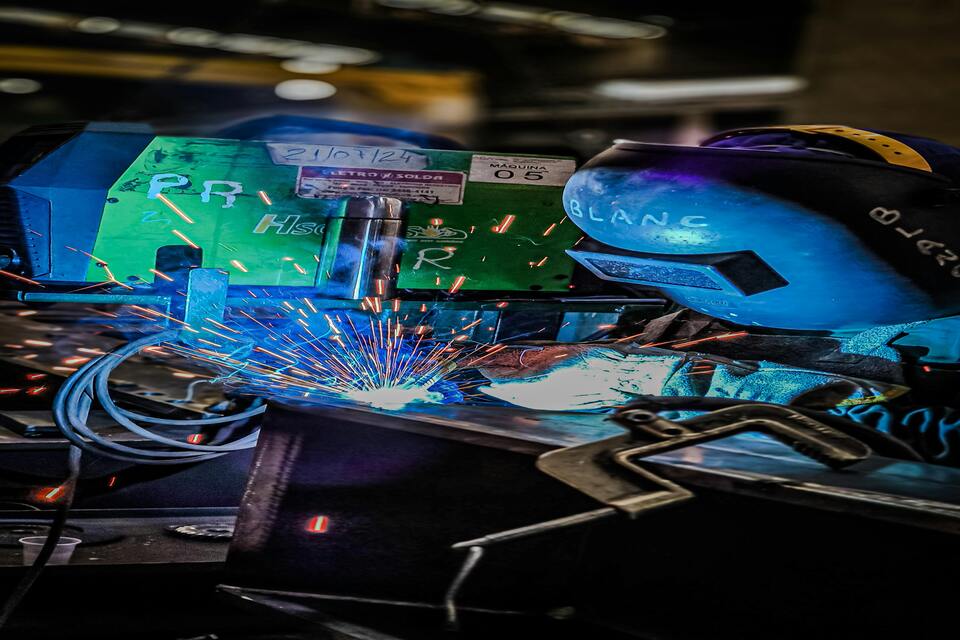
How to Put a Screen Protector?
By following these steps, you can confidently install a screen protector on your smartphone, ensuring it remains protected and looking new.

ما هي آلة قطع الأفلام وتطبيقاتها
لقد لعبت آلات قطع الأفلام دورًا حاسمًا في تطور صناعة الأفلام والعمليات الصناعية المختلفة من خلال تمكين القطع والتوصيل الدقيق لمواد الفيلم.

واقي شاشة غير لامع عالمي لقاطع الشاشة
يساعد استخدام واقيات الشاشة غير اللامعة لدينا على تعزيز قبضة المستخدم أثناء اللعب المكثف، ومنع مشاكل التصويب أو الحركة الزلقة الناجمة عن العرق، مما يضمن تحكمًا فائقًا.
ابحث عن كل المعرفة والاتجاهات من مدونتنا، واحصل على سعر الجملة وأفضل جودة من مصنعنا.

ما هي آلة قطع الأفلام وتطبيقاتها
لقد لعبت آلات قطع الأفلام دورًا حاسمًا في تطور صناعة الأفلام والعمليات الصناعية المختلفة من خلال تمكين القطع والتوصيل الدقيق لمواد الفيلم.

ما هي آلة قطع واقي الشاشة؟
آلة قطع واقي الشاشة هي جهاز متخصص مصمم لإنتاج واقيات شاشة مخصصة لمختلف الأجهزة الإلكترونية، بما في ذلك الهواتف الذكية والأجهزة اللوحية والساعات الذكية وأجهزة الكمبيوتر المحمولة والشاشات.

كيف تعمل آلة قطع واقي شاشة الهاتف المحمول؟
آلة قطع واقي شاشة الهاتف المحمول هي جهاز متطور مصمم
لإنتاج واقيات شاشة مخصصة لمختلف الأجهزة الرقمية بدقة عالية
الإنتاجية والكفاءة.

خصائص الزجاج المقوى للهاتف المحمول وواقي الشاشة TPU للهاتف المحمول
تتميز واقيات الشاشة المصنوعة من مادة البولي يوريثين الحرارية (TPU) بالمرونة والمتانة
أغشية بلاستيكية ذاتية الشفاء مصممة لحماية شاشات الأجهزة الإلكترونية من
الخدوش والصدمات والأضرار المحتملة الأخرى.

إحداث ثورة في حماية الأجهزة باستخدام آلة قطع واقي الشاشة
سواء كنت تمتلك هاتفًا ذكيًا أو جهازًا لوحيًا أو ساعة ذكية، فإن هذا الجهاز متعدد الاستخدامات يستوعب مجموعة كبيرة من الأجهزة. فهو يتكيف بسلاسة مع أبعاد جهازك، ويوفر ملاءمة مخصصة لا يمكن للواقيات العامة أن تضاهيها.

ضمان مدى الحياة لحماية الشاشة
ضمان مدى الحياة لواقي الشاشة هو ضمان تقدمه الشركات المصنعة
تتعهد بإصلاح أو استبدال واقي الشاشة طوال عمر المنتج، وفقًا لشروط وأحكام محددة.





