
如何去除螢幕保護貼上的氣泡?
目录
摘要
- Always clean your screen and hands before applying a screen protector.
- Use a plastic card to smooth out bubbles from the center to the edges.
- Consider using a hair dryer on low heat to soften the adhesive for easier bubble removal.
- If bubbles persist, try reapplying the protector or consider purchasing a new one.
- Avoid common mistakes like rushing or applying in a dusty environment to prevent bubbles.
What is a Screen Protector and Why Do You Need One?
A screen protector is a thin layer of material that you place on your phone or tablet screen to protect it from scratches, cracks, and other types of damage. There are two main types: glass screen protectors 和 塑膠螢幕保護膜. Both types serve the same purpose but offer different levels of protection and feel.Screen protectors are essential for keeping your device in pristine condition. They help maintain the resale value of your gadgets and can prevent costly repairs. If you’ve ever dropped your phone, you know how valuable a good screen protector can be.
How Do Air Bubbles Form Under a Screen Protector?
Air bubbles are one of the most common issues when applying a screen protector. These bubbles can form due to several reasons:
- Dust or debris: Even the smallest speck of dust can cause a bubble.
- Misalignment: If the protector isn’t applied straight, air can get trapped.
- Poor application technique: Rushing the process or applying uneven pressure can lead to bubbles.
Understanding why bubbles form is the first step in preventing them. By preparing your device and workspace, you can significantly reduce the likelihood of encountering these issues.
Preparing Your Device for a Screen Protector: What You Need to Know
Before applying a screen protector, it’s crucial to prepare your device properly. Here’s a simple checklist:
- 清洁双手: Oils and dirt from your fingers can transfer to the screen.
- Use a microfiber cloth: Wipe the screen thoroughly to remove dust and fingerprints.
- 在无尘环境中使用: This minimizes the chances of dust settling on your screen during application.
Taking these steps will help ensure a clean application, reducing the chance of air bubbles forming under your screen protector.
How to Apply a Glass Screen Protector Without Bubbles
Applying a glass screen protector can be straightforward if you follow these steps:
- 对齐保护器: Before removing the adhesive backing, place the protector over your screen to ensure it fits properly.
- Peel and stick: Remove the backing and carefully position the protector starting from one end.
- 使用塑料卡: Smooth out the protector from the center towards the edges to push out any air bubbles.
This method helps achieve a bubble-free application, ensuring your screen protector stays securely in place.
Tips on How to Get Bubbles Out of a Screen Protector
If you’ve already applied your screen protector and notice bubbles, don’t worry. Here are some tips to remove them:
- 使用塑料卡: Gently push the bubbles towards the edge of the screen.
- Lift and reapply: If bubbles persist, carefully lift the edge of the protector and reposition it.
- Apply gentle heat: A hair dryer on low heat can soften the protector, making it easier to remove bubbles.
These techniques can help you achieve a smooth, bubble-free screen protector application.

Using a Hair Dryer to Remove Air Bubbles: Does it Work?
Using a hair dryer can be an effective way to remove air bubbles from a screen protector. The gentle heat softens the adhesive, allowing you to smooth out bubbles more easily. Here’s how to do it:
- Set your hair dryer to low heat: Hold it at a safe distance from the screen.
- Apply heat evenly: Move the dryer back and forth across the screen.
- 使用塑料卡: While the screen is warm, gently press out bubbles towards the edges.
This method can be particularly useful for stubborn bubbles that won’t budge with just a plastic card.
Reapply or Get a New Screen Protector?
Sometimes, despite your best efforts, a screen protector just won’t cooperate. In such cases, you might wonder whether to reapply the same protector or get a new one. Here are some considerations:
- Condition of the protector: If it’s still sticky and free of dust, try reapplying.
- Extent of the bubbles: For significant bubbles that won’t go away, a new protector might be necessary.
- Cost vs. effort: Consider the cost of a new protector compared to the time and frustration of reapplying.
Weighing these factors can help you decide the best course of action for your device.

Common Mistakes: Why Bubbles Form in the First Place
Understanding common mistakes can help prevent bubbles from forming during application. Some mistakes to avoid include:
- 在多尘环境中使用: Dust is the enemy of a smooth application.
- Not cleaning the screen: Oils and dirt can create a barrier, trapping air.
- 催促进程: Take your time to ensure proper alignment and pressure.
By paying attention to these details, you can minimize the risk of bubbles and achieve a perfect fit.
The Role of a Plastic Card in Removing Screen Protector Bubbles
A simple plastic card, like a credit card, can be your best friend during screen protector application. Here’s how to use it effectively:
- Start from the center: Place the card in the center of the screen and move it towards the edges.
- Use firm, even pressure: Don’t press too hard, as this might damage the protector.
- Work slowly and methodically: Patience is key to avoiding air bubbles.
This technique helps ensure a smooth application, free of bubbles and imperfections.

Should You Remove and Reapply the Screen Protector or Get a New One?
Deciding whether to remove and reapply a screen protector or start fresh with a new one can be challenging. Consider these factors:
- Adhesive quality: If the adhesive remains strong, reapplication might work.
- Cost of replacement: A new protector might be more cost-effective if reapplication fails.
- Personal preference: Some users prefer the peace of mind that comes with a brand-new protector.
Ultimately, the decision depends on your specific situation and comfort level with reapplying a protector.
评论
标签


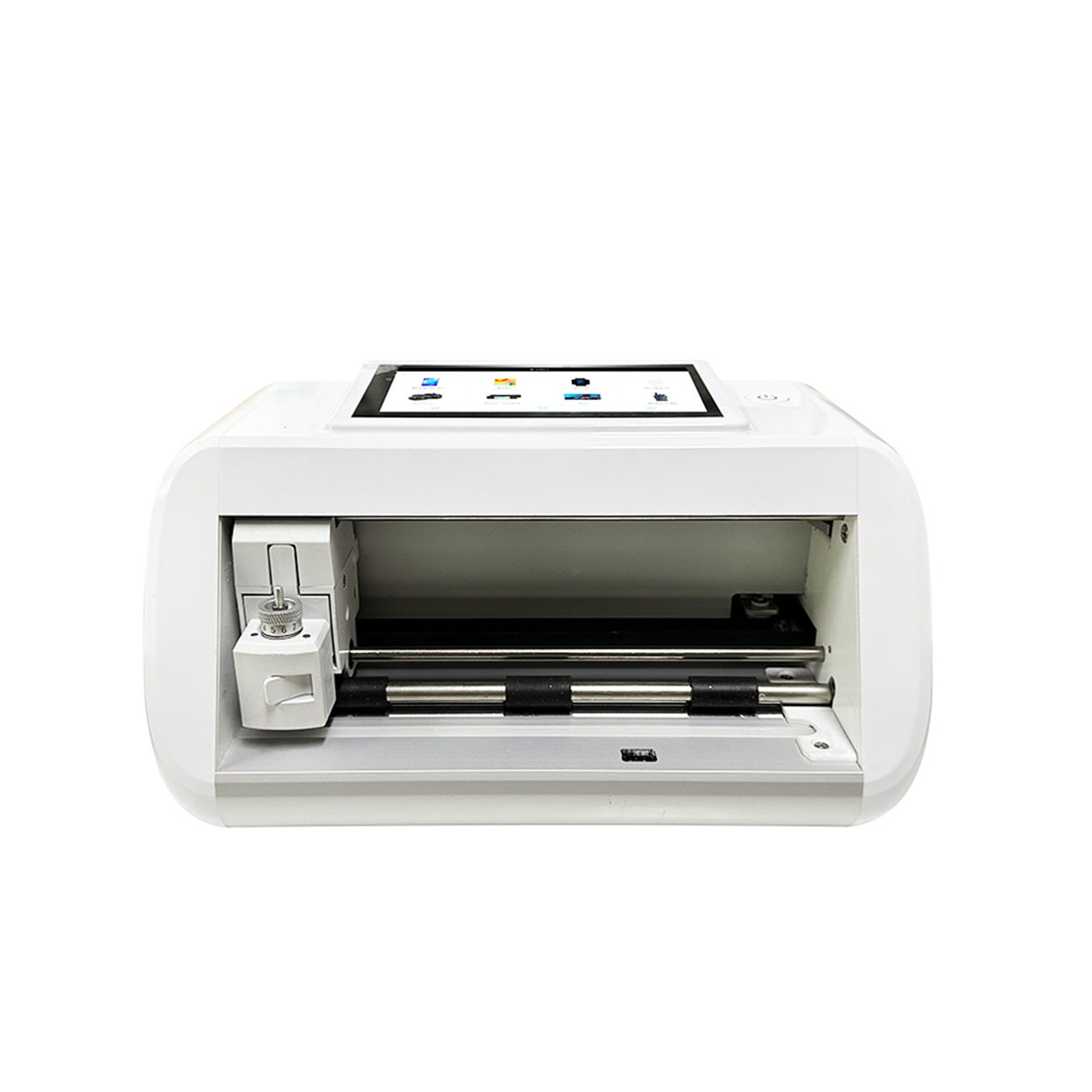


汽车维修防刮膜 EPU 屏幕保护膜
在比较 EPU 和 TPU 屏幕保护膜时,EPU 保护膜在耐用性、灵活性和显示清晰度方面具有显著优势。对于寻求长期保护、出色的抗划伤性和优质触摸体验的用户来说,它们是一个极佳的选择。不过,如果您将经济实惠和基本保护放在首位,TPU 保护膜仍然是一个可靠的选择。最终,您的选择应取决于您对屏幕保护的具体需求。











