
How to Remove Invisible Shield Screen Protector?
Съдържание
Резюме
- Removing a Zagg InvisibleShield screen protector is a simple process if done carefully.
- Use tools like a plastic card and hairdryer to make removal easier.
- Always clean your screen thoroughly after removal to prepare it for a new protector.
- Avoid common mistakes like using sharp tools or rushing the process.
- Follow proper application techniques for a flawless new screen protector.
1. What Is a Zagg InvisibleShield Screen Protector?
Zagg InvisibleShield screen protectors are among the most popular options for protecting your smartphone or tablet screen. Known for their durability and clarity, these protectors are made from high-quality tempered glass or advanced polymers designed to resist scratches, cracks, and smudges. They are available for a wide range of devices, including Apple® iPhone® models like the iPhone 6 and 6s.InvisibleShield protectors are designed to be ultra-clear and virtually invisible, ensuring that your screen looks as good as it feels. However, even the best screen protectors need to be replaced eventually, whether due to wear and tear or personal preference.
2. Why Would You Need to Remove a Screen Protector?
There are several reasons why you might need to remove your Zagg InvisibleShield screen protector:- Cracks or Damage: Over time, even the toughest tempered glass protectors can crack or chip, especially if your phone has been dropped.
- Upgrading to a New Protector: You may want to replace your current protector with a newer model or a different type of screen protector.
- Improper Application: If your screen protector was applied incorrectly and has bubbles or misalignment, removing and reapplying it can fix the issue.
- Device Cleaning: Sometimes, removing the protector is necessary to thoroughly clean your screen.
3. Can You Remove a Zagg InvisibleShield Without Damaging Your Screen?
Yes, you can remove a Zagg InvisibleShield screen protector without damaging your screen, as long as you follow the correct steps. The adhesive used on these protectors is strong enough to hold the protector in place but gentle enough to allow for safe removal. The key is to work slowly and carefully, using the right tools and techniques.4. Tools You’ll Need for Safe Removal
Before you begin, gather the following tools to make the process easier:- Plastic Card (e.g., credit card): To gently lift the edges of the screen protector.
- Hairdryer (optional): To soften the adhesive for easier removal.
- Microfiber Cloth: For cleaning the screen after removal.
- Isopropyl Alcohol (optional): To remove any adhesive residue.

5. Step-by-Step Guide to Removing a Zagg InvisibleShield Screen Protector
Follow these steps to safely remove your Zagg InvisibleShield screen protector:- Start at the Corners: Use your fingernail or a plastic card to gently lift one corner of the screen protector. Be careful not to scratch the screen.
- Work Slowly: Once the corner is lifted, slowly peel the protector away from the screen. Pull it back at a low angle to reduce stress on the adhesive.
- Use Heat if Necessary: If the protector is difficult to remove, use a hairdryer on a low setting to warm the adhesive. Hold the dryer about 6 inches away from the screen and move it in a circular motion for 15–20 seconds.
- Remove Residue: After the protector is removed, check for any adhesive residue. Use a microfiber cloth and isopropyl alcohol to clean the screen.
6. How to Handle a Cracked or Damaged Screen Protector
If your screen protector is cracked or damaged, extra care is needed during removal:- Wear Gloves: To protect your hands from sharp edges.
- Use Tape: Apply a strip of tape to the cracked area to prevent shards from falling off during removal.
- Work Gently: Avoid applying too much pressure, as this could cause the cracks to spread.

7. Cleaning Your Screen After Removal
Once the screen protector is removed, it’s important to clean your screen thoroughly before applying a new one. Here’s how:- Wipe with a Microfiber Cloth: Remove dust and fingerprints.
- Use Isopropyl Alcohol: Dampen the cloth with alcohol to remove any adhesive residue.
- Dry the Screen: Ensure the screen is completely dry before applying a new protector.
8. How to Apply a New Screen Protector
Applying a new screen protector is just as important as removing the old one. Follow these steps for a flawless application:- Clean the Screen: Use a microfiber cloth and alcohol to ensure the screen is spotless.
- Align the Protector: Carefully align the new protector with your screen, making sure the cutouts match the camera and sensors.
- Apply Slowly: Press the protector onto the screen, starting from the center and working outward to remove air bubbles.
9. Common Mistakes to Avoid During Removal
Avoid these common mistakes to ensure a smooth removal process:- Using Sharp Tools: Never use metal tools or sharp objects, as they can scratch your screen.
- Rushing the Process: Take your time to avoid damaging the screen or leaving adhesive residue.
- Skipping Cleaning: Always clean your screen after removing the protector to prepare it for a new one.
10. FAQs About Zagg InvisibleShield Screen Protectors
Q: Can I reuse my Zagg InvisibleShield screen protector? A: No, Zagg InvisibleShield protectors are designed for single use and cannot be reapplied once removed.Q: What should I do if the adhesive won’t come off? A: Use isopropyl alcohol and a microfiber cloth to gently remove stubborn adhesive residue.Q: How often should I replace my screen protector? A: Replace your screen protector whenever it becomes cracked, scratched, or loses its clarity.Коментари
Етикети

Персонализиране на екрани за поверителност: Защо се нуждаете от интелигентна машина за рязане на екрани за поверителност
Интелигентната машина за рязане на екрани за поверителност представлява значителен напредък в технологията за поверителност, предлагайки прецизни, персонализирани решения, които повишават сигурността на данните и комфорта на потребителите в различни среди.
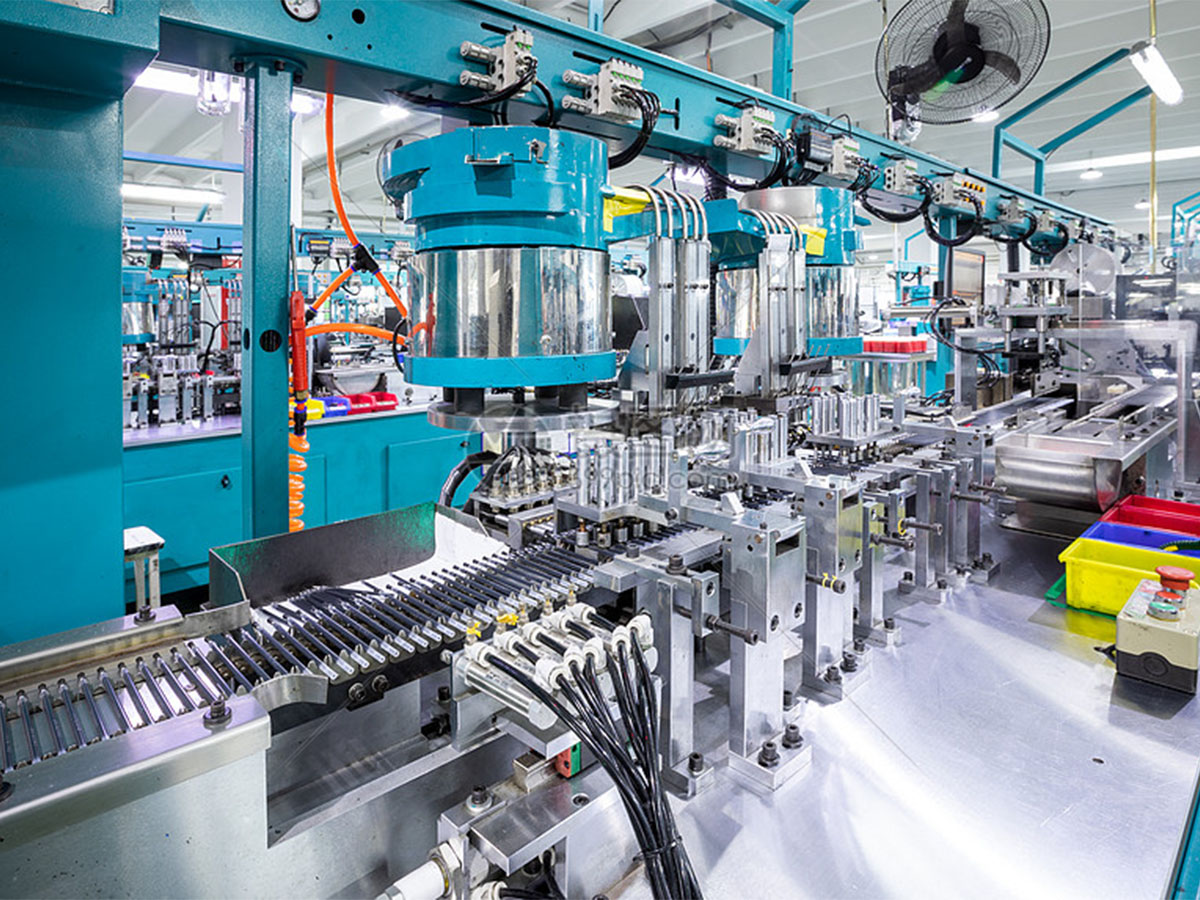
Как да започнете бизнес с аксесоари за телефони
Стартирането на бизнес с аксесоари за телефони включва многостранен подход, който съчетава проучване на пазара, бизнес планиране, спазване на законодателството, избор на продукти, снабдяване, брандиране и ефективни маркетингови стратегии.

Privacy Screen Protector Film Roll For Hydrogel Film Cutter
TPU privacy protection screen saver roll is made of military-grade thermoplastic polyurethane material, and is a full-scenario protection solution specially designed for smart terminal manufacturers and ODM/OEM suppliers. This product has passed ISO 9001 quality management system certification and is compatible with multiple electronic terminals such as smartphones, tablet devices, and laptop display modules, achieving a dual improvement in protection performance and commercial value.

Подобряване на контрола на качеството с машини за рязане на хидрогелни филми
Появата на машините за рязане на хидрогелни фолиа бележи значителен технологичен скок в производствения сектор, особено в производството на защитни фолиа за различни приложения, включително електроника, медицинско оборудване и автомобилни компоненти.

Къде да купя машини за рязане на протектори на най-добрите цени: Изчерпателно ръководство
Намирането на най-добрата машина за рязане на протектори за екрани включва не само сравняване на цените, но и оценка на качеството, стойността и надеждността на доставчика, като закупуването директно от доверен производител често предлага по-високо качество, цялостна поддръжка и конкурентни цени.
Намерете всички знания и тенденции от нашия блог, вземете цената на едро и най-доброто качество от нашата фабрика.

Каква машина за рязане на филми и нейното приложение
Машините за рязане на филми са изиграли решаваща роля в развитието на филмопроизводството и различни промишлени процеси, като са позволили прецизно рязане и свързване на филмови материали.

Какво е машина за рязане на протектори за екрани?
Машината за рязане на екранни протектори е специализирано устройство, предназначено за производство на персонализирани екранни протектори за различни електронни устройства, включително смартфони, таблети, смарт часовници, лаптопи и монитори.

Как работи машината за рязане на протектори за екрани на мобилни телефони?
Машината за рязане на протектори за екрани на мобилни телефони е усъвършенствано устройство, проектирано
за производство на персонализирани протектори за екрани за различни цифрови устройства с висока прецизност
и ефективност.

Характеристики на защитно стъкло за мобилен телефон и защитен екран за мобилен телефон от TPU
Защитите на екрана от термопластичен полиуретан (TPU) са гъвкави, издръжливи и
самозаздравяващи се пластмасови фолиа, предназначени за защита на екрани на електронни устройства от
драскотини, удари и други потенциални повреди.

Революция в защитата на устройствата с машина за рязане на екранни защити
Независимо дали притежавате смартфон, таблет или смарт часовник, тази универсална машина може да използва широк набор от устройства. Тя безпроблемно се адаптира към размерите на вашата джаджа, предлагайки персонализирано прилягане, което не може да бъде постигнато с универсалните протектори.

Доживотна гаранция за протектор на екрана
Доживотната гаранция на протектора за екран е гаранция, предоставяна от производителите, която
обещава да ремонтира или замени протектор за екран за целия срок на експлоатация на продукта при определени условия.





