
How to Remove Screen Protector from iPhone?
Съдържание
Резюме
- Екранни протектори are essential for protecting your iPhone.
- Types include tempered glass and plastic film.
- Remove protectors when they are damaged or outdated.
- Tools like credit cards and microfiber cloths can aid in removal.
- Clean your screen thoroughly before applying a new protector.
- Avoid mistakes by being patient and using the right tools.
What is a Screen Protector and Why Use One?
Screen protectors are thin layers of material placed over your device’s screen to protect it from scratches, cracks, and other damage. They are essential for maintaining the longevity and resale value of your iPhone. By acting as a first line of defense, screen protectors can save you from costly repairs.
Types of Screen Protectors: Glass vs. Plastic
Screen protectors come in two main types: закалено стъкло и plastic film. Tempered glass protectors are more durable and offer better protection against impacts, while plastic films are thinner and less noticeable. Each type has its pros and cons, and the choice depends on your personal preference and lifestyle.When Should You Remove a Screen Protector?
You should consider removing your screen protector if it is cracked, peeling, or if you’re upgrading to a better model. A damaged screen protector can reduce touch sensitivity and visibility, making it necessary to replace it with a new one.How to Safely Remove a Screen Protector from Your iPhone
To safely remove a screen protector, start by turning off your iPhone to prevent any accidental touches. Use a thin, flat object like a credit card to gently lift the edge of the protector. Be patient and avoid using excessive force to prevent damaging the screen underneath.
Dealing with a Cracked Screen Protector
If your screen protector is cracked, removal can be tricky. Start by placing a piece of tape over the cracked area to prevent shards from falling off. Slowly lift the protector from one corner, ensuring you don’t apply too much pressure on the screen.Tools You Might Need for Removal
Having the right tools can make the removal process easier. Consider using a credit card, toothpick, or plastic pick to lift the edges of the protector. Additionally, a microfiber cloth can help clean the screen after removal.Step-by-Step Guide to Removing a Screen Protector
- Turn off your iPhone to avoid accidental inputs.
- Lift a corner of the screen protector using a credit card or similar tool.
- Slowly peel off the protector, applying even pressure.
- Почистете екрана with a microfiber cloth to remove any residue.
Cleaning Your iPhone Screen After Removal
After removing the screen protector, it’s important to clean your iPhone screen. Use a microfiber cloth and a small amount of screen cleaner to wipe away any adhesive residue. This ensures a clean surface for applying a new protector.How to Apply a New Screen Protector
Applying a new screen protector requires precision. Start by cleaning the screen thoroughly. Align the protector with the edges of your iPhone and gently press it down, smoothing out any air bubbles with a credit card.
Common Mistakes to Avoid When Removing a Screen Protector
Avoid using sharp objects that can scratch the screen. Don’t rush the process, as this can lead to damage. Ensure your hands are clean to prevent leaving fingerprints on the screen.Коментари
Етикети

How to Remove Invisible Shield Screen Protector?
By following this guide, you can confidently remove and replace your ZAGG InvisibleShield screen protector, ensuring your device stays protected and functional.

Влияние на технологичния прогрес върху цената на протекторите за екрани на мобилни телефони
Влиянието на технологичния прогрес върху цената на протекторите за екрани на мобилни телефони е многостранна тема, която изследва как напредъкът в материалите и производствените техники е променил този пазар.

Машина за рязане на протектори за екрани на мобилни телефони
Boost your profits with our advanced film cutting machines. Ideal for phone stores, repair shops, & wholesalers. Cut perfect-fit screen protectors on-demand for any device. Contact us for factory-direct pricing!

Какво представлява хидрогелният протектор за екран на мобилен телефон?
Като разберете разликите между хидрогелните и закалените стъклени протектори за екрана, можете да вземете информирано решение, което най-добре отговаря на нуждите ви за защита на мобилния телефон.
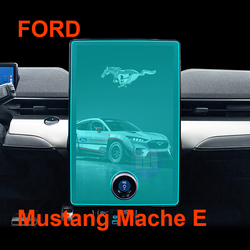
Ford Mustang Mach-E GPS Navigation Tempered Glass
Protect your investment with a high-quality Mustang Mach-E Screen Protector.
Намерете всички знания и тенденции от нашия блог, вземете цената на едро и най-доброто качество от нашата фабрика.

Каква машина за рязане на филми и нейното приложение
Машините за рязане на филми са изиграли решаваща роля в развитието на филмопроизводството и различни промишлени процеси, като са позволили прецизно рязане и свързване на филмови материали.

Какво е машина за рязане на протектори за екрани?
Машината за рязане на екранни протектори е специализирано устройство, предназначено за производство на персонализирани екранни протектори за различни електронни устройства, включително смартфони, таблети, смарт часовници, лаптопи и монитори.

Как работи машината за рязане на протектори за екрани на мобилни телефони?
Машината за рязане на протектори за екрани на мобилни телефони е усъвършенствано устройство, проектирано
за производство на персонализирани протектори за екрани за различни цифрови устройства с висока прецизност
и ефективност.

Характеристики на защитно стъкло за мобилен телефон и защитен екран за мобилен телефон от TPU
Защитите на екрана от термопластичен полиуретан (TPU) са гъвкави, издръжливи и
самозаздравяващи се пластмасови фолиа, предназначени за защита на екрани на електронни устройства от
драскотини, удари и други потенциални повреди.

Революция в защитата на устройствата с машина за рязане на екранни защити
Независимо дали притежавате смартфон, таблет или смарт часовник, тази универсална машина може да използва широк набор от устройства. Тя безпроблемно се адаптира към размерите на вашата джаджа, предлагайки персонализирано прилягане, което не може да бъде постигнато с универсалните протектори.

Доживотна гаранция за протектор на екрана
Доживотната гаранция на протектора за екран е гаранция, предоставяна от производителите, която
обещава да ремонтира или замени протектор за екран за целия срок на експлоатация на продукта при определени условия.




