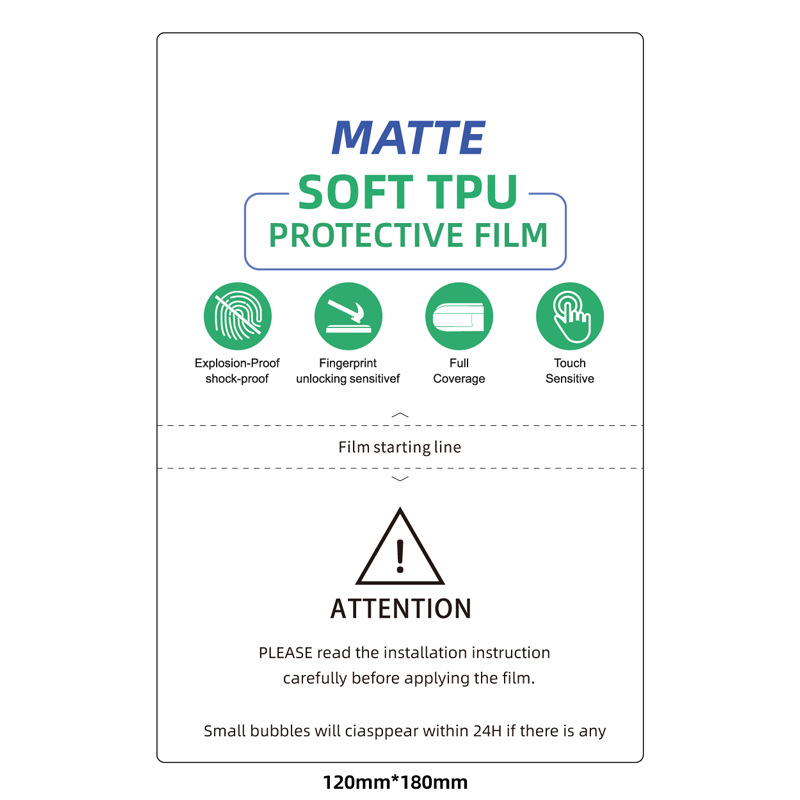How to Remove Screen Protector from iPhone?
תוֹכֶן הָעִניָנִים
תַקצִיר
- מגני מסך are essential for protecting your iPhone.
- Types include tempered glass and plastic film.
- Remove protectors when they are damaged or outdated.
- Tools like credit cards and microfiber cloths can aid in removal.
- Clean your screen thoroughly before applying a new protector.
- Avoid mistakes by being patient and using the right tools.
What is a Screen Protector and Why Use One?
Screen protectors are thin layers of material placed over your device’s screen to protect it from scratches, cracks, and other damage. They are essential for maintaining the longevity and resale value of your iPhone. By acting as a first line of defense, screen protectors can save you from costly repairs.
Types of Screen Protectors: Glass vs. Plastic
Screen protectors come in two main types: זכוכית מחוסמת ו plastic film. Tempered glass protectors are more durable and offer better protection against impacts, while plastic films are thinner and less noticeable. Each type has its pros and cons, and the choice depends on your personal preference and lifestyle.When Should You Remove a Screen Protector?
You should consider removing your screen protector if it is cracked, peeling, or if you’re upgrading to a better model. A damaged screen protector can reduce touch sensitivity and visibility, making it necessary to replace it with a new one.How to Safely Remove a Screen Protector from Your iPhone
To safely remove a screen protector, start by turning off your iPhone to prevent any accidental touches. Use a thin, flat object like a credit card to gently lift the edge of the protector. Be patient and avoid using excessive force to prevent damaging the screen underneath.
Dealing with a Cracked Screen Protector
If your screen protector is cracked, removal can be tricky. Start by placing a piece of tape over the cracked area to prevent shards from falling off. Slowly lift the protector from one corner, ensuring you don’t apply too much pressure on the screen.Tools You Might Need for Removal
Having the right tools can make the removal process easier. Consider using a credit card, toothpick, or plastic pick to lift the edges of the protector. Additionally, a microfiber cloth can help clean the screen after removal.Step-by-Step Guide to Removing a Screen Protector
- Turn off your iPhone to avoid accidental inputs.
- Lift a corner of the screen protector using a credit card or similar tool.
- Slowly peel off the protector, applying even pressure.
- נקה את המסך with a microfiber cloth to remove any residue.
Cleaning Your iPhone Screen After Removal
After removing the screen protector, it’s important to clean your iPhone screen. Use a microfiber cloth and a small amount of screen cleaner to wipe away any adhesive residue. This ensures a clean surface for applying a new protector.How to Apply a New Screen Protector
Applying a new screen protector requires precision. Start by cleaning the screen thoroughly. Align the protector with the edges of your iPhone and gently press it down, smoothing out any air bubbles with a credit card.
Common Mistakes to Avoid When Removing a Screen Protector
Avoid using sharp objects that can scratch the screen. Don’t rush the process, as this can lead to damage. Ensure your hands are clean to prevent leaving fingerprints on the screen.הערות
תגים

האם מגני מסך דמויי נייר מגנים?
על ידי שיקול דעת מדוקדק של סדרי העדיפויות שלך, אתה יכול לקבל החלטה מושכלת ולהעלות את חוויית האייפד שלך לשלב הבא.

עשה זאת בעצמך את מגני המסך שלך- הקסם של מכונת חיתוך
"עשה זאת בעצמך את מגני המסך שלך - הקסם של מכונת חיתוך" בוחן את הטרנד המתפתח של יצירת מגני מסך מותאמים אישית באמצעות מכונות חיתוך מתקדמות.

חידושים בטכנולוגיית סרטי הידרוג'ל גמישים
חידושים בטכנולוגיית סרטי הידרוג'ל גמישים מייצגים התקדמות משמעותית במדעי החומרים, המשלבים את העקרונות של כימיה של פולימרים עם יישומים מגוונים על פני שירותי בריאות, אלקטרוניקה וקיימות סביבתית.

כיצד לבחור את סרט ההידרוג'ל הגמיש המתאים למוצר שלך
סרטי הידרוג'ל גמישים הם חומרים מגוונים המאופיינים בתכולת המים והגמישות הגבוהה שלהם, המאפשרים את השימוש בהם בתחומים שונים, לרבות רפואה, אלקטרוניקה וחישה סביבתית.

Anti-Glare Matte Screen Protector Film
Reduce glare and fingerprints with our Anti-Glare Matte Screen Protector Film. Enjoy clear visibility in bright conditions, smudge-free screen.
מצא את כל הידע והטרנדים מהבלוג שלנו, קבל את המחיר הסיטונאי והאיכות הטובה ביותר מהמפעל שלנו.

איזו מכונת חיתוך סרטים ויישומה
מכונות חיתוך סרטים מילאו תפקיד מכריע באבולוציה של יצירת סרטים ותהליכים תעשייתיים שונים על ידי כך שאפשרו חיתוך ושחבור מדויקים של חומרי סרט.

מהי מכונת חיתוך מגן מסך?
מכונת חיתוך מגני מסך היא מכשיר מיוחד שנועד לייצר מגני מסך בהתאמה אישית עבור מכשירים אלקטרוניים שונים, לרבות סמארטפונים, טאבלטים, שעונים חכמים, מחשבים ניידים ומסכים.

כיצד פועלת מכונת חיתוך מגן מסך לטלפון נייד?
מכונת חיתוך מגן מסך לטלפון נייד היא מכשיר מתוחכם שתוכנן
לייצר מגני מסך מותאמים אישית למכשירים דיגיטליים שונים עם רמת דיוק גבוהה
סיון ויעילות.

מאפיינים של זכוכית מחוסמת לטלפון נייד ומגן מסך TPU לטלפון נייד
מגיני מסך פוליאוריטן תרמופלסטיים (TPU) הם גמישים, עמידים ו
סרטי פלסטיק ריפוי עצמי שנועדו להגן על מסכי מכשירים אלקטרוניים מפני
שריטות, פגיעות ונזקים אפשריים אחרים.

עשה מהפכה בהגנה על המכשיר עם מכונת חיתוך מגן מסך
בין אם יש לך סמארטפון, טאבלט או שעון חכם, המכונה הרב-תכליתית הזו מתאימה למגוון רחב של מכשירים. הוא מסתגל בצורה חלקה למידות הגאדג'ט שלך, ומציע התאמה אישית שמגנים גנריים לא יכולים להתאים לה.

מגן מסך אחריות לכל החיים
אחריות לכל החיים של מגן מסך היא ערבות הניתנת על ידי יצרנים
מבטיחה לתקן או להחליף מגן מסך לכל החיים של המוצר, בתנאים והגבלות ספציפיים.