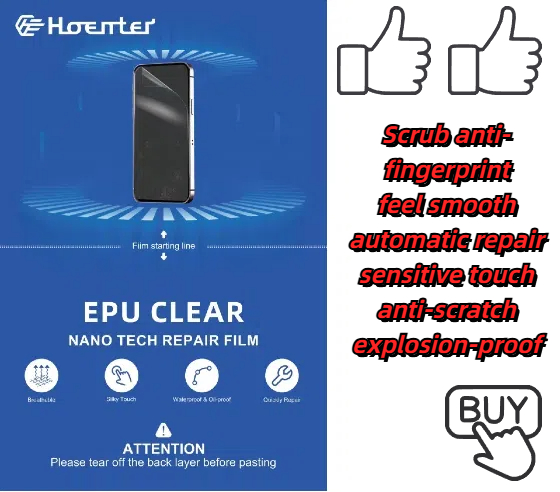How to Remove Screen Protector from iPhone?
Daftar Isi
Ringkasan
- Pelindung layar are essential for protecting your iPhone.
- Types include tempered glass and plastic film.
- Remove protectors when they are damaged or outdated.
- Tools like credit cards and microfiber cloths can aid in removal.
- Clean your screen thoroughly before applying a new protector.
- Avoid mistakes by being patient and using the right tools.
What is a Screen Protector and Why Use One?
Screen protectors are thin layers of material placed over your device’s screen to protect it from scratches, cracks, and other damage. They are essential for maintaining the longevity and resale value of your iPhone. By acting as a first line of defense, screen protectors can save you from costly repairs.
Types of Screen Protectors: Glass vs. Plastic
Screen protectors come in two main types: kaca tempered dan film plastik. Tempered glass protectors are more durable and offer better protection against impacts, while plastic films are thinner and less noticeable. Each type has its pros and cons, and the choice depends on your personal preference and lifestyle.When Should You Remove a Screen Protector?
You should consider removing your screen protector if it is cracked, peeling, or if you’re upgrading to a better model. A damaged screen protector can reduce touch sensitivity and visibility, making it necessary to replace it with a new one.How to Safely Remove a Screen Protector from Your iPhone
To safely remove a screen protector, start by turning off your iPhone to prevent any accidental touches. Use a thin, flat object like a credit card to gently lift the edge of the protector. Be patient and avoid using excessive force to prevent damaging the screen underneath.
Dealing with a Cracked Screen Protector
If your screen protector is cracked, removal can be tricky. Start by placing a piece of tape over the cracked area to prevent shards from falling off. Slowly lift the protector from one corner, ensuring you don’t apply too much pressure on the screen.Tools You Might Need for Removal
Having the right tools can make the removal process easier. Consider using a credit card, toothpick, atau plastic pick to lift the edges of the protector. Additionally, a microfiber cloth can help clean the screen after removal.Step-by-Step Guide to Removing a Screen Protector
- Turn off your iPhone to avoid accidental inputs.
- Lift a corner of the screen protector using a credit card or similar tool.
- Slowly peel off the protector, applying even pressure.
- Membersihkan layar with a microfiber cloth to remove any residue.
Cleaning Your iPhone Screen After Removal
After removing the screen protector, it’s important to clean your iPhone screen. Use a microfiber cloth and a small amount of screen cleaner to wipe away any adhesive residue. This ensures a clean surface for applying a new protector.How to Apply a New Screen Protector
Applying a new screen protector requires precision. Start by cleaning the screen thoroughly. Align the protector with the edges of your iPhone and gently press it down, smoothing out any air bubbles with a credit card.
Common Mistakes to Avoid When Removing a Screen Protector
Avoid using sharp objects that can scratch the screen. Don’t rush the process, as this can lead to damage. Ensure your hands are clean to prevent leaving fingerprints on the screen.Komentar
Tags

Membandingkan Film Hidrogel Fleksibel dengan Film Pelindung Tradisional
Pilihan antara film hidrogel fleksibel dan film pelindung tradisional bergantung pada kebutuhan Anda akan fleksibilitas, daya tahan, dan kemudahan aplikasi, dengan film hidrogel yang menawarkan solusi serbaguna dan modern, dan film tradisional yang memberikan perlindungan yang kuat untuk layar datar.

Tantangan dan Solusi dalam Menjalankan Pabrik Pelindung Layar Bervolume Tinggi
Mengoperasikan pabrik pelindung layar bervolume tinggi menghadirkan serangkaian tantangan yang unik, termasuk efisiensi produksi, kontrol kualitas, manajemen rantai pasokan, dan manajemen tenaga kerja, dan mengatasi tantangan ini adalah kunci untuk memastikan daya saing pabrik.

How to Remove a Glass Screen Protector?
By following these steps, you can safely remove and replace your glass screen protector, keeping your device in top condition.

Meningkatkan Kontrol Kualitas dengan Mesin Pemotong Film Hidrogel
Munculnya mesin pemotong film hidrogel menandai lompatan teknologi yang signifikan dalam sektor manufaktur, khususnya dalam produksi film pelindung untuk berbagai aplikasi, termasuk elektronik, peralatan medis, dan komponen otomotif.

Mesin Pemotong Layar Privasi Cerdas untuk Peritel: Meningkatkan Kepuasan Pelanggan
Mesin pemotong layar privasi pintar merevolusi industri ritel dengan menawarkan teknologi canggih untuk kustomisasi yang dipersonalisasi, meningkatkan efisiensi operasional, dan meningkatkan kepuasan pelanggan.
Temukan Semua pengetahuan dan tren dari blog kami, dapatkan harga grosir dan kualitas terbaik dari pabrik kami.

Apa itu Mesin Pemotong Film dan Aplikasinya
Mesin pemotong film telah memainkan peran penting dalam evolusi pembuatan film dan berbagai proses industri dengan memungkinkan pemotongan dan penyambungan bahan film secara tepat.

Apa Itu Mesin Pemotong Pelindung Layar?
Mesin pemotong pelindung layar adalah perangkat khusus yang didesain untuk memproduksi pelindung layar yang disesuaikan untuk berbagai perangkat elektronik, termasuk smartphone, tablet, jam tangan pintar, laptop dan monitor.

Cara Kerja Mesin Pemotong Pelindung Layar Ponsel?
Mesin pemotong pelindung layar ponsel adalah perangkat canggih yang dirancang
untuk memproduksi pelindung layar yang disesuaikan untuk berbagai perangkat digital dengan kualitas tinggi
dan efisiensi.

Karakteristik Kaca Tempered Ponsel dan Pelindung Layar TPU Ponsel
Pelindung layar poliuretan termoplastik (TPU) fleksibel, tahan lama, dan
film plastik yang dapat menyembuhkan diri sendiri yang dirancang untuk melindungi layar perangkat elektronik dari
goresan, benturan, dan potensi kerusakan lainnya.

Merevolusi Perlindungan Perangkat dengan Mesin Pemotong Pelindung Layar
Apakah Anda memiliki smartphone, tablet, atau smartwatch, mesin serbaguna ini mengakomodasi beragam perangkat. Alat ini secara mulus beradaptasi dengan dimensi gadget Anda, menawarkan kesesuaian khusus yang tidak dapat ditandingi oleh pelindung umum.

Garansi Pelindung Layar Seumur Hidup
Garansi seumur hidup pelindung layar adalah jaminan yang diberikan oleh produsen bahwa
berjanji untuk memperbaiki atau mengganti pelindung layar selama masa pakai produk, dengan syarat dan ketentuan tertentu.