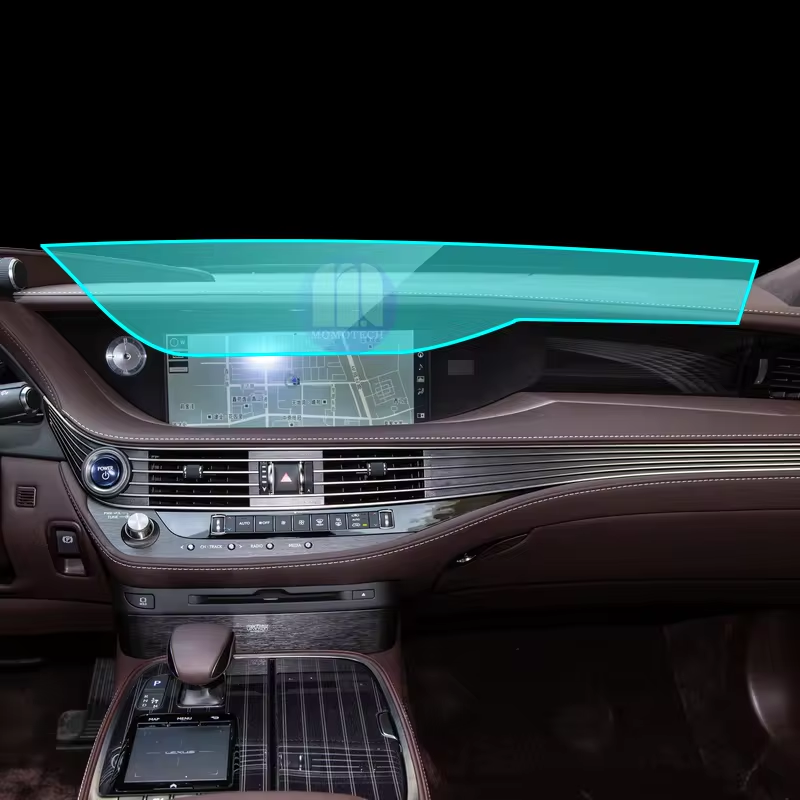How to Remove Screen Protector from iPhone?
Table of Contents
Summary
- Screen protectors are essential for protecting your iPhone.
- Types include tempered glass and plastic film.
- Remove protectors when they are damaged or outdated.
- Tools like credit cards and microfiber cloths can aid in removal.
- Clean your screen thoroughly before applying a new protector.
- Avoid mistakes by being patient and using the right tools.
What is a Screen Protector and Why Use One?
Screen protectors are thin layers of material placed over your device’s screen to protect it from scratches, cracks, and other damage. They are essential for maintaining the longevity and resale value of your iPhone. By acting as a first line of defense, screen protectors can save you from costly repairs.
Types of Screen Protectors: Glass vs. Plastic
Screen protectors come in two main types: tempered glass and plastic film. Tempered glass protectors are more durable and offer better protection against impacts, while plastic films are thinner and less noticeable. Each type has its pros and cons, and the choice depends on your personal preference and lifestyle.When Should You Remove a Screen Protector?
You should consider removing your screen protector if it is cracked, peeling, or if you’re upgrading to a better model. A damaged screen protector can reduce touch sensitivity and visibility, making it necessary to replace it with a new one.How to Safely Remove a Screen Protector from Your iPhone
To safely remove a screen protector, start by turning off your iPhone to prevent any accidental touches. Use a thin, flat object like a credit card to gently lift the edge of the protector. Be patient and avoid using excessive force to prevent damaging the screen underneath.
Dealing with a Cracked Screen Protector
If your screen protector is cracked, removal can be tricky. Start by placing a piece of tape over the cracked area to prevent shards from falling off. Slowly lift the protector from one corner, ensuring you don’t apply too much pressure on the screen.Tools You Might Need for Removal
Having the right tools can make the removal process easier. Consider using a credit card, toothpick, or plastic pick to lift the edges of the protector. Additionally, a microfiber cloth can help clean the screen after removal.Step-by-Step Guide to Removing a Screen Protector
- Turn off your iPhone to avoid accidental inputs.
- Lift a corner of the screen protector using a credit card or similar tool.
- Slowly peel off the protector, applying even pressure.
- Clean the screen with a microfiber cloth to remove any residue.
Cleaning Your iPhone Screen After Removal
After removing the screen protector, it’s important to clean your iPhone screen. Use a microfiber cloth and a small amount of screen cleaner to wipe away any adhesive residue. This ensures a clean surface for applying a new protector.How to Apply a New Screen Protector
Applying a new screen protector requires precision. Start by cleaning the screen thoroughly. Align the protector with the edges of your iPhone and gently press it down, smoothing out any air bubbles with a credit card.
Common Mistakes to Avoid When Removing a Screen Protector
Avoid using sharp objects that can scratch the screen. Don’t rush the process, as this can lead to damage. Ensure your hands are clean to prevent leaving fingerprints on the screen.Comments
Tags

Fingerprint-Free Glare-Free Matte EPU Screen Protector
The ultimate screen protector battle: Matte EPU vs Glossy TPU! We compare fingerprint resistance, glare reduction, and more.

How to Clean and Maintain Your Screen Protector for Long-Lasting Protection
Regular cleaning and maintenance of your screen protector is essential to ensure the long-term protection and clarity of your device’s screen.

UV Matte Screen Protectors
Our Soft Matte Screen Protector provides a smooth, anti-glare surface with added UV protection. Easy to install and feels great to the touch.

Top Features to Look for in a Hydrogel Blade Cutting Machine
Hydrogel blade cutting machines are specialized equipment designed to precisely cut hydrogel films, which are commonly used in applications such as screen protectors for electronic devices and various medical applications.

UV Light Curing Machine for UV Sheet
The Universal UV Light Curing Machine for UV Sheet is crucial for businesses looking to deliver high-quality UV sheet applications, combining efficiency, durability, and user-friendly operation for outstanding results.
Find All knowledge and trends from our blog, get the wholesale price and best quality from our factory.

What Film Cutting Machine and Its Application
Film cutting machines have played a crucial role in the evolution of filmmaking and various industrial processes by enabling precise cutting and splicing of film materials.

What Is a Screen Protector Cutting Machine?
A screen protector cutting machine is a specialized device designed to produce custom-fit screen protectors for various electronic devices, including smartphones, tablets, smartwatches, laptops, and monitors.

How Mobile Phone Screen Protector Cutting Machine Work?
A mobile phone screen protector cutting machine is a sophisticated device designed
to produce customized screen protectors for various digital devices with high preci
sion and efficiency.

Characteristics of Mobile Phone Tempered Glass and Mobile Phone TPU Screen Protector
Thermoplastic polyurethane (TPU) screen protectors are flexible, durable, and
self-healing plastic films designed to protect electronic device screens from
scratches, impacts, and other potential damages.

Revolutionize Device Protection with Screen Guard Cutting Machine
Whether you possess a smartphone, tablet, or smartwatch, this versatile machine accommodates a vast array of devices. It seamlessly adapts to the dimensions of your gadget, offering a custom fit that generic protectors can’t match.

Screen Protector Lifetime Warranty
A screen protector lifetime warranty is a guarantee provided by manufacturers that
promises to repair or replace a screen protector for the lifetime of the product, under specific terms and conditions.