
How to Use Guide Stickers for Screen Protector?
Съдържание
Резюме
- Guide stickers are essential tools for aligning a screen protector perfectly.
- Always clean your screen thoroughly before installation.
- Work in a dust-free environment to avoid contamination.
- Take your time to ensure proper alignment and a bubble-free finish.
- If mistakes happen, use dust removal stickers or reposition the protector carefully.
1. What Are Guide Stickers for Screen Protector Installation?
Guide stickers are small adhesive tabs that come with most tempered glass screen protector kits. They help align the protector on your phone screen before you commit to sticking it down. These stickers act as a “hinge,” holding the glass in place while allowing you to make final adjustments.Features of Guide Stickers
- Typically included with premium screen protector kits.
- Made from non-damaging adhesive that won’t leave residue on your phone.
- Designed to simplify the alignment process.
Did you know? Guide stickers are especially useful for larger devices like tablets, where precise alignment is even more challenging.
2. Why Are Guide Stickers Essential for a Perfect Application?
Прилагане на защитен екран от закалено стъкло manually can lead to problems like:- Misalignment
- Air bubbles
- Dust getting trapped under the glass
Benefits of Using Guide Stickers
- Precision: Ensures perfect alignment with the edges of your phone.
- Convenience: Simplifies the process, even for beginners.
- Protection: Reduces the chance of dust contamination during application.

3. Step-by-Step Guide: How to Use the Guide Stickers for Screen Protector Installation
Follow these steps for a flawless screen protector installation using guide stickers:Стъпка 1: Подгответе работното си място
- Choose a clean, dust-free area. A well-lit room is best.
- Wash your hands to avoid transferring oils or dirt to the protector.
Step 2: Clean Your Screen
- Use the provided cleaning kit (usually includes an alcohol wipe and microfiber cloth) to remove fingerprints and dust.
- Use the dust removal sticker to pick up any remaining particles.
Step 3: Position the Guide Stickers
- Peel off the guide stickers and attach them to one end of the tempered glass screen protector.
- Align the protector with your phone screen while holding the guide stickers.
Step 4: Use the Stickers as Hinges
- Once aligned, press the guide stickers onto the back of your phone. They’ll act as hinges, holding the glass in the correct position.
Step 5: Remove the Backing Film
- Lift the glass protector using the guide stickers as a hinge.
- Peel off the backing film from the adhesive side of the glass.
Step 6: Apply the Protector
- Slowly lower the glass onto the phone screen. The adhesive will begin to bond automatically.
- Gently press from the center outward to eliminate bubbles.
Step 7: Final Adjustments
- Remove the guide stickers carefully.
- Check for bubbles or dust, and use the provided tools to fix any issues.
Pro Tip: Using a credit card wrapped in a microfiber cloth can help push out stubborn bubbles.
4. Common Mistakes to Avoid When Installing a Tempered Glass Screen Protector
Even with guide stickers, mistakes can happen. Avoid these common pitfalls:Mistake 1: Skipping the Cleaning Step
Dust or fingerprints will create bubbles under the protector. Always clean the screen thoroughly.Mistake 2: Misaligning the Protector
Take your time during the alignment step. Use the guide stickers as a reference.Mistake 3: Applying Too Much Force
Pressing too hard can crack the glass or create air bubbles. Be gentle and patient.Remember: A rushed installation often leads to a poor finish. Take your time!

5. What to Do If Bubbles or Dust Appear Under the Screen Protector?
Nobody likes dealing with air bubbles or dust under their screen protector. Here’s how to fix these issues:For Bubbles:
- Use a plastic card wrapped in a soft cloth to push bubbles toward the edges.
- For small, stubborn bubbles, apply light heat using a hairdryer to soften the adhesive.
For Dust:
- Carefully lift the edge of the screen protector using a piece of tape.
- Use a dust removal sticker to pick up the particle.
- Reapply the protector.
Quote: “Patience is key when installing a screen protector. A little extra effort goes a long way.”
6. Can You Reinstall a Screen Protector If It’s Misaligned?
Yes, but only if you act quickly. Most защити за екрани от закалено стъкло can be carefully removed and repositioned during the first few minutes of installation. Use the guide stickers to realign the protector, then press it back down.Warning: Repeated repositioning can weaken the adhesive and reduce the protector’s effectiveness.
7. Tips for Installing a Glass Screen Protector on Different Devices
Smartphones:
- Use guide stickers for precise alignment.
- Pay extra attention to curved screens, as they can be trickier to cover.
Tablets:
- Work slowly, as larger screens are more prone to bubbles.
- Consider enlisting a second person to help with alignment.
Smartwatches:
- Use a smaller version of the guide sticker method for these tiny screens.
- Ensure the protector is compatible with curved surfaces, if applicable.
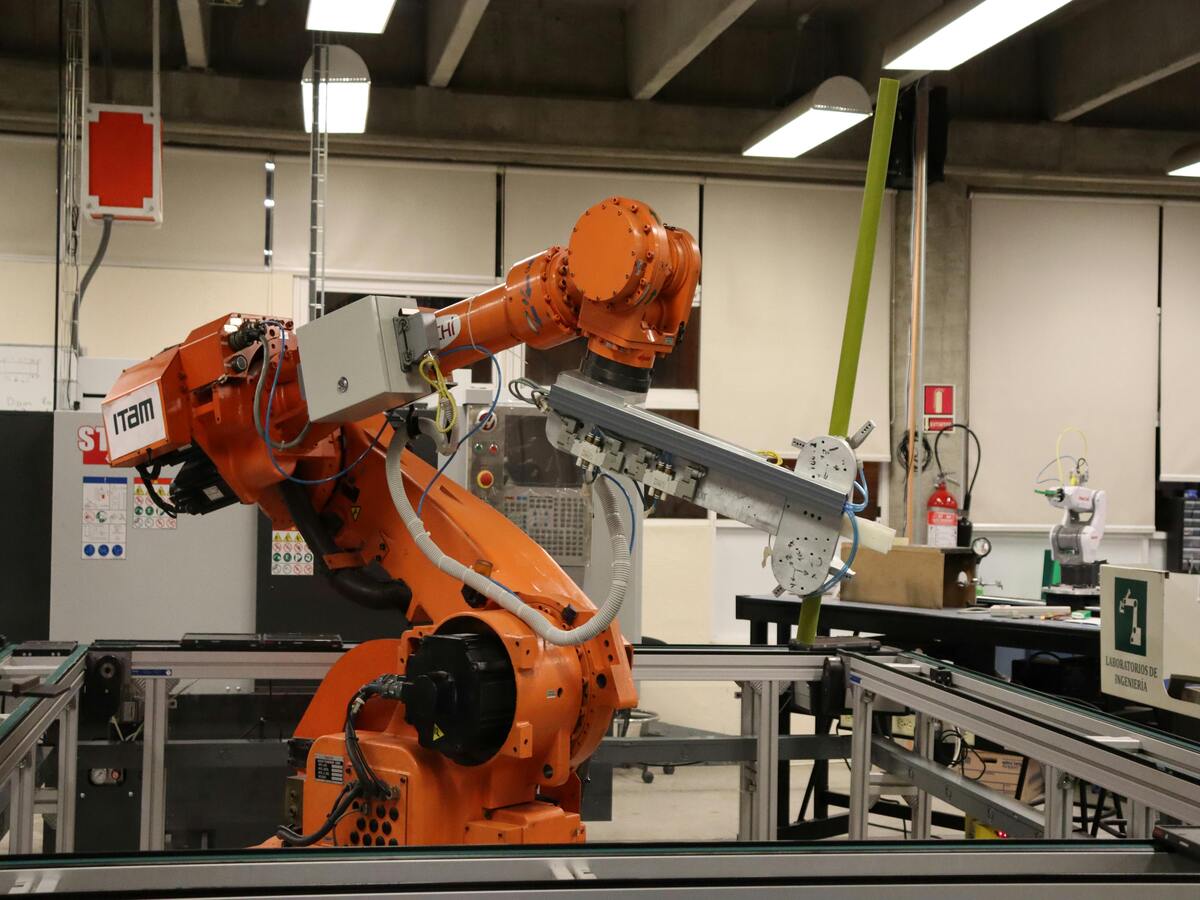
8. The Role of Cleaning Kits in Screen Protector Installation
A clean screen is the foundation of a flawless protector installation. Most kits include:- Alcohol wipes to remove oils and dirt.
- Microfiber cloths to polish the screen.
- Стикери за отстраняване на прах to pick up tiny particles.
9. How to Care for Your Screen Protector After Installation?
Once your защитен екран от закалено стъкло is installed, take these steps to keep it in top condition:- Avoid using abrasive cleaning solutions. Stick to a microfiber cloth and water.
- Check periodically for dust buildup along the edges and clean as needed.
- Replace the protector if it cracks or chips.
10. FAQs About Using Guide Stickers for Tempered Glass Screen Protectors
Q1: Are guide stickers reusable?
No, guide stickers are designed for single use. Reusing them may reduce their adhesive strength.Q2: Can I install a screen protector without guide stickers?
Yes, but it’s more challenging. Guide stickers simplify the process and improve accuracy.Q3: How long does it take to install a screen protector?
With guide stickers, the process typically takes 5–10 minutes.Коментари
Етикети

Колко струва един ремонт на телефон?
разбирането на разходите и опциите за ремонт на телефона е от съществено значение за вземането на информирани решения относно грижата за вашето устройство.

Увеличете максимално ефективността си - съвети за използване на машина за протектори за мобилни екрани
"Увеличете максимално ефективността си: Съвети за използване на мобилна машина за екранни протектори" е информативно ръководство, насочено към повишаване на ефективността и прецизността при нанасяне на екранни протектори с помощта на специализирани машини.

Wholesale Matte TPU Film Screen Protector
Boost your profits with Wholesale Matte TPU Screen Protectors. An affordable, high-demand product with excellent margins for your business.
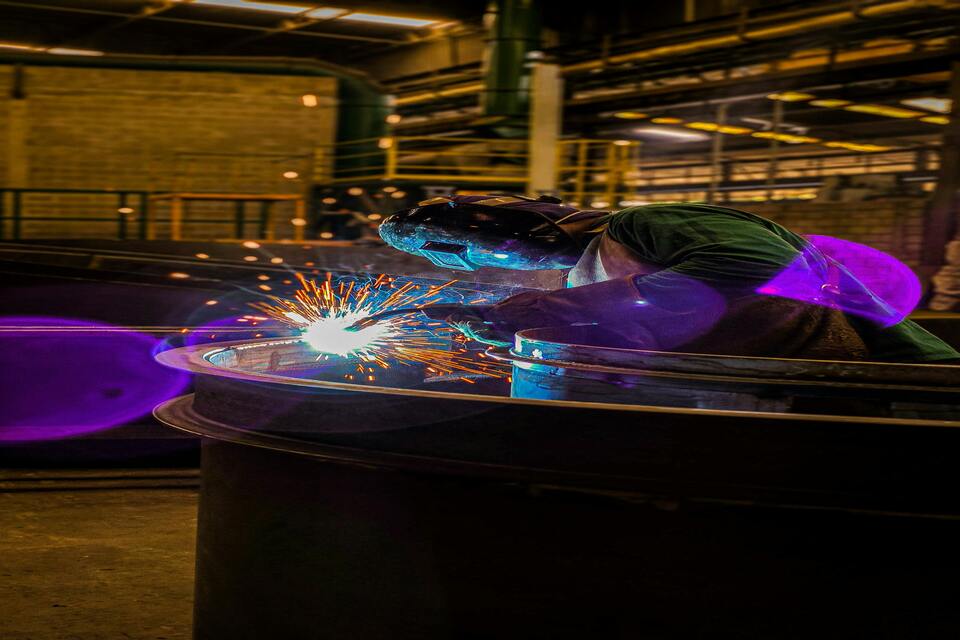
Как да поправите спукан екран на телефона
Трябва да се чувствате овластени да се справите със спукан екран на телефона с увереност.

Най-добър мобилен телефон Screen Protector машина за рязане
Открийте бъдещето на мобилната защита с нашето ръководство за машини за рязане на протектори за екрани. Научете как машините за рязане на фолио създават персонализирани протектори за екрани
Намерете всички знания и тенденции от нашия блог, вземете цената на едро и най-доброто качество от нашата фабрика.

Каква машина за рязане на филми и нейното приложение
Машините за рязане на филми са изиграли решаваща роля в развитието на филмопроизводството и различни промишлени процеси, като са позволили прецизно рязане и свързване на филмови материали.

Какво е машина за рязане на протектори за екрани?
Машината за рязане на екранни протектори е специализирано устройство, предназначено за производство на персонализирани екранни протектори за различни електронни устройства, включително смартфони, таблети, смарт часовници, лаптопи и монитори.

Как работи машината за рязане на протектори за екрани на мобилни телефони?
Машината за рязане на протектори за екрани на мобилни телефони е усъвършенствано устройство, проектирано
за производство на персонализирани протектори за екрани за различни цифрови устройства с висока прецизност
и ефективност.

Характеристики на защитно стъкло за мобилен телефон и защитен екран за мобилен телефон от TPU
Защитите на екрана от термопластичен полиуретан (TPU) са гъвкави, издръжливи и
самозаздравяващи се пластмасови фолиа, предназначени за защита на екрани на електронни устройства от
драскотини, удари и други потенциални повреди.

Революция в защитата на устройствата с машина за рязане на екранни защити
Независимо дали притежавате смартфон, таблет или смарт часовник, тази универсална машина може да използва широк набор от устройства. Тя безпроблемно се адаптира към размерите на вашата джаджа, предлагайки персонализирано прилягане, което не може да бъде постигнато с универсалните протектори.

Доживотна гаранция за протектор на екрана
Доживотната гаранция на протектора за екран е гаранция, предоставяна от производителите, която
обещава да ремонтира или замени протектор за екран за целия срок на експлоатация на продукта при определени условия.





