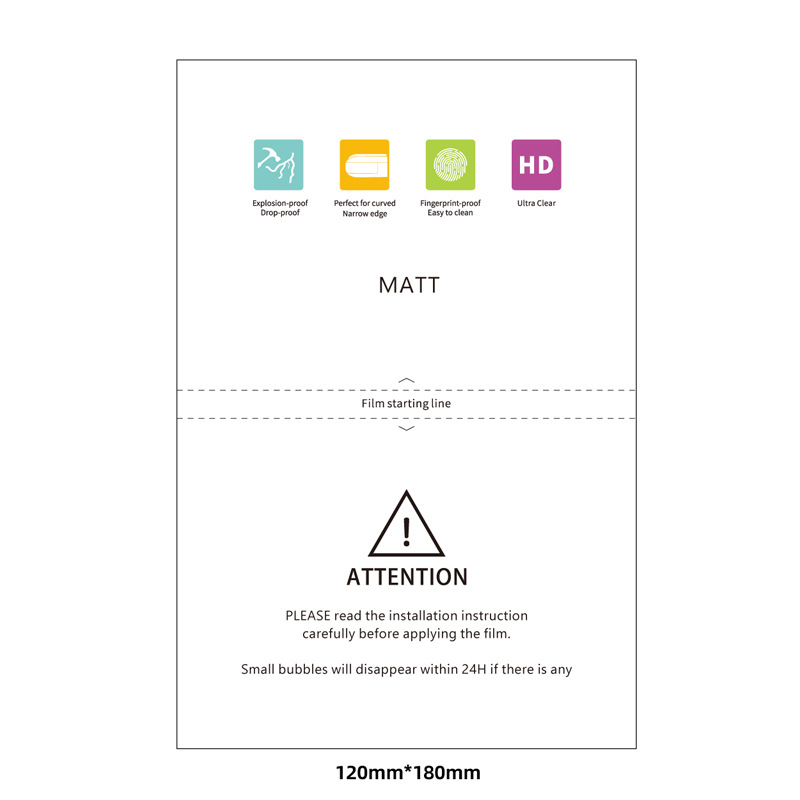How to Get Rid of Bubbles on Screen Protector?
Indholdsfortegnelse
Sammenfatning
- Clean Thoroughly: Always start with a clean screen to prevent bubbles.
- Use a Plastic Card: This tool is effective for smoothing out bubbles.
- Consider Reapplication: If bubbles persist, remove and reapply the protector.
- Try a Hair Dryer: Low heat can help soften adhesive and remove bubbles.
- Replace When Necessary: Persistent bubbles or damage may require a new protector.
What Causes Bubbles in Screen Protectors?
Bubbles in screen protectors are often caused by trapped air during application. Dust particles on the screen can also create air pockets, leading to bubbles. Understanding these causes is crucial for preventing them in the first place.Dust and Debris: Even the smallest speck of dust can cause a bubble. Before applying a screen protector, ensure your screen is completely clean. Use a microfiber cloth to wipe away any dust or fingerprints.Improper Application: Applying the screen protector too quickly or without proper alignment can trap air underneath. Take your time to align the protector correctly before pressing it onto the screen.How to Prepare Your Screen for a Screen Protector
Proper preparation is key to a bubble-free application. Start by cleaning your screen thoroughly. Use a screen cleaning solution or a mixture of water and isopropyl alcohol. Wipe the screen with a microfiber cloth to remove any residue.Use a Dust Removal Sticker: After cleaning, use a dust removal sticker to pick up any remaining particles. This step is crucial for ensuring no dust gets trapped under the screen protector.Work in a Dust-Free Environment: Apply the screen protector in a clean, dust-free area. Avoid rooms with fans or open windows that can stir up dust.
Step-by-Step Guide to Applying a Screen Protector Without Bubbles
Applying a screen protector can be tricky, but following these steps can help you achieve a flawless finish.- Align the Protector: Start by aligning the screen protector with your device’s screen. Make sure all cutouts for the camera and sensors are correctly positioned.
- Apply Slowly: Begin applying the protector from one edge, slowly pressing it down as you move across the screen. Use a plastic card to smooth out the protector and push out any air bubbles.
- Check for Bubbles: After application, inspect the screen for any remaining bubbles. Use the plastic card to gently push them towards the edges.
Using a Plastic Card to Remove Bubbles
A plastic card, such as a credit card, can be an effective tool for removing bubbles from a screen protector. Here’s how to use it:Start from the Center: Place the card at the center of the screen and gently push towards the edges. This motion helps to expel trapped air.Use Gentle Pressure: Apply gentle pressure to avoid damaging the screen protector. If a bubble is stubborn, lift the edge of the protector slightly and reapply.Reapplying the Screen Protector: When and How
Sometimes, the best solution is to remove and reapply the screen protector. This method is effective if there are too many bubbles or if dust is trapped underneath.Carefully Remove the Protector: Start by lifting one corner of the protector. Slowly peel it off, ensuring you don’t bend or damage it.Clean and Reapply: Clean the screen again before reapplying the protector. Follow the same steps as before, ensuring a dust-free environment.
Can a Hair Dryer Help Remove Bubbles?
Using a hair dryer can be a surprising yet effective method for removing bubbles. The heat can soften the adhesive, making it easier to push out bubbles.Use Low Heat: Set the hair dryer to a low heat setting. Hold it a few inches away from the screen and move it in a circular motion.Gently Push Bubbles Out: As the adhesive softens, use a plastic card to push the bubbles towards the edges.Hvornår er det tid til at få en ny skærmbeskyttelse?
Sometimes, despite your best efforts, a screen protector may need replacing. Here are signs it’s time for a new one:Persistent Bubbles: If bubbles won’t go away after multiple attempts, the adhesive may be compromised.Scratches or Damage: A scratched or damaged protector won’t provide adequate protection. Replace it to ensure your screen stays safe.Dealing with Bubbles on an iPhone 15 Pro
The iPhone 15 Pro’s advanced screen technology requires careful handling when applying a screen protector. Follow these tips for a perfect fit:Use a Protector Designed for iPhone 15 Pro: Ensure the protector is specifically made for your device to avoid misalignment.Følg producentens anvisninger: Each protector may have specific instructions. Follow them closely for the best results.Common Mistakes to Avoid When Applying a Screen Protector
Avoid these common pitfalls to ensure a smooth application:Skipping the Cleaning Step: Always clean your screen thoroughly before application.Rushing the Process: Take your time to align and apply the protector carefully.Ignoring Dust: Even a small amount of dust can cause bubbles. Use a dust removal sticker to ensure a clean surface.
Final Tips for a Perfectly Applied Screen Protector
Achieving a bubble-free screen protector is possible with patience and the right techniques. Here are some final tips:- Work in a Clean Environment: Minimize dust and debris in your workspace.
- Use the Right Tools: A plastic card and dust removal stickers are essential.
- Be Patient: Take your time to ensure a perfect fit.
Kommentarer
Tags

UV Clear Film Screen Protectors
Get the ultimate clear screen protector! Our UV Clear Film option offers exceptional transparency and protects against scratches and everyday wear.

Er papirfølende skærmbeskyttere gode?
Ved at afveje fordele og ulemper kan du afgøre, om en papirlignende skærmbeskytter er det rigtige valg til din iPad. Hvis du er klar til at forbedre din kreativitet og produktivitet, er dette måske netop den opgradering, du har brug for!

Udfordringer og løsninger i forbindelse med at drive en fabrik med store mængder skærmbeskyttere
At drive en fabrik, der producerer store mængder skærmbeskyttere, giver en række unikke udfordringer, herunder produktionseffektivitet, kvalitetskontrol, styring af forsyningskæden og arbejdsledelse, og det er vigtigt at tage fat på disse udfordringer for at sikre fabrikkens konkurrenceevne.

Where to Repair Phone Screen
This guide should help you navigate the phone screen repair process with confidence.

Precision Cutting: Hoenter Protectors
Precision Cut Screen Protectors** by Hoenter. Offer perfectly fitting protectors for any device with our cutting system.
Find al viden og alle trends på vores blog, få engrosprisen og den bedste kvalitet fra vores fabrik.

Hvilken filmskæremaskine og dens anvendelse
Filmskæremaskiner har spillet en afgørende rolle i udviklingen af filmproduktion og forskellige industrielle processer ved at muliggøre præcis skæring og splejsning af filmmaterialer.

Hvad er en skæremaskine til skærmbeskyttelse?
En skæremaskine til skærmbeskyttelse er en specialiseret enhed, der er designet til at producere skræddersyede skærmbeskyttere til forskellige elektroniske enheder, herunder smartphones, tablets, smartwatches, bærbare computere og skærme.

Hvordan skæremaskine til skærmbeskyttelse af mobiltelefoner fungerer?
En maskine til at skære skærmbeskyttelse til mobiltelefoner er en sofistikeret enhed designet
at producere skræddersyede skærmbeskyttere til forskellige digitale enheder med høj præci
sion og effektivitet.

Karakteristika for hærdet glas til mobiltelefoner og TPU-skærmbeskyttelse til mobiltelefoner
Skærmbeskyttere af termoplastisk polyuretan (TPU) er fleksible, holdbare og
selvhelende plastfilm designet til at beskytte elektroniske enheders skærme mod
ridser, slag og andre potentielle skader.

Revolutioner beskyttelsen af enheder med en skæremaskine
Uanset om du har en smartphone, en tablet eller et smartwatch, kan denne alsidige maskine rumme en lang række enheder. Den tilpasser sig problemfrit til dimensionerne på din gadget og giver en tilpasset pasform, som generiske beskyttere ikke kan matche.

Livstidsgaranti på skærmbeskyttelse
En livstidsgaranti på skærmbeskyttelse er en garanti fra producenterne, der
lover at reparere eller udskifte en skærmbeskytter i hele produktets levetid på særlige vilkår.