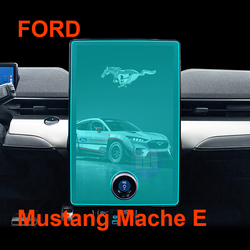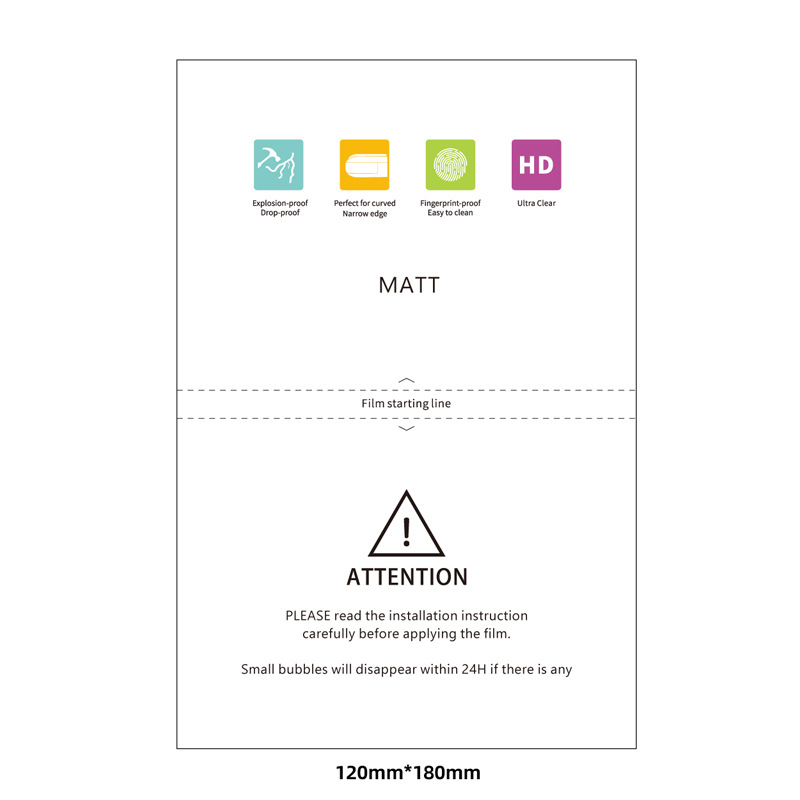
Hur blir man av med bubblor på skärmskyddet?
Innehållsförteckning
Sammanfattning
- Rengör noggrant: Börja alltid med en ren skärm för att förhindra bubblor.
- Använd ett plastkort: Detta verktyg är effektivt för att jämna ut bubblor.
- Överväg återansökan: Om bubblor kvarstår, ta bort och sätt på skyddet igen.
- Prova en hårtork: Låg värme kan hjälpa till att mjuka upp lim och ta bort bubblor.
- Byt ut vid behov: Ihållande bubblor eller skada kan kräva ett nytt skydd.
Vad orsakar bubblor i skärmskydd?
Bubblor i skärmskydd orsakas ofta av instängd luft under applicering. Dammpartiklar på skärmen kan också skapa luftfickor, vilket leder till bubblor. Att förstå dessa orsaker är avgörande för att förhindra dem i första hand.Damm och skräp: Även den minsta dammfläcken kan orsaka en bubbla. Innan du applicerar ett skärmskydd, se till att din skärm är helt ren. Använd en mikrofiberduk för att torka bort damm eller fingeravtryck.Felaktig tillämpning: Att applicera skärmskyddet för snabbt eller utan korrekt inriktning kan fånga in luft under. Ta dig tid att rikta in skyddet korrekt innan du trycker in det på skärmen.Hur du förbereder din skärm för ett skärmskydd
Korrekt förberedelse är nyckeln till en bubbelfri applikation. Börja med att rengöra skärmen noggrant. Använd en skärmrengöringslösning eller en blandning av vatten och isopropylalkohol. Torka av skärmen med en mikrofiberduk för att ta bort eventuella rester.Använd en dammborttagningsdekal: Efter rengöring, använd en dammborttagningsdekal för att ta upp eventuella kvarvarande partiklar. Detta steg är avgörande för att säkerställa att inget damm fastnar under skärmskyddet.Arbeta i en dammfri miljö: Applicera skärmskyddet på ett rent, dammfritt område. Undvik rum med fläktar eller öppna fönster som kan röra upp damm.
Steg-för-steg-guide för att applicera ett skärmskydd utan bubblor
Att använda ett skärmskydd kan vara knepigt, men att följa dessa steg kan hjälpa dig att uppnå en felfri finish.- Rikta in skyddet: Börja med att rikta in skärmskyddet med enhetens skärm. Se till att alla urtag för kameran och sensorerna är korrekt placerade.
- Applicera långsamt: Börja applicera skyddet från ena kanten, tryck sakta ner det när du rör dig över skärmen. Använd ett plastkort för att jämna ut skyddet och tryck ut eventuella luftbubblor.
- Kolla efter bubblor: Efter applicering, inspektera skärmen för eventuella kvarvarande bubblor. Använd plastkortet för att försiktigt trycka dem mot kanterna.
Använda ett plastkort för att ta bort bubblor
Ett plastkort, till exempel ett kreditkort, kan vara ett effektivt verktyg för att ta bort bubblor från ett skärmskydd. Så här använder du det:Börja från mitten: Placera kortet i mitten av skärmen och tryck försiktigt mot kanterna. Denna rörelse hjälper till att driva ut instängd luft.Använd lätt tryck: Tryck försiktigt för att undvika att skada skärmskyddet. Om en bubbla är envis, lyft på kanten av skyddet något och applicera igen.Återapplicera skärmskyddet: När och hur
Ibland är den bästa lösningen att ta bort och återanvända skärmskyddet. Denna metod är effektiv om det finns för många bubblor eller om damm fastnar under.Ta försiktigt bort skyddet: Börja med att lyfta ena hörnet av skyddet. Dra långsamt av den, se till att du inte böjer eller skadar den.Rengör och applicera igen: Rengör skärmen igen innan du sätter på skyddet igen. Följ samma steg som tidigare för att säkerställa en dammfri miljö.
Kan en hårtork hjälpa till att ta bort bubblor?
Att använda en hårtork kan vara en överraskande men ändå effektiv metod för att ta bort bubblor. Värmen kan mjuka upp limmet, vilket gör det lättare att trycka ut bubblor.Använd låg värme: Ställ in hårtorken på låg värme. Håll den några tum bort från skärmen och flytta den i en cirkulär rörelse.Tryck försiktigt ut bubblor: När limmet mjuknar, använd ett plastkort för att trycka bubblorna mot kanterna.När är det dags att skaffa ett nytt skärmskydd?
Ibland, trots dina bästa ansträngningar, kan ett skärmskydd behöva bytas ut. Här är tecken på att det är dags för en ny:Ihållande bubblor: Om bubblor inte försvinner efter flera försök, kan limmet äventyras.Repor eller skador: Ett repat eller skadat skydd ger inte tillräckligt skydd. Byt ut den för att säkerställa att din skärm förblir säker.Hantera bubblor på en iPhone 15 Pro
iPhone 15 Pros avancerade skärmteknik kräver noggrann hantering när du applicerar ett skärmskydd. Följ dessa tips för en perfekt passform:Använd ett skydd avsett för iPhone 15 Pro: Se till att skyddet är speciellt framtaget för din enhet för att undvika felinställning.Följ tillverkarens anvisningar: Varje skydd kan ha specifika instruktioner. Följ dem noga för bästa resultat.Vanliga misstag att undvika när du applicerar ett skärmskydd
Undvik dessa vanliga fallgropar för att säkerställa en smidig applicering:Hoppa över rengöringssteget: Rengör alltid skärmen noggrant innan applicering.Påskynda processen: Ta dig tid att rikta in och applicera skyddet försiktigt.Ignorera damm: Även en liten mängd damm kan orsaka bubblor. Använd en dammborttagningsdekal för att säkerställa en ren yta.
Sista tipsen för ett perfekt applicerat skärmskydd
Att uppnå ett bubbelfritt skärmskydd är möjligt med tålamod och rätt teknik. Här är några sista tips:- Arbeta i en ren miljö: Minimera damm och skräp i din arbetsyta.
- Använd rätt verktyg: Ett plastkort och dammborttagningsdekaler är viktiga.
- Ha tålamod: Ta dig tid att säkerställa en perfekt passform.
Kommentarer
Etiketter

Så här väljer du den bästa fabriken för skärmskydd för ditt företag
Att välja rätt skärmskyddsfabrik är avgörande för ditt företag och kan avsevärt påverka produktkvaliteten, kundnöjdheten och den totala lönsamheten.

Haval Jolion Touch Screen Tempered Glass
Get the best Haval Jolion Tempered Glass screen protector. Ultra-clear, scratch-resistant, and designed to maintain the touch sensitivity of your display.

Fördelar med att använda hydrogelfilm för skydd av mobiltelefoner
Hydrogelfilm har blivit ett populärt val för att skydda mobiltelefoners skärmar och erbjuder en unik kombination av flexibilitet, hållbarhet och avancerade självläkande egenskaper.

Unlock a Smudge-Free, Glare-Free Phone Life: Why Matte EPU Beats Glossy TPU
Why choose Matte EPU over Glossy TPU? This guide explains the benefits of a smudge-free, glare-free screen protector for your phone.

De senaste innovationerna inom skärmskyddsskärningsmaskiner
Utvecklingen av skärmskyddsmaskiner är rotad i den bredare historien om automatisering och materialteknik.
Hitta all kunskap och trender från vår blogg, få grossistpriset och bästa kvalitet från vår fabrik.

Vad är en filmskärmaskin och dess tillämpning?
Filmklippningsmaskiner har spelat en avgörande roll i utvecklingen av filmskapande och olika industriella processer genom att möjliggöra exakt klippning och skarvning av filmmaterial.

Vad är en skärmskyddsskärmaskin?
En skärmskyddsmaskin är en specialiserad enhet som är utformad för att producera skräddarsydda skärmskydd för olika elektroniska enheter, inklusive smartphones, surfplattor, smartklockor, bärbara datorer och bildskärmar.

Hur skärmskyddsmaskin för mobiltelefoner fungerar?
En skärmskyddsmaskin för mobiltelefoner är en sofistikerad enhet designad
att producera skräddarsydda skärmskydd för olika digitala enheter med hög kvalitet
och effektivitet.

Egenskaper för härdat glas för mobiltelefoner och TPU-skärmskydd för mobiltelefoner
Skärmskydd av termoplastisk polyuretan (TPU) är flexibla, slitstarka och
självläkande plastfilmer avsedda att skydda elektroniska apparaters skärmar från
repor, stötar och andra potentiella skador.

Revolutionera skyddet av enheter med skärmskyddsskärmaskin
Oavsett om du har en smartphone, surfplatta eller smartklocka passar den här mångsidiga maskinen en mängd olika enheter. Den anpassar sig sömlöst till dimensionerna på din gadget och erbjuder en anpassad passform som generiska skydd inte kan matcha.

Livstidsgaranti för skärmskydd
En livstidsgaranti för skärmskydd är en garanti som tillhandahålls av tillverkare som
lovar att reparera eller byta ut ett skärmskydd under produktens livstid, enligt särskilda villkor.