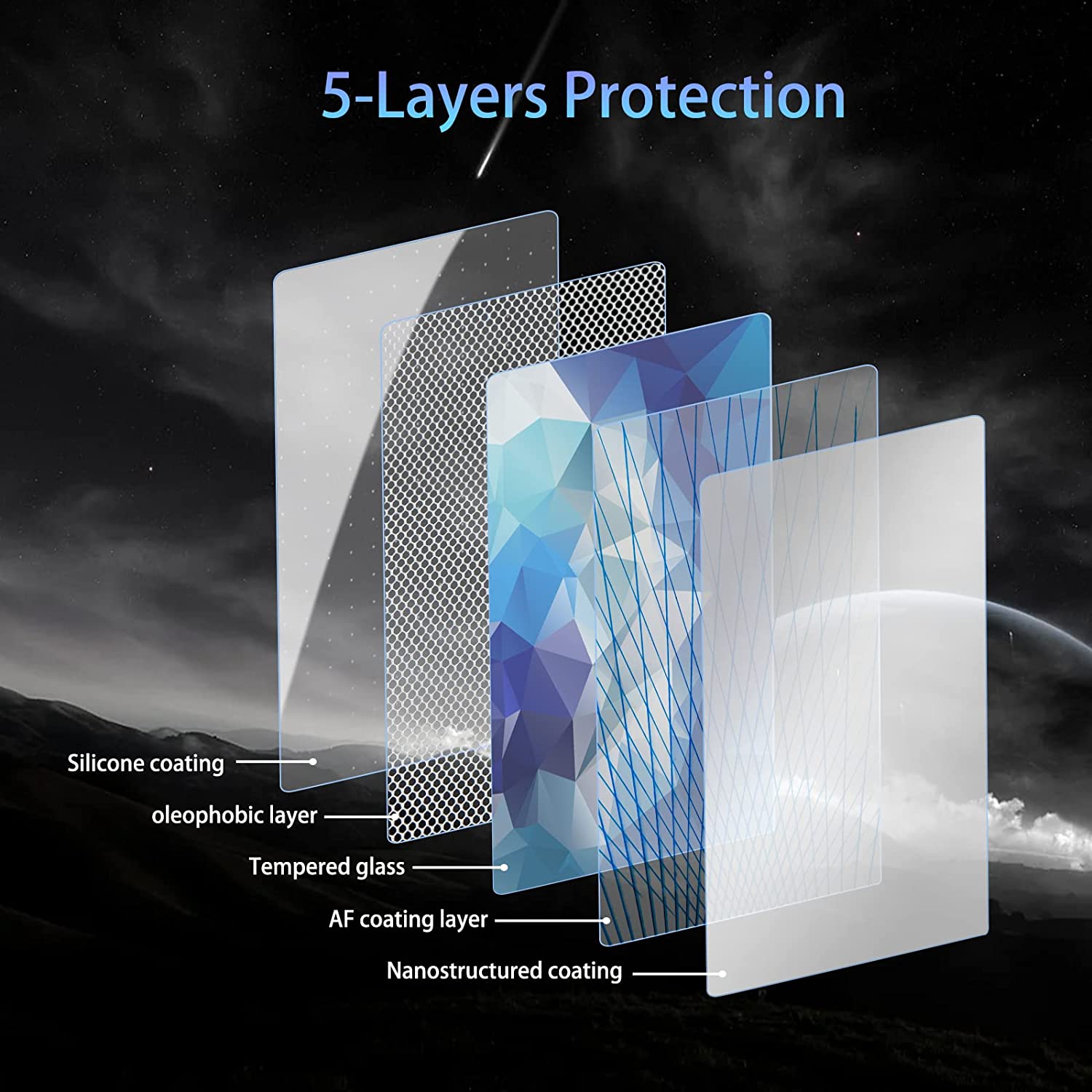How to Get Rid of Bubbles on Screen Protector?
Table des matières
Résumé
- Clean Thoroughly: Always start with a clean screen to prevent bubbles.
- Use a Plastic Card: This tool is effective for smoothing out bubbles.
- Consider Reapplication: If bubbles persist, remove and reapply the protector.
- Try a Hair Dryer: Low heat can help soften adhesive and remove bubbles.
- Replace When Necessary: Persistent bubbles or damage may require a new protector.
What Causes Bubbles in Screen Protectors?
Bubbles in screen protectors are often caused by trapped air during application. Dust particles on the screen can also create air pockets, leading to bubbles. Understanding these causes is crucial for preventing them in the first place.Dust and Debris: Even the smallest speck of dust can cause a bubble. Before applying a screen protector, ensure your screen is completely clean. Use a microfiber cloth to wipe away any dust or fingerprints.Improper Application: Applying the screen protector too quickly or without proper alignment can trap air underneath. Take your time to align the protector correctly before pressing it onto the screen.How to Prepare Your Screen for a Screen Protector
Proper preparation is key to a bubble-free application. Start by cleaning your screen thoroughly. Use a screen cleaning solution or a mixture of water and isopropyl alcohol. Wipe the screen with a microfiber cloth to remove any residue.Use a Dust Removal Sticker: After cleaning, use a dust removal sticker to pick up any remaining particles. This step is crucial for ensuring no dust gets trapped under the screen protector.Work in a Dust-Free Environment: Apply the screen protector in a clean, dust-free area. Avoid rooms with fans or open windows that can stir up dust.
Step-by-Step Guide to Applying a Screen Protector Without Bubbles
Applying a screen protector can be tricky, but following these steps can help you achieve a flawless finish.- Align the Protector: Start by aligning the screen protector with your device’s screen. Make sure all cutouts for the camera and sensors are correctly positioned.
- Apply Slowly: Begin applying the protector from one edge, slowly pressing it down as you move across the screen. Use a plastic card to smooth out the protector and push out any air bubbles.
- Check for Bubbles: After application, inspect the screen for any remaining bubbles. Use the plastic card to gently push them towards the edges.
Using a Plastic Card to Remove Bubbles
A plastic card, such as a credit card, can be an effective tool for removing bubbles from a screen protector. Here’s how to use it:Start from the Center: Place the card at the center of the screen and gently push towards the edges. This motion helps to expel trapped air.Use Gentle Pressure: Apply gentle pressure to avoid damaging the screen protector. If a bubble is stubborn, lift the edge of the protector slightly and reapply.Reapplying the Screen Protector: When and How
Sometimes, the best solution is to remove and reapply the screen protector. This method is effective if there are too many bubbles or if dust is trapped underneath.Carefully Remove the Protector: Start by lifting one corner of the protector. Slowly peel it off, ensuring you don’t bend or damage it.Clean and Reapply: Clean the screen again before reapplying the protector. Follow the same steps as before, ensuring a dust-free environment.
Can a Hair Dryer Help Remove Bubbles?
Using a hair dryer can be a surprising yet effective method for removing bubbles. The heat can soften the adhesive, making it easier to push out bubbles.Use Low Heat: Set the hair dryer to a low heat setting. Hold it a few inches away from the screen and move it in a circular motion.Gently Push Bubbles Out: As the adhesive softens, use a plastic card to push the bubbles towards the edges.Quand est-il temps d'acheter un nouveau protecteur d'écran ?
Sometimes, despite your best efforts, a screen protector may need replacing. Here are signs it’s time for a new one:Persistent Bubbles: If bubbles won’t go away after multiple attempts, the adhesive may be compromised.Scratches or Damage: A scratched or damaged protector won’t provide adequate protection. Replace it to ensure your screen stays safe.Dealing with Bubbles on an iPhone 15 Pro
The iPhone 15 Pro’s advanced screen technology requires careful handling when applying a screen protector. Follow these tips for a perfect fit:Use a Protector Designed for iPhone 15 Pro: Ensure the protector is specifically made for your device to avoid misalignment.Suivre les instructions du fabricant : Each protector may have specific instructions. Follow them closely for the best results.Common Mistakes to Avoid When Applying a Screen Protector
Avoid these common pitfalls to ensure a smooth application:Skipping the Cleaning Step: Always clean your screen thoroughly before application.Rushing the Process: Take your time to align and apply the protector carefully.Ignoring Dust: Even a small amount of dust can cause bubbles. Use a dust removal sticker to ensure a clean surface.
Final Tips for a Perfectly Applied Screen Protector
Achieving a bubble-free screen protector is possible with patience and the right techniques. Here are some final tips:- Work in a Clean Environment: Minimize dust and debris in your workspace.
- Use the Right Tools: A plastic card and dust removal stickers are essential.
- Be Patient: Take your time to ensure a perfect fit.
Commentaires
Tags
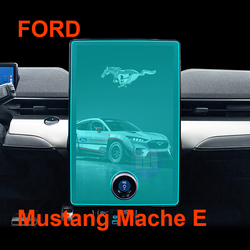
Ford Mustang Mach-E GPS Navigation Tempered Glass
Protect your investment with a high-quality Mustang Mach-E Screen Protector.

Privacy Screen Protector Film Roll For Hydrogel Film Cutter
TPU privacy protection screen saver roll is made of military-grade thermoplastic polyurethane material, and is a full-scenario protection solution specially designed for smart terminal manufacturers and ODM/OEM suppliers. This product has passed ISO 9001 quality management system certification and is compatible with multiple electronic terminals such as smartphones, tablet devices, and laptop display modules, achieving a dual improvement in protection performance and commercial value.

Comment installer un protecteur d'écran sur votre iPhone : Guide étape par étape
Vous souhaitez protéger l'écran de votre iPhone contre les rayures et les fissures ? L'installation d'une protection d'écran est un excellent moyen de protéger l'écran de votre appareil et de le maintenir en parfait état. Ce guide complet vous explique comment appliquer parfaitement une protection d'écran sur votre iPhone, afin de garantir une protection et une clarté optimales. Que vous soyez un novice en technologie ou un utilisateur chevronné de l'iPhone, vous trouverez des conseils et des astuces qui vous permettront d'installer votre protection d'écran en toute simplicité.

Toyota Hilux Navigation GPS Tempered Glass
Our Hilux Navigation Screen Protector offers superior protection for your GPS display.

Comment choisir le film d'hydrogel flexible adapté à votre produit ?
Les films souples d'hydrogel sont des matériaux polyvalents caractérisés par leur teneur élevée en eau et leur élasticité, ce qui permet de les utiliser dans divers domaines, notamment la médecine, l'électronique et la détection environnementale.
Découvrez toutes les connaissances et tendances de notre blog, obtenez le prix de gros et la meilleure qualité de notre usine.

Quelles sont les machines de découpe de films et leurs applications ?
Les machines de découpe de films ont joué un rôle crucial dans l'évolution de la production cinématographique et de divers processus industriels en permettant une découpe et une jonction précises des matériaux cinématographiques.

Qu'est-ce qu'une machine à découper les protections d'écran ?
Une machine à découper les protections d'écran est un appareil spécialisé conçu pour produire des protections d'écran sur mesure pour divers appareils électroniques, notamment les smartphones, les tablettes, les smartwatches, les ordinateurs portables et les moniteurs.

Comment fonctionne la machine à découper les protections d'écran de téléphone portable?
Une machine à découper les protections d'écran de téléphone portable est un appareil sophistiqué conçu pour
produire des protections d'écran personnalisées pour divers appareils numériques avec un haut degré de précision.
et l'efficacité.

Caractéristiques du verre trempé et du protecteur d'écran TPU pour téléphones portables
Les protections d'écran en polyuréthane thermoplastique (TPU) sont flexibles, durables et
films plastiques auto-cicatrisants conçus pour protéger les écrans d'appareils électroniques contre la corrosion.
les rayures, les impacts et autres dommages potentiels.

Révolutionner la protection des appareils grâce à la machine à découper les écrans de protection
Que vous possédiez un smartphone, une tablette ou une smartwatch, cette machine polyvalente s'adapte à un large éventail d'appareils. Il s'adapte parfaitement aux dimensions de votre gadget, offrant un ajustement personnalisé que les protecteurs génériques ne peuvent égaler.

Garantie à vie du protecteur d'écran
La garantie à vie d'un protecteur d'écran est une garantie fournie par les fabricants.
s'engage à réparer ou à remplacer un protecteur d'écran pendant toute la durée de vie du produit, selon des conditions spécifiques.