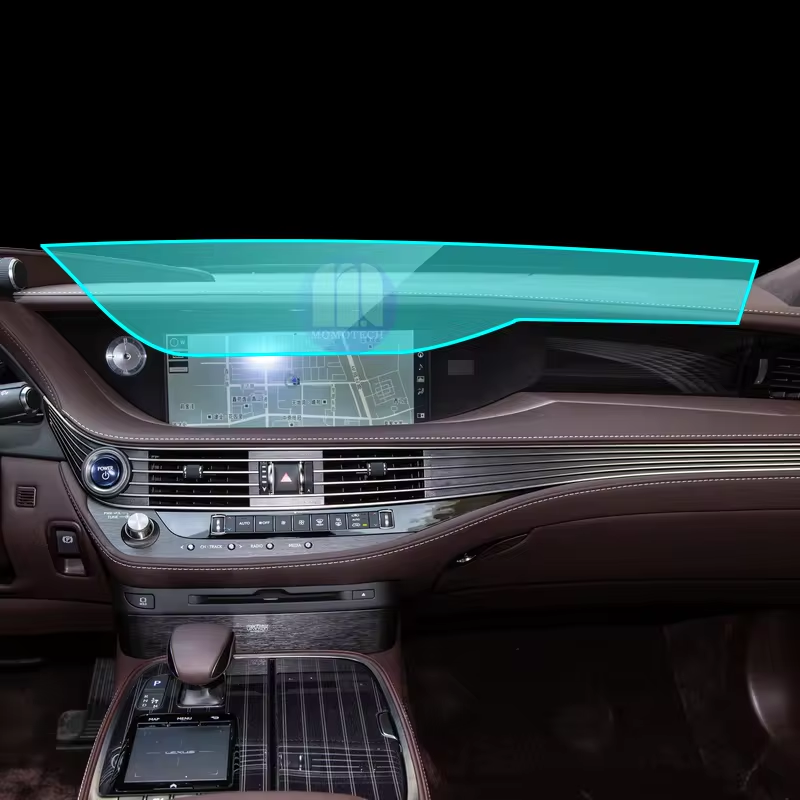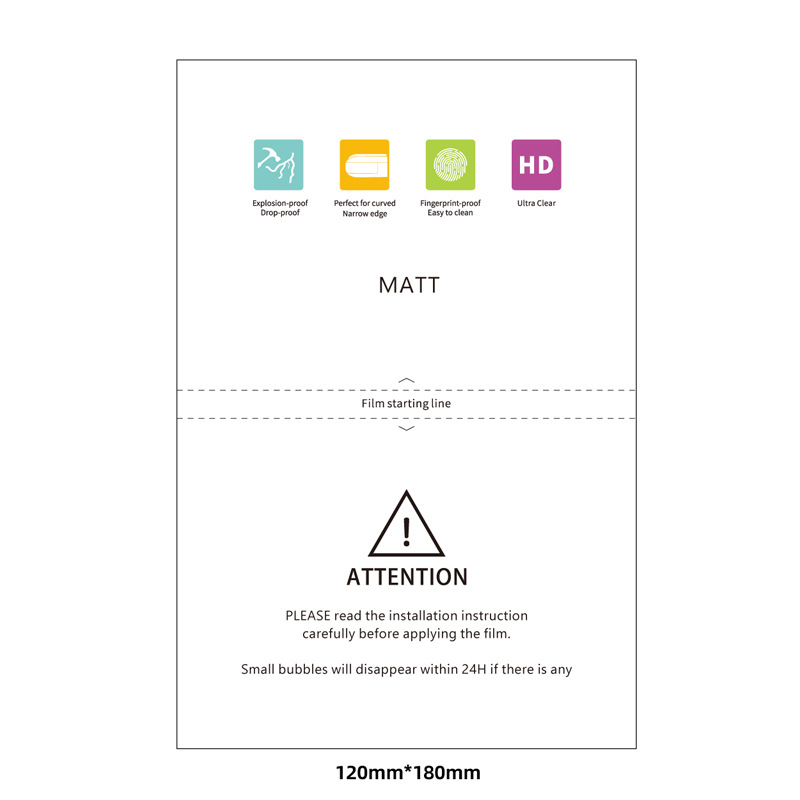How to Put on Screen Protector?
Inhaltsübersicht
Zusammenfassung
- Choose the Right Protector: Consider your needs and budget when selecting a screen protector.
- Prepare Thoroughly: Clean your screen and work in a dust-free environment.
- Apply Carefully: Take your time to align and apply the protector without rushing.
- Maintain Regularly: Clean and inspect your protector to ensure it continues to protect your device.
Was ist ein Displayschutz und warum brauchen Sie einen?
A screen protector is a thin layer of material that adheres to your smartphone’s screen to protect it from scratches, cracks, and other damage. Displayschutzfolien are essential for maintaining the longevity and resale value of your device. They act as a first line of defense against everyday wear and tear.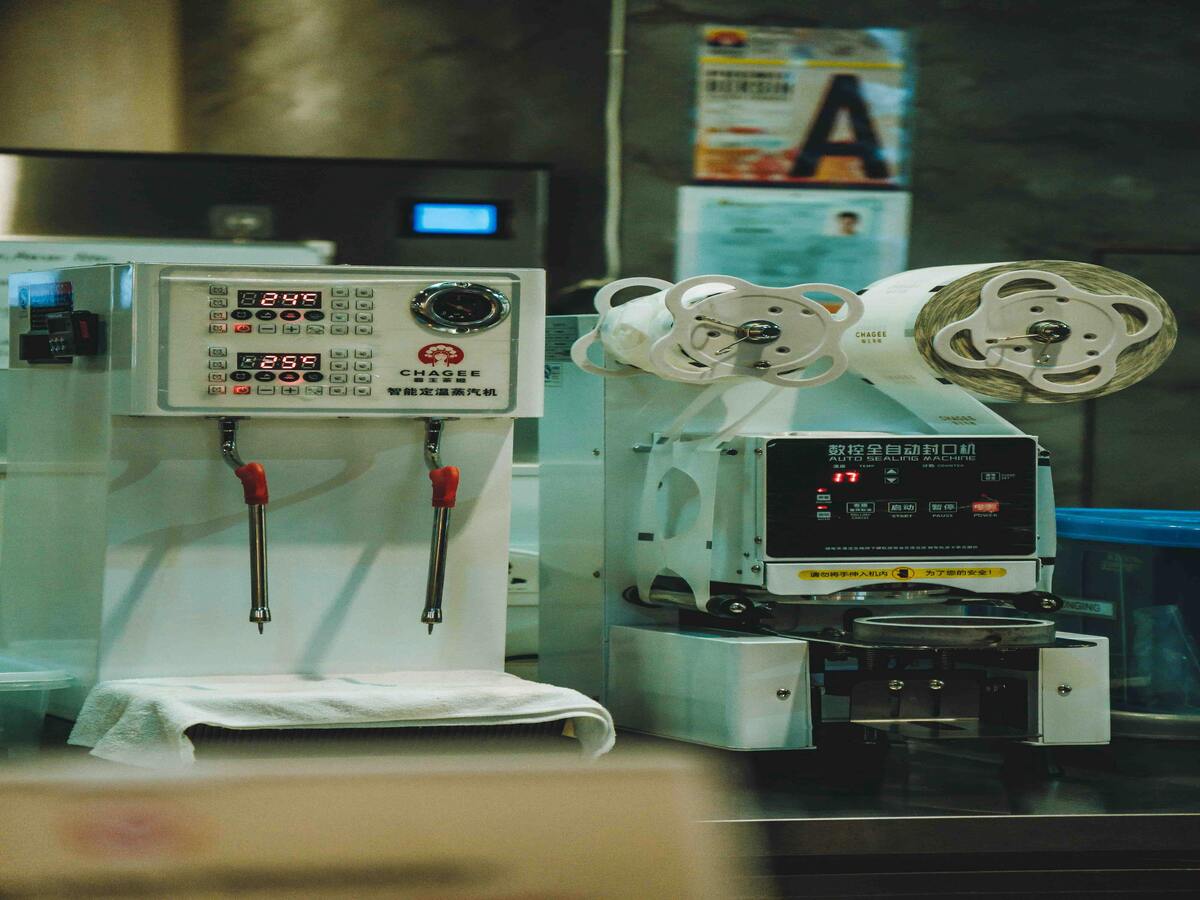
Benefits of Using a Screen Protector
- Kratzfestigkeit: Protects against keys, coins, and other sharp objects.
- Impact Protection: Absorbs shock from drops and falls.
- Klarheit und Berührungsempfindlichkeit: High-quality protectors maintain screen clarity and touch responsiveness.
Types of Screen Protectors: Which One is Right for You?
Choosing the right screen protector depends on your needs and preferences. Here are the most common types:Bildschirmschutzfolien aus gehärtetem Glas
Tempered glass protectors are popular for their durability and clarity. They offer superior protection against impacts and scratches. Gehärtetes Glas is also easy to clean and provides a smooth touch experience.Kunststofffolien-Bildschirmschutzfolien
Plastic film protectors are thinner and less expensive than tempered glass. They offer basic scratch protection but may not be as durable. They are a good choice if you’re looking for a budget-friendly option.Bildschirmschutzfolien
These protectors not only shield your screen but also prevent others from viewing your display from the side. They are ideal for maintaining privacy in public spaces.
Vorbereiten Ihres Smartphones für die Installation des Displayschutzes
Proper preparation is key to a successful installation. Follow these steps to ensure your screen is ready:- Clean Your Hands: Wash your hands to remove oils and dirt.
- Find a Dust-Free Environment: Install the protector in a clean, dust-free area to prevent particles from getting trapped.
- Reinigen Sie den Bildschirm: Use a microfiber cloth and alcohol-based cleaner to remove smudges and dust from your screen.
How to Apply a Tempered Glass Screen Protector Without Bubbles
Applying a screen protector can be daunting, but with the right technique, you can achieve a bubble-free finish.Step-by-Step Guide
- Ausrichten des Protektors: Carefully align the protector with your screen, ensuring all cutouts match.
- Den Protektor auftragen: Gently place the protector on the screen, starting from one edge and slowly lowering it onto the surface.
- Luftblasen entfernen: Use a credit card or the included tool to push out any bubbles, starting from the center and moving outward.
Common Mistakes to Avoid When Installing a Screen Protector
Avoid these common errors to ensure a smooth application:- Den Prozess beschleunigen: Take your time to align and apply the protector carefully.
- Staub ignorieren: Even small particles can cause bubbles, so ensure the screen is spotless.
- Applying in a Humid Environment: Humidity can cause moisture to get trapped, leading to bubbles.
So entfernen Sie Blasen aus einer Displayschutzfolie
If bubbles appear, don’t panic. Here’s how to remove them:- Use a Credit Card: Gently push the bubbles towards the edge of the screen.
- Anheben und wieder auftragen: If necessary, lift the protector slightly and reapply, smoothing out bubbles as you go.
Pflege Ihres Displayschutzes für eine lange Lebensdauer
To keep your screen protector in top condition, follow these tips:- Regelmäßige Reinigung: Wipe the protector with a microfiber cloth to remove fingerprints and smudges.
- Avoid Harsh Chemicals: Use only screen-safe cleaners to prevent damage.
- Check for Damage: Regularly inspect the protector for cracks or chips and replace if necessary.
FAQs About Screen Protectors
Q: Can I reuse a screen protector?A: Generally, screen protectors are not reusable once removed, as they lose their adhesive properties.Q: How often should I replace my screen protector?A: Replace your protector if it becomes scratched or damaged to ensure optimal protection.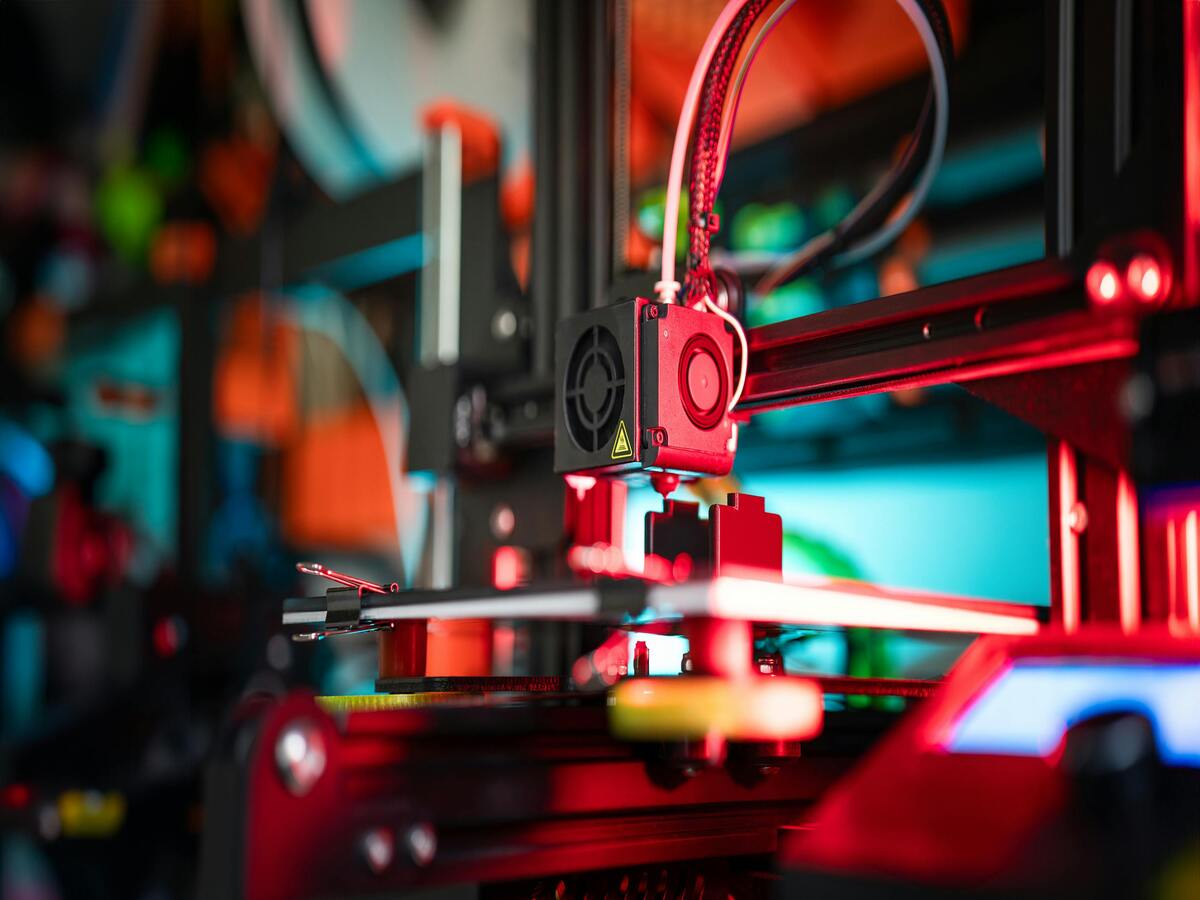
Fehlerbehebung: Das können Sie tun, wenn Ihr Displayschutz nicht haftet
If your screen protector isn’t adhering properly, try these solutions:- Clean the Screen Again: Ensure no dust or oils are present.
- Check the Protector: Make sure the adhesive side is clean and undamaged.
- Apply Heat: Gently warm the protector with a hairdryer to improve adhesion.
Kommentare
Tags

Die Rolle der Innovation in modernen Displayschutzfolien-Fabriken
Innovationen spielen in der modernen Bildschirmschutzindustrie eine Schlüsselrolle, da sie das Wachstum und die Wettbewerbsfähigkeit der Branche vorantreiben und eine kontinuierliche Verbesserung der Produkteigenschaften ermöglichen, um die vielfältigen Bedürfnisse der Verbraucher zu erfüllen.

Ist ein Hydrogel-Displayschutz gut?
Wenn Sie die Unterschiede zwischen Displayschutzfolien aus Hydrogel und gehärtetem Glas kennen, können Sie die fundierte Entscheidung treffen, die am besten zu Ihrem Gerät und Lebensstil passt.
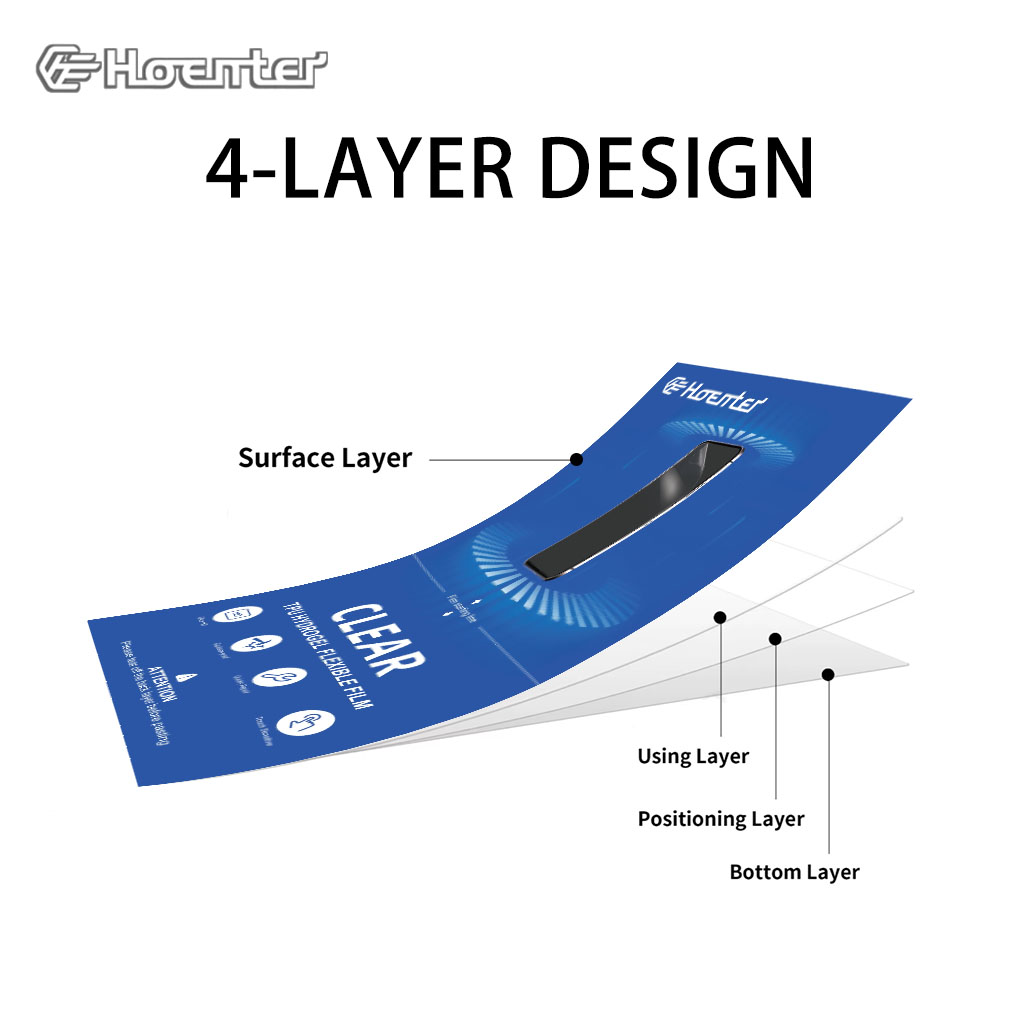
Matte Blue Light Blocking Film Protector
Get superior protection with our Matte Blue Light Blocking Film. Features a matte finish, anti-glare, and fingerprint resistance.

How to Take Air Bubbles Out of Screen Protector?
By following these tips, you’ll not only remove air bubbles but also become a pro at applying screen protectors without frustration. A little patience and the right techniques go a long way toward achieving a flawless, bubble-free screen!

Der Einfluss des technologischen Fortschritts auf den Preis von Handy-Schutzfolien
Die Auswirkungen des technologischen Fortschritts auf die Preise für Handy-Displayschutzfolien sind ein vielschichtiges Thema, bei dem untersucht wird, wie Fortschritte bei Materialien und Fertigungstechniken diesen Markt verändert haben.
Finden Sie alle Kenntnisse und Trends aus unserem Blog, erhalten die Großhandelspreis und die beste Qualität aus unserer Fabrik.

Welche Folienschneidemaschine und ihre Anwendung
Filmschneidemaschinen haben bei der Entwicklung des Filmschaffens und verschiedener industrieller Prozesse eine entscheidende Rolle gespielt, da sie das präzise Schneiden und Verbinden von Filmmaterialien ermöglichen.

Was ist eine Maschine zum Schneiden von Bildschirmschutzfolien?
Eine Schneidemaschine für Displayschutzfolien ist ein spezielles Gerät zur Herstellung von passgenauen Displayschutzfolien für verschiedene elektronische Geräte, darunter Smartphones, Tablets, Smartwatches, Laptops und Monitore.

Wie Handy-Bildschirmschutzfolie Schneidemaschine arbeiten?
Eine Maschine zum Schneiden von Displayschutzfolien für Mobiltelefone ist ein hochentwickeltes Gerät, das
zur Herstellung von kundenspezifischen Bildschirmschutzfolien für verschiedene digitale Geräte mit hoher Präzision
sion und Effizienz.

Eigenschaften von gehärtetem Handyglas und TPU-Bildschirmschutz für Mobiltelefone
Displayschutzfolien aus thermoplastischem Polyurethan (TPU) sind flexibel, langlebig und
selbstheilende Kunststofffolien zum Schutz von Bildschirmen elektronischer Geräte vor
Kratzer, Stöße und andere mögliche Schäden.

Revolutionieren Sie den Geräteschutz mit der Screen Guard Cutting Machine
Egal, ob Sie ein Smartphone, ein Tablet oder eine Smartwatch besitzen, dieses vielseitige Gerät eignet sich für eine breite Palette von Geräten. Es passt sich nahtlos an die Abmessungen Ihres Geräts an und bietet eine individuelle Passform, die generische Schutzfolien nicht erreichen können.

Lebenslange Garantie für Bildschirmschutz
Eine lebenslange Garantie für Bildschirmschutzfolien ist eine von den Herstellern gewährte Garantie, die
verpflichtet sich, eine Bildschirmschutzfolie während der gesamten Lebensdauer des Produkts unter bestimmten Bedingungen zu reparieren oder zu ersetzen.