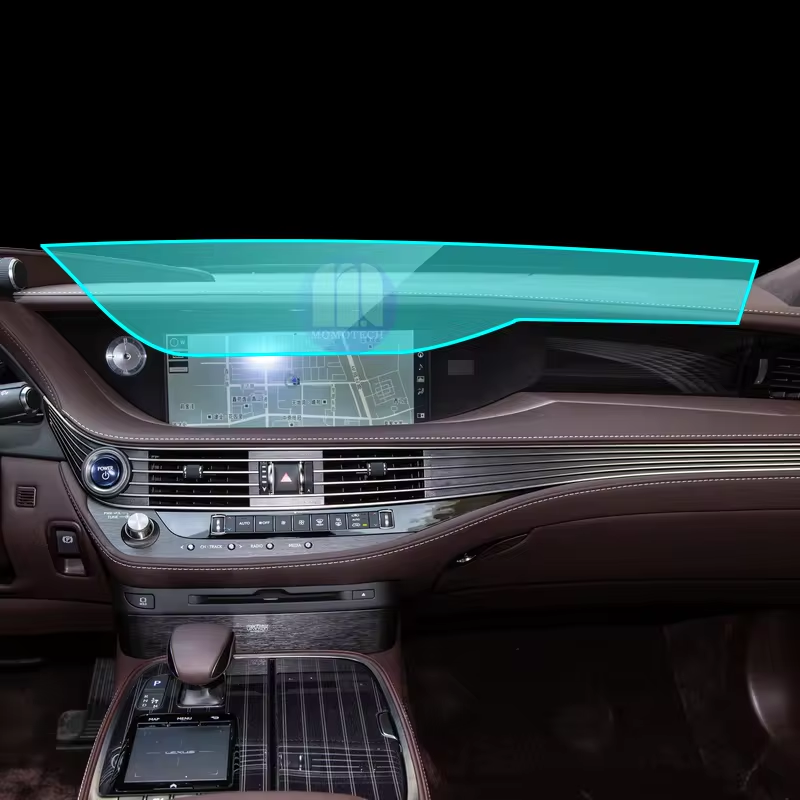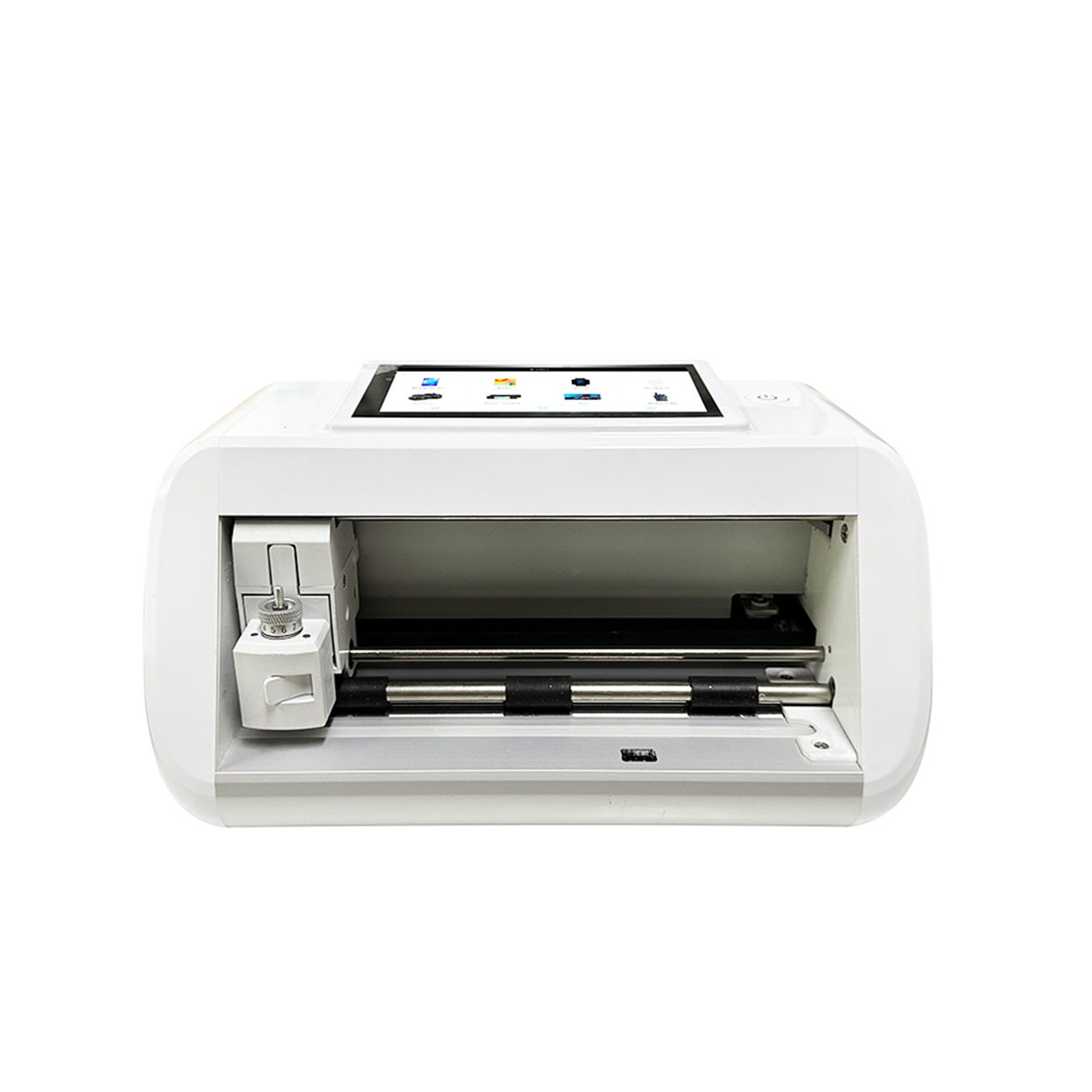
How to Put on Screen Protector?
목차
요약
- Choose the Right Protector: Consider your needs and budget when selecting a screen protector.
- Prepare Thoroughly: Clean your screen and work in a dust-free environment.
- Apply Carefully: Take your time to align and apply the protector without rushing.
- Maintain Regularly: Clean and inspect your protector to ensure it continues to protect your device.
스크린 보호 필름은 무엇이고 왜 필요한가요?
A screen protector is a thin layer of material that adheres to your smartphone’s screen to protect it from scratches, cracks, and other damage. 화면 보호기 are essential for maintaining the longevity and resale value of your device. They act as a first line of defense against everyday wear and tear.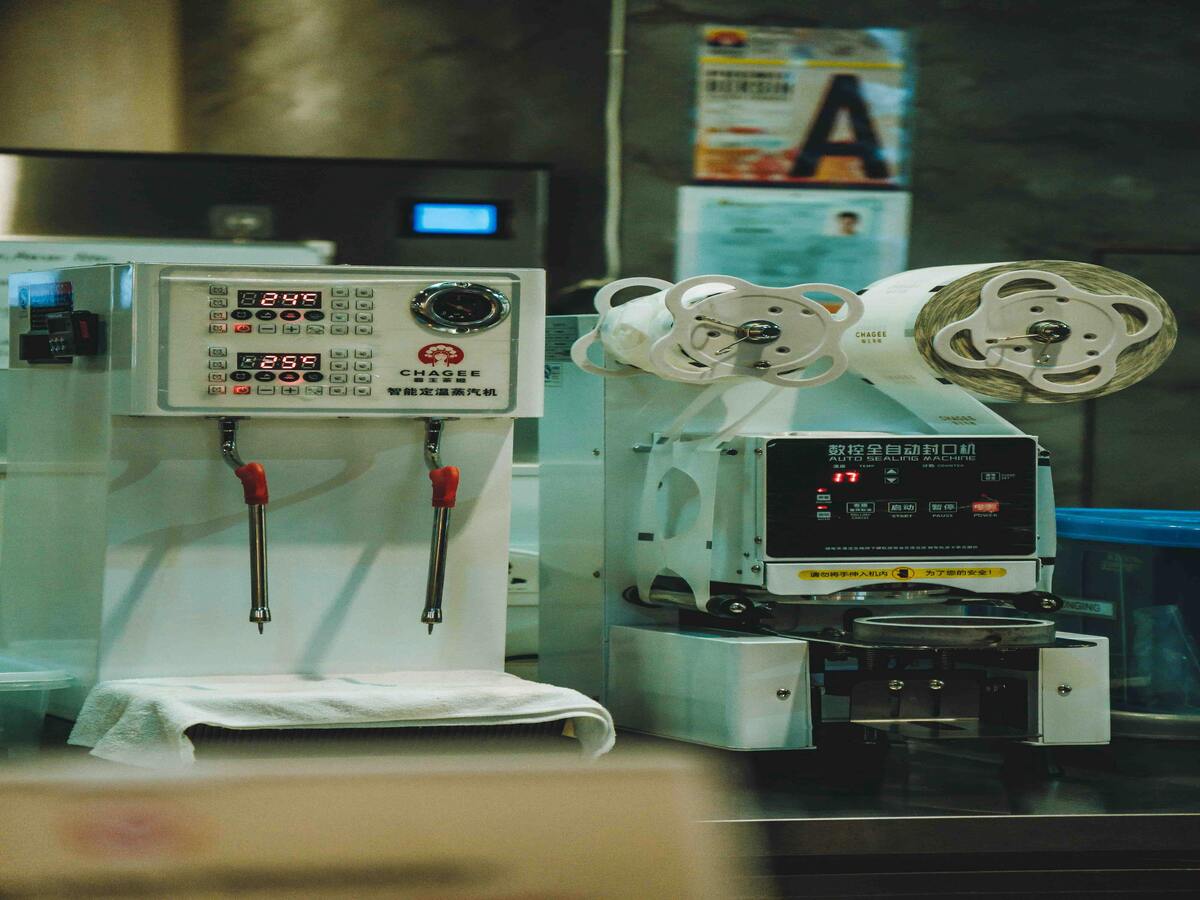
Benefits of Using a Screen Protector
- 스크래치 방지: Protects against keys, coins, and other sharp objects.
- 충격 보호: Absorbs shock from drops and falls.
- 선명도 및 터치 감도: High-quality protectors maintain screen clarity and touch responsiveness.
Types of Screen Protectors: Which One is Right for You?
Choosing the right screen protector depends on your needs and preferences. Here are the most common types:강화 유리 화면 보호기
Tempered glass protectors are popular for their durability and clarity. They offer superior protection against impacts and scratches. 강화 유리 is also easy to clean and provides a smooth touch experience.플라스틱 필름 화면 보호기
Plastic film protectors are thinner and less expensive than tempered glass. They offer basic scratch protection but may not be as durable. They are a good choice if you’re looking for a budget-friendly option.개인 정보 보호 화면 보호기
These protectors not only shield your screen but also prevent others from viewing your display from the side. They are ideal for maintaining privacy in public spaces.
Preparing Your Smartphone for Screen Protector Installation
Proper preparation is key to a successful installation. Follow these steps to ensure your screen is ready:- Clean Your Hands: Wash your hands to remove oils and dirt.
- Find a Dust-Free Environment: Install the protector in a clean, dust-free area to prevent particles from getting trapped.
- 화면 청소: Use a microfiber cloth and alcohol-based cleaner to remove smudges and dust from your screen.
How to Apply a Tempered Glass Screen Protector Without Bubbles
Applying a screen protector can be daunting, but with the right technique, you can achieve a bubble-free finish.Step-by-Step Guide
- 프로텍터 정렬: Carefully align the protector with your screen, ensuring all cutouts match.
- 프로텍터 적용: Gently place the protector on the screen, starting from one edge and slowly lowering it onto the surface.
- 거품 제거: Use a credit card or the included tool to push out any bubbles, starting from the center and moving outward.
스크린 보호 필름을 설치할 때 피해야 할 일반적인 실수
Avoid these common errors to ensure a smooth application:- Rushing the Process: Take your time to align and apply the protector carefully.
- Ignoring Dust: Even small particles can cause bubbles, so ensure the screen is spotless.
- Applying in a Humid Environment: Humidity can cause moisture to get trapped, leading to bubbles.
How to Remove Bubbles from a Screen Protector
If bubbles appear, don’t panic. Here’s how to remove them:- Use a Credit Card: Gently push the bubbles towards the edge of the screen.
- 해제 및 재적용: If necessary, lift the protector slightly and reapply, smoothing out bubbles as you go.
Maintaining Your Screen Protector for Longevity
To keep your screen protector in top condition, follow these tips:- 정기 청소: Wipe the protector with a microfiber cloth to remove fingerprints and smudges.
- Avoid Harsh Chemicals: Use only screen-safe cleaners to prevent damage.
- Check for Damage: Regularly inspect the protector for cracks or chips and replace if necessary.
FAQs About Screen Protectors
Q: Can I reuse a screen protector?A: Generally, screen protectors are not reusable once removed, as they lose their adhesive properties.Q: How often should I replace my screen protector?A: Replace your protector if it becomes scratched or damaged to ensure optimal protection.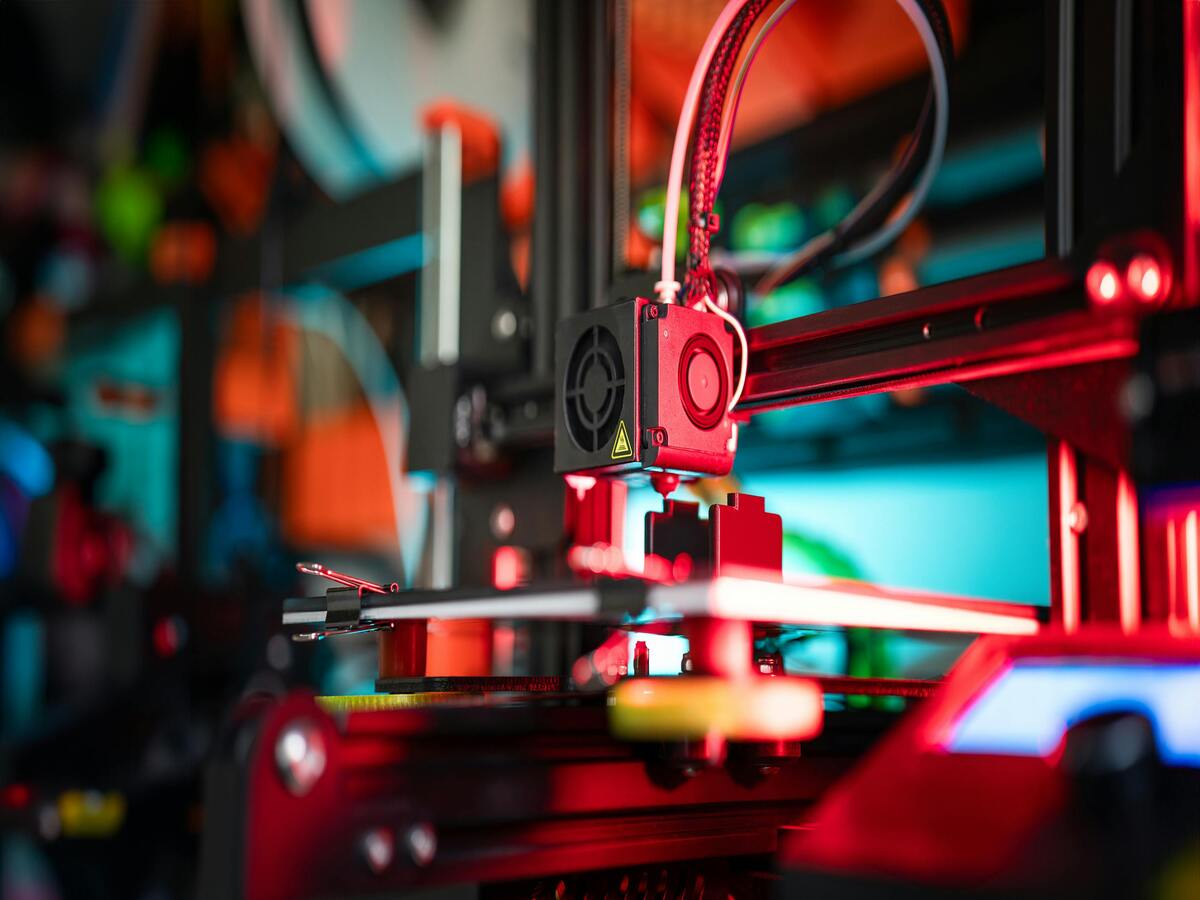
Troubleshooting: What to Do if Your Screen Protector Doesn’t Stick
If your screen protector isn’t adhering properly, try these solutions:- Clean the Screen Again: Ensure no dust or oils are present.
- Check the Protector: Make sure the adhesive side is clean and undamaged.
- Apply Heat: Gently warm the protector with a hairdryer to improve adhesion.
댓글
태그

Can I Put a Screen Protector on a Cracked Screen?
By following these steps, you can effectively protect your phone’s screen, even if it’s cracked.

최고의 가격으로 화면 보호기 절단기를 구입할 수 있는 곳: 종합 가이드
최고의 화면 보호기 절단기를 찾으려면 가격 비교뿐만 아니라 공급업체의 품질, 가치 및 신뢰성을 평가해야 하며, 신뢰할 수 있는 제조업체에서 직접 구매하면 우수한 품질, 포괄적인 지원 및 경쟁력 있는 가격을 제공하는 경우가 많습니다.
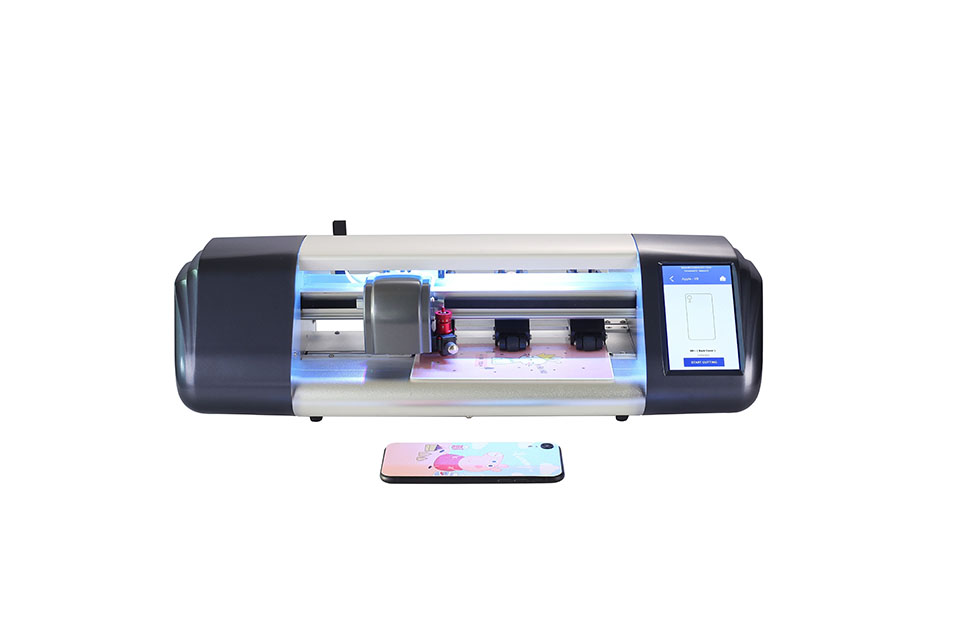
매장에 스크린 필름 커팅기를 사용하면 얻을 수 있는 5가지 이점
화면 보호기 커팅기는 화면 보호기의 생산과 적용에 혁신을 가져왔으며 정밀도, 효율성 및 맞춤화 측면에서 상당한 이점을 제공합니다.

종이 스크린 보호 필름을 사용하는 게 가치가 있을까?
If you’re an iPad user looking to elevate your creativity or productivity, a paper-like screen protector is definitely worth considering!

블로그에서 모든 지식과 트렌드를 찾고, 공장에서 도매 가격과 최고의 품질을 얻으십시오.


화면 보호기 커팅기란 무엇인가요?
화면 보호기 커팅기는 스마트폰, 태블릿, 스마트워치, 노트북, 모니터 등 다양한 전자기기에 맞는 맞춤형 화면 보호기를 제작하기 위해 고안된 전문 장비입니다.

휴대폰 화면 보호기 절단기는 어떻게 작동합니까?
휴대폰 화면 보호기 절단기는 다음과 같이 설계된 정교한 장치입니다.
고가의 다양한 디지털 기기를 위한 맞춤형 화면 보호기를 생산합니다.
효율성.

휴대폰 강화 유리 및 휴대폰 TPU 화면 보호기의 특성
열가소성 폴리우레탄(TPU) 화면 보호기는 유연하고 내구성이 뛰어나며
전자 기기 화면을 보호하도록 설계된 자가 치유 플라스틱 필름은 다음과 같습니다.
긁힘, 충격 및 기타 잠재적 손상.

스크린 가드 절단기로 디바이스 보호 혁신
스마트폰, 태블릿, 스마트워치 등 다양한 기기를 사용할 수 있는 다목적 기기입니다. 기기의 크기에 맞춰 매끄럽게 조정되어 일반 보호기는 따라잡을 수 없는 맞춤형 핏을 제공합니다.

화면 보호기 평생 보증
화면 보호기 평생 보증은 제조업체에서 제공하는 보증입니다.
는 특정 이용 약관에 따라 제품 수명 기간 동안 화면 보호기를 수리 또는 교체할 것을 약속합니다.