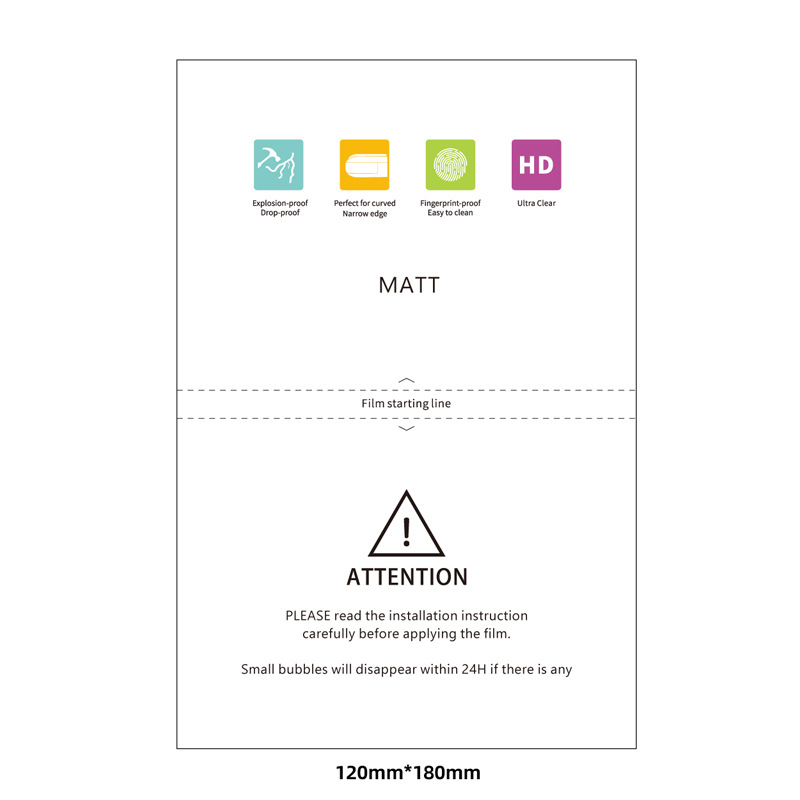How to Put in a Screen Protector?
Table des matières
Résumé
- Choose the right screen protector for your needs and smartphone model.
- Prepare your phone screen thoroughly before application.
- Apply the protector slowly and carefully to avoid bubbles.
- Maintain your screen protector to ensure longevity and protection.
What is a Screen Protector and Why Do You Need One?
Screen protectors are thin layers of material placed over your phone’s screen to protect it from scratches, cracks, and other damage. They are essential for maintaining the longevity and resale value of your smartphone. With the increasing cost of smartphones, a screen protector is a small investment that can save you from expensive repairs.Screen protectors come in various materials, including tempered glass and plastic film. Tempered glass screen protectors are popular due to their durability and clarity. They provide a smooth touch experience similar to the original screen, making them a preferred choice for many users.Choosing the Right Screen Protector for Your Smartphone
Selecting the right screen protector is crucial for optimal protection. Consider the following factors when choosing a screen protector:- Matériau: Tempered glass offers superior protection and a premium feel, while plastic film is more affordable and easier to replace.
- Compatibilité: Ensure the screen protector is designed for your specific smartphone model to avoid issues with fit and functionality.
- Caractéristiques: Some screen protectors offer additional features like anti-glare, privacy filters, or blue light reduction.

Preparing Your Phone Screen for Installation
Proper preparation is key to a successful screen protector application. Follow these steps to prepare your phone screen:- Nettoyer l'écran: Use a microfiber cloth and a screen cleaning solution to remove dust, fingerprints, and oils from the screen.
- Sécher l'écran: Ensure the screen is completely dry before proceeding to avoid trapping moisture under the screen protector.
- Find a Dust-Free Environment: Apply the screen protector in a clean, dust-free area to minimize the risk of dust particles getting trapped.
How to Apply a Tempered Glass Screen Protector
Applying a tempered glass screen protector requires precision and patience. Follow these steps for a perfect application:- Aligner le protecteur: Carefully align the screen protector with your phone’s screen, ensuring all cutouts match the phone’s features.
- Appliquer le protecteur: Gently place the screen protector on the screen, starting from one edge and slowly lowering it onto the screen.
- Press Out Bubbles: Use a credit card or the included applicator to press out any bubbles, starting from the center and moving towards the edges.

Tips for Applying a Screen Protector Without Leaving Bubbles
Bubbles are a common issue when applying screen protectors. Here are some tips to avoid them:- Use a Dust Remover: Use a dust remover sticker to pick up any remaining dust particles before applying the protector.
- Appliquer lentement: Take your time when applying the protector to ensure proper alignment and avoid trapping air.
- Use a Squeegee: A squeegee or credit card can help press out bubbles and ensure a smooth application.
Common Mistakes to Avoid When Installing a Screen Protector
Avoid these common mistakes to ensure a successful screen protector installation:- Rushing the Process: Take your time to align and apply the protector carefully.
- Ignoring Dust: Even small dust particles can cause bubbles, so ensure the screen is completely clean.
- Misalignment: Double-check the alignment before pressing down the protector to avoid misalignment.
How to Remove Bubbles from a Screen Protector
If you notice bubbles after applying the screen protector, don’t worry. Here’s how to remove them:- Lift the Protector: Gently lift the edge of the protector near the bubble.
- Reapply: Use a credit card to press the protector back down, pushing the bubble towards the edge.
- Repeat if Necessary: Repeat the process until all bubbles are removed.
Maintaining Your Screen Protector for Longevity
To ensure your screen protector lasts, follow these maintenance tips:- Clean Regularly: Use a microfiber cloth to clean the screen protector and remove fingerprints and smudges.
- Avoid Harsh Chemicals: Use only screen-safe cleaning solutions to avoid damaging the protector.
- Check for Damage: Regularly inspect the protector for cracks or chips and replace it if necessary.

Frequently Asked Questions About Screen Protectors
Q: Can I reuse a screen protector?A: Reusing a screen protector is not recommended as it may not adhere properly after removal.Q: How often should I replace my screen protector?A: Replace your screen protector if it becomes cracked, chipped, or loses its adhesive properties.Q: Do screen protectors affect touch sensitivity?A: High-quality screen protectors should not affect touch sensitivity. If you notice issues, consider replacing the protector.Commentaires
Tags

Comment retirer un protecteur d'écran : Guide étape par étape pour les utilisateurs d'iPhone
Vous avez un protecteur d'écran rayé, abîmé ou usé sur votre iPhone ? Ne vous inquiétez pas ! Ce guide complet vous aidera à retirer en toute sécurité votre ancienne protection d'écran, qu'il s'agisse d'un film standard ou d'un verre trempé. Nous aborderons tous les aspects, de la préparation de votre espace de travail à l'application d'un nouveau protecteur, pour que l'écran de votre iPhone reste impeccable. Poursuivez votre lecture pour découvrir les conseils de nos experts, les pièges à éviter et les raisons pour lesquelles il est essentiel de retirer correctement le protecteur d'écran pour assurer la longévité de votre appareil.

Étude de cas - Comment les entreprises bénéficient d'une machine mobile professionnelle de découpe de la peau
Les machines professionnelles de découpe de la peau des téléphones portables sont devenues un outil essentiel pour les entreprises spécialisées dans la personnalisation et la protection des appareils mobiles.

How to Remove Screen Protector on iPad?
By following these tips, you can safely and easily remove your iPad’s screen protector, ensuring your device stays in excellent condition.
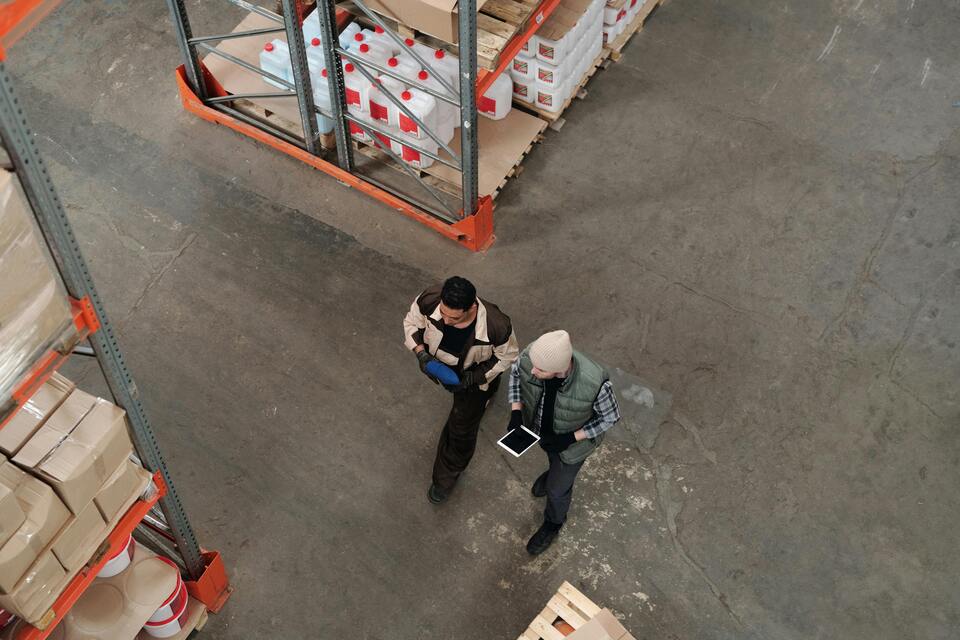
Quel est le meilleur : un protecteur d’écran en verre trempé ou en hydrogel ?
Le choix entre les protecteurs d’écran en verre trempé et en hydrogel dépend de vos besoins personnels et de votre style de vie.
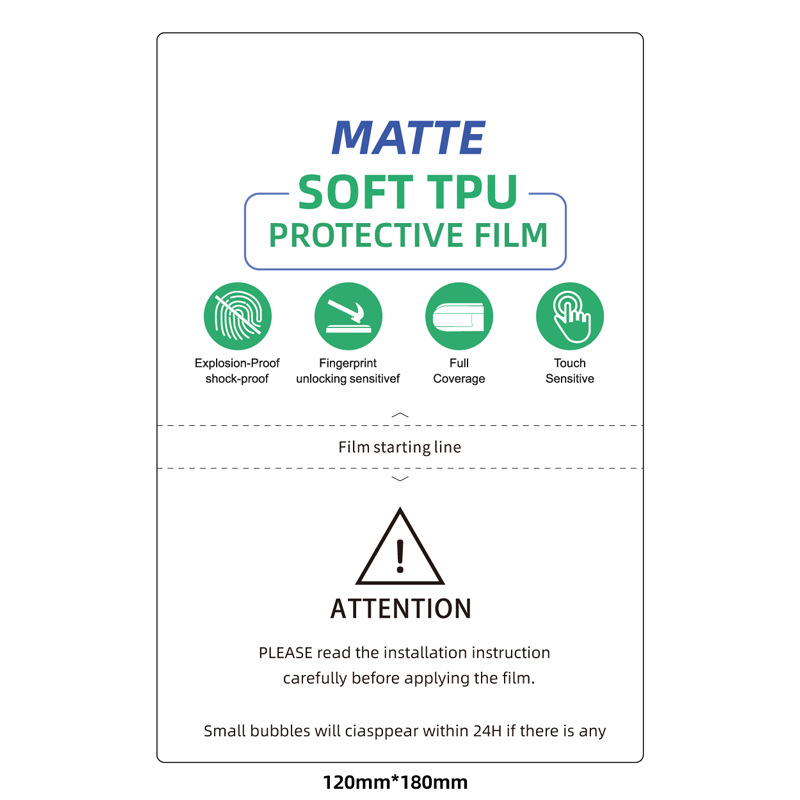
Film protecteur d'écran universel HD Clear TPU pour cutter
Le protecteur d'écran HD Hydrogel est une solution innovante qui offre une protection sans compromettre l'ultra clarté de votre écran HD. Cet article présente les caractéristiques, les avantages et le processus d'installation de ce produit révolutionnaire, afin que vous puissiez faire un choix éclairé pour votre appareil préféré.
Découvrez toutes les connaissances et tendances de notre blog, obtenez le prix de gros et la meilleure qualité de notre usine.

Quelles sont les machines de découpe de films et leurs applications ?
Les machines de découpe de films ont joué un rôle crucial dans l'évolution de la production cinématographique et de divers processus industriels en permettant une découpe et une jonction précises des matériaux cinématographiques.

Qu'est-ce qu'une machine à découper les protections d'écran ?
Une machine à découper les protections d'écran est un appareil spécialisé conçu pour produire des protections d'écran sur mesure pour divers appareils électroniques, notamment les smartphones, les tablettes, les smartwatches, les ordinateurs portables et les moniteurs.

Comment fonctionne la machine à découper les protections d'écran de téléphone portable?
Une machine à découper les protections d'écran de téléphone portable est un appareil sophistiqué conçu pour
produire des protections d'écran personnalisées pour divers appareils numériques avec un haut degré de précision.
et l'efficacité.

Caractéristiques du verre trempé et du protecteur d'écran TPU pour téléphones portables
Les protections d'écran en polyuréthane thermoplastique (TPU) sont flexibles, durables et
films plastiques auto-cicatrisants conçus pour protéger les écrans d'appareils électroniques contre la corrosion.
les rayures, les impacts et autres dommages potentiels.

Révolutionner la protection des appareils grâce à la machine à découper les écrans de protection
Que vous possédiez un smartphone, une tablette ou une smartwatch, cette machine polyvalente s'adapte à un large éventail d'appareils. Il s'adapte parfaitement aux dimensions de votre gadget, offrant un ajustement personnalisé que les protecteurs génériques ne peuvent égaler.

Garantie à vie du protecteur d'écran
La garantie à vie d'un protecteur d'écran est une garantie fournie par les fabricants.
s'engage à réparer ou à remplacer un protecteur d'écran pendant toute la durée de vie du produit, selon des conditions spécifiques.