
How to Get Rid of Bubbles on Screen Protector?
Daftar Isi
Ringkasan
- Clean Thoroughly: Always start with a clean screen to prevent bubbles.
- Use a Plastic Card: This tool is effective for smoothing out bubbles.
- Consider Reapplication: If bubbles persist, remove and reapply the protector.
- Try a Hair Dryer: Low heat can help soften adhesive and remove bubbles.
- Replace When Necessary: Persistent bubbles or damage may require a new protector.
What Causes Bubbles in Screen Protectors?
Bubbles in screen protectors are often caused by trapped air during application. Dust particles on the screen can also create air pockets, leading to bubbles. Understanding these causes is crucial for preventing them in the first place.Dust and Debris: Even the smallest speck of dust can cause a bubble. Before applying a screen protector, ensure your screen is completely clean. Use a microfiber cloth to wipe away any dust or fingerprints.Improper Application: Applying the screen protector too quickly or without proper alignment can trap air underneath. Take your time to align the protector correctly before pressing it onto the screen.How to Prepare Your Screen for a Screen Protector
Proper preparation is key to a bubble-free application. Start by cleaning your screen thoroughly. Use a screen cleaning solution or a mixture of water and isopropyl alcohol. Wipe the screen with a microfiber cloth to remove any residue.Use a Dust Removal Sticker: After cleaning, use a dust removal sticker to pick up any remaining particles. This step is crucial for ensuring no dust gets trapped under the screen protector.Work in a Dust-Free Environment: Apply the screen protector in a clean, dust-free area. Avoid rooms with fans or open windows that can stir up dust.
Step-by-Step Guide to Applying a Screen Protector Without Bubbles
Applying a screen protector can be tricky, but following these steps can help you achieve a flawless finish.- Sejajarkan Pelindung: Start by aligning the screen protector with your device’s screen. Make sure all cutouts for the camera and sensors are correctly positioned.
- Apply Slowly: Begin applying the protector from one edge, slowly pressing it down as you move across the screen. Use a plastic card to smooth out the protector and push out any air bubbles.
- Check for Bubbles: After application, inspect the screen for any remaining bubbles. Use the plastic card to gently push them towards the edges.
Using a Plastic Card to Remove Bubbles
A plastic card, such as a credit card, can be an effective tool for removing bubbles from a screen protector. Here’s how to use it:Start from the Center: Place the card at the center of the screen and gently push towards the edges. This motion helps to expel trapped air.Use Gentle Pressure: Apply gentle pressure to avoid damaging the screen protector. If a bubble is stubborn, lift the edge of the protector slightly and reapply.Reapplying the Screen Protector: When and How
Sometimes, the best solution is to remove and reapply the screen protector. This method is effective if there are too many bubbles or if dust is trapped underneath.Carefully Remove the Protector: Start by lifting one corner of the protector. Slowly peel it off, ensuring you don’t bend or damage it.Clean and Reapply: Clean the screen again before reapplying the protector. Follow the same steps as before, ensuring a dust-free environment.
Can a Hair Dryer Help Remove Bubbles?
Using a hair dryer can be a surprising yet effective method for removing bubbles. The heat can soften the adhesive, making it easier to push out bubbles.Use Low Heat: Set the hair dryer to a low heat setting. Hold it a few inches away from the screen and move it in a circular motion.Gently Push Bubbles Out: As the adhesive softens, use a plastic card to push the bubbles towards the edges.Kapan Saatnya Mendapatkan Pelindung Layar Baru?
Sometimes, despite your best efforts, a screen protector may need replacing. Here are signs it’s time for a new one:Persistent Bubbles: If bubbles won’t go away after multiple attempts, the adhesive may be compromised.Scratches or Damage: A scratched or damaged protector won’t provide adequate protection. Replace it to ensure your screen stays safe.Dealing with Bubbles on an iPhone 15 Pro
The iPhone 15 Pro’s advanced screen technology requires careful handling when applying a screen protector. Follow these tips for a perfect fit:Use a Protector Designed for iPhone 15 Pro: Ensure the protector is specifically made for your device to avoid misalignment.Ikuti Petunjuk Produsen: Each protector may have specific instructions. Follow them closely for the best results.Common Mistakes to Avoid When Applying a Screen Protector
Avoid these common pitfalls to ensure a smooth application:Skipping the Cleaning Step: Always clean your screen thoroughly before application.Mempercepat Proses: Take your time to align and apply the protector carefully.Ignoring Dust: Even a small amount of dust can cause bubbles. Use a dust removal sticker to ensure a clean surface.
Final Tips for a Perfectly Applied Screen Protector
Achieving a bubble-free screen protector is possible with patience and the right techniques. Here are some final tips:- Work in a Clean Environment: Minimize dust and debris in your workspace.
- Use the Right Tools: A plastic card and dust removal stickers are essential.
- Be Patient: Take your time to ensure a perfect fit.
Komentar
Tags

Apakah Layak Berinvestasi dalam Mesin Pelindung Layar Ponsel Kelas Atas?
Dengan lebih dari 95 juta smartphone yang rusak setiap tahunnya karena terjatuh, permintaan akan pelindung layar yang efektif terus meningkat, didorong oleh meningkatnya kesadaran konsumen akan biaya perbaikan, terutama untuk perangkat yang tidak diasuransikan.
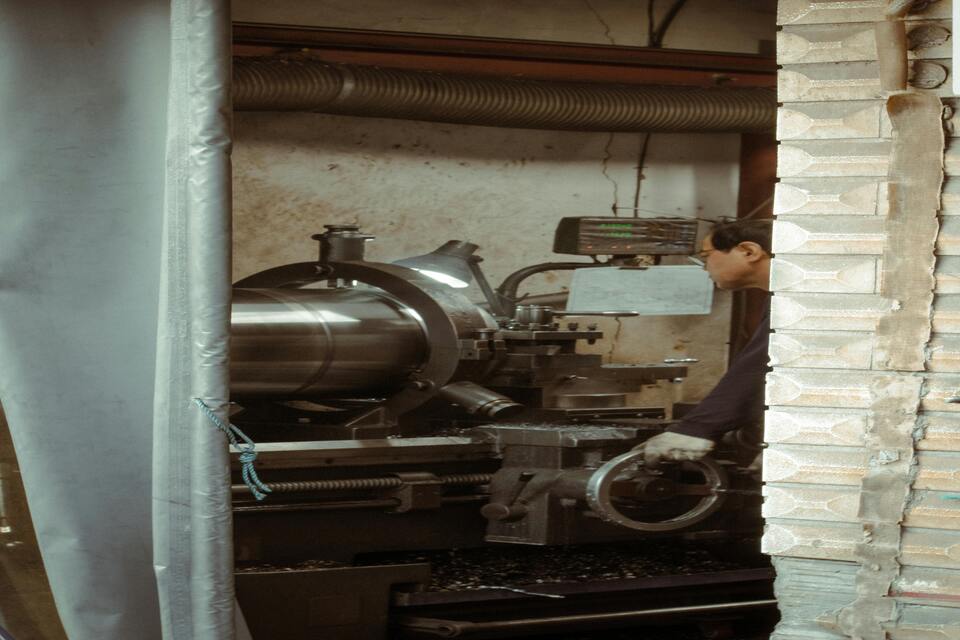
Kaca Tempered vs. Pelindung Layar Hidrogel
Memilih antara kaca temper dan pelindung layar hidrogel tergantung pada kebutuhan dan preferensi spesifik Anda.

Jeep Wrangler JL Navigation GPS Tempered Glass
Our Wrangler JL Navigation Screen Protector offers superior protection for your GPS display.

Hongqi HS9 2023 Navigation Tempered Glass
Protect your investment with a high-quality Hongqi HS9 2023 Screen Protector. Prevent scratches and damage to your new HS9’s navigation display.
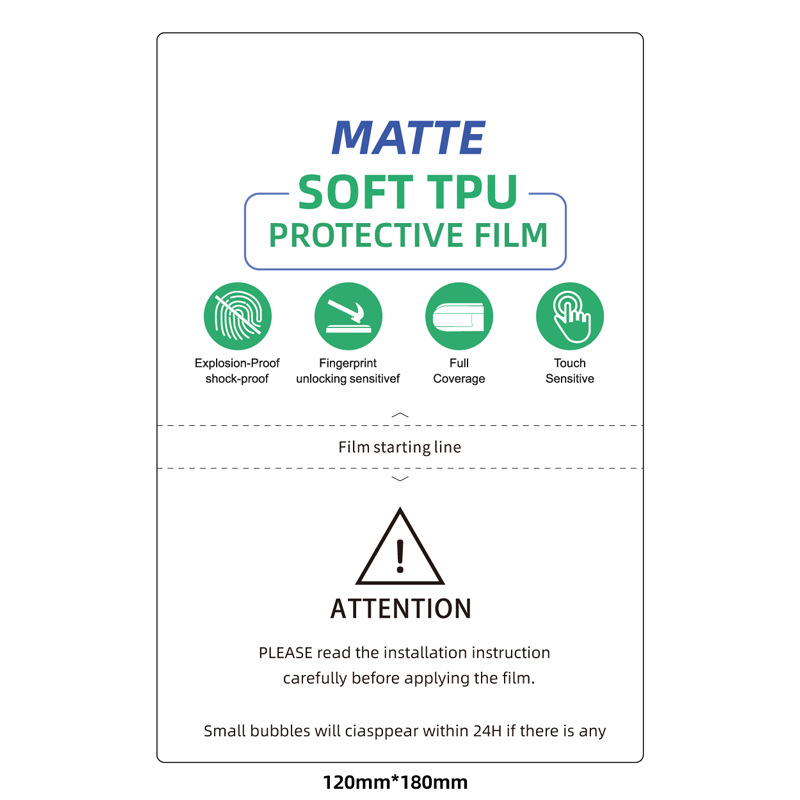
Film Pelindung Layar TPU Bening HD Universal Untuk Pemotong
Pelindung Layar Hidrogel HD adalah solusi inovatif yang menawarkan perlindungan tanpa mengorbankan kejernihan layar HD Anda. Artikel ini akan menjelajahi fitur, manfaat, dan proses pemasangan produk revolusioner ini, untuk memastikan Anda membuat pilihan yang tepat untuk perangkat kesayangan Anda.
Temukan Semua pengetahuan dan tren dari blog kami, dapatkan harga grosir dan kualitas terbaik dari pabrik kami.

Apa itu Mesin Pemotong Film dan Aplikasinya
Mesin pemotong film telah memainkan peran penting dalam evolusi pembuatan film dan berbagai proses industri dengan memungkinkan pemotongan dan penyambungan bahan film secara tepat.

Apa Itu Mesin Pemotong Pelindung Layar?
Mesin pemotong pelindung layar adalah perangkat khusus yang didesain untuk memproduksi pelindung layar yang disesuaikan untuk berbagai perangkat elektronik, termasuk smartphone, tablet, jam tangan pintar, laptop dan monitor.

Cara Kerja Mesin Pemotong Pelindung Layar Ponsel?
Mesin pemotong pelindung layar ponsel adalah perangkat canggih yang dirancang
untuk memproduksi pelindung layar yang disesuaikan untuk berbagai perangkat digital dengan kualitas tinggi
dan efisiensi.

Karakteristik Kaca Tempered Ponsel dan Pelindung Layar TPU Ponsel
Pelindung layar poliuretan termoplastik (TPU) fleksibel, tahan lama, dan
film plastik yang dapat menyembuhkan diri sendiri yang dirancang untuk melindungi layar perangkat elektronik dari
goresan, benturan, dan potensi kerusakan lainnya.

Merevolusi Perlindungan Perangkat dengan Mesin Pemotong Pelindung Layar
Apakah Anda memiliki smartphone, tablet, atau smartwatch, mesin serbaguna ini mengakomodasi beragam perangkat. Alat ini secara mulus beradaptasi dengan dimensi gadget Anda, menawarkan kesesuaian khusus yang tidak dapat ditandingi oleh pelindung umum.

Garansi Pelindung Layar Seumur Hidup
Garansi seumur hidup pelindung layar adalah jaminan yang diberikan oleh produsen bahwa
berjanji untuk memperbaiki atau mengganti pelindung layar selama masa pakai produk, dengan syarat dan ketentuan tertentu.





