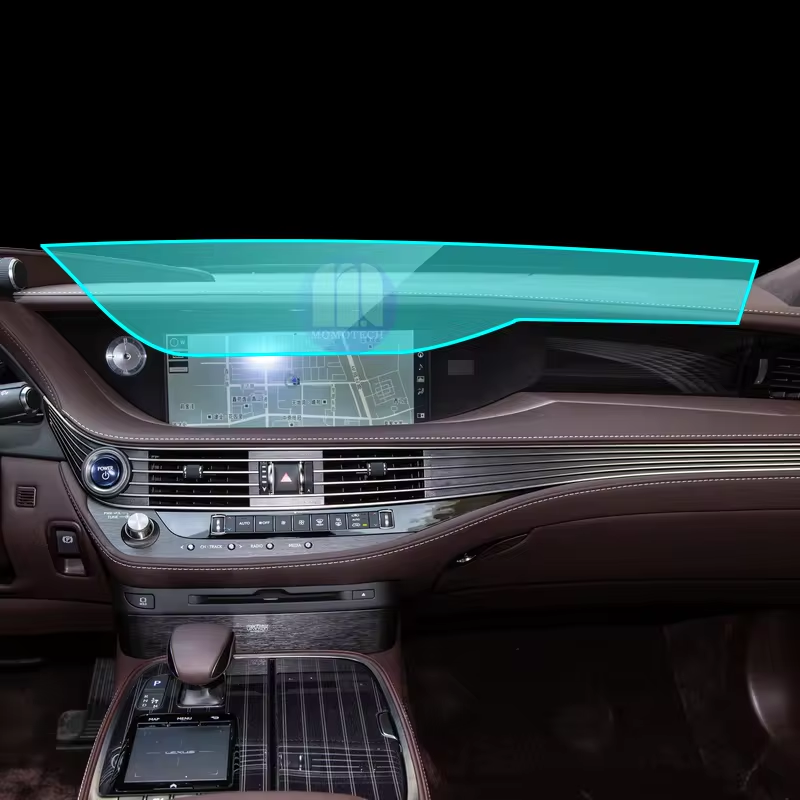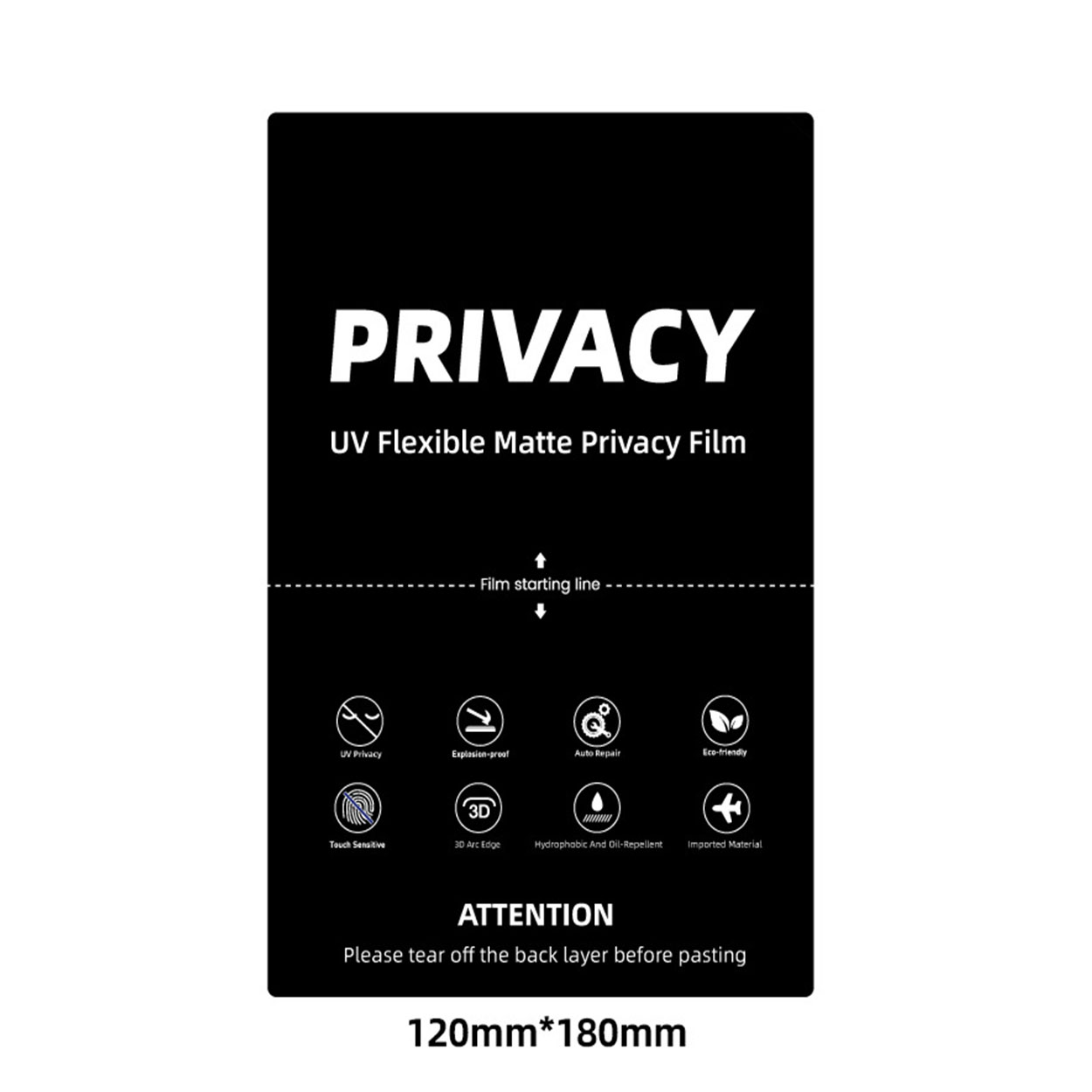How to Apply a Screen Protector to a Camera?
Indice dei contenuti
Sintesi
- Cleanliness is Key: Always clean your lens thoroughly before installation.
- Choose Wisely: Select a high-quality, compatible lens protector for your device.
- Patience Pays Off: Take your time during installation to avoid common mistakes.
- Manutenzione regolare: Keep your lens protector clean and protected for optimal performance.
Understanding the Importance of a Camera Lens Protector
Camera lens protectors are essential for anyone who values their device’s camera quality. Why are they so important? They shield the lens from scratches, dust, and accidental drops, which can significantly degrade image quality over time. By investing in a lens protector, you’re ensuring that your camera remains in top condition, ready to capture life’s moments with clarity.Moreover, lens protectors are often made from tempered glass, which is both durable and transparent. This means you won’t have to compromise on image quality while keeping your lens safe. Did you know? A good lens protector can absorb impacts that would otherwise damage your lens, acting as a first line of defense.Choosing the Right Lens Protector for Your Device
Selecting the right lens protector is crucial. What should you look for? Consider the material, compatibility, and ease of installation. Tempered glass is a popular choice due to its strength and clarity. Ensure the protector is specifically designed for your device model, whether it’s an iPhone, Canon, or another brand.Consiglio da professionista: Check user reviews and ratings to gauge the protector’s performance and durability. A well-reviewed product is more likely to meet your expectations and provide the protection your camera needs.Preparing Your Camera for Installation
Before you begin the installation process, it’s important to prepare your camera. How do you do this? Start by cleaning the lens thoroughly with a microfiber cloth to remove any dust or fingerprints. This ensures that the protector adheres properly and doesn’t trap any particles that could affect image quality.Next, gather all necessary tools, such as the lens protector, cleaning wipes, and an alignment tool if provided. Remember: A clean and organized workspace will make the installation process smoother and more efficient.
Step-by-Step Guide to Installing a Camera Lens Protector
- Clean the Lens: Use a microfiber cloth and cleaning solution to wipe the lens clean.
- Allinea il protettore: Carefully align the protector with the lens, ensuring all edges match up perfectly.
- Apply the Protector: Gently press the protector onto the lens, starting from the center and moving outward to remove air bubbles.
- Secure the Protector: Use a soft cloth to press down on the protector, ensuring it adheres firmly to the lens.
Common Mistakes to Avoid During Installation
Installing a lens protector might seem straightforward, but there are common mistakes to avoid. What are they? One major mistake is not cleaning the lens thoroughly, which can lead to trapped dust and reduced image quality. Another is misaligning the protector, which can cause it to peel off over time.Avoid These Pitfalls: Take your time during installation and double-check alignment before pressing down the protector. Patience is key to a successful installation.
How to Remove a Camera Lens Protector Safely
Removing a lens protector can be tricky if not done correctly. How can you do it safely? Start by gently lifting one corner of the protector with a thin plastic card. Slowly peel it off, applying even pressure to avoid damaging the lens.Suggerimento per la sicurezza: Avoid using metal tools, as they can scratch the lens. If the protector is stubborn, apply a bit of heat with a hairdryer to loosen the adhesive.Maintaining Your Camera Lens Protector
Once installed, maintaining your lens protector is crucial for its longevity. How do you maintain it? Regularly clean the protector with a microfiber cloth to remove smudges and dust. Avoid using harsh chemicals that could damage the glass.Maintenance Tip: Store your camera in a protective case when not in use to prevent accidental scratches or impacts.FAQs About Camera Lens Protectors
Q: Do lens protectors affect image quality?A: High-quality lens protectors are designed to be transparent and should not affect image quality. Ensure you choose a reputable brand.Q: Can I reuse a lens protector after removal?A: It’s not recommended to reuse a lens protector, as the adhesive may not be as effective, and it could trap dust or debris.
Troubleshooting Installation Issues
If you encounter issues during installation, don’t worry. What can you do? If air bubbles persist, try reapplying the protector using the credit card method mentioned earlier. For alignment issues, carefully remove and realign the protector.Troubleshooting Tip: If problems persist, consider seeking professional help or contacting the manufacturer’s customer service for guidance.Commenti
Tag

Per un adattamento perfetto: Suggerimenti per l'uso della taglierina per protezioni dello schermo
"Ottenere un adattamento perfetto: Tips for Using Your Screen Protector Cutter" è una guida completa pensata per aiutare gli utenti a comprendere le sfumature e le migliori pratiche legate all'utilizzo delle macchine per il taglio delle pellicole protettive.

Wholesale Best Self Healing Cell Phone Screen Protector
Provide your customers with the ultimate in screen protection. Our Wholesale Self Healing Screen Protectors offer unmatched durability and clarity.

Come funziona la tagliatrice del protettore dello schermo del telefono cellulare?
La macchina per il taglio delle protezioni dello schermo del telefono cellulare è un dispositivo sofisticato progettato
per produrre protezioni per lo schermo personalizzate per vari dispositivi digitali con un'elevata qualità.
e l'efficienza.

How to Get Out Air Bubbles in a Screen Protector?
By following these guidelines, you can ensure a smooth, bubble-free screen protector application, keeping your device safe and looking great.

Confronto tra pellicole idrogel flessibili e pellicole protettive tradizionali
La scelta tra pellicole idrogel flessibili e pellicole protettive tradizionali dipende dalle esigenze di flessibilità, durata e facilità di applicazione: le pellicole idrogel offrono una soluzione versatile e moderna, mentre le pellicole tradizionali garantiscono una protezione robusta per gli schermi piatti.
Trovate tutte le conoscenze e le tendenze dal nostro blog, ottenete il prezzo all'ingrosso e la migliore qualità dalla nostra fabbrica.

Quale macchina per il taglio dei film e quale applicazione
Le macchine per il taglio di pellicole hanno svolto un ruolo cruciale nell'evoluzione del cinema e di vari processi industriali, consentendo di tagliare e giuntare con precisione i materiali in pellicola.

Che cos'è una macchina da taglio per protezioni dello schermo?
Una macchina per il taglio di protezioni dello schermo è un dispositivo specializzato progettato per produrre protezioni dello schermo su misura per vari dispositivi elettronici, tra cui smartphone, tablet, smartwatch, laptop e monitor.

Come funziona la tagliatrice del protettore dello schermo del telefono cellulare?
La macchina per il taglio delle protezioni dello schermo del telefono cellulare è un dispositivo sofisticato progettato
per produrre protezioni per lo schermo personalizzate per vari dispositivi digitali con un'elevata qualità.
e l'efficienza.

Caratteristiche del vetro temperato del telefono cellulare e della protezione dello schermo TPU del telefono cellulare
Le protezioni per lo schermo in poliuretano termoplastico (TPU) sono flessibili, resistenti e
pellicole di plastica autorigeneranti progettate per proteggere gli schermi dei dispositivi elettronici da
graffi, urti e altri potenziali danni.

Rivoluzionare la protezione dei dispositivi con la macchina per il taglio delle protezioni dello schermo
Che si tratti di uno smartphone, di un tablet o di uno smartwatch, questa versatile macchina è in grado di accogliere una vasta gamma di dispositivi. Si adatta perfettamente alle dimensioni del vostro gadget, offrendo una vestibilità personalizzata che le protezioni generiche non possono eguagliare.

Protezione dello schermo con garanzia a vita
La garanzia a vita di una protezione per lo schermo è una garanzia fornita dai produttori che
promette di riparare o sostituire una protezione per lo schermo per tutta la durata del prodotto, in base a termini e condizioni specifici.