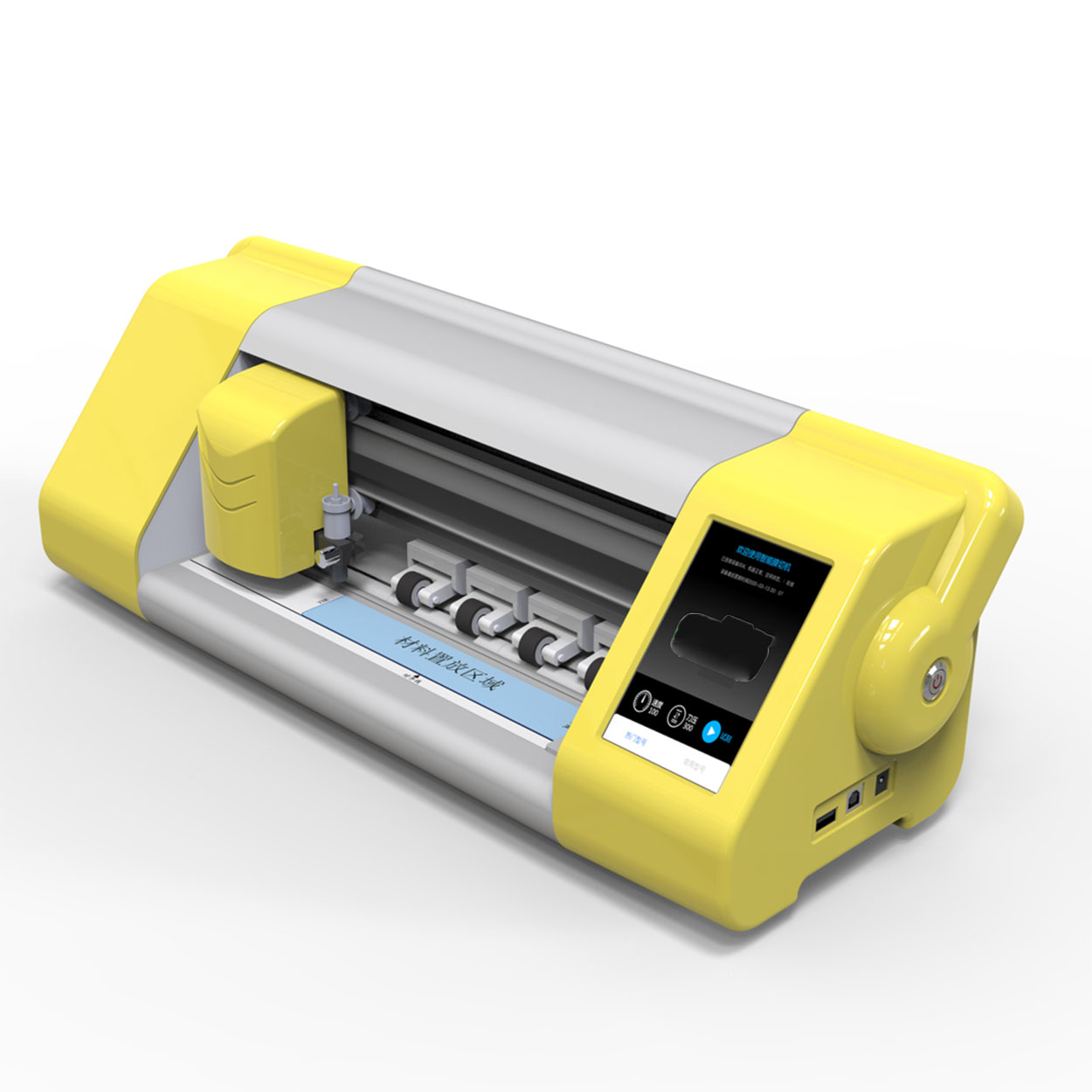Come rimuovere la pellicola protettiva per lo schermo Invisible Shield?
Indice dei contenuti
Sintesi
- Removing a Zagg InvisibleShield screen protector is a simple process if done carefully.
- Use tools like a plastic card and hairdryer to make removal easier.
- Always clean your screen thoroughly after removal to prepare it for a new protector.
- Avoid common mistakes like using sharp tools or rushing the process.
- Follow proper application techniques for a flawless new screen protector.
1. What Is a Zagg InvisibleShield Screen Protector?
Zagg InvisibleShield screen protectors are among the most popular options for protecting your smartphone or tablet screen. Known for their durability and clarity, these protectors are made from high-quality tempered glass or advanced polymers designed to resist scratches, cracks, and smudges. They are available for a wide range of devices, including Apple® iPhone® models like the iPhone 6 and 6s.InvisibleShield protectors are designed to be ultra-clear and virtually invisible, ensuring that your screen looks as good as it feels. However, even the best screen protectors need to be replaced eventually, whether due to wear and tear or personal preference.
2. Perché è necessario rimuovere la pellicola protettiva per lo schermo?
There are several reasons why you might need to remove your Zagg InvisibleShield screen protector:- Crepe o danni: Over time, even the toughest tempered glass protectors can crack or chip, especially if your phone has been dropped.
- Upgrading to a New Protector: You may want to replace your current protector with a newer model or a different type of screen protector.
- Applicazione impropria: If your screen protector was applied incorrectly and has bubbles or misalignment, removing and reapplying it can fix the issue.
- Device Cleaning: Sometimes, removing the protector is necessary to thoroughly clean your screen.
3. Can You Remove a Zagg InvisibleShield Without Damaging Your Screen?
Yes, you can remove a Zagg InvisibleShield screen protector without damaging your screen, as long as you follow the correct steps. The adhesive used on these protectors is strong enough to hold the protector in place but gentle enough to allow for safe removal. The key is to work slowly and carefully, using the right tools and techniques.4. Tools You’ll Need for Safe Removal
Before you begin, gather the following tools to make the process easier:- Plastic Card (e.g., credit card): To gently lift the edges of the screen protector.
- Hairdryer (optional): To soften the adhesive for easier removal.
- Microfiber Cloth: For cleaning the screen after removal.
- Isopropyl Alcohol (optional): To remove any adhesive residue.

5. Step-by-Step Guide to Removing a Zagg InvisibleShield Screen Protector
Follow these steps to safely remove your Zagg InvisibleShield screen protector:- Inizia dagli angoli: Use your fingernail or a plastic card to gently lift one corner of the screen protector. Be careful not to scratch the screen.
- Lavorare lentamente: Once the corner is lifted, slowly peel the protector away from the screen. Pull it back at a low angle to reduce stress on the adhesive.
- Use Heat if Necessary: If the protector is difficult to remove, use a hairdryer on a low setting to warm the adhesive. Hold the dryer about 6 inches away from the screen and move it in a circular motion for 15–20 seconds.
- Remove Residue: After the protector is removed, check for any adhesive residue. Use a microfiber cloth and isopropyl alcohol to clean the screen.
6. How to Handle a Cracked or Damaged Screen Protector
If your screen protector is cracked or damaged, extra care is needed during removal:- Wear Gloves: To protect your hands from sharp edges.
- Use Tape: Apply a strip of tape to the cracked area to prevent shards from falling off during removal.
- Work Gently: Avoid applying too much pressure, as this could cause the cracks to spread.

7. Cleaning Your Screen After Removal
Once the screen protector is removed, it’s important to clean your screen thoroughly before applying a new one. Here’s how:- Wipe with a Microfiber Cloth: Remove dust and fingerprints.
- Utilizzare alcol isopropilico: Dampen the cloth with alcohol to remove any adhesive residue.
- Dry the Screen: Ensure the screen is completely dry before applying a new protector.
8. How to Apply a New Screen Protector
Applying a new screen protector is just as important as removing the old one. Follow these steps for a flawless application:- Pulisci lo schermo: Use a microfiber cloth and alcohol to ensure the screen is spotless.
- Allinea il protettore: Carefully align the new protector with your screen, making sure the cutouts match the camera and sensors.
- Apply Slowly: Press the protector onto the screen, starting from the center and working outward to remove air bubbles.
9. Common Mistakes to Avoid During Removal
Avoid these common mistakes to ensure a smooth removal process:- Using Sharp Tools: Never use metal tools or sharp objects, as they can scratch your screen.
- Rushing the Process: Take your time to avoid damaging the screen or leaving adhesive residue.
- Skipping Cleaning: Always clean your screen after removing the protector to prepare it for a new one.
10. FAQs About Zagg InvisibleShield Screen Protectors
Q: Can I reuse my Zagg InvisibleShield screen protector? A: No, Zagg InvisibleShield protectors are designed for single use and cannot be reapplied once removed.Q: What should I do if the adhesive won’t come off? A: Use isopropyl alcohol and a microfiber cloth to gently remove stubborn adhesive residue.Q: How often should I replace my screen protector? A: Replace your screen protector whenever it becomes cracked, scratched, or loses its clarity.Commenti
Tag
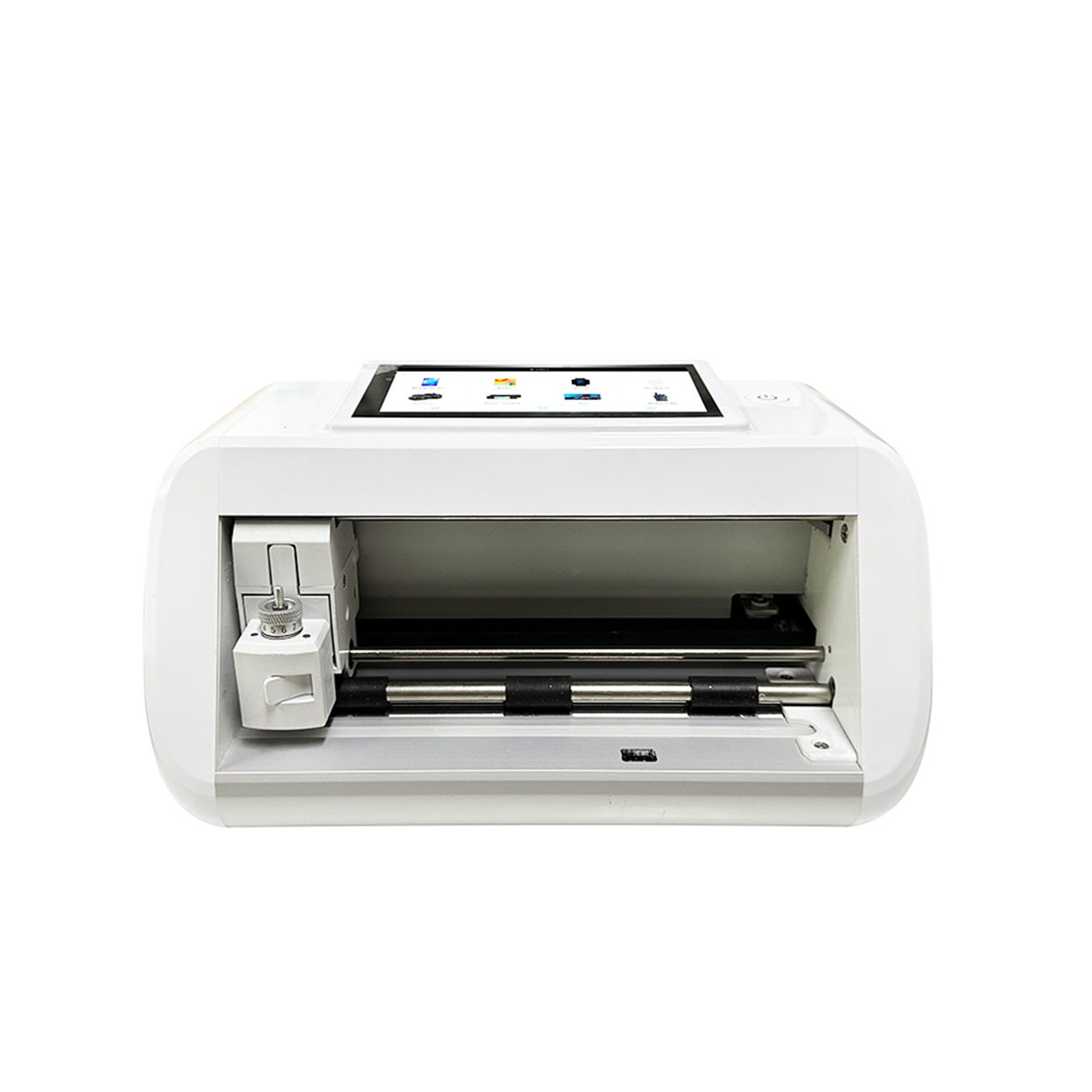
Mini schermo protettore taglio macchina Fornitore
Home mini schermo protettore taglio macchina Email What'sApp Parametri del prodotto CONTROLLO: controllo API / Bluetooth LCD TOUCH SCREEN: 5.5″ HD

Caratteristiche del vetro temperato del telefono cellulare e della protezione dello schermo TPU del telefono cellulare
Le protezioni per lo schermo in poliuretano termoplastico (TPU) sono flessibili, resistenti e
pellicole di plastica autorigeneranti progettate per proteggere gli schermi dei dispositivi elettronici da
graffi, urti e altri potenziali danni.

Macchina per fotopolimerizzazione UV per protezione telefono
Polimerizzazione rapida: polimerizza la pellicola protettiva in meno di 5 minuti.
Protezione superiore: offre durezza 3H, protezione antideflagrante e anticaduta.
Disinfezione: la luce UV sterilizza il telefono, garantendo una maggiore igiene.
Processo semplice: facile da usare, richiede il minimo sforzo e garantisce una finitura perfetta ogni volta.
Grazie alle sue funzionalità avanzate, alla facilità d'uso e alle eccellenti qualità protettive, questa macchina per pellicole per cellulari con fotopolimerizzazione UV è la soluzione definitiva per garantire che il tuo cellulare rimanga sicuro, pulito e senza graffi!

Jeep Wrangler JL Navigation GPS Tempered Glass
Our Wrangler JL Navigation Screen Protector offers superior protection for your GPS display.

Toyota Hilux Navigation GPS Tempered Glass
Our Hilux Navigation Screen Protector offers superior protection for your GPS display.
Trovate tutte le conoscenze e le tendenze dal nostro blog, ottenete il prezzo all'ingrosso e la migliore qualità dalla nostra fabbrica.

Quale macchina per il taglio dei film e quale applicazione
Le macchine per il taglio di pellicole hanno svolto un ruolo cruciale nell'evoluzione del cinema e di vari processi industriali, consentendo di tagliare e giuntare con precisione i materiali in pellicola.

Che cos'è una macchina da taglio per protezioni dello schermo?
Una macchina per il taglio di protezioni dello schermo è un dispositivo specializzato progettato per produrre protezioni dello schermo su misura per vari dispositivi elettronici, tra cui smartphone, tablet, smartwatch, laptop e monitor.

Come funziona la tagliatrice del protettore dello schermo del telefono cellulare?
La macchina per il taglio delle protezioni dello schermo del telefono cellulare è un dispositivo sofisticato progettato
per produrre protezioni per lo schermo personalizzate per vari dispositivi digitali con un'elevata qualità.
e l'efficienza.

Caratteristiche del vetro temperato del telefono cellulare e della protezione dello schermo TPU del telefono cellulare
Le protezioni per lo schermo in poliuretano termoplastico (TPU) sono flessibili, resistenti e
pellicole di plastica autorigeneranti progettate per proteggere gli schermi dei dispositivi elettronici da
graffi, urti e altri potenziali danni.

Rivoluzionare la protezione dei dispositivi con la macchina per il taglio delle protezioni dello schermo
Che si tratti di uno smartphone, di un tablet o di uno smartwatch, questa versatile macchina è in grado di accogliere una vasta gamma di dispositivi. Si adatta perfettamente alle dimensioni del vostro gadget, offrendo una vestibilità personalizzata che le protezioni generiche non possono eguagliare.

Protezione dello schermo con garanzia a vita
La garanzia a vita di una protezione per lo schermo è una garanzia fornita dai produttori che
promette di riparare o sostituire una protezione per lo schermo per tutta la durata del prodotto, in base a termini e condizioni specifici.