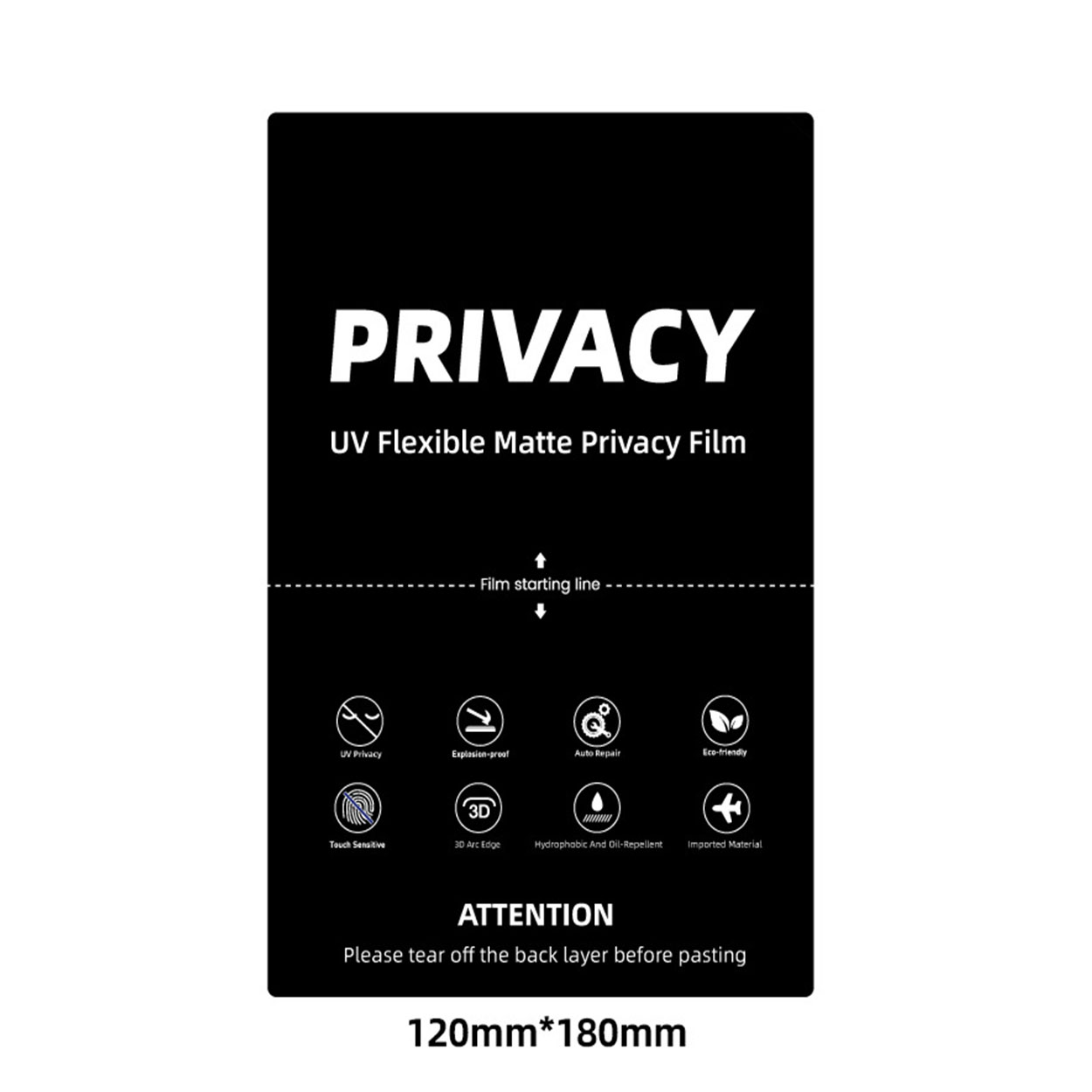
How to Get Out Air Bubbles in a Screen Protector?
目次
概要
- Preparation is Key: Clean your device and work in a dust-free environment.
- Apply Carefully: Use a methodical approach to avoid bubbles.
- Use Tools Wisely: A credit card and hair dryer can help remove bubbles.
- Know When to Replace: Persistent issues may require a new protector.
- Maintain Regularly: Keep your protector clean and inspect for damage.
Understanding Screen Protectors and Air Bubbles
Screen protectors are thin layers of plastic or glass that adhere to the screens of electronic devices to protect them from scratches, cracks, and other damage. Despite their benefits, applying them can sometimes lead to air bubbles, which can be both unsightly and annoying.Air bubbles form when there is trapped air between the screen and the protector. This can happen due to dust particles, improper application, or uneven pressure during installation. Understanding the nature of these bubbles is the first step in effectively dealing with them.Why Do Air Bubbles Form Under Screen Protectors?
Air bubbles can form for several reasons:- Dust and Debris: Even the smallest particles can cause air pockets.
- Improper Alignment: Misalignment during application can trap air.
- Uneven Pressure: Applying uneven pressure can lead to bubbles.
Preparing Your Device for Screen Protector Application
Before applying a screen protector, it’s crucial to prepare your device properly:- 画面をクリーニングする: Use a microfiber cloth and a screen cleaning solution to remove any dust or fingerprints.
- Work in a Dust-Free Environment: Choose a clean, dust-free area to apply the protector.
- プロテクターの位置を合わせます: Carefully align the protector with your device’s screen before application.

Step-by-Step Guide to Applying a Screen Protector Without Bubbles
Applying a screen protector without bubbles involves careful attention to detail:- Clean the Screen Thoroughly: Ensure there are no dust particles.
- Peel Back the Protector: Slowly peel back the adhesive side of the protector.
- Align and Apply: Align the protector with the screen and apply it slowly, starting from one edge.
- Smooth Out Bubbles: Use a credit card or a similar object to smooth out any bubbles, pushing them towards the edges.
How to Remove Air Bubbles from a Screen Protector
If bubbles do form, don’t worry. Here’s how to remove them:- Use a Credit Card: Gently push the bubbles towards the edge of the screen.
- Lift and Reapply: If necessary, lift the protector slightly and reapply it, smoothing out bubbles as you go.
- Apply Pressure: Use your fingers to apply even pressure across the screen.

Using a Hair Dryer to Get Bubbles Out of a Glass Screen Protector
A hair dryer can be a useful tool for removing stubborn bubbles:- Set to Low Heat: Use a hair dryer on a low heat setting.
- Warm the Protector: Gently warm the screen protector to soften the adhesive.
- Smooth Out Bubbles: Use a credit card to push bubbles towards the edges while the protector is warm.
When to Consider Getting a New Screen Protector
Sometimes, despite your best efforts, a screen protector may need to be replaced:- Persistent Bubbles: If bubbles persist and affect screen visibility.
- Damage or Cracks: If the protector is damaged or cracked.
- Poor Adhesion: If the protector does not adhere properly.
スクリーンプロテクターから気泡を取り除く方法のヒント
Here are some additional tips to help you deal with air bubbles:- Use a Dust Remover: Use a dust remover sticker to eliminate dust particles before application.
- Apply in a Steamy Bathroom: The steam can help reduce dust in the air.
- Be Patient: Take your time during application to ensure the best results.
The Art of Applying a Screen Protector on an iPhone 15 Pro
Applying a screen protector on an iPhone 15 Pro requires precision:- Align Carefully: The iPhone 15 Pro’s design requires careful alignment.
- Use a Guide: Some protectors come with a guide to help with alignment.
- Smooth Gently: Use gentle pressure to avoid damaging the screen.
Maintaining Your Screen Protector and Phone Case
Once your screen protector is applied, maintenance is key:- Regular Cleaning: Clean your screen protector regularly to maintain clarity.
- Check for Damage: Inspect for any signs of wear or damage.
- Replace When Necessary: Replace the protector if it becomes damaged or worn.

コメント
タグ

自動車修理傷防止フィルムEPUスクリーンプロテクター
EPUスクリーンプロテクターとTPUスクリーンプロテクターを比較すると、EPUプロテクターは耐久性、柔軟性、ディスプレイの鮮明さの点で大きなメリットがあります。EPUプロテクターは、優れた耐傷性とプレミアムなタッチ体験を備えた長期的な保護を求めるユーザーに最適な選択肢です。しかし、手頃な価格と基本的な保護を優先するのであれば、TPUプロテクターは依然として信頼できる選択肢です。最終的には、画面保護に対する具体的なニーズによって選択すべきです。

スクリーンプロテクターカッターを使いこなす:ぴったりフィットさせるためのベストプラクティス
スクリーンプロテクターカッターを使いこなすには、進化、種類、素材、そしてぴったりフィットして最適なデバイス保護を実現するために不可欠なベストプラクティスを理解することが必要です。

スマート・プライバシー・スクリーン・カッティング・マシンを使用する5つの利点
スマート・プライバシースクリーン・カッターは、印刷と裁断の機能を組み合わせた先進的な装置で、スマート製造技術により、業界全体の業務効率と汎用性を高め、大幅なコスト削減、職場の安全性の向上、環境への影響の低減を実現します。

電話スクリーン・プロテクター・マシンの価格が大きく異なる理由
携帯電話の画面保護機の価格は、競争に基づく価格戦略、地理的な考慮、顧客の支払い意欲など、複数の要因によって大きく変動する可能性がある。

Cadillac XT5 Navigation GPS Tempered Glass
Our XT5 Navigation Screen Protector offers superior protection for your GPS display. Featuring an oleophobic coatingfor optimal visibility.
私たちのブログからすべての知識とトレンドを見つけ、私たちの工場から卸売価格と最高の品質を得る。


スクリーンプロテクター切断機とは?
スクリーンプロテクター切断機は、スマートフォン、タブレット、スマートウォッチ、ノートパソコン、モニターなど、さまざまな電子機器にカスタムフィットするスクリーンプロテクターを製造するために設計された専用装置です。

携帯電話スクリーンプロテクター切断機の仕組み?
携帯電話のスクリーンプロテクター切断機は、設計された洗練されたデバイスです。
様々なデジタル機器用にカスタマイズされたスクリーンプロテクターを高精度で製造する。
ションと効率性である。

携帯電話強化ガラスと携帯電話TPUスクリーンプロテクターの特性
熱可塑性ポリウレタン(TPU)スクリーンプロテクターは、柔軟性、耐久性、耐久性に優れています。
電子機器の画面を保護する自己修復プラスチックフィルム
傷、衝撃、その他の潜在的な損傷。

スクリーンガード切断機でデバイス保護に革命を起こす
スマートフォン、タブレット、スマートウォッチなど、あらゆるデバイスに対応します。あなたのガジェットの寸法にシームレスに適応し、一般的なプロテクターにはないカスタムフィットを提供します。

スクリーンプロテクター永久保証
スクリーンプロテクターの永久保証は、メーカーが提供する保証です。
スクリーンプロテクターは、特定の条件の下で、製品の寿命まで修理または交換することを約束します。





