
How to Apply a Screen Protector to a Camera?
Jadual Kandungan
Ringkasan
- Cleanliness is Key: Always clean your lens thoroughly before installation.
- Choose Wisely: Select a high-quality, compatible lens protector for your device.
- Patience Pays Off: Take your time during installation to avoid common mistakes.
- Penyelenggaraan Tetap: Keep your lens protector clean and protected for optimal performance.
Understanding the Importance of a Camera Lens Protector
Camera lens protectors are essential for anyone who values their device’s camera quality. Why are they so important? They shield the lens from scratches, dust, and accidental drops, which can significantly degrade image quality over time. By investing in a lens protector, you’re ensuring that your camera remains in top condition, ready to capture life’s moments with clarity.Moreover, lens protectors are often made from tempered glass, which is both durable and transparent. This means you won’t have to compromise on image quality while keeping your lens safe. Did you know? A good lens protector can absorb impacts that would otherwise damage your lens, acting as a first line of defense.Choosing the Right Lens Protector for Your Device
Selecting the right lens protector is crucial. What should you look for? Consider the material, compatibility, and ease of installation. Tempered glass is a popular choice due to its strength and clarity. Ensure the protector is specifically designed for your device model, whether it’s an iPhone, Canon, or another brand.Petua Pro: Check user reviews and ratings to gauge the protector’s performance and durability. A well-reviewed product is more likely to meet your expectations and provide the protection your camera needs.Preparing Your Camera for Installation
Before you begin the installation process, it’s important to prepare your camera. How do you do this? Start by cleaning the lens thoroughly with a microfiber cloth to remove any dust or fingerprints. This ensures that the protector adheres properly and doesn’t trap any particles that could affect image quality.Next, gather all necessary tools, such as the lens protector, cleaning wipes, and an alignment tool if provided. Remember: A clean and organized workspace will make the installation process smoother and more efficient.
Step-by-Step Guide to Installing a Camera Lens Protector
- Clean the Lens: Use a microfiber cloth and cleaning solution to wipe the lens clean.
- Selaraskan Pelindung: Carefully align the protector with the lens, ensuring all edges match up perfectly.
- Apply the Protector: Gently press the protector onto the lens, starting from the center and moving outward to remove air bubbles.
- Secure the Protector: Use a soft cloth to press down on the protector, ensuring it adheres firmly to the lens.
Common Mistakes to Avoid During Installation
Installing a lens protector might seem straightforward, but there are common mistakes to avoid. What are they? One major mistake is not cleaning the lens thoroughly, which can lead to trapped dust and reduced image quality. Another is misaligning the protector, which can cause it to peel off over time.Avoid These Pitfalls: Take your time during installation and double-check alignment before pressing down the protector. Patience is key to a successful installation.
How to Remove a Camera Lens Protector Safely
Removing a lens protector can be tricky if not done correctly. How can you do it safely? Start by gently lifting one corner of the protector with a thin plastic card. Slowly peel it off, applying even pressure to avoid damaging the lens.Safety Tip: Avoid using metal tools, as they can scratch the lens. If the protector is stubborn, apply a bit of heat with a hairdryer to loosen the adhesive.Maintaining Your Camera Lens Protector
Once installed, maintaining your lens protector is crucial for its longevity. How do you maintain it? Regularly clean the protector with a microfiber cloth to remove smudges and dust. Avoid using harsh chemicals that could damage the glass.Maintenance Tip: Store your camera in a protective case when not in use to prevent accidental scratches or impacts.FAQs About Camera Lens Protectors
Q: Do lens protectors affect image quality?A: High-quality lens protectors are designed to be transparent and should not affect image quality. Ensure you choose a reputable brand.Q: Can I reuse a lens protector after removal?A: It’s not recommended to reuse a lens protector, as the adhesive may not be as effective, and it could trap dust or debris.
Troubleshooting Installation Issues
If you encounter issues during installation, don’t worry. What can you do? If air bubbles persist, try reapplying the protector using the credit card method mentioned earlier. For alignment issues, carefully remove and realign the protector.Troubleshooting Tip: If problems persist, consider seeking professional help or contacting the manufacturer’s customer service for guidance.Komen
Tag
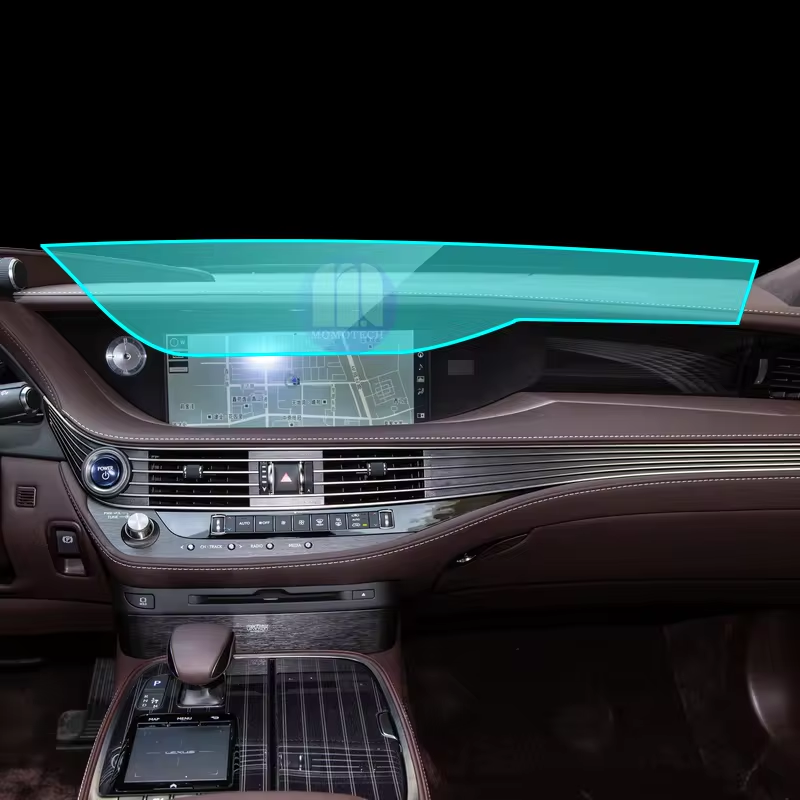
Lexus NX Navigation Tempered Glass
Protect your investment with a high-quality Lexus NX Screen Protector. Prevent scratches and damage to your NX’s navigation display.

Wholesale Universal Self Healing Matte Privacy Screen Protector
Wholesale Self Healing Matte Privacy Screen Protectors offering superior privacy and long-lasting durability. Contact us for bulk pricing.

Kualiti Teratas untuk Dicari di Kilang Pelindung Skrin Yang Boleh Dipercayai
Apabila memilih kilang pelindung skrin yang boleh dipercayai, adalah penting untuk mempertimbangkan kualiti utama seperti kualiti bahan, pilihan penyesuaian, sokongan pelanggan dan amalan kawalan kualiti yang ketat untuk memastikan keberkesanan produk dan kepuasan pelanggan.

DONGFENG T5 EVO 2023 Navigator Tempered Glass
Get the best 2023 DONGFENG T5 EVO Tempered Glass screen protector. Ultra-clear and designed to maintain the touch sensitivity of your navigation display.

Maksimumkan Kecekapan Anda-Petua untuk Menggunakan Mesin Pelindung Skrin Mudah Alih
"Maksimumkan Kecekapan Anda: Petua untuk Menggunakan Mesin Pelindung Skrin Mudah Alih" ialah panduan bermaklumat yang menumpukan pada meningkatkan keberkesanan dan ketepatan menggunakan pelindung skrin menggunakan jentera khusus.
Dapatkan Semua pengetahuan dan trend dari blog kami, dapatkan harga borong dan kualiti terbaik dari kilang kami.

Apakah Mesin Pemotong Filem dan Aplikasinya
Mesin pemotong filem telah memainkan peranan penting dalam evolusi pembikinan filem dan pelbagai proses perindustrian dengan membolehkan pemotongan dan penyambungan bahan filem yang tepat.

Apakah Mesin Pemotong Pelindung Skrin?
Mesin pemotong pelindung skrin ialah peranti khusus yang direka untuk menghasilkan pelindung skrin muat tersuai untuk pelbagai peranti elektronik, termasuk telefon pintar, tablet, jam tangan pintar, komputer riba dan monitor.

Bagaimana Mesin Pemotong Pelindung Skrin Telefon Mudah Alih Berfungsi?
Mesin pemotong pelindung skrin telefon bimbit ialah peranti canggih yang direka bentuk
untuk menghasilkan pelindung skrin tersuai untuk pelbagai peranti digital dengan ketepatan tinggi
sion dan kecekapan.

Ciri-ciri Kaca Tempered Telefon Mudah Alih dan Pelindung Skrin TPU Telefon Mudah Alih
Pelindung skrin poliuretana termoplastik (TPU) adalah fleksibel, tahan lama dan
filem plastik penyembuhan sendiri yang direka untuk melindungi skrin peranti elektronik daripada
calar, hentaman dan kemungkinan kerosakan lain.

Revolusikan Perlindungan Peranti dengan Mesin Pemotong Pengawal Skrin
Sama ada anda memiliki telefon pintar, tablet atau jam tangan pintar, mesin serba boleh ini memuatkan pelbagai jenis peranti. Ia menyesuaikan dengan lancar pada dimensi alat anda, menawarkan kesesuaian tersuai yang tidak dapat dipadankan oleh pelindung generik.

Waranti Sepanjang Hayat Pelindung Skrin
Waranti seumur hidup pelindung skrin ialah jaminan yang diberikan oleh pengeluar yang
berjanji untuk membaiki atau menggantikan pelindung skrin sepanjang hayat produk, di bawah terma dan syarat tertentu.





