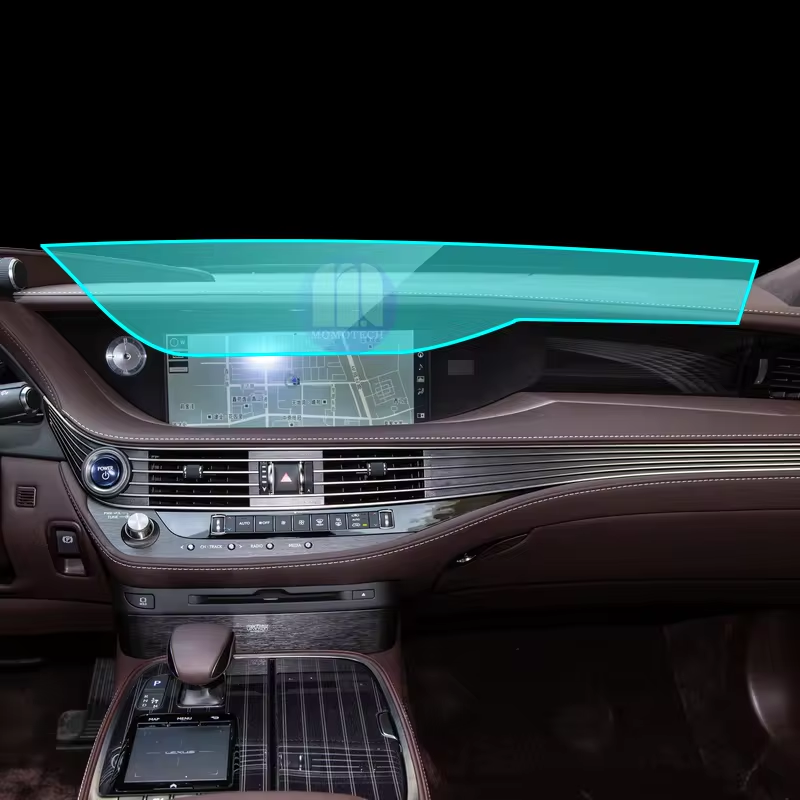
How to Put the Screen Protector?
Jadual Kandungan
Ringkasan
By following these steps and tips, you can ensure a perfect, bubble-free application every time.
Pengambilan Utama
- Choose the Right Protector: Consider your needs and preferences.
- Prepare Your Device: Cleanliness is crucial for a bubble-free application.
- Take Your Time: Careful alignment and application prevent common mistakes.
- Maintain Regularly: Keep your protector clean for optimal performance.
By mastering the art of screen protector application, you can protect your investment and enjoy a pristine smartphone screen for years to come.
What is a Screen Protector and Why Do You Need One?
A screen protector is a thin layer of material that adheres to the screen of your smartphone. Its primary purpose is to protect the screen from scratches, cracks, and other forms of damage. Pelindung skrin are essential for maintaining the longevity and resale value of your device. They act as a first line of defense against everyday wear and tear.Benefits of Using a Screen Protector
- Ketahanan calar: Protects against keys, coins, and other sharp objects.
- Impact Protection: Absorbs shock from drops and falls.
- Kejelasan dan Kepekaan Sentuhan: Maintains the original screen’s clarity and responsiveness.
Types of Screen Protectors: Which One is Right for You?
Choosing the right screen protector depends on your needs and preferences. There are several types available, each with its own advantages.Tempered Glass vs. Plastic Film
- Kaca Terbaja: Offers superior protection and feels like the original screen. It’s more durable and provides better impact resistance.
- Plastic Film: Thinner and more flexible, often cheaper, but less durable than tempered glass.
Pelindung Skrin Anti Silau dan Privasi
- Anti Silau: Reduces reflections and glare, ideal for outdoor use.
- Privasi: Prevents others from viewing your screen from an angle, perfect for privacy-conscious users.
Preparing Your Smartphone for Screen Protector Application
Before applying a screen protector, it’s crucial to prepare your smartphone properly. This ensures a clean and bubble-free application.
Cleaning Your Screen
- Turn Off Your Device: This prevents accidental touches and makes it easier to see dust and smudges.
- Gunakan Kain Microfiber: Gently wipe the screen to remove fingerprints and dust.
- Sapukan Penyelesaian Pembersihan: Use a screen-safe cleaner to remove stubborn dirt and oils.
Creating a Dust-Free Environment
- Work in a Clean Area: Avoid applying the protector in dusty or windy environments.
- Use a Dust Removal Sticker: These are often included with screen protectors to pick up any remaining particles.
Step-by-Step Guide to Applying a Screen Protector Without Bubbles
Applying a screen protector can be straightforward if you follow these steps carefully.Step 1: Align the Protector
- Position the Protector: Hold the screen protector above your device and align it with the edges and cutouts.
- Use Guide Stickers: Some protectors come with guide stickers to help with alignment.
Step 2: Apply the Protector
- Peel Off the Backing: Carefully remove the backing from the protector.
- Lower the Protector: Start from one edge and slowly lower the protector onto the screen.
Step 3: Remove Bubbles
- Use a Squeegee: Gently press out any bubbles towards the edges using a squeegee or a credit card wrapped in a microfiber cloth.
- Check for Dust: If bubbles persist, lift the protector slightly and use a dust removal sticker.
Common Mistakes to Avoid When Installing a Screen Protector
Even with the best intentions, mistakes can happen. Here are some common pitfalls to avoid.
Misalignment
- Take Your Time: Rushing can lead to misalignment. Ensure the protector is perfectly aligned before pressing it down.
Dust and Debris
- Double-Check for Dust: Even a small speck of dust can cause bubbles. Use a dust removal sticker to ensure a clean surface.
How to Remove Bubbles from a Screen Protector
Bubbles can be frustrating, but they are often fixable with a little patience.Using a Squeegee
- Start from the Center: Press the squeegee from the center of the screen towards the edges to push out air bubbles.
Lifting and Reapplying
- Lift the Protector: If bubbles persist, gently lift the protector and reapply, ensuring no dust is trapped underneath.
Maintaining Your Screen Protector for Longevity
Once your screen protector is applied, proper maintenance will ensure it lasts as long as possible.Pembersihan Berkala
- Gunakan Kain Microfiber: Regularly clean the protector to maintain clarity and touch sensitivity.
Avoiding Harsh Chemicals
- Stick to Screen-Safe Cleaners: Avoid using alcohol or ammonia-based cleaners that can damage the protector.
FAQs About Screen Protector Application
Can I Reuse a Screen Protector?
- Generally No: Most screen protectors are designed for one-time use. Removing and reapplying can reduce adhesion and effectiveness.
How Often Should I Replace My Screen Protector?
- Depends on Wear: Replace it if it becomes scratched, cracked, or loses adhesion.

Troubleshooting: What to Do if Your Screen Protector Doesn’t Stick
If your screen protector isn’t sticking, there are a few things you can try.Check for Dust
- Clean the Screen Again: Dust is the most common reason for poor adhesion. Ensure the screen is spotless.
Use a Hairdryer
- Warm the Protector: Gently warming the protector with a hairdryer can improve adhesion. Be careful not to overheat.
Komen
Tag
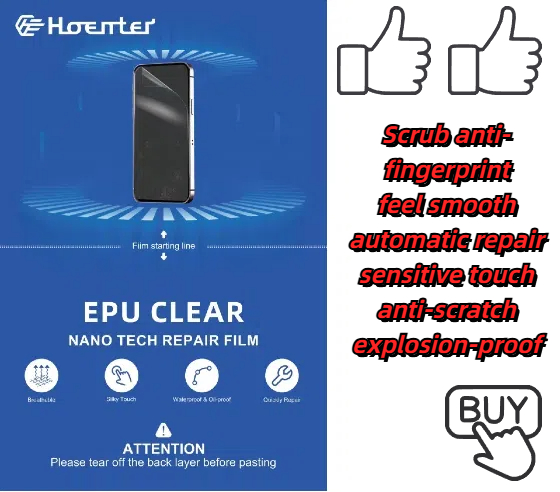
EPU HD Clear Mobile Screen Protector
Get the ultimate clear screen protector! Our EPU HD Clear option offers virtually invisible protection with self-healing and a natural feel.

Kelebihan Menggunakan Filem Hydrogel untuk Perlindungan Telefon Mudah Alih
Filem hidrogel telah muncul sebagai pilihan yang terkenal dan popular untuk perlindungan skrin telefon mudah alih, menawarkan gabungan unik fleksibiliti, ketahanan dan sifat penyembuhan diri termaju.

Matte and Clear Self-Healing EPU
Matte and Clear EPU Film: The ultimate choice in self-healing screen protection. Find the perfect finish for your phone.

Mesin Pemotong Pelindung Skrin Hidrogel
Mesin pemotong hidrogel cemerlang dalam pengendalian bahan yang lembut dan fleksibel dan secara amnya lebih menjimatkan kos untuk reka bentuk ringkas.
Mesin pemotong laser menawarkan ketepatan yang lebih baik, terutamanya untuk potongan yang kompleks, dan fleksibiliti bahan yang lebih besar.
Pilihan antara pemotongan hidrogel dan laser bergantung pada faktor seperti volum pengeluaran, jenis bahan dan kerumitan reka bentuk.
Pertimbangkan kos jangka panjang, termasuk penyelenggaraan dan penggunaan tenaga, apabila membuat keputusan anda.
Kedua-dua teknologi terus berkembang, dengan trend masa depan memfokuskan pada penyepaduan AI dan penyelesaian mesra alam.

Cara Membaiki Skrin Telefon Mudah Alih
Dengan mengikuti panduan ini, anda akan dilengkapi dengan baik untuk mengendalikan skrin telefon yang retak, menjimatkan masa dan wang.
Dapatkan Semua pengetahuan dan trend dari blog kami, dapatkan harga borong dan kualiti terbaik dari kilang kami.

Apakah Mesin Pemotong Filem dan Aplikasinya
Mesin pemotong filem telah memainkan peranan penting dalam evolusi pembikinan filem dan pelbagai proses perindustrian dengan membolehkan pemotongan dan penyambungan bahan filem yang tepat.

Apakah Mesin Pemotong Pelindung Skrin?
Mesin pemotong pelindung skrin ialah peranti khusus yang direka untuk menghasilkan pelindung skrin muat tersuai untuk pelbagai peranti elektronik, termasuk telefon pintar, tablet, jam tangan pintar, komputer riba dan monitor.

Bagaimana Mesin Pemotong Pelindung Skrin Telefon Mudah Alih Berfungsi?
Mesin pemotong pelindung skrin telefon bimbit ialah peranti canggih yang direka bentuk
untuk menghasilkan pelindung skrin tersuai untuk pelbagai peranti digital dengan ketepatan tinggi
sion dan kecekapan.

Ciri-ciri Kaca Tempered Telefon Mudah Alih dan Pelindung Skrin TPU Telefon Mudah Alih
Pelindung skrin poliuretana termoplastik (TPU) adalah fleksibel, tahan lama dan
filem plastik penyembuhan sendiri yang direka untuk melindungi skrin peranti elektronik daripada
calar, hentaman dan kemungkinan kerosakan lain.

Revolusikan Perlindungan Peranti dengan Mesin Pemotong Pengawal Skrin
Sama ada anda memiliki telefon pintar, tablet atau jam tangan pintar, mesin serba boleh ini memuatkan pelbagai jenis peranti. Ia menyesuaikan dengan lancar pada dimensi alat anda, menawarkan kesesuaian tersuai yang tidak dapat dipadankan oleh pelindung generik.

Waranti Sepanjang Hayat Pelindung Skrin
Waranti seumur hidup pelindung skrin ialah jaminan yang diberikan oleh pengeluar yang
berjanji untuk membaiki atau menggantikan pelindung skrin sepanjang hayat produk, di bawah terma dan syarat tertentu.





