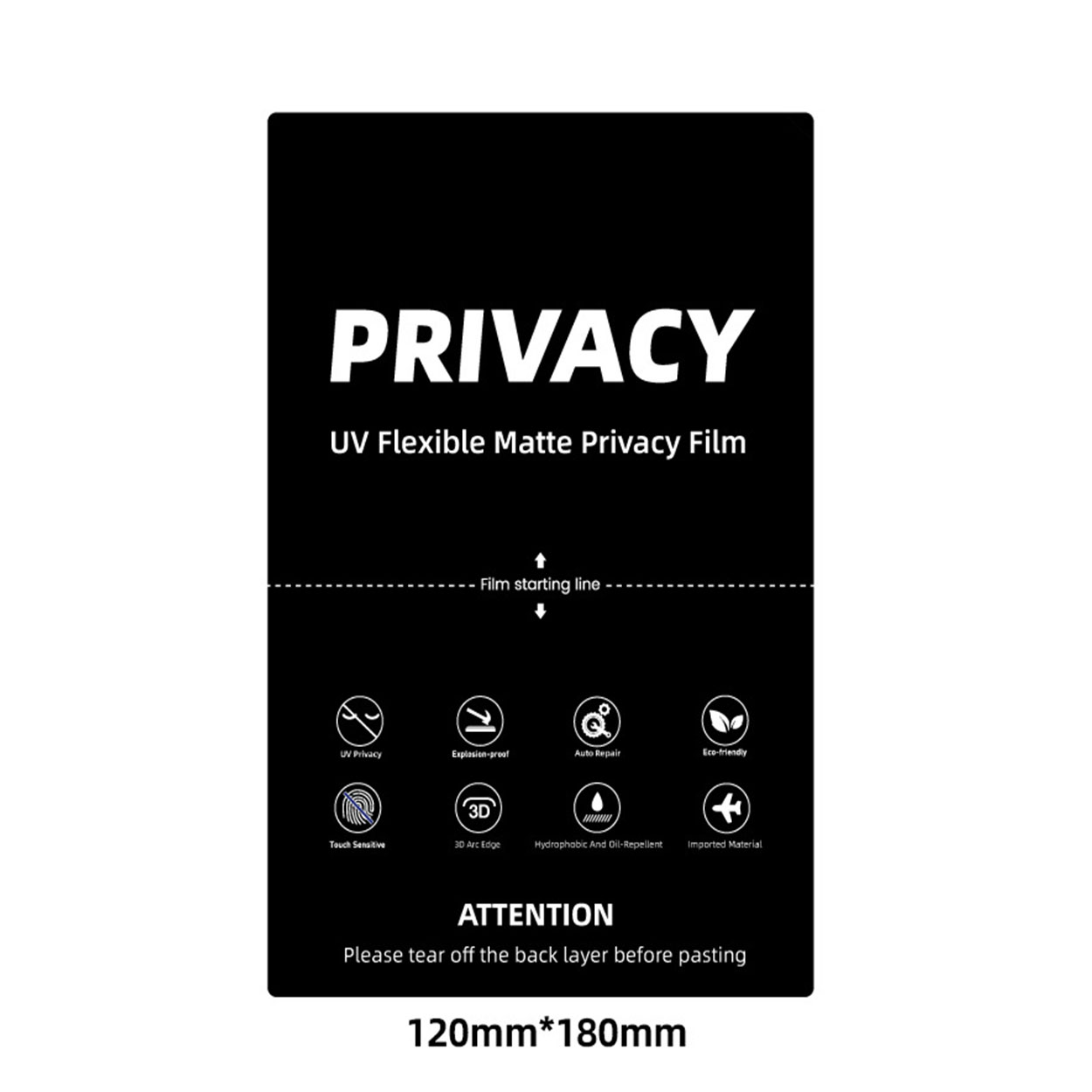Jak nałożyć folię ochronną na ekran?
Spis treści
Podsumowanie
By following these steps and tips, you can ensure a perfect, bubble-free application every time.
Kluczowe wnioski
- Choose the Right Protector: Consider your needs and preferences.
- Prepare Your Device: Cleanliness is crucial for a bubble-free application.
- Take Your Time: Careful alignment and application prevent common mistakes.
- Maintain Regularly: Keep your protector clean for optimal performance.
By mastering the art of screen protector application, you can protect your investment and enjoy a pristine smartphone screen for years to come.
What is a Screen Protector and Why Do You Need One?
A screen protector is a thin layer of material that adheres to the screen of your smartphone. Its primary purpose is to protect the screen from scratches, cracks, and other forms of damage. Ochraniacze ekranu are essential for maintaining the longevity and resale value of your device. They act as a first line of defense against everyday wear and tear.Benefits of Using a Screen Protector
- Odporność na zarysowania: Protects against keys, coins, and other sharp objects.
- Ochrona przed uderzeniami: Absorbs shock from drops and falls.
- Klarowność i czułość na dotyk: Maintains the original screen’s clarity and responsiveness.
Types of Screen Protectors: Which One is Right for You?
Choosing the right screen protector depends on your needs and preferences. There are several types available, each with its own advantages.Tempered Glass vs. Plastic Film
- Szkło hartowane: Offers superior protection and feels like the original screen. It’s more durable and provides better impact resistance.
- Plastic Film: Thinner and more flexible, often cheaper, but less durable than tempered glass.
Antyodblaskowe i zapewniające prywatność osłony ekranu
- Anti-Glare: Reduces reflections and glare, ideal for outdoor use.
- Prywatność: Prevents others from viewing your screen from an angle, perfect for privacy-conscious users.
Preparing Your Smartphone for Screen Protector Application
Before applying a screen protector, it’s crucial to prepare your smartphone properly. This ensures a clean and bubble-free application.
Cleaning Your Screen
- Turn Off Your Device: This prevents accidental touches and makes it easier to see dust and smudges.
- Używaj ściereczki z mikrofibry: Gently wipe the screen to remove fingerprints and dust.
- Zastosuj roztwór czyszczący: Use a screen-safe cleaner to remove stubborn dirt and oils.
Creating a Dust-Free Environment
- Work in a Clean Area: Avoid applying the protector in dusty or windy environments.
- Use a Dust Removal Sticker: These are often included with screen protectors to pick up any remaining particles.
Step-by-Step Guide to Applying a Screen Protector Without Bubbles
Applying a screen protector can be straightforward if you follow these steps carefully.Step 1: Align the Protector
- Position the Protector: Hold the screen protector above your device and align it with the edges and cutouts.
- Use Guide Stickers: Some protectors come with guide stickers to help with alignment.
Step 2: Apply the Protector
- Peel Off the Backing: Carefully remove the backing from the protector.
- Lower the Protector: Start from one edge and slowly lower the protector onto the screen.
Step 3: Remove Bubbles
- Use a Squeegee: Gently press out any bubbles towards the edges using a squeegee or a credit card wrapped in a microfiber cloth.
- Check for Dust: If bubbles persist, lift the protector slightly and use a dust removal sticker.
Common Mistakes to Avoid When Installing a Screen Protector
Even with the best intentions, mistakes can happen. Here are some common pitfalls to avoid.
Misalignment
- Take Your Time: Rushing can lead to misalignment. Ensure the protector is perfectly aligned before pressing it down.
Dust and Debris
- Double-Check for Dust: Even a small speck of dust can cause bubbles. Use a dust removal sticker to ensure a clean surface.
How to Remove Bubbles from a Screen Protector
Bubbles can be frustrating, but they are often fixable with a little patience.Using a Squeegee
- Start from the Center: Press the squeegee from the center of the screen towards the edges to push out air bubbles.
Lifting and Reapplying
- Lift the Protector: If bubbles persist, gently lift the protector and reapply, ensuring no dust is trapped underneath.
Maintaining Your Screen Protector for Longevity
Once your screen protector is applied, proper maintenance will ensure it lasts as long as possible.Regularne czyszczenie
- Używaj ściereczki z mikrofibry: Regularly clean the protector to maintain clarity and touch sensitivity.
Avoiding Harsh Chemicals
- Stick to Screen-Safe Cleaners: Avoid using alcohol or ammonia-based cleaners that can damage the protector.
FAQs About Screen Protector Application
Can I Reuse a Screen Protector?
- Generally No: Most screen protectors are designed for one-time use. Removing and reapplying can reduce adhesion and effectiveness.
How Often Should I Replace My Screen Protector?
- Depends on Wear: Replace it if it becomes scratched, cracked, or loses adhesion.

Troubleshooting: What to Do if Your Screen Protector Doesn’t Stick
If your screen protector isn’t sticking, there are a few things you can try.Check for Dust
- Clean the Screen Again: Dust is the most common reason for poor adhesion. Ensure the screen is spotless.
Use a Hairdryer
- Warm the Protector: Gently warming the protector with a hairdryer can improve adhesion. Be careful not to overheat.
Komentarze
Tagi

Zalety stosowania folii hydrożelowej do ochrony telefonu komórkowego
Folia hydrożelowa stała się godnym uwagi i popularnym wyborem do ochrony ekranu telefonu komórkowego, oferując unikalne połączenie elastyczności, trwałości i zaawansowanych właściwości samoregenerujących.

How to Clean Screen Protector Sticky Side?
By following these steps, you can extend the life of your screen protector and keep your device looking brand new. Happy cleaning!

Maszyna do ochrony ekranu
Maszyny do cięcia hydrożelu doskonale radzą sobie z miękkimi, elastycznymi materiałami i są generalnie bardziej opłacalne w przypadku prostych projektów.
Wycinarki laserowe oferują doskonałą precyzję, zwłaszcza w przypadku skomplikowanych wycięć, oraz większą wszechstronność materiałów.
Wybór między cięciem hydrożelowym a laserowym zależy od czynników takich jak wielkość produkcji, rodzaje materiałów i złożoność projektu.
Podejmując decyzję, należy wziąć pod uwagę koszty długoterminowe, w tym koszty konserwacji i zużycia energii.
Obie technologie nadal ewoluują, a przyszłe trendy koncentrują się na integracji sztucznej inteligencji i rozwiązaniach przyjaznych dla środowiska.

UV Matte Screen Protectors
Our Soft Matte Screen Protector provides a smooth, anti-glare surface with added UV protection. Easy to install and feels great to the touch.

Dożywotnia gwarancja na osłonę ekranu
Dożywotnia gwarancja na ochraniacz ekranu to gwarancja udzielana przez producentów, która
obiecuje naprawę lub wymianę osłony ekranu przez cały okres użytkowania produktu, na określonych warunkach.
Znajdź całą wiedzę i trendy z naszego bloga, uzyskaj hurtową cenę i najlepszą jakość z naszej fabryki.

Jaka maszyna do cięcia folii i jej zastosowanie
Maszyny do cięcia folii odegrały kluczową rolę w ewolucji produkcji filmowej i różnych procesów przemysłowych, umożliwiając precyzyjne cięcie i łączenie materiałów filmowych.

Co to jest maszyna do cięcia ochraniaczy ekranu?
Maszyna do cięcia ochraniaczy ekranu to specjalistyczne urządzenie zaprojektowane do produkcji niestandardowych ochraniaczy ekranu dla różnych urządzeń elektronicznych, w tym smartfonów, tabletów, smartwatchy, laptopów i monitorów.

Jak działa maszyna do cięcia ochraniaczy ekranu telefonu komórkowego?
Maszyna do cięcia ochraniaczy ekranu telefonu komórkowego jest zaawansowanym urządzeniem zaprojektowanym
do produkcji niestandardowych ochraniaczy ekranu dla różnych urządzeń cyfrowych z wysoką ceną
i wydajność.

Charakterystyka szkła hartowanego na telefon komórkowy i ochraniacza ekranu TPU na telefon komórkowy
Ochraniacze ekranu z termoplastycznego poliuretanu (TPU) są elastyczne, trwałe i wytrzymałe.
samoregenerujące się folie z tworzyw sztucznych przeznaczone do ochrony ekranów urządzeń elektronicznych przed
zadrapania, uderzenia i inne potencjalne uszkodzenia.

Rewolucja w ochronie urządzeń dzięki maszynie do cięcia osłon ekranu
Niezależnie od tego, czy posiadasz smartfon, tablet czy smartwatch, to wszechstronne urządzenie obsługuje szeroką gamę urządzeń. Płynnie dostosowuje się do wymiarów gadżetu, oferując niestandardowe dopasowanie, którego nie można dopasować do ogólnych ochraniaczy.

Dożywotnia gwarancja na osłonę ekranu
Dożywotnia gwarancja na ochraniacz ekranu to gwarancja udzielana przez producentów, która
obiecuje naprawę lub wymianę osłony ekranu przez cały okres użytkowania produktu, na określonych warunkach.