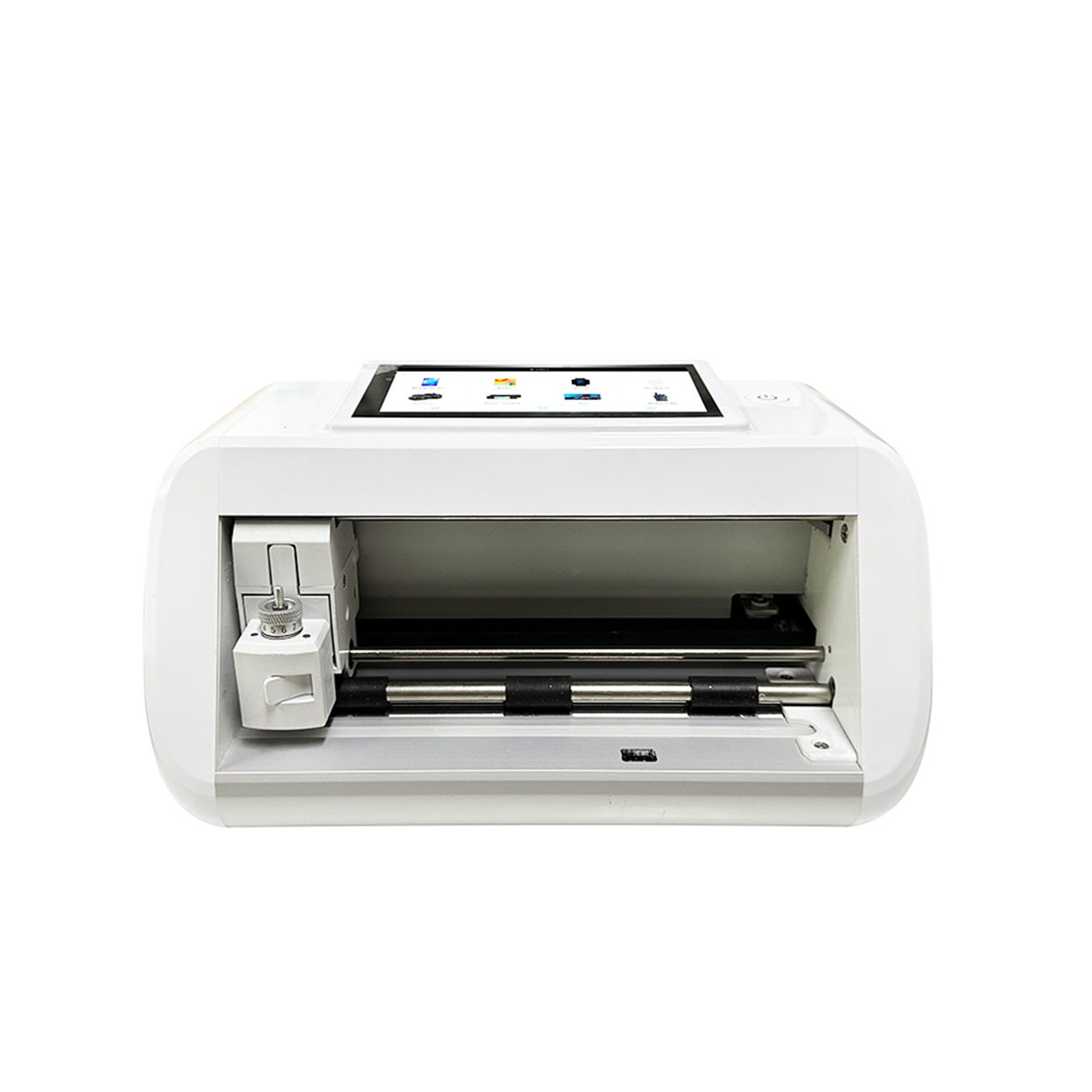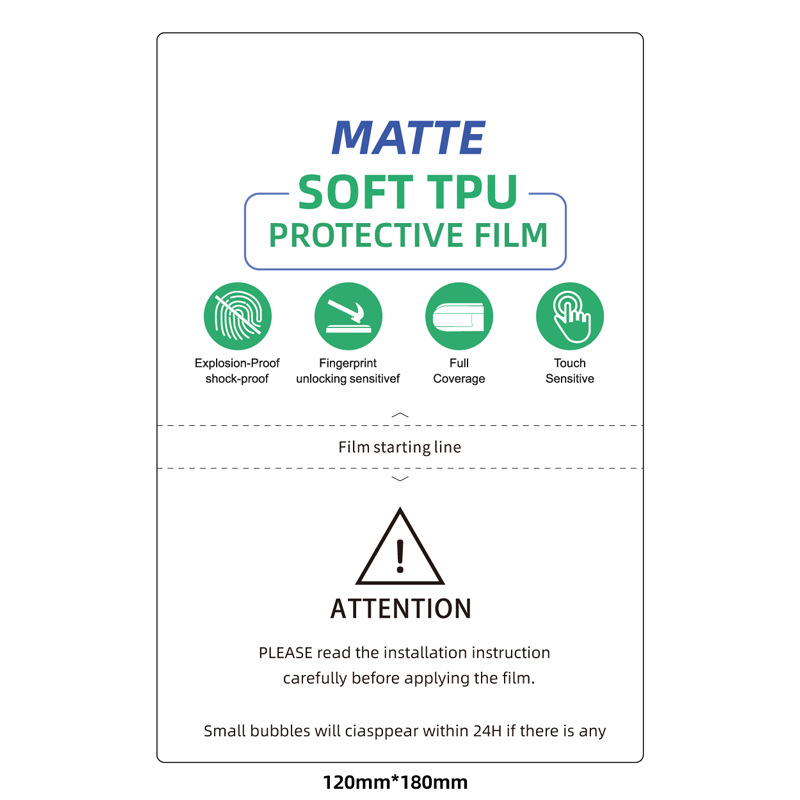How to Use Guide Stickers for Screen Protector?
Inhoudsopgave
Samenvatting
- Guide stickers are essential tools for aligning a screen protector perfectly.
- Always clean your screen thoroughly before installation.
- Work in a dust-free environment to avoid contamination.
- Take your time to ensure proper alignment and a bubble-free finish.
- If mistakes happen, use dust removal stickers or reposition the protector carefully.
1. What Are Guide Stickers for Screen Protector Installation?
Guide stickers are small adhesive tabs that come with most tempered glass screen protector kits. They help align the protector on your phone screen before you commit to sticking it down. These stickers act as a “hinge,” holding the glass in place while allowing you to make final adjustments.Features of Guide Stickers
- Typically included with premium screen protector kits.
- Made from non-damaging adhesive that won’t leave residue on your phone.
- Designed to simplify the alignment process.
Did you know? Guide stickers are especially useful for larger devices like tablets, where precise alignment is even more challenging.
2. Why Are Guide Stickers Essential for a Perfect Application?
Een schermbeschermer van gehard glas manually can lead to problems like:- Misalignment
- Air bubbles
- Dust getting trapped under the glass
Benefits of Using Guide Stickers
- Precision: Ensures perfect alignment with the edges of your phone.
- Convenience: Simplifies the process, even for beginners.
- Protection: Reduces the chance of dust contamination during application.

3. Step-by-Step Guide: How to Use the Guide Stickers for Screen Protector Installation
Follow these steps for a flawless screen protector installation using guide stickers:Stap 1: Bereid uw werkruimte voor
- Choose a clean, dust-free area. A well-lit room is best.
- Wash your hands to avoid transferring oils or dirt to the protector.
Step 2: Clean Your Screen
- Use the provided cleaning kit (usually includes an alcohol wipe and microfiber cloth) to remove fingerprints and dust.
- Use the dust removal sticker to pick up any remaining particles.
Step 3: Position the Guide Stickers
- Peel off the guide stickers and attach them to one end of the tempered glass screen protector.
- Align the protector with your phone screen while holding the guide stickers.
Step 4: Use the Stickers as Hinges
- Once aligned, press the guide stickers onto the back of your phone. They’ll act as hinges, holding the glass in the correct position.
Step 5: Remove the Backing Film
- Lift the glass protector using the guide stickers as a hinge.
- Peel off the backing film from the adhesive side of the glass.
Step 6: Apply the Protector
- Slowly lower the glass onto the phone screen. The adhesive will begin to bond automatically.
- Gently press from the center outward to eliminate bubbles.
Step 7: Final Adjustments
- Remove the guide stickers carefully.
- Check for bubbles or dust, and use the provided tools to fix any issues.
Professionele tip: Using a credit card wrapped in a microfiber cloth can help push out stubborn bubbles.
4. Common Mistakes to Avoid When Installing a Tempered Glass Screen Protector
Even with guide stickers, mistakes can happen. Avoid these common pitfalls:Mistake 1: Skipping the Cleaning Step
Dust or fingerprints will create bubbles under the protector. Always clean the screen thoroughly.Mistake 2: Misaligning the Protector
Take your time during the alignment step. Use the guide stickers as a reference.Mistake 3: Applying Too Much Force
Pressing too hard can crack the glass or create air bubbles. Be gentle and patient.Remember: A rushed installation often leads to a poor finish. Take your time!

5. What to Do If Bubbles or Dust Appear Under the Screen Protector?
Nobody likes dealing with air bubbles or dust under their screen protector. Here’s how to fix these issues:For Bubbles:
- Use a plastic card wrapped in a soft cloth to push bubbles toward the edges.
- For small, stubborn bubbles, apply light heat using a hairdryer to soften the adhesive.
For Dust:
- Carefully lift the edge of the screen protector using a piece of tape.
- Use a dust removal sticker to pick up the particle.
- Reapply the protector.
Quote: “Patience is key when installing a screen protector. A little extra effort goes a long way.”
6. Can You Reinstall a Screen Protector If It’s Misaligned?
Yes, but only if you act quickly. Most schermbeschermers van gehard glas can be carefully removed and repositioned during the first few minutes of installation. Use the guide stickers to realign the protector, then press it back down.Warning: Repeated repositioning can weaken the adhesive and reduce the protector’s effectiveness.
7. Tips for Installing a Glass Screen Protector on Different Devices
Smartphones:
- Use guide stickers for precise alignment.
- Pay extra attention to curved screens, as they can be trickier to cover.
Tablets:
- Work slowly, as larger screens are more prone to bubbles.
- Consider enlisting a second person to help with alignment.
Smartwatches:
- Use a smaller version of the guide sticker method for these tiny screens.
- Ensure the protector is compatible with curved surfaces, if applicable.
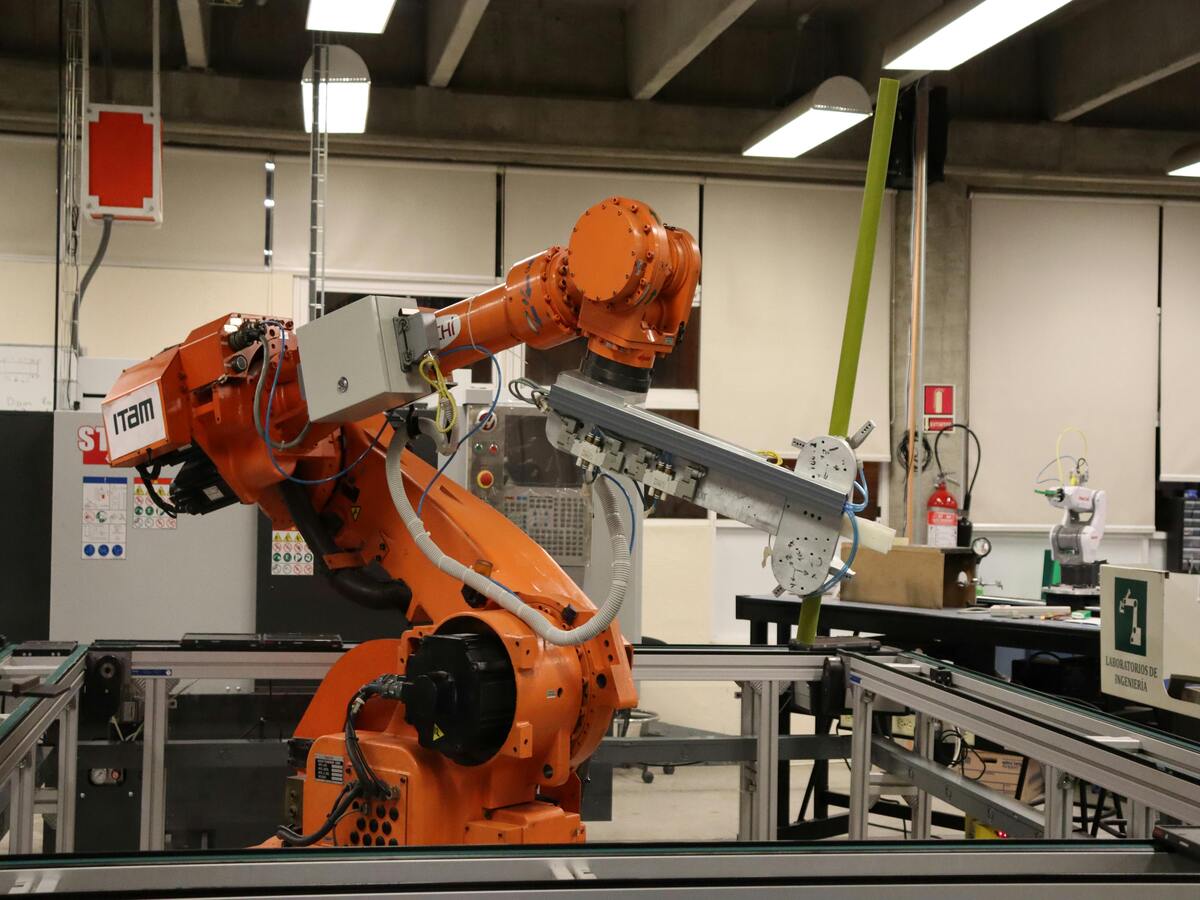
8. The Role of Cleaning Kits in Screen Protector Installation
A clean screen is the foundation of a flawless protector installation. Most kits include:- Alcohol wipes to remove oils and dirt.
- Microfiber cloths to polish the screen.
- Stickers voor stofverwijdering to pick up tiny particles.
9. How to Care for Your Screen Protector After Installation?
Once your schermbeschermer van gehard glas is installed, take these steps to keep it in top condition:- Avoid using abrasive cleaning solutions. Stick to a microfiber cloth and water.
- Check periodically for dust buildup along the edges and clean as needed.
- Replace the protector if it cracks or chips.
10. FAQs About Using Guide Stickers for Tempered Glass Screen Protectors
Q1: Are guide stickers reusable?
No, guide stickers are designed for single use. Reusing them may reduce their adhesive strength.Q2: Can I install a screen protector without guide stickers?
Yes, but it’s more challenging. Guide stickers simplify the process and improve accuracy.Q3: How long does it take to install a screen protector?
With guide stickers, the process typically takes 5–10 minutes.Reacties
Tags

Kun je een papieren screenprotector knippen?
Het is zeker mogelijk om een Paperlike-schermbeschermer te snijden, maar het vereist geduld, precisie en het juiste gereedschap.

UV-lichtuithardingsmachine voor UV-folie
De universele UV-lichtuithardingsmachine voor UV-folie is onmisbaar voor bedrijven die hoogwaardige UV-folietoepassingen willen leveren. De machine combineert efficiëntie, duurzaamheid en gebruiksvriendelijke bediening voor uitstekende resultaten.

Suzuki Jimny XL 2024 Navigation Tempered Glass
Enhance your 2024 Jimny XL accessory offerings with our premium screen protectors. We offer wholesale options on 2024 Jimny XL Screen Protectors and more.

Screen Guard Machine - het essentiële hulpmiddel voor computerliefhebbers
Schermbeschermingsmachines zijn gespecialiseerde apparaten die ontworpen zijn om beschermende films en schilden te produceren voor elektronische schermen, zoals die op smartphones, tablets en laptops.

Peugeot 3008 GT GPS Navigation Tempered Glass
Protect your Peugeot 3008 GT’s navigation screen with our premium tempered glass protector.
Vind alle kennis en trends uit onze blog, krijg de groothandelsprijs en beste kwaliteit van onze fabriek.

Welke Film Snijmachine en Zijn Toepassing
Filmsnijmachines hebben een cruciale rol gespeeld in de evolutie van het filmmaken en verschillende industriële processen door nauwkeurig snijden en verbinden van filmmateriaal mogelijk te maken.

Wat is een snijmachine voor schermbeschermers?
Een snijmachine voor screenprotectors is een gespecialiseerd apparaat dat is ontworpen om op maat gemaakte screenprotectors te maken voor verschillende elektronische apparaten, waaronder smartphones, tablets, smartwatches, laptops en monitors.

Hoe mobiele telefoon scherm beschermer snijmachine werk?
Een snijmachine voor schermbeschermers van mobiele telefoons is een geavanceerd apparaat dat is ontworpen
om op maat gemaakte schermbeschermers te produceren voor verschillende digitale apparaten met hoge preci
en efficiëntie.

Kenmerken van Mobiele Telefoon Gehard Glas en Mobiele Telefoon TPU Screen Protector
Thermoplastisch polyurethaan (TPU) schermbeschermers zijn flexibel, duurzaam en
zelfherstellende plastic films ontworpen om schermen van elektronische apparaten te beschermen tegen
krassen, stoten en andere potentiële schade.

Revolutie in apparaatbeveiliging met snijmachine voor schermbeveiliging
Of je nu een smartphone, tablet of smartwatch hebt, dit veelzijdige apparaat is geschikt voor een groot aantal apparaten. Het past zich naadloos aan de afmetingen van je gadget aan en biedt een aangepaste pasvorm waar generieke beschermers niet aan kunnen tippen.

Levenslange garantie op de screenprotector
Een levenslange garantie op screenprotectors is een garantie van fabrikanten dat
belooft een screenprotector te repareren of te vervangen gedurende de levensduur van het product, onder specifieke voorwaarden.